You are using an out of date browser. It may not display this or other websites correctly.
You should upgrade or use an alternative browser.
You should upgrade or use an alternative browser.
NEW mini4 (iOS 9) issue
- Thread starter Matt W Ruff
- Start date
- Joined
- Aug 21, 2015
- Messages
- 787
- Reaction score
- 148
- Age
- 54
Can I use my Verizon sim for the iPad Air 2? I currently have a used iPad mini 2. It heat ups very fast. Thinking about giving the air a try.I use an Apple iPad Air 2 64GB Cellular. It's awesome. Works like a magic charm with the Go App and Phantom 3 Firmware. Only the iPad Air Cellular versions, have the GPS built in.
I think it's the preferred device among the "in crowd".
When the iPad Air 3 128GB Cellular gets out, that will be the $hit. To get. I plan on upgrading, and dumping this iPad Air 2. . . For one.
Wondering how this newly updated iOS 9 will be with the Go App?
Gee not another Zeppelin? Hahaha
RedHotPoker
If you experienced so much lagging, it's worth to take a look of FPV Camera app.Just worried about the lag is all. I have personally experienced LAG so much you can't fly FPV with the IPAD mini 2 so I don't want to rush into something that can't be undone.
Verizon sim? Not familiar.
Yes, I had tried an iPad Mini 2 and it got hot too, so I exchanged it for this awesome lPad Air 2 Cellular. Been ultra-cool ever since. ;-)
Still is... Just had a trial flight with iOS 9 and it's quite awesome ~ supercalafragalisticexpialadosious. . . Ala mode.
RedHotPoker
I only see the video lag your talking about in Autopilot on my new Mini Retina 4. More than lag, it shows the video all choppy and my drone is just sitting there. Picture looks good in DJI Pilot.
I'm iOS developer so I might try to install beta 9.1 on my iPad. 9.1 beta was a huge leap in speed on my iPhone 6+ vs iOS 9…
Hmm is your video scrambled on DJI go app or? Is this with hardware acceleration on? Try turning it off, might not be tuned for the new GPU.
I'm iOS developer so I might try to install beta 9.1 on my iPad. 9.1 beta was a huge leap in speed on my iPhone 6+ vs iOS 9…
Hmm is your video scrambled on DJI go app or? Is this with hardware acceleration on? Try turning it off, might not be tuned for the new GPU.
This is the bad video I see in Autopilot. Maybe niot the same as the lag your experiencing?
I've been using iOS 9.1 on my iPhone 6+ without too video lag. Lots of video disconnects but I think people get this in iOS 8 too.
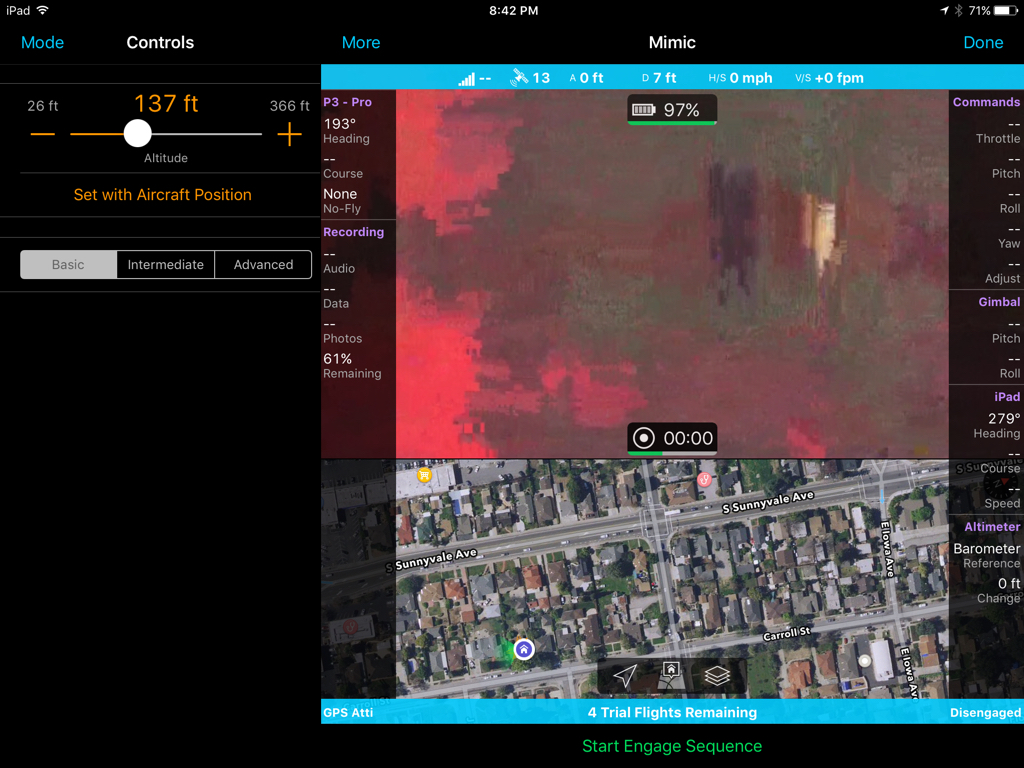
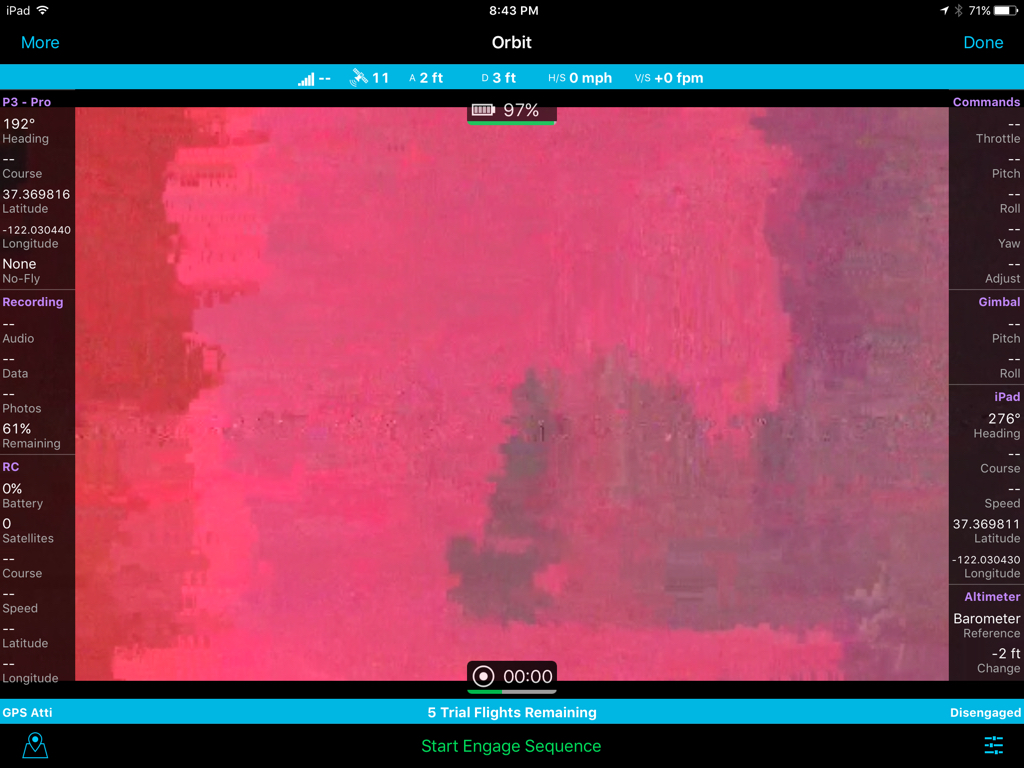
I've been using iOS 9.1 on my iPhone 6+ without too video lag. Lots of video disconnects but I think people get this in iOS 8 too.
- Joined
- Jan 16, 2015
- Messages
- 644
- Reaction score
- 251
Yikes, people have bashed us android users for needing to roll back google software to remove lag, going as far as to call it a bandaid...but "wet paper towel trick" takes the cake!! Tablet hoods with pc fans etc....i see threads like this and then threads where this device is the most recommended to people asking for a problem free device. Can we all just admit that when it comes to a recommendation we are all gonna recommend whatever device we're using....and it's really because the closer your setup to mine, the more help i can be to you, and that's what most of us strive to do....help.
- Joined
- Jun 1, 2015
- Messages
- 302
- Reaction score
- 183
- Age
- 58
- Joined
- Aug 3, 2015
- Messages
- 13
- Reaction score
- 2
- Age
- 65
I don't have a problem with my AIR 2 since I did not upgrade. I don't know anything about the FPV Camera app.If you experienced so much lagging, it's worth to take a look of FPV Camera app.
- Joined
- Dec 7, 2013
- Messages
- 1,206
- Reaction score
- 136
I use an Apple iPad Air 2 64GB Cellular. It's awesome. Works like a magic charm with the Go App and Phantom 3 Firmware. Only the iPad Air Cellular versions, have the GPS built in.
I think it's the preferred device among the "in crowd".
When the iPad Air 3 128GB Cellular gets out, that will be the $hit. To get. I plan on upgrading, and dumping this iPad Air 2. . . For one.
Wondering how this newly updated iOS 9 will be with the Go App?
Gee not another Zeppelin? Hahaha
RedHotPoker
You're going to have a long wait for an iPad Air 3. That is not likely to come out for another year as Apple will be milking the iPad Pro. Going to need a tripod to hold that thing if you wanted to use it as your main display. That or a reeeeally sturdy mount for your RC if you can find one big enough to hold such a large tablet.
Yikes, people have bashed us android users for needing to roll back google software to remove lag, going as far as to call it a bandaid...but "wet paper towel trick" takes the cake!! Tablet hoods with pc fans etc....i see threads like this and then threads where this device is the most recommended to people asking for a problem free device. Can we all just admit that when it comes to a recommendation we are all gonna recommend whatever device we're using....and it's really because the closer your setup to mine, the more help i can be to you, and that's what most of us strive to do....help.
Honestly as an iOS developer and android developer with multiple apps I always recommend iOSs for DJI. They invested a lot more in the iOS Dev team and development. Both platforms have drawbacks. Android vs iOSSs is a silly debate. For everything else use the platform you love. For DJI I just recommend iOS because they spend a lot more of their Dev cycles on iOS client.
I was worried about this and other threads as my iPad Mini 4 Cellular arrived on Wednesday. Used it today for two batteries switching between DJI GO with hardware decode off, then on and Autoflight Logic and did not experience the major problems reported thus far.
I haven't done the 32 channel hack yet but without it the only signal drop I did get in DJI GO was pretty similar but overall better than my experience on my iPad Mini 2 before I added the 32 channel hack. Without the channel hack on my iPad Mini 2 I would often get complete video loss and have to return it with map or home lock.
Overall I found Autoflight Logic to be more stable although did have one zip line where telemetry was lost but that was likely to be an RC signal issue. Couple of screenshots below.
When the Phantom was at the far side of the 500 foot radius I was busy looking out for obstacles than taking screenshots so these are close in.
A sensible person would wait before buying the iPad Mini 4 with iOS 9 as we have introduced two changes to the setup which is never wise but we like our gadgest don't we so should expect a few teething problems.


I haven't done the 32 channel hack yet but without it the only signal drop I did get in DJI GO was pretty similar but overall better than my experience on my iPad Mini 2 before I added the 32 channel hack. Without the channel hack on my iPad Mini 2 I would often get complete video loss and have to return it with map or home lock.
Overall I found Autoflight Logic to be more stable although did have one zip line where telemetry was lost but that was likely to be an RC signal issue. Couple of screenshots below.
When the Phantom was at the far side of the 500 foot radius I was busy looking out for obstacles than taking screenshots so these are close in.
A sensible person would wait before buying the iPad Mini 4 with iOS 9 as we have introduced two changes to the setup which is never wise but we like our gadgest don't we so should expect a few teething problems.
- Joined
- May 24, 2014
- Messages
- 135
- Reaction score
- 3
32 channel hack?? Could you elaborate on that that is please?I was worried about this and other threads as my iPad Mini 4 Cellular arrived on Wednesday. Used it today for two batteries switching between DJI GO with hardware decode off, then on and Autoflight Logic and did not experience the major problems reported thus far.
I haven't done the 32 channel hack yet but without it the only signal drop I did get in DJI GO was pretty similar but overall better than my experience on my iPad Mini 2 before I added the 32 channel hack. Without the channel hack on my iPad Mini 2 I would often get complete video loss and have to return it with map or home lock.
Overall I found Autoflight Logic to be more stable although did have one zip line where telemetry was lost but that was likely to be an RC signal issue. Couple of screenshots below.
When the Phantom was at the far side of the 500 foot radius I was busy looking out for obstacles than taking screenshots so these are close in.
A sensible person would wait before buying the iPad Mini 4 with iOS 9 as we have introduced two changes to the setup which is never wise but we like our gadgest don't we so should expect a few teething problems.
View attachment 31099
View attachment 31100
Dave
32 channel hack?? Could you elaborate on that that is please?
Dave
I'm not an expert on this but as far as I understand it back when it was called DJI Pilot one of the later releases restricted the channels made available to video from 32 down to 8 (or 12, can't remember which). Probably due to some law no doubt by the european union (sorry I am british we have to get a dig in about the union once in a while).
The 32 channel hack is a file copied to the DJI GO application files on the iPad using iTunes that allows you to manually select one of 32 channels instead of 8 (or 12). Without it I had video problems on my iPad Mini 2 with the Phantom sitting 5 foot away, with it rock solid for 100s of feet.
My iPad 4 Mini does not have the hack applied and it is noticeably better than the iPad Mini 2 was without the hack. Search the forums for 32 channel and you'll find plenty of discussions about.
More channels hack | DJI Phantom Forum32 channel hack?? Could you elaborate on that that is please?
Dave
@sdharris
Do you use a sunshield with your iPad mini4? Do you put it in airplane mode and apply the typical suggestions to minimize overheat? I recall your home location doesn't have high temperatures, correct?
I'm not able to test my iPad mini4 cellular until Sunday when I'll be in a tropical climate [emoji16]
Do you use a sunshield with your iPad mini4? Do you put it in airplane mode and apply the typical suggestions to minimize overheat? I recall your home location doesn't have high temperatures, correct?
I'm not able to test my iPad mini4 cellular until Sunday when I'll be in a tropical climate [emoji16]
Similar threads
- Replies
- 9
- Views
- 2K
- Replies
- 16
- Views
- 2K
- Replies
- 4
- Views
- 1K
- Replies
- 12
- Views
- 1K
- Replies
- 5
- Views
- 474







