You are using an out of date browser. It may not display this or other websites correctly.
You should upgrade or use an alternative browser.
You should upgrade or use an alternative browser.
scared
- Thread starter Pat C
- Start date
Just make sure you do the IMU calibration, compass calibration and set your return to home altitude high enough to clear everything. Start in beginner mode and get used to flying. Also download the manual from the DJI site and READ THE ENTIRE THING especially the RTH section. Here is a screen grab from the PDF manual from my phone about the failsafe RTH. I'm sure some other with much more experience than me will come along and give you more detailed advice as I'm sure I left some things out (I've only had mine since 12/31).
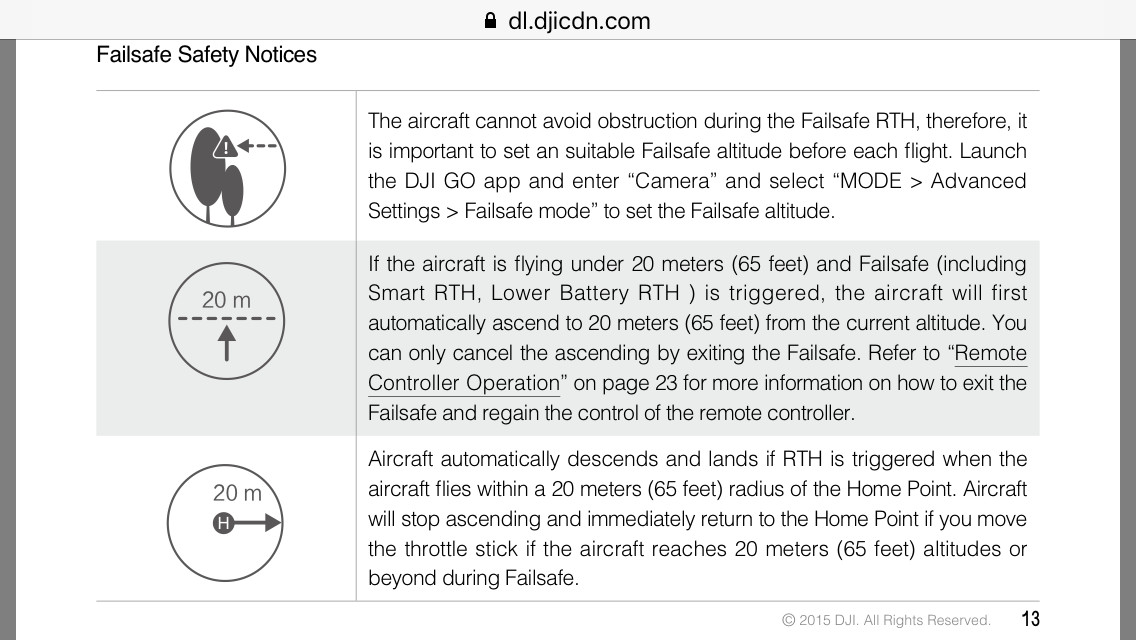
No need to be scared, a lot of people post unhappy experiences on here and it overshadows the good times. We learn by doing, take it nice and slow...after reading the instructions and having a play with dji go simulation mode.
Pick a nice quiet spot on a still day, with no over hanging trees.
Turn on your remote, drone, then phone, make sure the silver switch on the top right of the remote is in the top position (it had 3 positions), left switch does not matter yet. It will take a few minutes to warm up, so be patient. The dji go app will tell you when its ready to fly, use the auto take off function...touch the button, then the slider that appears. Then do nothing, she will take off and hover giving you time to stand open mouthed at how cool it looks. Then just try out the sticks, gently, one at a time and see how it reacts. Go up, go down, back and forward a bit, it will fly faster than you think. Bring it down gently with the left stick and when settled on the ground it shuts its rotors off.
You don't have to fly a long way to have fun with it, just take it at your own pace and have fun. You will make mistakes, we all do. If in any panic just let go of the sticks and she will stop and hover, giving you time to think.
Just dont try flying indoors.
Pick a nice quiet spot on a still day, with no over hanging trees.
Turn on your remote, drone, then phone, make sure the silver switch on the top right of the remote is in the top position (it had 3 positions), left switch does not matter yet. It will take a few minutes to warm up, so be patient. The dji go app will tell you when its ready to fly, use the auto take off function...touch the button, then the slider that appears. Then do nothing, she will take off and hover giving you time to stand open mouthed at how cool it looks. Then just try out the sticks, gently, one at a time and see how it reacts. Go up, go down, back and forward a bit, it will fly faster than you think. Bring it down gently with the left stick and when settled on the ground it shuts its rotors off.
You don't have to fly a long way to have fun with it, just take it at your own pace and have fun. You will make mistakes, we all do. If in any panic just let go of the sticks and she will stop and hover, giving you time to think.
Just dont try flying indoors.
Do not be worried,yes the P3S sometimes has range problems,but you can be super confident,it is a very competent piece of kit. Even with range problems, these will be likely well beyond what you need, and even if you get beyond range,loss of signal etc it will come back.
Learn about RTH settings,check before every flight, and enjoy. Just about every crash,fly away, etc is pilot error.
Fly safe and enjoy.
Sent from my iPad using PhantomPilots
Learn about RTH settings,check before every flight, and enjoy. Just about every crash,fly away, etc is pilot error.
Fly safe and enjoy.
Sent from my iPad using PhantomPilots
One more thing to take note of. On your controller the left stick up/down is for climb/descend. You will notice that when you pull it down it hits a soft stop and when you go past this it will go all the way down and "lock" there. This is to turn off the motors on the ground after a manual landing. Now, I'm not sure if it will turn off the motors in flight because I've never tried and never will unless I've totally lost all control and am heading toward people. Just make sure you note this.
One more thing to take note of. On your controller the left stick up/down is for climb/descend. You will notice that when you pull it down it hits a soft stop and when you go past this it will go all the way down and "lock" there. This is to turn off the motors on the ground after a manual landing. Now, I'm not sure if it will turn off the motors in flight because I've never tried and never will unless I've totally lost all control and am heading toward people. Just make sure you note this.
left stick down will NOT kill motors in flight.
they will stop only after landing/sitting still for 3 seconds or more
good luck and have fun flying!
- Joined
- Dec 28, 2016
- Messages
- 11
- Reaction score
- 5
- Age
- 68
Hi Pat, I'm in the same spot you are and feel about the same. One thing I did was to buy a small indoor quad to play around with until the weather gets better. Not sure if this a good approach or not. I have never flown one before and it has helped me to be a little more confident.
N017RW
Premium Pilot
One more thing to take note of. On your controller the left stick up/down is for climb/descend. You will notice that when you pull it down it hits a soft stop and when you go past this it will go all the way down and "lock" there. This is to turn off the motors on the ground after a manual landing. Now, I'm not sure if it will turn off the motors in flight because I've never tried and never will unless I've totally lost all control and am heading toward people. Just make sure you note this.
Like said above it will not shut off while in motion (descending) so this is not a good plan for an emergency.
There is an emergency stop.
You should get to know exactly what will aid you in an emergency and not wait until an emergency to try this or that.
- Joined
- Jun 14, 2016
- Messages
- 1,744
- Reaction score
- 791
- Age
- 65
Correct. Been discussed on here many, many times as well.left stick down will NOT kill motors in flight....
Everyone has different ways of doing things because they've had different experiences. I would only calibrate the IMU if there's a reason to or if the app tells you to. When I got mine, nothing in the quick start guide told me to calibrate the IMU out of the box so I didn't. I never have and it flies fine. Also, most people do NOT calibrate the compass before EACH flight, even though the manual recommends it. Definitely do it prior to your first flight (follow the instructions). If you get a good calibration, leave it alone! Don't calibrate it again unless your many miles away.
Last edited:
- Joined
- Dec 28, 2016
- Messages
- 13
- Reaction score
- 3
- Age
- 44
Is that lock by design? I have one controller that does it and another one that doesnt. I figured that it sticks because it was not installed properly or the plastic itself was not manufactured properly.One more thing to take note of. On your controller the left stick up/down is for climb/descend. You will notice that when you pull it down it hits a soft stop and when you go past this it will go all the way down and "lock" there. This is to turn off the motors on the ground after a manual landing. Now, I'm not sure if it will turn off the motors in flight because I've never tried and never will unless I've totally lost all control and am heading toward people. Just make sure you note this.
See, I should have read the manual closerleft stick down will NOT kill motors in flight.
they will stop only after landing/sitting still for 3 seconds or more
good luck and have fun flying!
Attachments
- Joined
- Jun 14, 2016
- Messages
- 1,744
- Reaction score
- 791
- Age
- 65
Watch yourself, Lunatech. There'll be a quiz!See, I should have read the manual closer. Thanks for keeping me straight everyone.
just follow a pre-flight checklist and don't be stupid about it and you'll be fine.
I used to go all weak in the knees whenever it went above about 20 meters but you just get used to it.
Keep it line of sight and not in super high winds and you'll be fine.
I just did my first 500 meter flight over water - Im growing too!
I used to go all weak in the knees whenever it went above about 20 meters but you just get used to it.
Keep it line of sight and not in super high winds and you'll be fine.
I just did my first 500 meter flight over water - Im growing too!
Thanks everyone for your inspiration. I have read the manual twice I've used the simulator and purchased a nano drone. What I'm mostly afraid of is the drone just taking off and not coming back like some the posts I read.
Sent from my iPhone using PhantomPilots
Sent from my iPhone using PhantomPilots
Thanks everyone for your inspiration. I have read the manual twice I've used the simulator and purchased a nano drone. What I'm mostly afraid of is the drone just taking off and not coming back like some the posts I read.
Sent from my iPhone using PhantomPilots
This why you carefully calibrate you compass and make sure that the Home point has been set, and fly in P mode almost exclusively.
Use beginner mode for a while.... it'll get easier once you get used to it!
The simulator is cool as well - well worth playing with if anything else, because it's fun
RTFM! "Read the FLYING manual!"
Tobby
hahah - that's not how I heard that phrase
I finally saw what version I have today and it is 1.2 should I update? It never prompted me to but seems like an old fw
Sent from my iPhone using PhantomPilots
Sent from my iPhone using PhantomPilots
Similar threads
- Replies
- 14
- Views
- 543
- Replies
- 16
- Views
- 2K
- Replies
- 14
- Views
- 2K
- Replies
- 3
- Views
- 1K








