Hi have tried the galaxy A. Wondering II thought so too, but recently I ran my Samsung Galaxy Tab S2 in Airplane mode, flew my P3A for about 10 minutes, the S2's battery only dropped from 100% down to 98%. Not too shabby I thought, will have to do more testing.
You are using an out of date browser. It may not display this or other websites correctly.
You should upgrade or use an alternative browser.
You should upgrade or use an alternative browser.
Tablets and phones that work well with DJI GO
- Thread starter msinger
- Start date
Guys please beware there are two versions of the Samsung S2.
Model T-710 is last years model and comes with O.S. v5 which works flawlessly.
The new S2 model is the T-713 and comes with O.S. v6 and doesn't seem to work with the DJI Go app.
Model T-710 is last years model and comes with O.S. v5 which works flawlessly.
The new S2 model is the T-713 and comes with O.S. v6 and doesn't seem to work with the DJI Go app.
I am suspecting the problem is more due to the newer Android OS v6 (Marshmallow).Guys please beware there are two versions of the Samsung S2.
Model T-710 is last years model and comes with O.S. v5 which works flawlessly.
The new S2 model is the T-713 and comes with O.S. v6 and doesn't seem to work with the DJI Go app.
My experience with previous Android OS v5 (Lollipop) is every time I switch on the remote control, my S2 will pop up a screen asking me whether I want to open up DJI GO or Litchi. But with the newer v6 (Marshmallow), it only asks me one time when I first switch on the remote control, I choose either DJI GO or Litchi, but after that it will always stick to my choice and never ask me again. It is a hassle that I have to go into the setting to unmark the Default Choice in either of the app I have chosen in order to change the app I want to fly again.
I'm not that well versed with the O.S. to say. However there are users that just can't seem to get the new Samsung T-xx3 tablets to work period!
With the T-713 I had, the only way I could get it to connect was to reboot the tablet with everything else turned on.
One can hope Android will be updated to allow us to choose our app of choice upon USB connection.
With the T-713 I had, the only way I could get it to connect was to reboot the tablet with everything else turned on.
One can hope Android will be updated to allow us to choose our app of choice upon USB connection.
- Joined
- Feb 4, 2014
- Messages
- 301
- Reaction score
- 22
I realize that, when asked which is better...iOS, or Android...to use with the P3, a lot of people have chimed in saying, "iOS, because that's what the Phantom sop wss originally designed for." Since have even gone" to say that, before DJI even considered an Android version of the app, the iOS version wss already in-use. I've never disputed these claims, nor have I questioned them...until now. If the Phantom was initially/primarily designed to be used with an iOS tablet/phone, here's an interesting question needing an answer:
Why do all the Phantom drones come with a micro-USB cable, instead of a Lightening cable? Android devices use micro-USB ports, not iOS devices. iPads use the Lightening port (which, in reality, is actually a USB-type 3 port, of which the only current Android tablet to use it, as far as I'm aware, is the soon-to-be-released Asus ZenPad S 8.0 Z580CA.
That is a brilliant bloody question did anyone give you an answer? I'm not going to read all 46 pages to find out
I am suspecting the problem is more due to the newer Android OS v6 (Marshmallow).
My experience with previous Android OS v5 (Lollipop) is every time I switch on the remote control, my S2 will pop up a screen asking me whether I want to open up DJI GO or Litchi. But with the newer v6 (Marshmallow), it only asks me one time when I first switch on the remote control, I choose either DJI GO or Litchi, but after that it will always stick to my choice and never ask me again. It is a hassle that I have to go into the setting to unmark the Default Choice in either of the app I have chosen in order to change the app I want to fly again.
I'm an iOS guy, but I have an NVidia Shield tablet that I used exclusively for my P3P. Mine is updated to whatever latest version 6 is at the moment, and when I turn on the remote, I get asked to open either DJI GO or Litchi, and I also have a choice at the bottom of that box that says "Just Now" or "Always". I always pick "Just Now, and it asks me every time. Not knowing too much about Android, why would I be seeing that and you aren't? (not meant to be said in a bad way...)
I claim to know little about the Android OS!  But a heck of a lot more than I care to...
But a heck of a lot more than I care to...
The way I have come to understand it is that each Vendor tweaks their OS for their device. So for whatever reason many Samsung devices (there may be more) are having problems with implementation of the new OS with the USB port.
For instance on my S2 T710 Tablet there is no longer an option for "Just Now". With OS v5.X that is how it worked.
With the new (2016 vr) Samsung S2 T-713 Tablet it was even worse. It comes with OS v6.01 and was next to impossible to get it to work. I had to hook everything up and turn it on, then do a hard reset on the tablet in order for it to connect properly.
The way I have come to understand it is that each Vendor tweaks their OS for their device. So for whatever reason many Samsung devices (there may be more) are having problems with implementation of the new OS with the USB port.
For instance on my S2 T710 Tablet there is no longer an option for "Just Now". With OS v5.X that is how it worked.
With the new (2016 vr) Samsung S2 T-713 Tablet it was even worse. It comes with OS v6.01 and was next to impossible to get it to work. I had to hook everything up and turn it on, then do a hard reset on the tablet in order for it to connect properly.
I claim to know little about the Android OS!But a heck of a lot more than I care to...
The way I have come to understand it is that each Vendor tweaks their OS for their device. So for whatever reason many Samsung devices (there may be more) are having problems with implementation of the new OS with the USB port.
For instance on my S2 T710 Tablet there is no longer an option for "Just Now". With OS v5.X that is how it worked.
With the new (2016 vr) Samsung S2 T-713 Tablet it was even worse. It comes with OS v6.01 and was next to impossible to get it to work. I had to hook everything up and turn it on, then do a hard reset on the tablet in order for it to connect properly.
I do know that vendors implement their own "interface", like Samsung has TouchWiz, I think it is, right? So would that have a bearing on what dialog box is displayed in this situation? if so, that sucks. It seems like it should be an Android thing, not a vendor thing. Ugh....
- Joined
- Mar 10, 2016
- Messages
- 224
- Reaction score
- 29
- Age
- 54
Could somebody please tell me if this tablet is compatible with my P3P???I'm going nuts looking for answers. I'm currently flying with an iPad mini2 but I liked this bigger screen. The problem I seen was the FPV was getting grainy and blotchy. Any help appreciated!!!
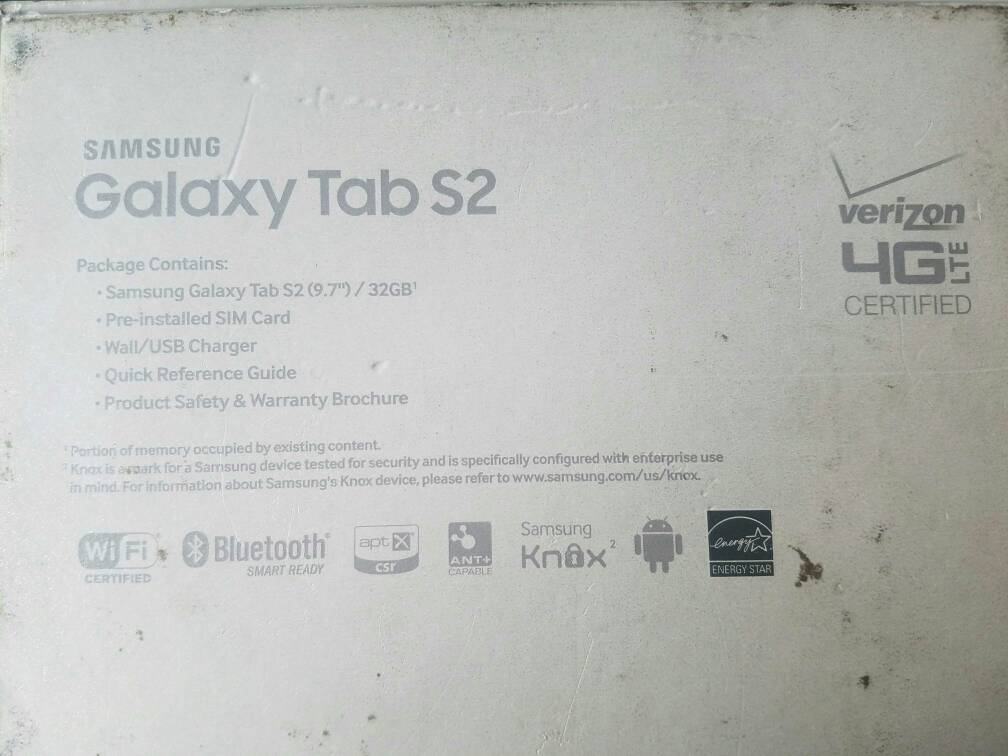
- Joined
- Feb 4, 2014
- Messages
- 301
- Reaction score
- 22
Tablets and phones that work well DJI GO
Overview
There are a wide variety of Apple and Android devices available. It's important to make sure you're using a device that is powerful enough in order to prevent the DJI GO app from lagging, freezing, and/or crashing during use. The following list includes devices recommended by Phantom Help (►), devices recommended by DJI (►), and other devices that are most often recommended by Phantom pilots.
[H][/H]
Apple Devices
►► iPhone 5s--(4 inches ― A7 chip)
►► iPhone 6--(4.7 inches ― A8 chip)
►► iPhone 6 Plus--(5.5 inches ― A8 chip)
►► iPhone 6s--(4.7 inches ― A9 chip)
►► iPhone 6s Plus--(5.5 inches ― A9 chip)
►► iPhone SE--(4 inches ― A9 chip)
►► iPad Air --(9.7 inches ― A7 chip)
►► iPad Air 2--(10 inches ― A8X chip)
►► iPad Mini 2--(7.9 inches ― A7 chip)
►► iPad Mini 3--(7.9 inches ― A7 chip)
►► iPad Mini 4--(7.9 inches ― A8 chip)
►► iPad Pro--(9.7 inches ― A9X chip)[/COLOR]
► iPad Pro--(12.9 inches ― A9X chip)
Note: Both Wi-Fi only and cellular iPad Air/Mini/Pro models are compatible. Only cellular models have GPS. You do not have to enable the cell service in order to use the GPS. The DJI GO app currently only requires GPS on an Apple device when using the Follow Me feature or to reset the home point to your current location if you've moved elsewhere after taking off.
Note: Tablets wider than 6.75 inches (including the case) will require an extender to be installed on the remote controller mount. The iPad Air will fit without case. This extender is designed well and will securely hold a tablet that's up to 8.25 inches wide.
Note: Your Apple device will work better out of the box if you follow these tips.
[H][/H]
Android Devices
►► Acer Iconia Tab--(8 inches ― 1.33 GHz ― 2 GB RAM)
►► Acer Iconia Tab--(10.1 inches ― 1.3 GHz ― 1 GB RAM)
►► Google Nexus 5--(5 inches ― 2.3 GHz ― 2 GB RAM)
►► Google Nexus 7 [2013]--(7 inches ― 1.5 GHz ― 2 GB RAM)
►► Google Nexus 9--(8.9 inches ― 2.3 GHz ― 2 GB RAM)
►► HTC One--(4.7 inches ― 1.7 GHz ― 2 GB RAM)
►► Huawei Ascend Mate 7--(6.8 inches ― 1.3 GHz ― 2 GB RAM)
►► Huawei P8 Max--(6.8 inches ― 2.2 GHz ― 3 GB RAM)
►► Lenovo A3500--(7 inches ― 1.3 GHz ― 1 GB RAM)
►► Lenovo Tab S8-50--(8 inches ― 1.86 GHz ― 2 GB RAM)
►► Nubia Z7 Mini--(5 inches ― 2.0 GHz ― 2 GB RAM)
►► Nvidia Shield K1--(8 inches ― 2.2 GHz ― 2 GB RAM)
►► RCA Voyager II--(7.1 inches ― 1.4 GHz ― 1 GB RAM)
►► Samsung Galaxy Note 3--(5.7 inches ― 2.3 GHz ― 3 GB RAM)
►► Samsung Galaxy Note 4--(5.7 inches ― 2.7 GHz ― 3 GB RAM)
►► Samsung Galaxy Note 5--(5.7 inches ― 2.1 GHz ― 4 GB RAM)
►► Samsung Galaxy S4--(5 inches ― 1.9 GHz ― 2 GB RAM)
►► Samsung Galaxy S5--(5.1 inches ― 2.5 GHz ― 2 GB RAM)
►► Samsung Galaxy S6--(5.1 inches ― 2.1 GHz ― 3 GB RAM)
►► Samsung Galaxy S6 Edge--(5.1 inches ― 2.1 GHz ― 3 GB RAM)
►► Samsung Galaxy Tab 2--(7 inches ― 1.0 GHz ― 1 GB RAM)
►► Samsung Galaxy Tab 2--(10.1 inches ― 1.0 GHz ― 1 GB RAM)
►► Samsung Galaxy Tab 3 Lite--(7 inches ― 1.2 GHz ― 1 GB RAM)
►► Samsung Galaxy Tab 4--(7 inches ― 1.2 GHz ― 1.5 GB RAM)
►► Samsung Galaxy Tab 705c--(8.4 inches ― 1.9 GHz ― 3 GB RAM)
►► Samsung Galaxy Tab A--(8 inches ― 1.2 GHz ― 1.5 GB RAM)
►► Samsung Galaxy Tab A--(9.7 inches ― 1.2 GHz ― 1.5 GB RAM)
►► Samsung Galaxy Tab E--(9.6 inches ― 1.3 GHz ― 1.5 GB RAM)
►► Samsung Galaxy Tab Pro--(8.4 inches ― 2.3 GHz ― 2 GB RAM)
►► Samsung Galaxy Tab Pro--(10.1 inches ― 1.9 GHz ― 2 GB RAM)
►► Samsung Galaxy Tab Pro--(12.2 inches ― 1.9 GHz ― 3 GB RAM)
►► Samsung Galaxy Tab S2--(8 inches ― 1.3 GHz ― 3 GB RAM)
►► Smartisan T1--(4.95 inches ― 2.5 GHz ― 2 GB RAM)
►► Sony Xperia Z2--(5.2 inches ― 2.3 GHz ― 3 GB RAM)
►► Sony Xperia Z3--(5.2 inches ― 2.5 GHz ― 3 GB RAM)
►► Xiaomi Mi 3--(5 inches ― 2.3 GHz ― 2 GB RAM)
►► Xiaomi Mi Pad--(7.9 inches ― 2.2 GHz ― 2 GB RAM)
Note: Tablets wider than 6.75 inches (including the case) will require an extender to be installed on the remote controller mount. This extender is designed well and will securely hold a tablet that's up to 8.25 inches wide.
Note: The DJI GO app currently only requires GPS on an Android device when using the Follow Me feature or to reset the home point to your current location if you've moved elsewhere after taking off.
Note: Your Android device will work better out of the box if you follow these tips.
Note: If you're not able to install DJI GO from the Google Play store, you'll need to sideload the DJI GO APK.
When was the last time this list was updated?
Just wondering if this list needs to have some of these taken off?
Ive been using my iphone 6 but have been wanting a tablet.Saw a good deal on a Samsung Galaxy Tab 4 and listing was about to end and saw it was on the list so I bid and won.Then started doing more research and saw a video on youtube showing it had a lot of lag so I was like damnit.
So same night bought Ipad mini 2 and bought it.So both came in the mail today.Just testing them out right outside the house and not going very far they both worked great with no lag at all.I dont know if the lag gets worse when you fly further or not.I need to do further testing.Right now I'm on crutches and trying to carry something or go somewhere is hard to do,and in this Tx heat I'm sweating my butt off in no time.Now I need to decide which one to keep.I like the bigger screen of the ipad but it doesnt have gps like the Tab 4.But dont know if I will ever use the follow me function,guess if I wanted to I could use my iphone to do it if I decided to keep the ipad.
Last edited:
- Joined
- Feb 4, 2014
- Messages
- 301
- Reaction score
- 22
I am suspecting the problem is more due to the newer Android OS v6 (Marshmallow).
My experience with previous Android OS v5 (Lollipop) is every time I switch on the remote control, my S2 will pop up a screen asking me whether I want to open up DJI GO or Litchi. But with the newer v6 (Marshmallow), it only asks me one time when I first switch on the remote control, I choose either DJI GO or Litchi, but after that it will always stick to my choice and never ask me again. It is a hassle that I have to go into the setting to unmark the Default Choice in either of the app I have chosen in order to change the app I want to fly again.
Finally had a chance to get a screenshot of when I turn on my RC when connected to my Shield. "Just Once" and "Always" are grayed out in the picture, but they turn on when you make a choice in the list...
- Joined
- Feb 4, 2014
- Messages
- 301
- Reaction score
- 22
So had a chance to further test ipad mini and samsung galaxy tab 4.The mini I bought was supposed to be a mini 2 according to ebay seller but wasnt.
Flew for about 15 minutes or so with the ipad,worked great,didnt seem to be any lag at all.
Samsung did have a slight lag but worked fine.I was flying in bright sun but sitting under a shade tree.I was only flying about 100 -150 yards away from home point.
I could see the ipad screen better than the samsung but I didnt try adjusting the brightness settings in either of them.
Whats surprising to me is that the ipad mini works so well.It's only an a5 processor with 512 mb of ram,it didnt even make the cut on this list.And I've seen some people in this thread say the ipad mini 2 didnt even work for them,so I dont understand how some tablets work for some people and some dont.
Flew for about 15 minutes or so with the ipad,worked great,didnt seem to be any lag at all.
Samsung did have a slight lag but worked fine.I was flying in bright sun but sitting under a shade tree.I was only flying about 100 -150 yards away from home point.
I could see the ipad screen better than the samsung but I didnt try adjusting the brightness settings in either of them.
Whats surprising to me is that the ipad mini works so well.It's only an a5 processor with 512 mb of ram,it didnt even make the cut on this list.And I've seen some people in this thread say the ipad mini 2 didnt even work for them,so I dont understand how some tablets work for some people and some dont.
Oso
Premium Pilot
With regards to the Mini 1, it may be a matter of how old the threads happen to be. Originally, the Mini 1 was not powerful enough and you could not even download the app. Anyone who tried would get a message saying, "device not compatible." When GO 2.4 was released, many older devices were suddenly able to download the app. I think since then the app has become more efficient and may function on some of the older devices that used to be excluded. Even so, I'd be worried about the Mini 1 overheating in a warm weather location.So had a chance to further test ipad mini and samsung galaxy tab 4.The mini I bought was supposed to be a mini 2 according to ebay seller but wasnt.
Flew for about 15 minutes or so with the ipad,worked great,didnt seem to be any lag at all.
Samsung did have a slight lag but worked fine.I was flying in bright sun but sitting under a shade tree.I was only flying about 100 -150 yards away from home point.
I could see the ipad screen better than the samsung but I didnt try adjusting the brightness settings in either of them.
Whats surprising to me is that the ipad mini works so well.It's only an a5 processor with 512 mb of ram,it didnt even make the cut on this list.And I've seen some people in this thread say the ipad mini 2 didnt even work for them,so I dont understand how some tablets work for some people and some dont.
captainmilehigh
Premium Pilot
My iPad 2 mini seems to work well for me. No video lag or other real issues. The only problem I've had deals with iPad getting too hot and shutting down occasionally if used for longer flights or in the sunlight. Just remember how to enable RTH or Home Lock on the R/C to get the bird headed back home if it is just a dot in the sky.
Sent from my iPad using PhantomPilots
Sent from my iPad using PhantomPilots
- Joined
- Feb 4, 2014
- Messages
- 301
- Reaction score
- 22
With regards to the Mini 1, it may be a matter of how old the threads happen to be. Originally, the Mini 1 was not powerful enough and you could not even download the app. Anyone who tried would get a message saying, "device not compatible." When GO 2.4 was released, many older devices were suddenly able to download the app. I think since then the app has become more efficient and may function on some of the older devices that used to be excluded. Even so, I'd be worried about the Mini 1 overheating in a warm weather location.
Yeah thats why I asked a couple posts ago when was the last time this list was updated,because it's not on the list on the first page.
Yes I am worried about sticking with the ipad mini,but I did fly it today for at least 15 minutes with the ipad mini in 100 degree Texas heat and it did fine,I was in the shade but still.
I paid 152 shipped for it,I was thinking about contacting seller and asking for a 30 bucks back since it wasnt as advertised,or just telling him I want a complete refund,cant make up my mind which one I want to do.
- Joined
- Feb 4, 2014
- Messages
- 301
- Reaction score
- 22
Yeah thats why I asked a couple posts ago when was the last time this list was updated,because it's not on the list on the first page.
Yes I am worried about sticking with the ipad mini,but I did fly it today for at least 15 minutes with the ipad mini in 100 degree Texas heat and it did fine,I was in the shade but still.
I paid 152 shipped for it,I was thinking about contacting seller and asking for a 30 bucks back since it wasnt as advertised,or just telling him I want a complete refund,cant make up my mind which one I want to do.
Contacted seller and told him I wanted to return ipad and he said would I do it for 1/2 price?,so I said ok.Figured I cant go wrong for 76 bucks
So had a chance to further test ipad mini and samsung galaxy tab 4.The mini I bought was supposed to be a mini 2 according to ebay seller but wasnt.
Sorry to change the subject, but are you going to do anything about not getting what you paid for?? Just figured I ask...
EDIT: You posted your reply maybe 5 seconds before I hit Post on mine... Lol... Sorry about that...
Similar threads
- Replies
- 2
- Views
- 3K
- Replies
- 26
- Views
- 50K
- Replies
- 14
- Views
- 8K
- Replies
- 15
- Views
- 9K







