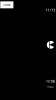This is quite a serious issue for me. I have updated my firmware to the latest version for the P3 Advanced yet it still shows Professional when I connect.
Screenshot showing my P3 Advanced
 For this reason, I have been unable to fly my drone. It flies perfectly fine but can't take videos as its all dark and won't even lock on to gps. By a stroke of luck it showed advanced when I first upgraded the firmware recently and all worked well but next day it went back to the previous issue. Note that this issue had started before I upgraded and I was only waiting for the new update. Now that I have upgraded and it's still in same state, I am confused because I have lost some work because of it. I had four successful flights in my country before this started! Please help.
For this reason, I have been unable to fly my drone. It flies perfectly fine but can't take videos as its all dark and won't even lock on to gps. By a stroke of luck it showed advanced when I first upgraded the firmware recently and all worked well but next day it went back to the previous issue. Note that this issue had started before I upgraded and I was only waiting for the new update. Now that I have upgraded and it's still in same state, I am confused because I have lost some work because of it. I had four successful flights in my country before this started! Please help.
Screenshot showing my P3 Advanced