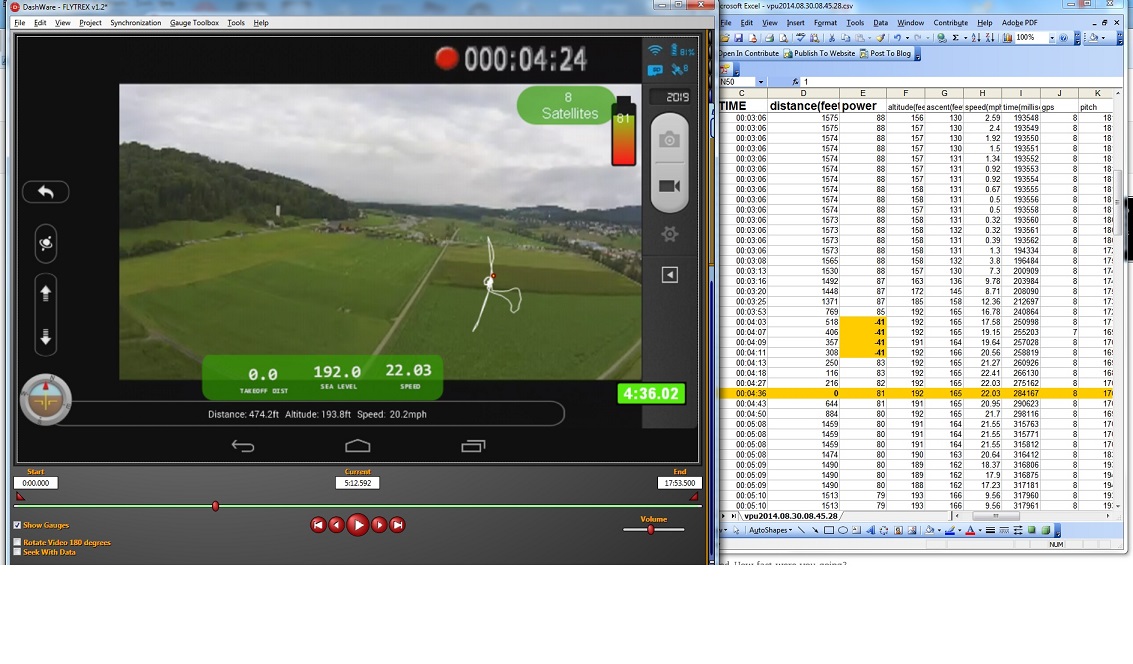- Joined
- Feb 27, 2014
- Messages
- 448
- Reaction score
- 24
Re: Vision+ Utility Flight Logger Dashware Demo & help neede
We think it is related to the invalid GPS data logged.
We would like to expain how we decode the telemetry data stream sent from Phantom. Before decoding, we do check if each packet is corrupted or not. Corrupted packet will be ignored and will not be logged. we suspect that invalid data logged is due to GPS gitch that causes the erroneous source GPS data sent from Phantom.
Could you email us the csv file?
birdheezy said:Sorry about the crappy quality, not sure what happened. Think i just need to buy dashware... but it's too late tonight to do that now.
A night fight with the updated Vision+ Utility logger (Version 3.5). Looks like the speeds are good but i'm still having issues with the track. I had more satellites after re-routing the GPS antenna cable, but the track still seems to dispensary for the second half of my flight. not sure if that's a function of dashware or how the coordinates are logged. Sorry for the 6:25 minute video, i'll give you times to jump to for certain things i noticed.
0:00 Stared at 11ft (important for the end)
Think i did a better job of syncing the video and data log
1:05 Started flying forward at full deflection, got an accurate speed reading i think, but at 1:14 the track turns about 15 degrees when i didn't change the position of the stick. It does the same at 1:32 on the way back. i just held the stick all the way forward and all the way back for that portion.
1:50 start a slow 360 rotation for the view (there isn't much at night)
2:21 start the auto go home function just for fun, altitude and distance readouts seem great
3:40 start a fast accent (full deflection) to 375ft
4:44 fly forward at full deflection (speeds looking correct) and no track
Start of no track on mini map
6:20 Fninishing altitude is 37ft when starting altitude was 11ft.
Again sorry for the long video and crappy quality, figured the app guys would wanna see this... and the youtube tags aren't working. too new of a video maybe?
[youtube]http://www.youtube.com/watch?v=adeSADM_AoU[/youtube]
We think it is related to the invalid GPS data logged.
We would like to expain how we decode the telemetry data stream sent from Phantom. Before decoding, we do check if each packet is corrupted or not. Corrupted packet will be ignored and will not be logged. we suspect that invalid data logged is due to GPS gitch that causes the erroneous source GPS data sent from Phantom.
Could you email us the csv file?