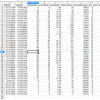- Joined
- Feb 27, 2014
- Messages
- 448
- Reaction score
- 24
As our study at viewtopic.php?f=27&t=19777&start=20#p182559, we are planning to add a flight logger feature to our android / iOS apps "Vision+ Utility". we need your help on defining the output data file format. any advice and suggestions will be appreciated.
Vision+ Utility features a flight logger to record flight details as you fly (eg. GPS latitude longitude altitude speed battery level, IMU data). Log file can be directly imported to the Dashware Software and Google Earth.
It enhances the DJI Phantom 2 Vision+ WiFi video connection performance. It will boost the WiFi between range extender and transmitter output signal to increase the FPV range up to 100%.
It also enables the encryption between the range extender and your device.
It is a must-have app for doing long range FPV (First Personal View).
Booster Usage:
1. Power on both Phantom 2 Vision+ aircraft and range extender.
2. Connect your device to DJI Phantom Vision+ Wi-Fi network.
3. Open Vision+ Utility app, slide the Connect Vision switch to connect the apps to DJI Phantom Vision+ via the Wi-Fi network.
3. After the connection is established, select the camera transmit power (15-17 dBm is recommended) to boost up the Wi-Fi.
Encryption Usage:
1. Click Security to enble the encryption.
2. Enter the encryption password and click the renew button to reboot the range extender.
3.After the range extender reboots, using the encryption password you entered to re-connect to your newly encrypted range extender.
How it works:
The encryption is done by the openwrt official UCI System. The wifi configuration file is surely RESTORABLE by resetting the range extender. After you reset and restart the Range Extender. You will need to bind it with the Phantom 2 Vision+ again to recreate its Wi-Fi network.
Flight Logger Usage:
1. Power on both Phantom 2 Vision+ aircraft and range extender.
2. Connect your device to DJI Phantom Vision+ Wi-Fi network.
3. Open Vision+ Utility app, slide the Enable Logger switch to turn on the logger.
4. Open DJI Offical Vision app, and go to CAMERA mode.
5. Your flight details will be recorded to your device local VisionPlusUtility directory.
How it works:
After you enable logger, there is a separate server program running on your phantom to monitor the serial port that is used by the DJI official app. This server side program sends the flight info to our app and then our app records the info to a log file. It does not change any phantom related config files and there is no impact on your phantom and the DJI official app operation.
For the iOS version, in order to preserve the battery life, iOS keeps the background execution time to a minimum. There is a 5 minutes logging time limit and local notification reminder will alert you to stop / continue the logger. Also, please make sure your iOS device maintains strong wifi connection and high battery level before enabling the logger.
Online Feedback/Suggestion and Solution/Reply:
1. Preinstalled server program may overflow the OPENWRT log file?
http://www.rcgroups.com/forums/showpost.php?p=29259698&postcount=6433
SOLUTION:
Android V3.5 / iOS V2.1: Remove all the unnecessary server system log function call
REPLY: If you are familiar with the openwrt log file system, please skip this section.
As we all know, DJI uses OPENWRT http://openwrt.org/ to setup wifi connection between phantom and your android / iOS device. OPENWRT offers a log system http://wiki.openwrt.org/doc/howto/log.essentials for us to log program debug info. The server program mentioned uses the official OPENWRT syslog interface to record its debug info. The log is written to a ringbuffer / circular buffer http://en.wikipedia.org/wiki/Circular_buffer. Ringbuffer is fixed size and its size is set by OPENWRT. If the ringbuffer is full, it starts overwriting the oldest data. So it means that the buffer will not be overflowed and it will not have any impact to the phantom operation.
2. I for one don't want any app that permanently adds software to the model and at least one of them does (the app with the 7th channel and Logger function).
http://www.rcgroups.com/forums/showpost.php?p=29259698&postcount=6433
REPLY: After discussing this concern about the preinstalled server program with our development team, the problem is easy to fix, we will add a option that allows user to remove the server program from the phantom in case his phantom need to sent back to DJI for warranty.
3. folks..just pick up a flytrex core 2..is it really worth the frustration and time wasting? :?
viewtopic.php?f=27&t=20198&start=130#p220319
REPLY: Personally we do not own a Flytrex core. But this feedback brought up a flyaway case viewtopic.php?f=27&t=23464&p=215484#p215484 that is why you need to consider our app. Since Flytrex core stored the flight info to a SD card, if unfortunately your Phantom flyaway, there is no way for you to have the flight info back. On the other hand, our app records all the real time data (eg. GPS, altitude , battery level, IMU detail) to your android device. Those info is very useful for you to analyze why your Phantom operates abnoramlly.
4. Server program is a multi-connection ser2net?
http://www.rcgroups.com/forums/showthre ... st29283025
REPLY: We hope that your guess is right. But this time your guess is wrong. We would like to point out that we are not using a multi-connection version of Ser2Net. We are not sure about what you are talking about the issues/bugs.
If you find any issues/bugs, why dont you contact the developer of Ser2Net to help them fix it.
If we develop a program and we found that there are issues/bugs, we will try our best to fix them and will not keep making excuse to ignore them.
5. Nothing but a Straight Line on dashware synchronization map display. It seems like dashware is not reading the data from the csv file.
viewtopic.php?f=27&t=20198&start=120#p220122
SOLUTION:
Android V3.8: Adding filter to remove erratic data before logging.
REPLY: We would like to expain how we decode the telemetry data stream sent from Phantom. Before decoding, we do check if each packet is corrupted or not. Corrupted packet will be ignored and will not be logged. we suspect that invalid data logged is due to GPS gitch that causes the erroneous source GPS data that is sent from Phantom.
6. Everything seemed spot-on accurate except for the Speed (MPH) field. It seems to be exactly double...
viewtopic.php?f=27&t=20198&start=130#p220195
SOLUTION: Android V3.5: Fix the inaccurate speed output
7. How do I synchronize the video and data so the right values are shown at the right time?
REPLY: Refer to Dashware website. To synchronize, locate a spot in the video that corresponds to a spot in the data. The slider below the video moves through video time, the slider in the Synchronization tab moves through the data time. I find the easiest is to look for where you first start moving in the video. Then locate where the speed first starts going up in the data. Click the “Sync with video” checkbox in the Sync tab to sync them together. Playback your video. If the data looks a little off, uncheck “Sync with video”, adjust, and then recheck “Sync with video”. You can make fine adjustments with the < and > buttons on either side of the play button (below video or in sync tab). By default they move by 0.1 seconds. Holding Alt makes them move by 1 second.
8. Don't like the idea of stealing cycles from the flight control processor(s).
viewtopic.php?f=27&t=20198&start=170#p225247
REPLY: Thanks for your feedback. We think there is misunderstanding on the server program running on Phantom. The server program is running on the AP that OPENWRT is installed. AP and the flight controller are two separated things. The server program has nothing to do on the flight controller. It is a program monitors the data sent from the flight controller. We are sure that your concern that "stealing cycles from the flight control processor(s)" is not true. And there is no impact on the flight controller operation. So dont worry about that and be comfortable.
Using Luci Realtime Graph reported that the average CPU load of the AP was 38% (< 50%) for the testing of 15 minutes FPV flying. Both of the Phantom Vision app and Vision+ Utility Logger were launched, and at the same time, a web based user interface, Luci was used to monitor the realtime events.
9. Is there anything else we can add to Dashware what we already have?
viewtopic.php?f=27&t=20198&start=170#p225226
REPLY: Sample Dashware profile is attached download/file.php?id=9525. You could actually add more column mappings to the profile to suit your need. if you have your custom made gauge, profile file, please share it with us.
10. (1) Plenty of missing records in the log file due to unstable Wifi network, while those inconsistent records are ignored;
viewtopic.php?f=27&t=13496&start=1940#p223115
REPLY: No real test data provided. Guess is wrong again. For your reference, sampling rate on Flytrex is 250mm. In fact, based on the testing on our Vision+ Utility, sampling rate of the log is ~250ms on our Samsung S5 and ~500ms on our IPAD mini. Now plenty of consistent records are logged. Since the transfer rate is depended on how quick your device processes the communication between the DJI Vision app and the Phantom drone, other device may have different sampling rate.
11. (2) Extra bandwidth required to compete with existing FPV video/telemetry data, and it will sacrifice FPV range;
viewtopic.php?f=27&t=13496&start=1940#p223115
REPLY: No real test data provided. Wrong guess again. Our app guarantees extremely low bandwidth (< 0.5%) is required comparing to the FPV video/telemetry data sent from Phantom, and it only sacrifice very tiny FPV range. Based on our testing of 10 minutes FPV flying,
total size of the video(640x480 15fps)/telemetry data sent is more than 100000KB,
for samsung S5 phone - the log data sent is only ~350KB
for iOS mini - the log data sent is only ~90KB
12. (3) Slow down response, such as tilting the camera;
viewtopic.php?f=27&t=13496&start=1940#p223115
REPLY: No real test data provided. Wrong guess again. Refer to 4. Server program is a multi-connection ser2net?, mistakenly guess that a multi-connection version of Ser2Net is used. In fact, our server program monitors the data sent from the flight controller, and there is no impact on camera tilt response.
15. The app only provides a CSV file and a .raw file which doesn't seem to have any use so far.
viewtopic.php?f=27&t=24595#p227214
SOLUTION: Android V3.9: Adding KML export
REPLY: Vision+ Utility can export a KML file for use in google earth or csv file for use with Dashware.
16. In your app, can you also include the ability for the phone to continuously scan for WiFi if not connected in order for it to re-connect faster once the Phantom is back in range after the WiFi signal is lost for while?
viewtopic.php?f=27&t=20198&start=160#p222454
REPLY: You are the first guy to post this idea. We will surely add it to our TODO list.
17. has anyone found an optimal camera power setting using the Vision+ utility app?
viewtopic.php?f=27&t=20198&start=200#p230969
REPLY: You are correct. Usually we and our customers use 15dbm for the tx power.
For a 15 minutes FPV flying, a web based user interface, Luci was used to monitor the realtime events. Using Luci Realtime Graph reported that the Signal-Noise-Ratio SNR plot oscillated a lot while using the highest power. On the other hand, while using 15-17dbm, a much more linear SNR plot was generated.
Successful report:
viewtopic.php?f=27&t=23761
viewtopic.php?f=27&t=20198&start=90#p217862
Customers video posted:
[youtube]http://www.youtube.com/watch?v=3eC9AcYWQVA[/youtube]
[youtube]http://www.youtube.com/watch?v=PPbbQw-Kgi0[/youtube]
[youtube]http://www.youtube.com/watch?v=q0cWyXzZSRY[/youtube]
[youtube]http://www.youtube.com/watch?v=4U86n9Jq8WI[/youtube]
[youtube]http://www.youtube.com/watch?v=acFHZejgpJ4[/youtube]
Vision+ Utility features a flight logger to record flight details as you fly (eg. GPS latitude longitude altitude speed battery level, IMU data). Log file can be directly imported to the Dashware Software and Google Earth.
It enhances the DJI Phantom 2 Vision+ WiFi video connection performance. It will boost the WiFi between range extender and transmitter output signal to increase the FPV range up to 100%.
It also enables the encryption between the range extender and your device.
It is a must-have app for doing long range FPV (First Personal View).
Booster Usage:
1. Power on both Phantom 2 Vision+ aircraft and range extender.
2. Connect your device to DJI Phantom Vision+ Wi-Fi network.
3. Open Vision+ Utility app, slide the Connect Vision switch to connect the apps to DJI Phantom Vision+ via the Wi-Fi network.
3. After the connection is established, select the camera transmit power (15-17 dBm is recommended) to boost up the Wi-Fi.
Encryption Usage:
1. Click Security to enble the encryption.
2. Enter the encryption password and click the renew button to reboot the range extender.
3.After the range extender reboots, using the encryption password you entered to re-connect to your newly encrypted range extender.
How it works:
The encryption is done by the openwrt official UCI System. The wifi configuration file is surely RESTORABLE by resetting the range extender. After you reset and restart the Range Extender. You will need to bind it with the Phantom 2 Vision+ again to recreate its Wi-Fi network.
Flight Logger Usage:
1. Power on both Phantom 2 Vision+ aircraft and range extender.
2. Connect your device to DJI Phantom Vision+ Wi-Fi network.
3. Open Vision+ Utility app, slide the Enable Logger switch to turn on the logger.
4. Open DJI Offical Vision app, and go to CAMERA mode.
5. Your flight details will be recorded to your device local VisionPlusUtility directory.
How it works:
After you enable logger, there is a separate server program running on your phantom to monitor the serial port that is used by the DJI official app. This server side program sends the flight info to our app and then our app records the info to a log file. It does not change any phantom related config files and there is no impact on your phantom and the DJI official app operation.
For the iOS version, in order to preserve the battery life, iOS keeps the background execution time to a minimum. There is a 5 minutes logging time limit and local notification reminder will alert you to stop / continue the logger. Also, please make sure your iOS device maintains strong wifi connection and high battery level before enabling the logger.
Online Feedback/Suggestion and Solution/Reply:
1. Preinstalled server program may overflow the OPENWRT log file?
http://www.rcgroups.com/forums/showpost.php?p=29259698&postcount=6433
SOLUTION:
Android V3.5 / iOS V2.1: Remove all the unnecessary server system log function call
REPLY: If you are familiar with the openwrt log file system, please skip this section.
As we all know, DJI uses OPENWRT http://openwrt.org/ to setup wifi connection between phantom and your android / iOS device. OPENWRT offers a log system http://wiki.openwrt.org/doc/howto/log.essentials for us to log program debug info. The server program mentioned uses the official OPENWRT syslog interface to record its debug info. The log is written to a ringbuffer / circular buffer http://en.wikipedia.org/wiki/Circular_buffer. Ringbuffer is fixed size and its size is set by OPENWRT. If the ringbuffer is full, it starts overwriting the oldest data. So it means that the buffer will not be overflowed and it will not have any impact to the phantom operation.
2. I for one don't want any app that permanently adds software to the model and at least one of them does (the app with the 7th channel and Logger function).
http://www.rcgroups.com/forums/showpost.php?p=29259698&postcount=6433
REPLY: After discussing this concern about the preinstalled server program with our development team, the problem is easy to fix, we will add a option that allows user to remove the server program from the phantom in case his phantom need to sent back to DJI for warranty.
3. folks..just pick up a flytrex core 2..is it really worth the frustration and time wasting? :?
viewtopic.php?f=27&t=20198&start=130#p220319
REPLY: Personally we do not own a Flytrex core. But this feedback brought up a flyaway case viewtopic.php?f=27&t=23464&p=215484#p215484 that is why you need to consider our app. Since Flytrex core stored the flight info to a SD card, if unfortunately your Phantom flyaway, there is no way for you to have the flight info back. On the other hand, our app records all the real time data (eg. GPS, altitude , battery level, IMU detail) to your android device. Those info is very useful for you to analyze why your Phantom operates abnoramlly.
4. Server program is a multi-connection ser2net?
http://www.rcgroups.com/forums/showthre ... st29283025
REPLY: We hope that your guess is right. But this time your guess is wrong. We would like to point out that we are not using a multi-connection version of Ser2Net. We are not sure about what you are talking about the issues/bugs.
If you find any issues/bugs, why dont you contact the developer of Ser2Net to help them fix it.
If we develop a program and we found that there are issues/bugs, we will try our best to fix them and will not keep making excuse to ignore them.
5. Nothing but a Straight Line on dashware synchronization map display. It seems like dashware is not reading the data from the csv file.
viewtopic.php?f=27&t=20198&start=120#p220122
SOLUTION:
Android V3.8: Adding filter to remove erratic data before logging.
REPLY: We would like to expain how we decode the telemetry data stream sent from Phantom. Before decoding, we do check if each packet is corrupted or not. Corrupted packet will be ignored and will not be logged. we suspect that invalid data logged is due to GPS gitch that causes the erroneous source GPS data that is sent from Phantom.
6. Everything seemed spot-on accurate except for the Speed (MPH) field. It seems to be exactly double...
viewtopic.php?f=27&t=20198&start=130#p220195
SOLUTION: Android V3.5: Fix the inaccurate speed output
7. How do I synchronize the video and data so the right values are shown at the right time?
REPLY: Refer to Dashware website. To synchronize, locate a spot in the video that corresponds to a spot in the data. The slider below the video moves through video time, the slider in the Synchronization tab moves through the data time. I find the easiest is to look for where you first start moving in the video. Then locate where the speed first starts going up in the data. Click the “Sync with video” checkbox in the Sync tab to sync them together. Playback your video. If the data looks a little off, uncheck “Sync with video”, adjust, and then recheck “Sync with video”. You can make fine adjustments with the < and > buttons on either side of the play button (below video or in sync tab). By default they move by 0.1 seconds. Holding Alt makes them move by 1 second.
8. Don't like the idea of stealing cycles from the flight control processor(s).
viewtopic.php?f=27&t=20198&start=170#p225247
REPLY: Thanks for your feedback. We think there is misunderstanding on the server program running on Phantom. The server program is running on the AP that OPENWRT is installed. AP and the flight controller are two separated things. The server program has nothing to do on the flight controller. It is a program monitors the data sent from the flight controller. We are sure that your concern that "stealing cycles from the flight control processor(s)" is not true. And there is no impact on the flight controller operation. So dont worry about that and be comfortable.
Using Luci Realtime Graph reported that the average CPU load of the AP was 38% (< 50%) for the testing of 15 minutes FPV flying. Both of the Phantom Vision app and Vision+ Utility Logger were launched, and at the same time, a web based user interface, Luci was used to monitor the realtime events.
9. Is there anything else we can add to Dashware what we already have?
viewtopic.php?f=27&t=20198&start=170#p225226
REPLY: Sample Dashware profile is attached download/file.php?id=9525. You could actually add more column mappings to the profile to suit your need. if you have your custom made gauge, profile file, please share it with us.
10. (1) Plenty of missing records in the log file due to unstable Wifi network, while those inconsistent records are ignored;
viewtopic.php?f=27&t=13496&start=1940#p223115
REPLY: No real test data provided. Guess is wrong again. For your reference, sampling rate on Flytrex is 250mm. In fact, based on the testing on our Vision+ Utility, sampling rate of the log is ~250ms on our Samsung S5 and ~500ms on our IPAD mini. Now plenty of consistent records are logged. Since the transfer rate is depended on how quick your device processes the communication between the DJI Vision app and the Phantom drone, other device may have different sampling rate.
11. (2) Extra bandwidth required to compete with existing FPV video/telemetry data, and it will sacrifice FPV range;
viewtopic.php?f=27&t=13496&start=1940#p223115
REPLY: No real test data provided. Wrong guess again. Our app guarantees extremely low bandwidth (< 0.5%) is required comparing to the FPV video/telemetry data sent from Phantom, and it only sacrifice very tiny FPV range. Based on our testing of 10 minutes FPV flying,
total size of the video(640x480 15fps)/telemetry data sent is more than 100000KB,
for samsung S5 phone - the log data sent is only ~350KB
for iOS mini - the log data sent is only ~90KB
12. (3) Slow down response, such as tilting the camera;
viewtopic.php?f=27&t=13496&start=1940#p223115
REPLY: No real test data provided. Wrong guess again. Refer to 4. Server program is a multi-connection ser2net?, mistakenly guess that a multi-connection version of Ser2Net is used. In fact, our server program monitors the data sent from the flight controller, and there is no impact on camera tilt response.
15. The app only provides a CSV file and a .raw file which doesn't seem to have any use so far.
viewtopic.php?f=27&t=24595#p227214
SOLUTION: Android V3.9: Adding KML export
REPLY: Vision+ Utility can export a KML file for use in google earth or csv file for use with Dashware.
16. In your app, can you also include the ability for the phone to continuously scan for WiFi if not connected in order for it to re-connect faster once the Phantom is back in range after the WiFi signal is lost for while?
viewtopic.php?f=27&t=20198&start=160#p222454
REPLY: You are the first guy to post this idea. We will surely add it to our TODO list.
17. has anyone found an optimal camera power setting using the Vision+ utility app?
viewtopic.php?f=27&t=20198&start=200#p230969
REPLY: You are correct. Usually we and our customers use 15dbm for the tx power.
For a 15 minutes FPV flying, a web based user interface, Luci was used to monitor the realtime events. Using Luci Realtime Graph reported that the Signal-Noise-Ratio SNR plot oscillated a lot while using the highest power. On the other hand, while using 15-17dbm, a much more linear SNR plot was generated.
Successful report:
viewtopic.php?f=27&t=23761
viewtopic.php?f=27&t=20198&start=90#p217862
Customers video posted:
[youtube]http://www.youtube.com/watch?v=3eC9AcYWQVA[/youtube]
[youtube]http://www.youtube.com/watch?v=PPbbQw-Kgi0[/youtube]
[youtube]http://www.youtube.com/watch?v=q0cWyXzZSRY[/youtube]
[youtube]http://www.youtube.com/watch?v=4U86n9Jq8WI[/youtube]
[youtube]http://www.youtube.com/watch?v=acFHZejgpJ4[/youtube]