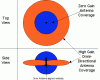Re: Phantom 2 Vision WIFI
Highcloud said:
This is my test rig – looks rough but as I say it is for testing various set ups. During my lengthy testing I have discovered that the Docooler repeater is more powerful than the DJI stock unit BUT is much noisier. Using the stock repeater I was able to obtain greater distances when connected to the right antennas, than when connected to the Docooler. So lesson 1, always use the stock repeater. I tested antennas one at a time to establish the greatest range. The Netgear 18dbi patch panel was by far the best. I used a RHCP SPW24 Skew Planar Circular Wireless antenna on the PV. The most important lesson learned so far is about MIMO and the fact that we are using a digital streaming wifi connection. To obtain distance you will need 2 antennas on the repeater NOT 1. You will also need 2 antennas on the PV (I’m waiting for my second SPW24 to arrive). The reason that you want 4 antennas in total is due to Multiple In Multiple Out, i.e. each antenna talks to 2 other antennas, hence doubling the bandwidth, which will directly increase range. I have proved this. Previously running with one SPW24 on the PV and one antenna on the repeater the best range that I managed was 1.7 Km before losing the video When I added the second antenna to the repeater (I used Netgear patch and RHCP Circular Wireless Helical, just because I did not have 2 linear patch panels available) I got to 2.64 KM with full video. I turned back only due to wind and battery level. I have ordered a second 18 dbi Netgear patch and plan to run these as the two antennas connected to the stock DJI repeater. Adding a second Skew Planar to the PV will give extra bandwidth again and increase range and reliability, but at 2.64 KM (8660 ft) at 100M altitude I am convinced about the MIMO effect.
What we may all be missing is the fact that MIMO thrives on any signal, so a linear high gain panel could well be the ideal choice, multipath rejection is not important to MIMO – it figures it out itself. Where we almost all have failed to date is to connect just one patch panel to the repeater. Connect two and your range will grow significantly. Also worth bearing in mind for all the antenna developers, as this is not a typical analogue set up as used historically with FPV.
Hope this helps everyone. Will let you know when I send my application in for the 4 KM club
Sorry for the DP, but for those watching this thread:
Well you have some good info but not perfect.
Over the past decade, MIMO has revolutionized the communications industry. The benefits you state are in fact benefits of MIMO and will help in our situation, but (everything else being equal) are not likely to produce more than 30% improvement in our particular situation. MIMO is happy with multipath, so it is true that will reduce one of the typical limitations of linear antennas, but that is not the only issue, or in my opinion even the most important (orientation.) Most regular FPV suffers from multipath because of video quality / anomalies, in wifi (even without MIMO) multipath is not nearly as troubling (perhaps a lost packet here and there.) The real advantage is simply more antenna. whether it's a bigger single antenna or multiple smaller antenna, the more RF collecting material you have the more RF (signal) you will be able to collect. In the stock setup, the micropatch antennas being used were so small that using two made a significant difference. But stepping up to the size antennas you are using, you are not really gaining much benefit from MIMO. Most of the benefit is from the additional antenna material. The place MIMO (or even other diversity configuration) might help more than anything else is beamwidth (antenna aim / orientation).
Without getting into too much more (I'm not at all trying to squelch your findings, in fact I am impressed with your testing and reasoning) let me ask this. Only using one SPW24 and one Heliaxial24 with the stock camera and repeater (the same setup you used to go 1.7km) I achieved 3.2km.
One piece of advice I would give while you continue your testing, the antennas you are using (12dBi to 18dBi) are VERY sensitive to aiming at long range. You can not simply use their beamwidth specs as the lobe taper is fairly significant. One of the shortcomings of our WIFI system vs analog is what it takes to reacquire the connection when it becomes unstable. For an analog system you just readjust the antenna until the static gets better, wifi is a bit more complicated. For apples to apples testing, you should pick a common testing location and common time of day with common wind conditions. Plot a route on Google maps and setup your antennas consistent with your intended travel path. Then fly that path at the same altitude and following the route via FPV. Flying outside the path, even for a short time, could result in an unfair antenna test.
Okay, I said more than I intended to, bottom line is that the real advantage to the MIMO setup is being able to use more antenna material. Ex: two smaller antennas vs one larger, or two larger antennas to try and compensate for the small stock antennas (or the single SP) on the P2V. It is nice to have options. Keep up the good work.