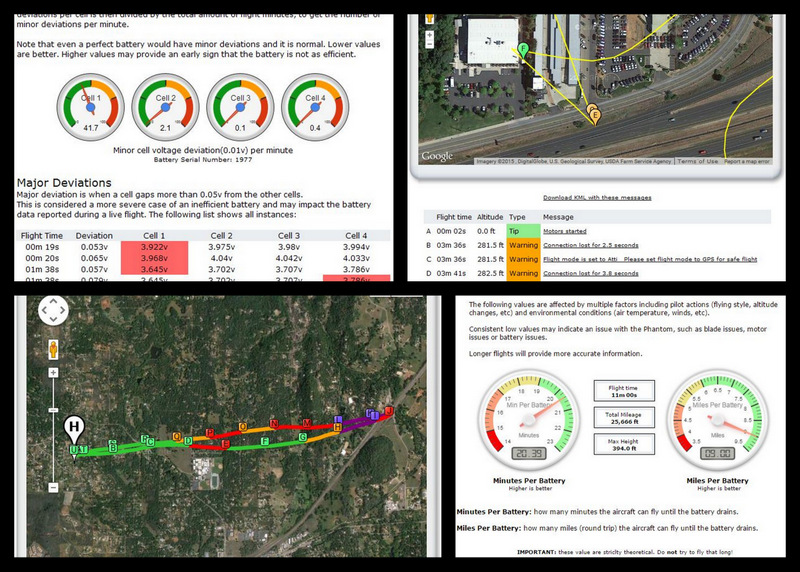Really great tool, thanks! But… I have an iPad mini 2 … I take it you can't download (because of no iTunes) from the D JI app directly onto that? Sorry for the confusion and total ignorance!
I believe if you connect your ipad to itunes...then select the DJI GO app, then scroll down to see the folders in your GO app, copy and paste the folder "flightrecord" I think* thats the folder name, paste into a folder in windows machine/desktop, and that folder holds all of your .txt flight records. this is all assuming you use windows computer with your ipad.