awsome! go here and ask them why they have not respondedKassioLM said:Cr8tive_leo said:Why can't DJI just put in a value box in the Phantom assistant to allow you enter the declination? I have other fc's and use APM planner, it allows for this.
Just asking, maybe it's already been asked.
I'm already send a email with this question 8 days ago, but no response....
You are using an out of date browser. It may not display this or other websites correctly.
You should upgrade or use an alternative browser.
You should upgrade or use an alternative browser.
Fixing DJI's Compass Problem
- Thread starter ianwood
- Start date
Cr8tive_leo said:Why can't DJI just put in a value box in the Phantom assistant to allow you enter the declination? I have other fc's and use APM planner, it allows for this.
Just asking, maybe it's already been asked.
I'm sure they could. But that assumes that the problem is that the FC does not already have the correct declination information, rather than that it has the correct declination and is using it incorrectly, which is more consistent with the observed issues.
sar104 said:I'm sure they could. But that assumes that the problem is that the FC does not already have the correct declination information, rather than that it has the correct declination and is using it incorrectly, which is more consistent with the observed issues.
You're assuming it has the correct declination. It could have the wrong declination and using it properly, similar observations.
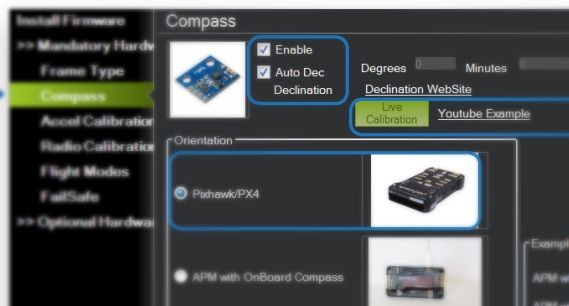
So simple to add.
right but as has been stated it corrects itself over time in flight. so the info is there its just not using it correctly. and it would be a much better solution for the flight controller to handle it without people needing to use the software (most people never even plug their phantoms into the computer with the "if its not broke dont fix it" mentality) As soon as this problem is fixed im going to not watch these forums for a while to avoid the complaints of how in order to fix the declination issue they got forced no fly zones... or the people who will still recommend not updating the firmwares lol
Cr8tive_leo said:sar104 said:I'm sure they could. But that assumes that the problem is that the FC does not already have the correct declination information, rather than that it has the correct declination and is using it incorrectly, which is more consistent with the observed issues.
You're assuming it has the correct declination. It could have the wrong declination and using it properly, similar observations.
Not entirely - I'm only assuming that the FC has a declination correction (with either correct or incorrect values), but then observing that if it were the value that were wrong then a compass rotation would cure it perfectly, and that is not, apparently, the case. That implies that the error is not present in all the instances where declination appears, which would tend to rule out the value being the sole source of the fault since it would be stored just once and either be correct or incorrect. Adding to that the observation that the CL error always seems to be twice the local declination, and that suggests that the error is sign error, but again, in one part of the code and not in the stored or calculated value.
I think that reasoning is sound, but not, of course, a guarantee that the conclusion is correct.
A bit of FYI. In case you havn't heard a DJI rep from another forum posted that the compass problem is on the back burner while they focus on the "Battery" issue.
Tom
Tom
tom3holer said:A bit of FYI. In case you havn't heard a DJI rep from another forum posted that the compass problem is on the back burner while they focus on the "Battery" issue.
That's not entirely true. They said that last week and that this week they would be back on the case for the declination issue.
Sorry Ian, I did see it last week, glad there back on track. Wonder if the came up with a solution for the battery issue?
Tom
Tom
tom3holer said:Sorry Ian, I did see it last week, glad there back on track. Wonder if the came up with a solution for the battery issue?
Tom
Im pretty sure the pretty sure the battery issue is people not updating their phantoms... since they already removed the smart check while in flight and every power failure video i see is from people who are on the orig firm still
I have read recently about what seemed like a power failures with those using current s/w.
Several weeks ago I lost a 2 week old P2 due to power failure and it was using the latest s/w.
Never found it.
My new one has a locator, Marco Polo, on it.
Tom
Several weeks ago I lost a 2 week old P2 due to power failure and it was using the latest s/w.
Never found it.
My new one has a locator, Marco Polo, on it.
Tom
xtonex said:Im pretty sure the pretty sure the battery issue is people not updating their phantoms... since they already removed the smart check while in flight and every power failure video i see is from people who are on the orig firm still
Was the "smart check" resolved in version 2.0 ?
Is there a doc somewhere that shows fixes for firmware releases ?
sorry for the delay but yesterday I got muslin charged batteries all set out to test the firmware 3:04 then?
# SAMESHIT
# SAMESHIT
N017RW
Premium Pilot
Karl666 said:xtonex said:Im pretty sure the pretty sure the battery issue is people not updating their phantoms... since they already removed the smart check while in flight and every power failure video i see is from people who are on the orig firm still
Was the "smart check" resolved in version 2.0 ?
Is there a doc somewhere that shows fixes for firmware releases ?
Find doc(s) here:
http://www.dji.com/product/phantom-2/download
Project Drunken Sparrow
Project Drunken Sparrow will kick-off next week if there is no news from DJI between now and then. I want as many people as possible to create content: videos, images... songs, poetry, etc. And then I want everyone to post them all over the Internet!
They need to be informative, unemotional, quick and to the point. Humor is good if it works. They should summarize and/or demonstrate an aspect of the problem in an easy to understand way. The idea is to inform potential buyers who aren't familiar with the Phantom 2 of the issue. The content should provide a link to the short URL I've provided below. Optional to use the QR code as well.
I pulled this one together today:

Click it for the larger version. Let's get a head start... Feel free to start posting this one everywhere. Just make sure to use the URL below which takes them to this thread (I can change it to something else later):
URL:
http://www.ianwood.com/drunkensparrow.asp
QR code:

PNG logo:

I will be starting a new thread next week when we officially kick it off.
Project Drunken Sparrow will kick-off next week if there is no news from DJI between now and then. I want as many people as possible to create content: videos, images... songs, poetry, etc. And then I want everyone to post them all over the Internet!
They need to be informative, unemotional, quick and to the point. Humor is good if it works. They should summarize and/or demonstrate an aspect of the problem in an easy to understand way. The idea is to inform potential buyers who aren't familiar with the Phantom 2 of the issue. The content should provide a link to the short URL I've provided below. Optional to use the QR code as well.
I pulled this one together today:

Click it for the larger version. Let's get a head start... Feel free to start posting this one everywhere. Just make sure to use the URL below which takes them to this thread (I can change it to something else later):
URL:
http://www.ianwood.com/drunkensparrow.asp
QR code:
PNG logo:

I will be starting a new thread next week when we officially kick it off.
Here's a video I made of some of my tests with my new P2V+ (9 days old). I think it demonstrates the problem pretty well.
http://youtu.be/agAkvJndhPo
Sorry, no sound track, but you can sure see how the Phantom ends up about 50 to 60 feet left of where I pointed it. I included the clip of what a flight looks like after it calibrates to prove that I actually do know how to fly a quad in a straight line.
I just find it so hard to believe that Dji can't figure out how to save the calibration data it collects in the first few minutes of flight in non-volatile memory.
My first post here so I'm not so sure the youtube link is set up correctly.
http://youtu.be/agAkvJndhPo
Sorry, no sound track, but you can sure see how the Phantom ends up about 50 to 60 feet left of where I pointed it. I included the clip of what a flight looks like after it calibrates to prove that I actually do know how to fly a quad in a straight line.
I just find it so hard to believe that Dji can't figure out how to save the calibration data it collects in the first few minutes of flight in non-volatile memory.
My first post here so I'm not so sure the youtube link is set up correctly.
- Joined
- May 24, 2014
- Messages
- 2
- Reaction score
- 0
Hi Everyone, first time poster here. In fact I haven’t posted to any online forum ever, so please forgive for my ignorance of protocol.
I live in New Zealand and first read this thread last night and had no idea of the potential issue. I did some testing today and everything lines up. I have only been a phantom pilot for around 2 months and so when the j-hooking occurred I just put it down to being an inexperienced pilot who couldn’t fly straight. I am guessing that there are a lot of Phantom pilots who have no idea about this at all (like me until last night).
So the main symptoms that I notice are as follows:
- Severe J hooking immediately after take off
- Improvement over flight
- Significant improvement near end of flight
Please see the attached video. I do not have any type of OSD so I can only rely on what I see my phantom doing from where I stand.
Here is my set up:
- Phantom 2 GoPro with gimbal
- Firmware 1.08
- Based in the north island of New Zealand
All tests in the video done lining the quad up on the white line and then pushing the forward lever only.
http://youtu.be/r5B7zhV5jWo
Does anyone know of a good workaround for this issues while we wait for DJI to update the firmware? I cannot really afford to spend 75% of my battery life waiting for the Phantom to ‘learn’ the area, just so that I can fly straight (for the remaining couple of minutes). Is unplugging the compass a completely stupid idea?
I live in New Zealand and first read this thread last night and had no idea of the potential issue. I did some testing today and everything lines up. I have only been a phantom pilot for around 2 months and so when the j-hooking occurred I just put it down to being an inexperienced pilot who couldn’t fly straight. I am guessing that there are a lot of Phantom pilots who have no idea about this at all (like me until last night).
So the main symptoms that I notice are as follows:
- Severe J hooking immediately after take off
- Improvement over flight
- Significant improvement near end of flight
Please see the attached video. I do not have any type of OSD so I can only rely on what I see my phantom doing from where I stand.
Here is my set up:
- Phantom 2 GoPro with gimbal
- Firmware 1.08
- Based in the north island of New Zealand
All tests in the video done lining the quad up on the white line and then pushing the forward lever only.
http://youtu.be/r5B7zhV5jWo
Does anyone know of a good workaround for this issues while we wait for DJI to update the firmware? I cannot really afford to spend 75% of my battery life waiting for the Phantom to ‘learn’ the area, just so that I can fly straight (for the remaining couple of minutes). Is unplugging the compass a completely stupid idea?
phantomkiwi said:Hi Everyone, first time poster here. In fact I haven’t posted to any online forum ever, so please forgive for my ignorance of protocol.
I live in New Zealand and first read this thread last night and had no idea of the potential issue. I did some testing today and everything lines up. I have only been a phantom pilot for around 2 months and so when the j-hooking occurred I just put it down to being an inexperienced pilot who couldn’t fly straight. I am guessing that there are a lot of Phantom pilots who have no idea about this at all (like me until last night).
So the main symptoms that I notice are as follows:
- Severe J hooking immediately after take off
- Improvement over flight
- Significant improvement near end of flight
Please see the attached video. I do not have any type of OSD so I can only rely on what I see my phantom doing from where I stand.
Here is my set up:
- Phantom 2 GoPro with gimbal
- Firmware 1.08
- Based in the north island of New Zealand
All tests in the video done lining the quad up on the white line and then pushing the forward lever only.
http://youtu.be/r5B7zhV5jWo
Does anyone know of a good workaround for this issues while we wait for DJI to update the firmware? I cannot really afford to spend 75% of my battery life waiting for the Phantom to ‘learn’ the area, just so that I can fly straight (for the remaining couple of minutes). Is unplugging the compass a completely stupid idea?
Whatever you do DONT unplug your compass. There is no solid fix. We NEED DJI to fix it. I live in the South Island and its still totally flyable you just can still do straight runs if you control the angle. And you can pull it out of the toilet bowl quite easily with some stick. I am just waiting and hoping that a fix comes ASAP until then I figure these issues are just making me a better pilot haha.
PS Ianwood, that is amazing work. Loving the logo and everything. Hopefully DJI wont force us to deploy this special task force.
A very good demo. Only workaround I can think of is make DJI aware of your issues. Facebook is a good place. If you don't see a post near the top of the page about our issue then it could be a good time to post your video there... just a thought.https://www.facebook.com/DJIglobal?filter=2phantomkiwi said:Hi Everyone, first time poster here. In fact I haven’t posted to any online forum ever, so please forgive for my ignorance of protocol.
I live in New Zealand and first read this thread last night and had no idea of the potential issue. I did some testing today and everything lines up. I have only been a phantom pilot for around 2 months and so when the j-hooking occurred I just put it down to being an inexperienced pilot who couldn’t fly straight. I am guessing that there are a lot of Phantom pilots who have no idea about this at all (like me until last night).
So the main symptoms that I notice are as follows:
- Severe J hooking immediately after take off
- Improvement over flight
- Significant improvement near end of flight
Please see the attached video. I do not have any type of OSD so I can only rely on what I see my phantom doing from where I stand.
Here is my set up:
- Phantom 2 GoPro with gimbal
- Firmware 1.08
- Based in the north island of New Zealand
All tests in the video done lining the quad up on the white line and then pushing the forward lever only.
http://youtu.be/r5B7zhV5jWo
Does anyone know of a good workaround for this issues while we wait for DJI to update the firmware? I cannot really afford to spend 75% of my battery life waiting for the Phantom to ‘learn’ the area, just so that I can fly straight (for the remaining couple of minutes). Is unplugging the compass a completely stupid idea?
Andy T said:A very good demo. Only workaround I can think of is make DJI aware of your issues. Facebook is a good place. If you don't see a post near the top of the page about our issue then it could be a good time to post your video there... just a thought.https://www.facebook.com/DJIglobal?filter=2phantomkiwi said:All tests in the video done lining the quad up on the white line and then pushing the forward lever only.
http://youtu.be/r5B7zhV5jWo
Does anyone know of a good workaround for this issues while we wait for DJI to update the firmware? I cannot really afford to spend 75% of my battery life waiting for the Phantom to ‘learn’ the area, just so that I can fly straight (for the remaining couple of minutes). Is unplugging the compass a completely stupid idea?
Agreed. Good video that summarizes perfectly the issue. phantomwiki, if you look back up a few posts before yours, you'll see we're about to kick off a social media blitz to put pressure on DJI. Your video is a good fit. I was wondering if you could change the title and add a description to the video so people can find it more easily. Include "DJI Phantom 2 Compass Problem" in the title and the description. Mention that it is a compass problem related to magnetic declination. And include this short URL so people can find more information: http://www.ianwood.com/drunkensparrow.asp
As mentioned above, unplugging the compass will not work but as you are in an area of extreme magnetic declination, take a look here: viewtopic.php?f=19&t=15953 and here: viewtopic.php?f=19&t=15963.
Similar threads
- Replies
- 12
- Views
- 1K
- Replies
- 3
- Views
- 2K
- Replies
- 11
- Views
- 2K







