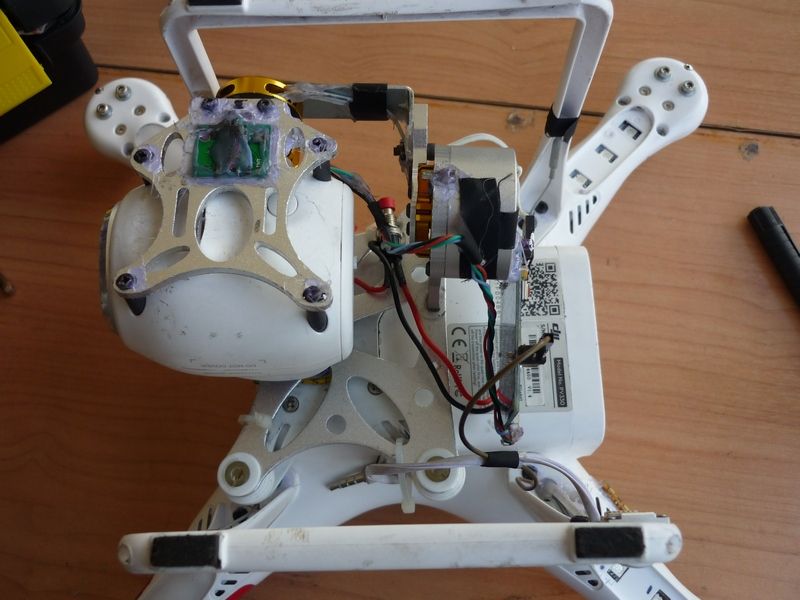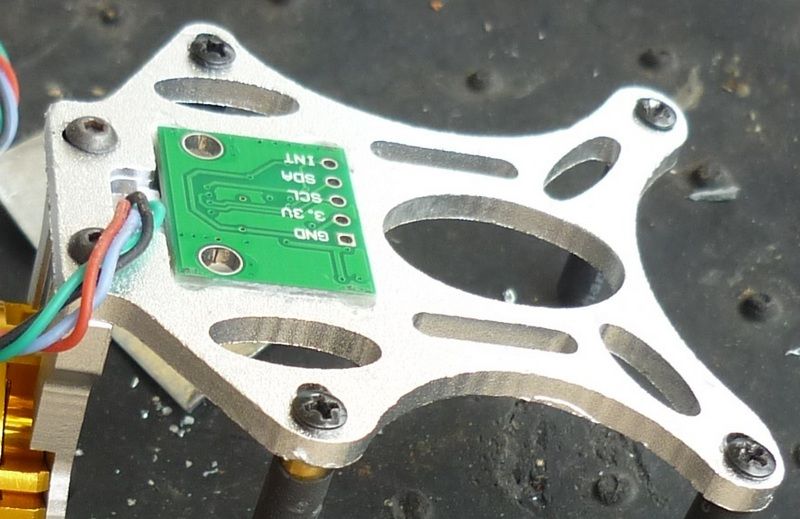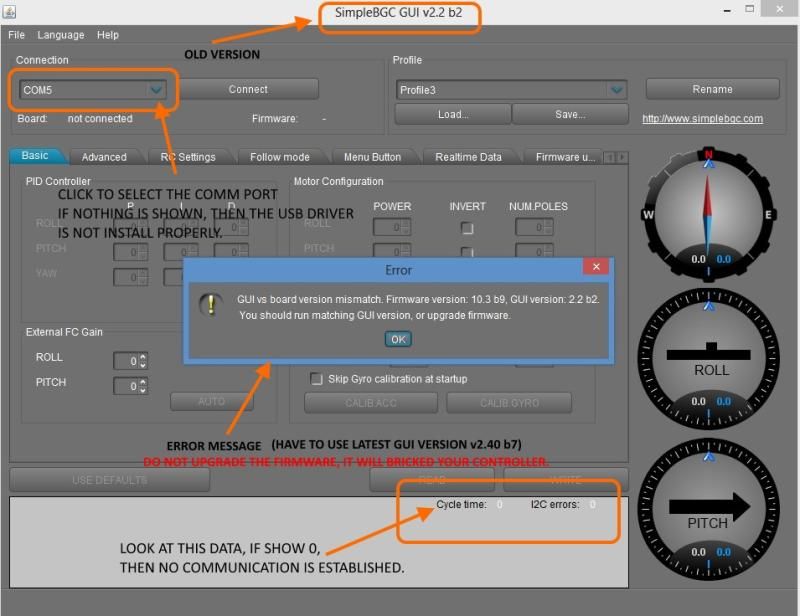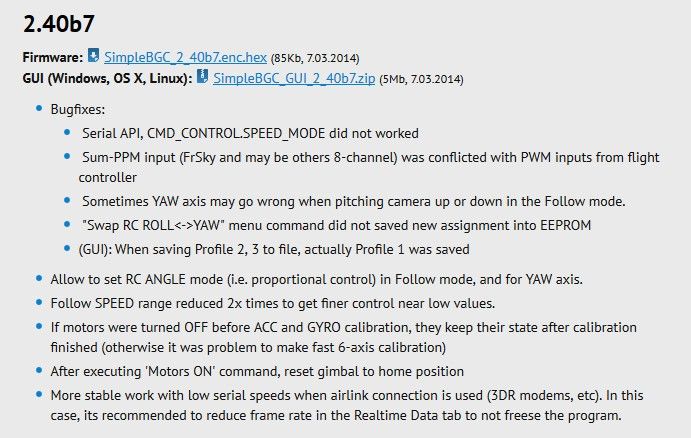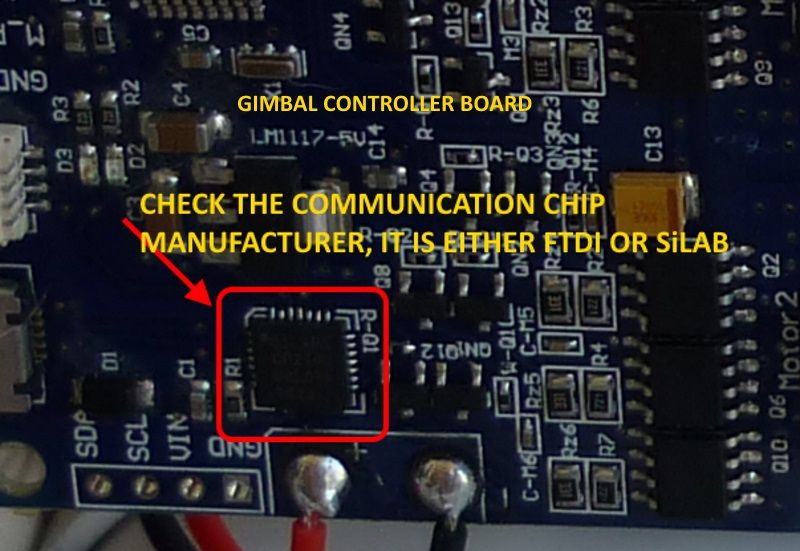You are using an out of date browser. It may not display this or other websites correctly.
You should upgrade or use an alternative browser.
You should upgrade or use an alternative browser.
chinese gimbal
- Thread starter David2676
- Start date
David2676 said:Hi can someone help me out here, I cant find the solution, my Gimbal is leaning to the left or to the motor side how do i get it to level out ?
its one of the cheap chinese made Gimbals.
In order to help you you have to help us with what gimbal you have for starters.
Goodluck buy? There is software you can download. I cant recall what its called.
Make sure you DONT update the firmware as some of the boards are knockoffs-from-knockoffs.
A model number or link or picture would be nice.
Make sure you DONT update the firmware as some of the boards are knockoffs-from-knockoffs.
A model number or link or picture would be nice.
yea i think it a good luck gimbal looks the same.. one issue was when i got it the small sensor board was pulled off ... i glued it back on i doing know how it works. I removed it again and tried resetting it back on to see if it was the location or the way it was set on there.
you need to download the latest program SimpleBCG Gui.exe and connect via the USB.
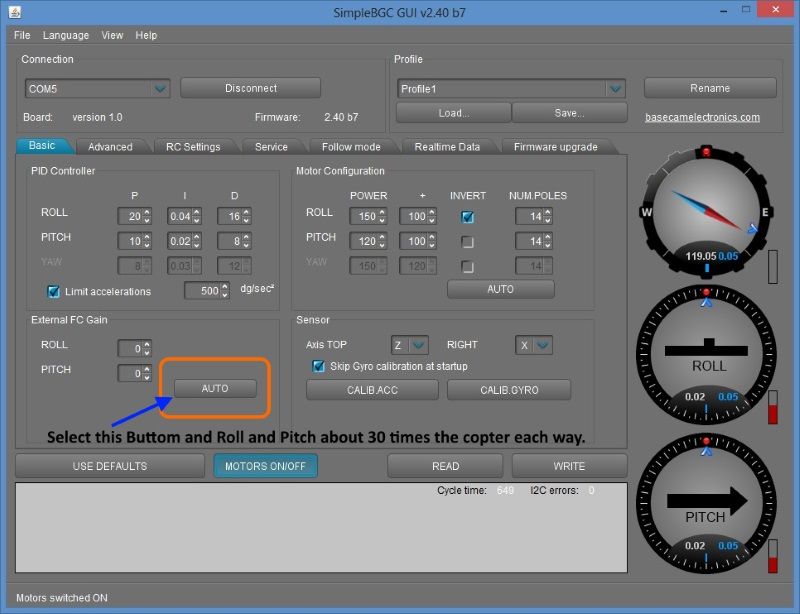
1. First you need to do a simple calibration for the accelerometer using "CALIB ACC" button. Just keep the camera horizontal (with motor switch off) and press the "CALIB ACC" button.
2. If you camera is slowly rolling to one side, you may need to do the FC External Gain by using the "AUTO" button. Just click it and roll the copter (with motor on) about 20 to 30 times. Repeat the same for pitch for about 20 to 30 times.
3. Click "Auto" button again to complete the calibration.
That is what I did to resolve the camera Rolling to one side. Another way is to reduce slightly the value of the "D" for ROLL control slightly to reduce the drift.
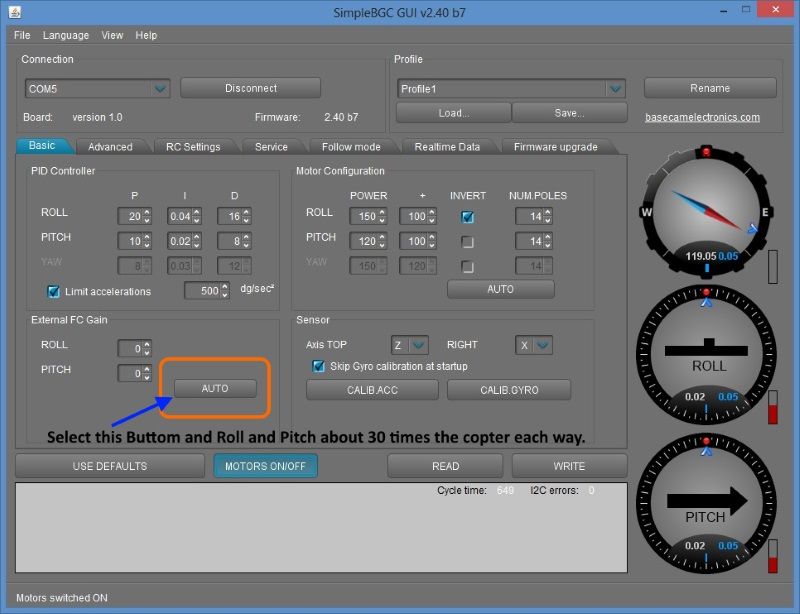
1. First you need to do a simple calibration for the accelerometer using "CALIB ACC" button. Just keep the camera horizontal (with motor switch off) and press the "CALIB ACC" button.
2. If you camera is slowly rolling to one side, you may need to do the FC External Gain by using the "AUTO" button. Just click it and roll the copter (with motor on) about 20 to 30 times. Repeat the same for pitch for about 20 to 30 times.
3. Click "Auto" button again to complete the calibration.
That is what I did to resolve the camera Rolling to one side. Another way is to reduce slightly the value of the "D" for ROLL control slightly to reduce the drift.
I am sorry I feel really dumb doing this but i am on a mac and cannot figure out how to load the programs to adjust the gimbal can someone walk me thru the process to install the software and how to hook up the gimbal and get ti adjusted ? I tried to load the programs it said it could not open it no source file
as for the mountain go did try and remount it , i could see where it was supposed to be due to old glue left on the bottom of the attachment point I tried twice to install it. at the exact place it was supposed to be it is best with a 15 to 20 degree lean to the left ..
You can check the download for mac here. The have all the instruction available.
http://www.basecamelectronics.com/downloads/8bit/
http://www.basecamelectronics.com/downloads/8bit/
and of course you need to download the USB driver for MAC. The communication chip is SiLab.
https://www.silabs.com/products/mcu/Pages/USBtoUARTBridgeVCPDrivers.aspx
https://www.silabs.com/products/mcu/Pages/USBtoUARTBridgeVCPDrivers.aspx
After you have download the driver and the latest SimpleBGC GUI, installed the Simple GUI first.
Plug in the USB to the gimbal controller with a USB/micro USB cable.
You do not need to power the drone, the USB port will power the gimbal controller.
Unpack the USB driver in a directory. Install the USB using "Device Manager" by pointing to the directory
where you unpack the USB driver. (Not sure for mac, someone can chip in)
Oce you have done the above, execute the simplebcg gui.exe. You will get the display as shown below.
Select comm port and press "Connect"
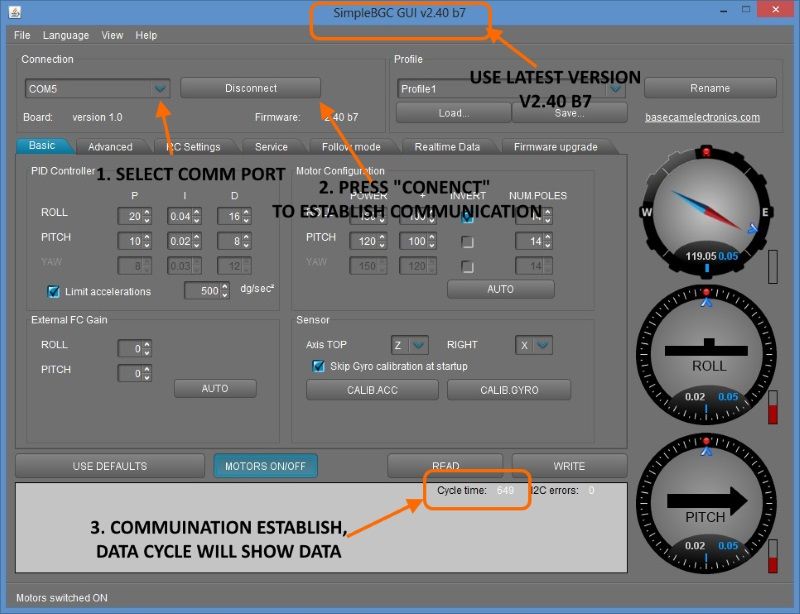
Plug in the USB to the gimbal controller with a USB/micro USB cable.
You do not need to power the drone, the USB port will power the gimbal controller.
Unpack the USB driver in a directory. Install the USB using "Device Manager" by pointing to the directory
where you unpack the USB driver. (Not sure for mac, someone can chip in)
Oce you have done the above, execute the simplebcg gui.exe. You will get the display as shown below.
Select comm port and press "Connect"
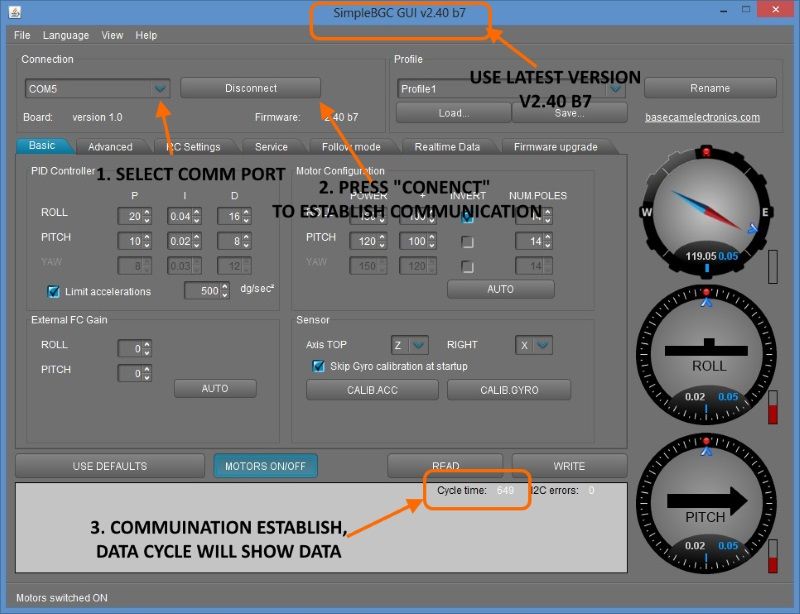
check this out.. Another way to offset the roll error. Have not try this myself personally but it look promising.
[youtube]https://www.youtube.com/watch?v=Wv-Zx3kKS00[/youtube]
[youtube]https://www.youtube.com/watch?v=Wv-Zx3kKS00[/youtube]
Just for a little update here ... i watched a video on youtube... on my board there is a button. you press it once the gimbal drops you hold it in position it restarts in resets in the level position it was held.
now I have a problem i hooked up the pitch control and it moves the wrong way it pitches up instead of down ..! ugh .. ! I am still waiting or parts to setup FPV so its not a huge problem. Also i tried carbon fiber props what a mess, i found that it only flys well with them as long as you keep it moving into clean air ... if you hover to long or drop down fast it almost falls you have no lift broke a set of landing gear. I tried it a few times and it will do it fairly often .. has to be the props
now I have a problem i hooked up the pitch control and it moves the wrong way it pitches up instead of down ..! ugh .. ! I am still waiting or parts to setup FPV so its not a huge problem. Also i tried carbon fiber props what a mess, i found that it only flys well with them as long as you keep it moving into clean air ... if you hover to long or drop down fast it almost falls you have no lift broke a set of landing gear. I tried it a few times and it will do it fairly often .. has to be the props
Similar threads
- Replies
- 2
- Views
- 844
- Replies
- 7
- Views
- 2K