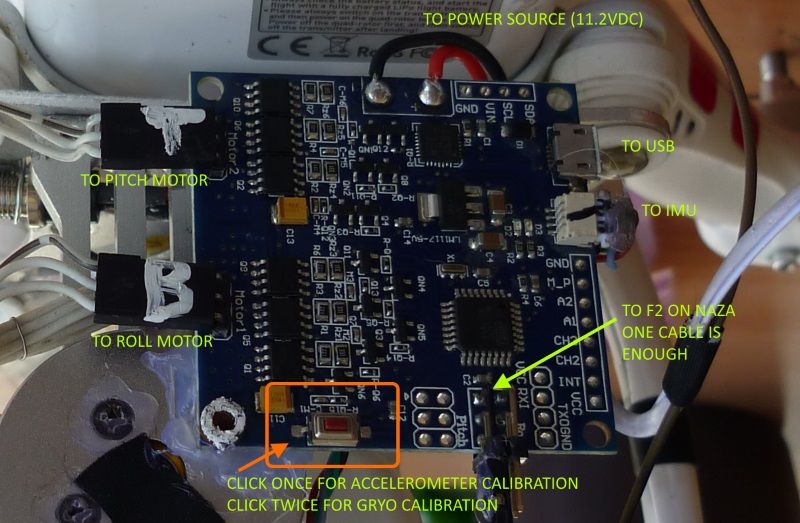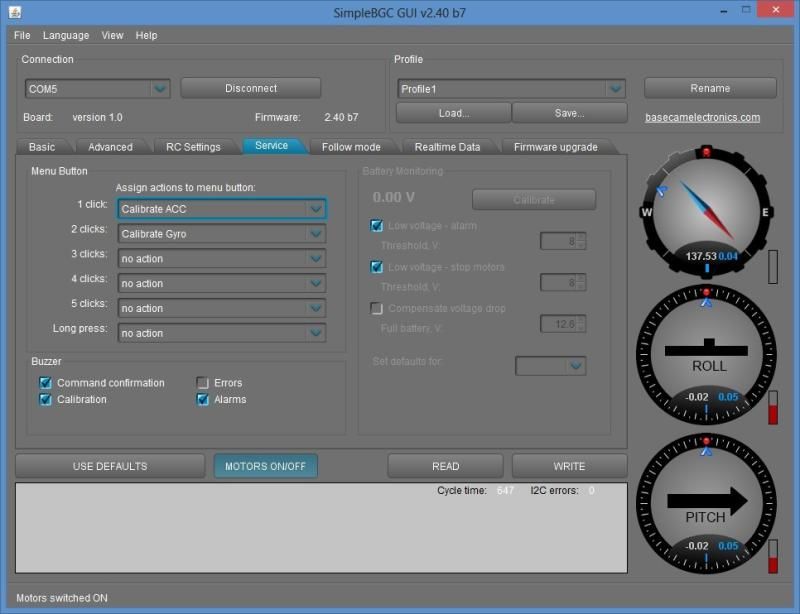You are using an out of date browser. It may not display this or other websites correctly.
You should upgrade or use an alternative browser.
You should upgrade or use an alternative browser.
chinese gimbal
- Thread starter David2676
- Start date
This is a good page to start your research and learn from:
http://aerialpixels.com/support/alexmos ... ing-guide/
http://aerialpixels.com/support/alexmos ... ing-guide/
Just to end this might as well share what I learned ..
1. you can fix the lean in some cases by pushing the button on the board once waiting for the Gimbal to go limp holding it in place for a few seconds it will restart and now be in the place it was held.
2. Pitch... i could not fix the pitch so i had to install the simple GUI and the driver both. Had to turn off permissions in my Mac to allow it to install. Once on I was able to play with the pitch numbers and set the min and max under RC settings. now my Gimble runs the way its supposed to. except now i have some gello
I am going to get some double sided tape reset the board and do a full calibration which I think might get rid of the movement .. i hope !
1. you can fix the lean in some cases by pushing the button on the board once waiting for the Gimbal to go limp holding it in place for a few seconds it will restart and now be in the place it was held.
2. Pitch... i could not fix the pitch so i had to install the simple GUI and the driver both. Had to turn off permissions in my Mac to allow it to install. Once on I was able to play with the pitch numbers and set the min and max under RC settings. now my Gimble runs the way its supposed to. except now i have some gello
I am going to get some double sided tape reset the board and do a full calibration which I think might get rid of the movement .. i hope !
Glad to hear that you have manage to get the SimpleBGC working in your mac and resolve the gimbal issue.
As for the jello problem, try to install a gel pad between the bottom of the battery compartment and the camera bracket.
It act as a dampener on top of the anti vibration stub.
As for the jello problem, try to install a gel pad between the bottom of the battery compartment and the camera bracket.
It act as a dampener on top of the anti vibration stub.
In my search to fix my gimbal i ran across a video ended up talking to the person who made the video he then made a video to help those of us using Mac computers ..
https://www.youtube.com/watch?v=5Vzicbqa6dY
really nice video please share explains a lot !
https://www.youtube.com/watch?v=5Vzicbqa6dY
really nice video please share explains a lot !
David2676 said:In my search to fix my gimbal i ran across a video ended up talking to the person who made the video he then made a video to help those of us using Mac computers ..
https://www.youtube.com/watch?v=5Vzicbqa6dY
really nice video please share explains a lot !
Nice tutorial for mac setup. btw, it is not necessary to install both USB driver. chose either FTDI or SiLab.
FTDI driver will not work on SiLab chip and vice versa SiLab driver will not work on FTDI chip.
Similar threads
- Replies
- 2
- Views
- 759
- Replies
- 7
- Views
- 2K