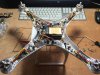dutch said:Tweezer said:Official Correspondence from DJI regarding the ESC issue. I just received the update to my ticket I opened on Jan 6 this morning.
I have obscured and changed personal information in the ticket.
TLDR - ESC's with no version number requires for you to send in your unit for repair.
Anthony C. (DJI Technology)
Jan 20, 11:59
Dear Tweezer,
Thank you for contacting DJI.
The issues that you're describing require for you to send in your unit for repair.
In order to be issued an RMA (Return Merchandise Authorization) number, we encourage you to call our support staff via phone to discuss your options.
You may contact us Monday-Friday, 9:00am-5:00pm PST at 818-235-0789.
Thank you for choosing DJI,
"The Future of Possible!”
DJI Customer Service Lead North America
Admin
looks like i need make a phone call , i really was hoping i wouldn't have to, but, this seems pretty cut and dry. and tweezer you purchased yours 6 weeks after i did,
i can't believe the discrepancies in parts used. ( i have vented holes in my wi fi module)
I got the same email from DJI when I reported my incompatible ESC problem.