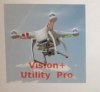You are using an out of date browser. It may not display this or other websites correctly.
You should upgrade or use an alternative browser.
You should upgrade or use an alternative browser.
Vision+ Utility Flight Logger Dashware
- Thread starter ocatcr
- Start date
Here my first attempt to use Phantom track with a gis software (Qgis, open source software, with the plugin "Video UAV Tracker").
The plugin does not have a sync system as Dashware so it is rather difficult and expensive from the point of view of time ....
This is the reason why it would be so important to have date/time data of track points!
A Gis system is a powerful tool to view flight data, as you can use every type of layer, map layers as thematic and custom layers ....
For example, the plugin I used permits to take georeferenced notes on the map while watching the movie.
[youtube]https://www.youtube.com/watch?v=DvmMYOq1cno[/youtube]
The plugin does not have a sync system as Dashware so it is rather difficult and expensive from the point of view of time ....
This is the reason why it would be so important to have date/time data of track points!
A Gis system is a powerful tool to view flight data, as you can use every type of layer, map layers as thematic and custom layers ....
For example, the plugin I used permits to take georeferenced notes on the map while watching the movie.
[youtube]https://www.youtube.com/watch?v=DvmMYOq1cno[/youtube]
Hi
I hope I am posting this in the correct place
Has anyone used the “Vision + Utility Pro” I have downloaded this onto my I phone 4 and connected to my Phantom 2 Vision + and switched on log and at end of flight switched off log but I cannot find any data file on my phone or camera SD Card Where is the Data file
Regards
Chris
I hope I am posting this in the correct place
Has anyone used the “Vision + Utility Pro” I have downloaded this onto my I phone 4 and connected to my Phantom 2 Vision + and switched on log and at end of flight switched off log but I cannot find any data file on my phone or camera SD Card Where is the Data file
Regards
Chris
Attachments
You have to transfer the files to a laptop. If iOS use iTunes, if android then get file explorer and send the files in vision folder to laptop for dashware or google earth with kml files.chrish said:Hi
I hope I am posting this in the correct place
Has anyone used the “Vision + Utility Pro” I have downloaded this onto my I phone 4 and connected to my Phantom 2 Vision + and switched on log and at end of flight switched off log but I cannot find any data file on my phone or camera SD Card Where is the Data file
Regards
Chris
Hi
Thank you for your reply
I have installed Itunes and have found the data file but when I try to import it into Dashware i get this error message Is this Iphone app not compatible with Dashware and the Phantom Vision 2 + or how do I add time and date
Regards
Chris
Thank you for your reply
I have installed Itunes and have found the data file but when I try to import it into Dashware i get this error message Is this Iphone app not compatible with Dashware and the Phantom Vision 2 + or how do I add time and date
Regards
Chris
Attachments
Here I used RaceRender Free Edition (three minutes limited, RaceRender logo, but you can freely export your video!)
First I converted kml file to gpx via Gps Visualizer (http://www.gpsvisualizer.com)
Then I synced video and track (finding an initial synchronization point and cutting outer parts)
At the end I used Race Render matching the two files.
[youtube]https://www.youtube.com/watch?v=dpgoOCsCHmE[/youtube]
First I converted kml file to gpx via Gps Visualizer (http://www.gpsvisualizer.com)
Then I synced video and track (finding an initial synchronization point and cutting outer parts)
At the end I used Race Render matching the two files.
[youtube]https://www.youtube.com/watch?v=dpgoOCsCHmE[/youtube]
Luap said:I agree data is very accurate.
In the last seconds of this video I had a little mishap. You can see my pitch gauge perfectly synchronized to the video.
[youtube]http://www.youtube.com/watch?v=_oT84A91-k4[/youtube]
Did you upload the pitch gauge to dashware? I can't find it. Please share, it's very cool
Did anyone ever find a solution to the blank log files? I'm running iOS 8.0.2 on an iPhone 6 with the latest DJI app (1.0.42) and the latest Vision+ Utility (2.1). I'm in the US and have English set as my language. I've tried it 4 times, every time following the instructions and have only gotten one partial file. The partial file that I got started mid flight. It showed 10 GPS satellites at the beginning of the file and slowly lost some as I descend. I don't if that had anything to do with meaning it only records a file once it gets to 10 GPS because of a spacing issue or something in the log. My last flight, also resulting in a blank file, lasted longer than 5 minutes and I got the pop-up about a background app. I chose to open it and then double clicked the home button to go back to the camera part of the DJI app. Any ideas? My blank files only have the headers, no other logged information.
To be clear I am:
1. Starting the Phantom, Range Extender, and Remote
2. Connecting to the Phantom wifi
3. Opening the logger app and starting the log
4. Waiting for the spinning icon to disappear
5. Increasing the camera transmit power (is this step really needed?)
6. Opening the DJI app (which is usually still showing the camera screen)
7. After I'm done flying and have landed I go back to the logger app and stop the logging
8. Turn off the Phantom, Range Extender, and Remote
Thanks
To be clear I am:
1. Starting the Phantom, Range Extender, and Remote
2. Connecting to the Phantom wifi
3. Opening the logger app and starting the log
4. Waiting for the spinning icon to disappear
5. Increasing the camera transmit power (is this step really needed?)
6. Opening the DJI app (which is usually still showing the camera screen)
7. After I'm done flying and have landed I go back to the logger app and stop the logging
8. Turn off the Phantom, Range Extender, and Remote
Thanks
jfields026 said:Did anyone ever find a solution to the blank log files? I'm running iOS 8.0.2 on an iPhone 6 with the latest DJI app (1.0.42) and the latest Vision+ Utility (2.1). I'm in the US and have English set as my language. I've tried it 4 times, every time following the instructions and have only gotten one partial file. The partial file that I got started mid flight. It showed 10 GPS satellites at the beginning of the file and slowly lost some as I descend. I don't if that had anything to do with meaning it only records a file once it gets to 10 GPS because of a spacing issue or something in the log. My last flight, also resulting in a blank file, lasted longer than 5 minutes and I got the pop-up about a background app. I chose to open it and then double clicked the home button to go back to the camera part of the DJI app. Any ideas? My blank files only have the headers, no other logged information.
To be clear I am:
1. Starting the Phantom, Range Extender, and Remote
2. Connecting to the Phantom wifi
3. Opening the logger app and starting the log
4. Waiting for the spinning icon to disappear
5. Increasing the camera transmit power (is this step really needed?)
6. Opening the DJI app (which is usually still showing the camera screen)
7. After I'm done flying and have landed I go back to the logger app and stop the logging
8. Turn off the Phantom, Range Extender, and Remote
Thanks
I'm on android so I don't know if this part matters or not....But there is something that stood out in reading your steps you take. On #6 you mentioned "(which is usually still showing the camera screen)"....If you see the camera screen at this point you have not been doing the process correctly. You should not see the camera screen until the absolute very last thing, prior to starting the motors.
When selecting your quad from the wifi list, after clicking on it a message box should open which show the word "Connect"(plus a few other words). You select connect, and then select the desktop option where you will open the V+PU app and make your selections. Now go back to dji app and select back button to enter the camera screen and observe the satellite number.....and you know the rest to do.
Notced on my Samsung S5 my max mph was recorded as like 5xxx which is pretttty fast 
is that a known bug ? Anything I can do to fix ? Not causing any major problems but figured I would mention it.
BTW stupid question perhaps..but what is the pitch field errm telling me ? like what uhmm unit is it reporting pitch in ? the degree's or something ? Could someone please explain how to interpret the pitch field ?
?
is that a known bug ? Anything I can do to fix ? Not causing any major problems but figured I would mention it.
BTW stupid question perhaps..but what is the pitch field errm telling me ? like what uhmm unit is it reporting pitch in ? the degree's or something ? Could someone please explain how to interpret the pitch field
5xxx is a bug which has just recently reappeared. They are off from working on the app until the 10th. If you are not experiencing any problems with gauges working, don't worry about it for now. Yon can enter your own data in that location and save it.
Each of the columns are used for different data info with in gauges. Some column's are used in a number of different gauges. The pitch might show rotation of a plane. Like when one wing goes down and the other side goes up. I do not feel like the pitch, roll, and yaw columns are needed though as flytrex does not use them in their Data Profile Logger.
Each of the columns are used for different data info with in gauges. Some column's are used in a number of different gauges. The pitch might show rotation of a plane. Like when one wing goes down and the other side goes up. I do not feel like the pitch, roll, and yaw columns are needed though as flytrex does not use them in their Data Profile Logger.
Yeah I get the other fields and purpose, just wasn't sure how to interpret the pitch, thanks for the explanation of it all though 
I have finally got my first vid working with data synced.. it was alot less messing around then I thought it would be.. very easy actually (once you figure it out hehe). Hardest bit was figuring out how to offset the data file.
Reason I ask I about pitch is there is a phantom gauge on the dashware site to download and it says you do something with the pitch to work out easily where the sync points are in the video.
Anyways now I need to decide if I shall buy it or not.. only $50 so quite affordable. I don't really do alot of videos but perhaps if I had data being overlayed I would be more enticed to... Having the tele data being displayed really adds a nice feel to the video.. makes up for the lack of sound
Last thing.. in another thread someone mentioned being able to monitor each motors rpm/power.. is this something the flytrex system does.. I couldn't find those fields in the CSV files so it doesn't look like this app supports that.. but I'm guessing the apps doesn't support it because the phantom doesn't support it ?? Being able to monitor each motors rpm etc etc would be cool to troubleshoot..
I have finally got my first vid working with data synced.. it was alot less messing around then I thought it would be.. very easy actually (once you figure it out hehe). Hardest bit was figuring out how to offset the data file.
Reason I ask I about pitch is there is a phantom gauge on the dashware site to download and it says you do something with the pitch to work out easily where the sync points are in the video.
Anyways now I need to decide if I shall buy it or not.. only $50 so quite affordable. I don't really do alot of videos but perhaps if I had data being overlayed I would be more enticed to... Having the tele data being displayed really adds a nice feel to the video.. makes up for the lack of sound
Last thing.. in another thread someone mentioned being able to monitor each motors rpm/power.. is this something the flytrex system does.. I couldn't find those fields in the CSV files so it doesn't look like this app supports that.. but I'm guessing the apps doesn't support it because the phantom doesn't support it ?? Being able to monitor each motors rpm etc etc would be cool to troubleshoot..
the best way to sync is to make a video recording of the moment you turn on the engines. Then check the field "motor on" in the csv file to find where it switch from 0 to 1.
Here's my video:
https://www.youtube.com/watch?v=CLlJnSI ... UtExyngM6w
Here's my video:
https://www.youtube.com/watch?v=CLlJnSI ... UtExyngM6w
flyNfrank said:jfields026 said:Did anyone ever find a solution to the blank log files?
1. Starting the Phantom, Range Extender, and Remote
2. Connecting to the Phantom wifi
3. Opening the logger app and starting the log
4. Waiting for the spinning icon to disappear
5. Increasing the camera transmit power (is this step really needed?)
6. Opening the DJI app (which is usually still showing the camera screen)
7. After I'm done flying and have landed I go back to the logger app and stop the logging
8. Turn off the Phantom, Range Extender, and Remote
Thanks
I'm on android so I don't know if this part matters or not....But there is something that stood out in reading your steps you take. On #6 you mentioned "(which is usually still showing the camera screen)"....If you see the camera screen at this point you have not been doing the process correctly. You should not see the camera screen until the absolute very last thing, prior to starting the motors.
When selecting your quad from the wifi list, after clicking on it a message box should open which show the word "Connect"(plus a few other words). You select connect, and then select the desktop option where you will open the V+PU app and make your selections. Now go back to dji app and select back button to enter the camera screen and observe the satellite number.....and you know the rest to do.
I'm doing all of that. On the iPhone I connect to wifi in step 2 above. Step 6 where the camera is already open, the DJI app remembers how I left it so usually when I open their app, the camera is still up. When I say logger in steps 3 & 7 I'm taking about the V+PU app. I'm still only getting partial files or blank files. Most of them are blank and the ones that have something start mid-flight.
I also am trying to use the Vision+ Utility on iOS. I have had the same problem as jfields026, with my Iphone6 (iOS8.0.2) I get 5-6 seconds of data in the files and it appears at the end of the flight or when I switch off the logger. I've tried using the app with my Ipad4 (iOS8.0.2) and my old Iphone4 (iOS7.1.2). My Ipad yielded the same results as my Iphone6, and my Iphone4 with the older iOS had promising results, flew for 5 minutes and it recorded all 5 minutes from motor start to shutdown. Sure would be helpful if there were others out there using iOS8 with positive results.
- Joined
- Feb 27, 2014
- Messages
- 448
- Reaction score
- 24
talon_fl said:I also am trying to use the Vision+ Utility on iOS. I have had the same problem as jfields026, with my Iphone6 (iOS8.0.2) I get 5-6 seconds of data in the files and it appears at the end of the flight or when I switch off the logger. I've tried using the app with my Ipad4 (iOS8.0.2) and my old Iphone4 (iOS7.1.2). My Ipad yielded the same results as my Iphone6, and my Iphone4 with the older iOS had promising results, flew for 5 minutes and it recorded all 5 minutes from motor start to shutdown. Sure would be helpful if there were others out there using iOS8 with positive results.
We are sorry that our apps is not compatible with iOS 8 and it only works on iOS 7.
Do you have plans to upgrade it for iOS 8 at some point?
I received you PM but cannot reply or compose messages because my account is too new? Do you know how I enable messaging on here?
Do you know how I enable messaging on here?
I received you PM but cannot reply or compose messages because my account is too new?
Similar threads
- Replies
- 1
- Views
- 2K
- Replies
- 9
- Views
- 1K
- Replies
- 14
- Views
- 2K
- Replies
- 28
- Views
- 4K