You are using an out of date browser. It may not display this or other websites correctly.
You should upgrade or use an alternative browser.
You should upgrade or use an alternative browser.
New firmware 1.7.8 (01.07.0082) P3S
- Thread starter Ojcze Nasz
- Start date
https://s3-ap-northeast-1.amazonaws.com/dji-firmware-test/P3C/P3C_FW_V01.07.0082.bin
I was on forced holidays for last two weeks so I couldn't get the message quicker.
Anyway I enjoy this f/w for last two weeks and haven't had any problems so far.
I saw another link yesterday that had a firmware version .0084. Would that one be LATER than this one?
- Joined
- Jun 2, 2016
- Messages
- 226
- Reaction score
- 160
Yes. Still beta though.I saw another link yesterday that had a firmware version .0084. Would that one be LATER than this one?
- Joined
- May 29, 2016
- Messages
- 102
- Reaction score
- 16
- Age
- 45
Yes i got the files. (0082 and 0084)
now it's just not the time to do something like that. (childeren arround playing)
But i give it a try next week...
Thanks for trying it out in the field. have a nice holiday.
Any luck yet JPK?
Sent from my iPhone using PhantomPilots
- Joined
- May 29, 2016
- Messages
- 41
- Reaction score
- 10
- Age
- 53
I loaded up 1.7.0084 as well this past weekend and I didn't have to relink the bird and RC as everything worked fine. I'm hoping the final version will be out soon as I'm not 100% comfortable flying on a BETA but so far it seems ok.Which beta did you try? I used 1.7.0084.
I loaded up 1.7.0084 as well this past weekend and I didn't have to relink the bird and RC as everything worked fine. I'm hoping the final version will be out soon as I'm not 100% comfortable flying on a BETA but so far it seems ok.
And have you any mod on phantom? Cause i bought with an argtek, and max 100 meter i can fly...
- Joined
- Apr 15, 2016
- Messages
- 50
- Reaction score
- 13
- Age
- 37
I leave this Friday for a trip and wont have access to wifi to download the beta firmware. I really need range but I'm not sure about trying the beta, especially since I will be flying over irrecoverable terrain.
I can't believe you guys are that brave to try a beta from DJI knowing their track record with FW updates.Which beta did you try? I used 1.7.0084.
Always wishing for the bestI can't believe you guys are that brave to try a beta from DJI knowing their track record with FW updates.
Sent from my Nexus 5X using PhantomPilots mobile app
Can't see interference being a issue between the drone and RC with them sitting right next to each other.Just tried this myself and it does not work.
My P3S came (second hand) with 1.6.8 which I downgraded to 1.5.7 to address the short range issue. I then manually applied the 27 dBm mod and all worked fine.
I thought I'd try 1.7.8 so disabled the mod and upgraded the P3S via the SD card. That all went well, but I had problems reconnecting with the RC (which may have been down to interference as I was inside my house), so I thought I'd downgrade to 1.6.8 and then to 1.5.7. The first downgrade to 1.6.8 worked, but then I couldn't get it to go to 1.5.7 ("downgrade not supported"). Not wanting to suffer the same range issues, I upgraded again to 1.7.8.
For some reason, the P3S and RC need to be re-linked, but I can't get it to work. I hope this is just too much RF interference in my house so will try again outside somewhere when the weather gets better.
Why are things never as simple as they should be?!
- Joined
- May 29, 2016
- Messages
- 102
- Reaction score
- 16
- Age
- 45
I can't believe you guys are that brave to try a beta from DJI knowing their track record with FW updates.
With the terrible range issues we've all been having and lack of DJI support/admitting there's a problem, you turn to desperation. They wouldn't put a beta out there that is totally unsafe surely?? It's been fantastic for me
Sent from my iPhone using PhantomPilots
captainmilehigh
Premium Pilot
Don't know if this suggestion will help or not, but I also had trouble linking a r/c and bird just using the r/c toggle method. Failed to link 2 or 3 attempts. Then I tried linking using the GoApp and it linked up almost instantly. No issues since. Hope this may help Mike.
Sent from my iPad using PhantomPilots
Sent from my iPad using PhantomPilots
Re link the rcI installed the 1.07.0084 update this morning and now my controller won't talk to the aircraft. The wifi on the aircraft comes and goes and while I can connect to wifi I can see an image from the camera, none of the flight controls work at all now. Sigh. Maybe I'll try 0082...
Andy Roberts,
My Drone is sending back to DJI repair.
The reason is stress cracks around the motors ....
I had not noticed them,
But DJI responded within one day
Today, the Drone is delivered to DJI Netherland for repair.
I hope I have him back soon,
I'll keep you informed..
Btw, this is my second one, 23 day's old. the first one is sending back after 6 days with Altitude en distance problems.....
I'm getting sick off it. and it real pissed me off.
if I had known this all, i had never buy a drone from DJI.
Last edited:
I did 1.8.7.8....84 and went out to try but still no luck  only like 20 meters up and 200 away. But i did not do any IMU calibration or nothing. All i did file on sd card and then into the bird and about 5 minutes later app said update complete. App says 2.8.3 and bird 1.6.8+
only like 20 meters up and 200 away. But i did not do any IMU calibration or nothing. All i did file on sd card and then into the bird and about 5 minutes later app said update complete. App says 2.8.3 and bird 1.6.8+
Sent from my SM-G928F using PhantomPilots mobile app
Sent from my SM-G928F using PhantomPilots mobile app
Re link the rc
Yeah, I did that a few times. The light on the controller turns green and I still see the picture, DJI GO says "RC Signal Lost."
I started looking into this loss of distance issue yesterday and have followed the threads that obviously show the firmware issue is the problem. I had to fly today so I installed the 1.07.0084.bin update this morning. The result is that I had intermittent connectivity to the flight controller. I rebinded the controller but that didn't help. I can see the camera imagery but the flight controller just says "RC Signal Lost." So I downgraded to 0082.bin and tried again. Same thing. Sometimes I get a message that there is a lot of interference in my area and I should move away from metal objects. Alas I tried it in several locations about 30 miles apart. I'm lost with a bird that won't fly. Any advice?
Attachments
As an update: I used the firmware update method of putting the .bin file on the SD card and restarting the aircraft. This seemed to work and I got the text file saying it was a success. However, DJI tech support just told me that the P3 Standard must update firmware via the Go app, not by the SD card. When I did it this way, I had success. Although I am flying again, I still have my distance issue until fix is released. Hope that helps someone else out there!
Similar threads
- Replies
- 13
- Views
- 4K
- Replies
- 7
- Views
- 4K
- Replies
- 1
- Views
- 3K
- Replies
- 4
- Views
- 908








