You are using an out of date browser. It may not display this or other websites correctly.
You should upgrade or use an alternative browser.
You should upgrade or use an alternative browser.
Little Planets!
- Thread starter PaulJohn
- Start date
Dorney Park & Wildwater Kingdom - Allentown, Pennsylvania
(click the google photos link at the bottom of the post for full quality size, about 9800x9800)
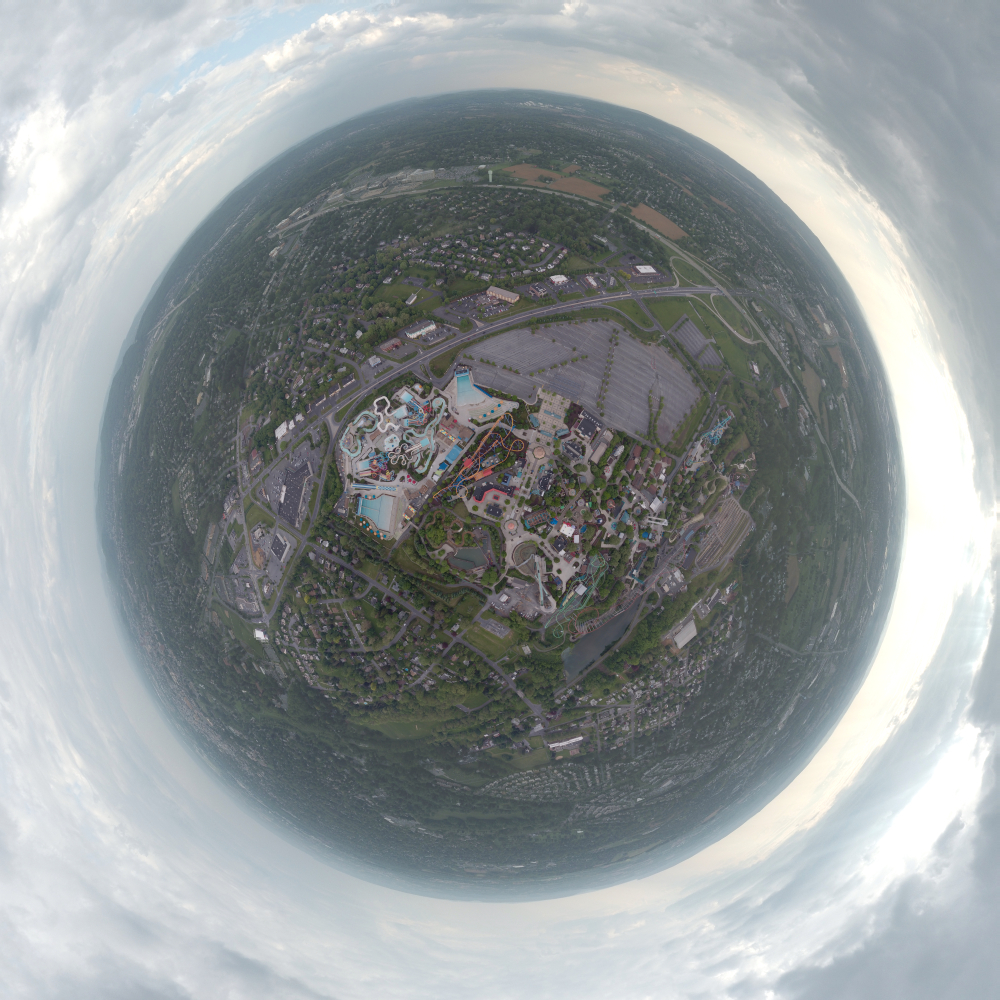
def my first attempt and was scared using litchi for the first time today. i went WAY TOO HIGH, thought i wanted the whole park in the downward shot but i guess i don't need to do that with the different rows of pics it takes, and also being so high made the shots look more washed out then when i was lower. definitely want to try again with lower altitude. only have 2 more days til the park is open for the season.
https://photos.google.com/share/AF1...?key=WXR6OHp0NlJzTktPSUdiR2xtMUhZRC03XzFmYTNB
(click the google photos link at the bottom of the post for full quality size, about 9800x9800)
def my first attempt and was scared using litchi for the first time today. i went WAY TOO HIGH, thought i wanted the whole park in the downward shot but i guess i don't need to do that with the different rows of pics it takes, and also being so high made the shots look more washed out then when i was lower. definitely want to try again with lower altitude. only have 2 more days til the park is open for the season.
https://photos.google.com/share/AF1...?key=WXR6OHp0NlJzTktPSUdiR2xtMUhZRC03XzFmYTNB
Wow that is high! You get a lot more detail and a really cool look down lower. But at 9800x9800 you can zoom in a lot!
yeah, i might try again tomorrow or the day after with a few different heights. its much more colorful closer. i'm not a video editor and these are my first few flights so i haven't put any videos together yet but watching them is fun too.Wow that is high! You get a lot more detail and a really cool look down lower. But at 9800x9800 you can zoom in a lot!
thank you all for this thread. btw, i used phantom 4, litchi panorama using the preset 3 rows for 26 total pics, then on a windows machine used ICE to make the little planet, much quicker than i thought it would take. these 2 videos were VERY USEFUL:
- Joined
- May 30, 2016
- Messages
- 1
- Reaction score
- 1
- Age
- 43

Endless Column - Constantin Brâncuși - Wikipedia, the free encyclopedia
Sent from my iPad using PhantomPilots mobile app
- Joined
- Jul 17, 2014
- Messages
- 507
- Reaction score
- 63
I think is the altitude.Here is one I did in lithi, not sure why only a portion of the photo stands out.
Looks like you were to high and made the photo look flat. The lower you are the more things pop out. Which program are you using to make the little planet.Here's mine.
My first little planet.
Yes, i guess i went a little too high, thanks for the hint. Flying conditions weren't very good since there was pretty strong wind guts. So i guess the bad stitches might be caused by the Phantom moving around a little too much.
Flying conditions weren't very good since there was pretty strong wind guts. So i guess the bad stitches might be caused by the Phantom moving around a little too much.
I used Microsoft I.C.E. and tried to fix so the bad stitches wouldn't be so obvious using Pixelmator.. But i'm planning to get Photoshop.
Looks like you were to high and made the photo look flat. The lower you are the more things pop out. Which program are you using to make the little planet.
Yes, i guess i went a little too high, thanks for the hint.
I used Microsoft I.C.E. and tried to fix so the bad stitches wouldn't be so obvious using Pixelmator.. But i'm planning to get Photoshop.
I didn't notice any bad stitches just looks flat from being so high up. I use ICE also and it does what I need it to do. My wife has Lightroom 6 and I edit each pic before I run in ICE instead of editing the entire little planet. I am also using dronepan to capture my pictures. I just updated to the beta version of autopilot and will try there pano version out.My first little planet.
Yes, i guess i went a little too high, thanks for the hint.Flying conditions weren't very good since there was pretty strong wind guts. So i guess the bad stitches might be caused by the Phantom moving around a little too much.
I used Microsoft I.C.E. and tried to fix so the bad stitches wouldn't be so obvious using Pixelmator.. But i'm planning to get Photoshop.
- Joined
- Mar 23, 2016
- Messages
- 158
- Reaction score
- 55
- Age
- 46
Hi, I have created my first 2 little planets. One in the beach and one at home. Only the one at home went perfect. The one in the beach had an empty gap that ICE autocompleted it and doesnt look any good. It almost seems like it's missing a picture, a puzzle piece. Have you had this issue? Maybe because it was too windy?
Also, I have another set but something is really wrong. when putting them together, a weird pano is all stiched, far from a tiny planet effect. Not sure why I get them right and some others the pics are like from different sets. Anyway, not very proud of my first one but here it is
Also, I have another set but something is really wrong. when putting them together, a weird pano is all stiched, far from a tiny planet effect. Not sure why I get them right and some others the pics are like from different sets. Anyway, not very proud of my first one but here it is
Attachments
- Joined
- Jul 17, 2014
- Messages
- 507
- Reaction score
- 63
You have to take a series of pictures then stitch them. Personally I prefer to use the pano function of Litchi that takes the 26 pics by itself, then I use ICE application that do the stitching and the projection with this result.How do You Guys do this ? It looks Amazing. [emoji106][emoji41]
Sent from my iPad using PhantomPilots mobile app
I use dronepan on my iPad mini 2 but have recently downloaded the beta version for Autopilot that has a pano feature.How do You Guys do this ? It looks Amazing. [emoji106][emoji41]
Sent from my iPad using PhantomPilots mobile app
- Joined
- Mar 23, 2016
- Messages
- 158
- Reaction score
- 55
- Age
- 46
I do exact same, just learning. Will try other features soonYou have to take a series of pictures then stitch them. Personally I prefer to use the pano function of Litchi that takes the 26 pics by itself, then I use ICE application that do the stitching and the projection with this result.
- Joined
- Jul 17, 2014
- Messages
- 507
- Reaction score
- 63
I really like it and willing to try other panoramas with different scenarios and maybe closer to the ground.I do exact same, just learning. Will try other features soon

Similar threads
- Replies
- 10
- Views
- 4K
- Replies
- 53
- Views
- 11K













