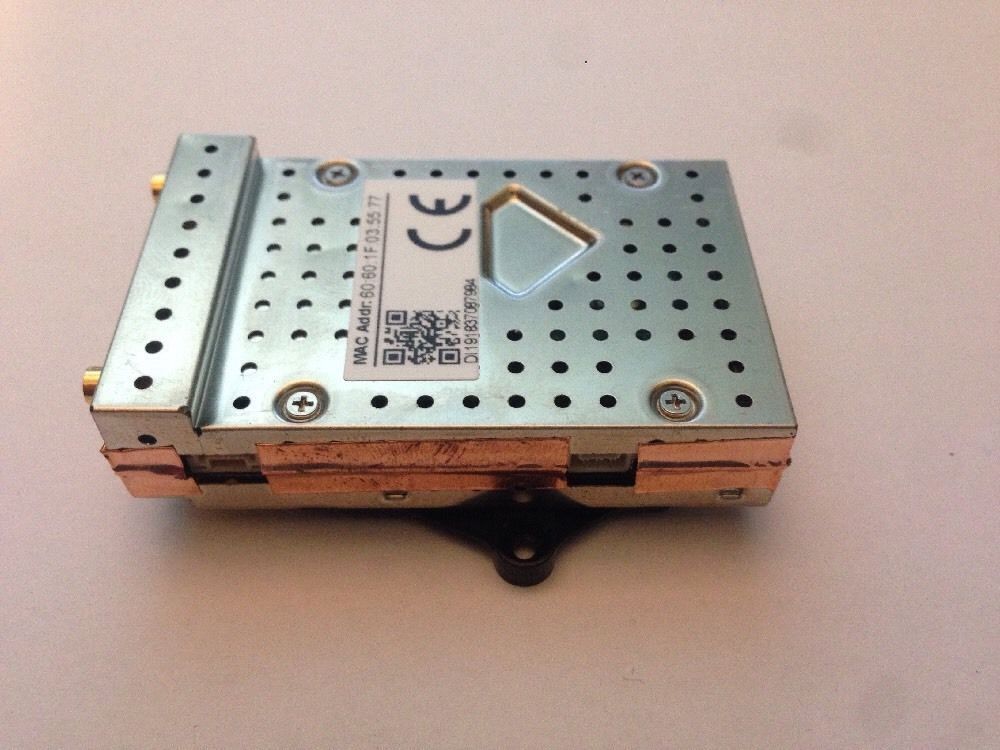- Joined
- Apr 14, 2015
- Messages
- 294
- Reaction score
- 36
- Age
- 74
Did you also tried power cycling your device when it stops? Leave the command running on pc , don't touch the pcWeldings is ok. Cleaned with alcohol from soldering paste and not shorted with ground.
Ascii characters comes with one of the spare FTDI what i test.
3,3v jumped on the FTDI.. and i also test voltage btw vcc and ground on FTDI outbut - 3.3v, so, should be ok.
When i hit ctrl+с and relaunch nothing happen. No bootme command, so i have to restart LB. After restart everything is same.
Here is with good FTDI... just try again now.

What is your windows version? Try with 32 bit version