You are using an out of date browser. It may not display this or other websites correctly.
You should upgrade or use an alternative browser.
You should upgrade or use an alternative browser.
Everyone's worst fear
- Thread starter Ghost2508
- Start date
Try uploading the file to either of the earlier advised websites and share the link.
Although someone will probably do it for you.
Although someone will probably do it for you.
Meta4
Premium Pilot
- Joined
- Jan 8, 2014
- Messages
- 15,302
- Reaction score
- 9,243
That's the correct info.
The first thing to look at in fall-from-the-sky incidents is the battery and your data shows that you launched with a full battery and the voltage was normal at the end of the flight record - so no problem there.
Looking at times you pulled the left stick down, it shows the Phantom responding normally and descending from 5:55 - 6:02 and 6:41 - end of data.
At the end of the flight record your sticks are in the neutral position with left stick full down so it's unlikely that you activated the emergency in-flight engine stop.
This looks like a case for DJI to investigate.
Upload your flight record to DJI from the app by clicking on the cloud icon on the flight record display page.
Then contact DJI's online support and chat to their people to start things happening.
They'll tell you what to do from there.
contact dji support asap, chat with them , they will explain you how to move forward with your warranty claim, seems you have a favorable case on your side. I had a similar problem w. my first drone, came spiraling down to its death into the ocean, DJI stepped up to the plate and within a couple weeks they sent me a voucher for a new one without the controller. Truth i could nt wait that long as at the time, i was hooked to flying that thing and bought another one the following day after my crash, later on i sold on eBay my replacement unit. ;-) Good luck to you.
I had a similar thing happen with my P4P last month. It turned out it was actually descending, but extremely slowly. A dialog popped up several times saying (something like - I was stressing out and don't recall the exact wording) it was at 0 feet, do I want to continue.
This is interesting Rocket. I fly regularly from a hilltop and fly at -150ft all the time. It's normal to fly below the launch altitude, so I'm curious why you'd get that kind of dialog warning. I've never seen anything like it in 2yrs off flying p3p, p4, Mavic and now P4. I'm not saying you didn't see this kind of dialog, I'm curious why it popped up, and what triggered it. If it was last month you likely had the same P4P firmware as shown in my signature.
Meta4
Premium Pilot
- Joined
- Jan 8, 2014
- Messages
- 15,302
- Reaction score
- 9,243
The Phantom doesn't ever bring up any message warning that you are at 0 ft.A dialog popped up several times saying ... it was at 0 feet, do I want to continue. I got it down to about 50 feet when the battery hit 10%, and it proceeded to drop like a brick. I was able to work the elevation stick to slow it down for a safe landing.
What ever it was, you should be able to find out by replaying the flight record in the app or uploading your flight record as described earlier in this thread and you'll see all warning messages that were displayed.
Meta4
Premium Pilot
- Joined
- Jan 8, 2014
- Messages
- 15,302
- Reaction score
- 9,243
Go to the app page that displays your flight recordsDo you mean the cloud where you sync your data. There isn't an upload option. Do they go to DJI iCloud server. If yes is that where I upload from
Click on the cloud icon to upload the flight record to DJI
Then contact DJI's online support and chat to their people to start things happening.
They'll tell you what to do from there.
Yeah, I don't recall the exact message, this is what was recorded in the log - probably related to the "Mode changed to Confirm_Landing" entry. (There are other entries where I switched between modes, and there are two logs, because I power cycled the remote while troubleshooting - thus the reversed Home Distance).
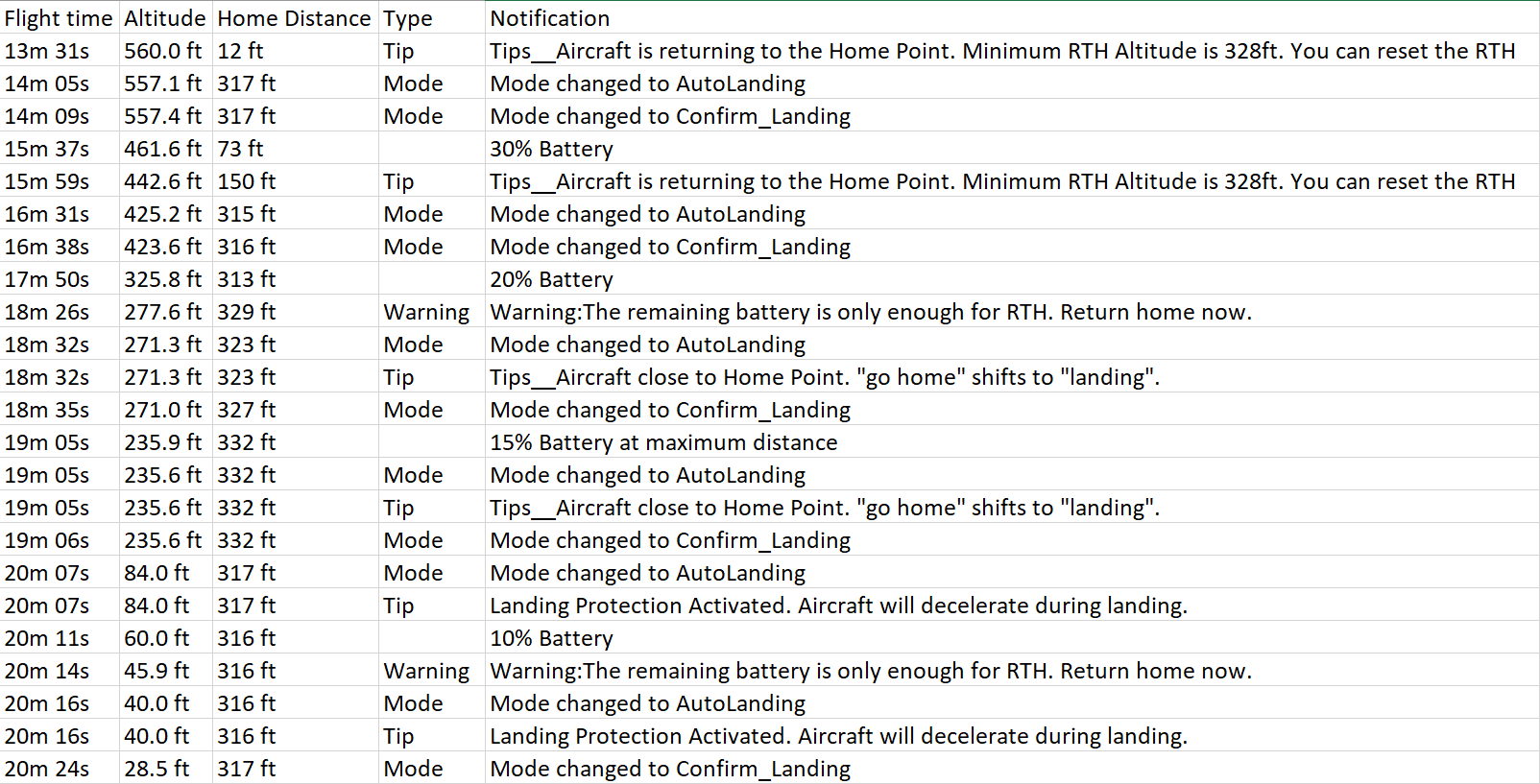
Airdata UAV - Flight Data Analysis for Drones
Airdata UAV - Flight Data Analysis for Drones
The Phantom doesn't ever bring up any message warning that you are at 0 ft.
What ever it was, you should be able to find out by replaying the flight record in the app or uploading your flight record as described earlier in this thread and you'll see all warning messages that were displayed.
This is interesting Rocket. I fly regularly from a hilltop and fly at -150ft all the time. It's normal to fly below the launch altitude, so I'm curious why you'd get that kind of dialog warning. I've never seen anything like it in 2yrs off flying p3p, p4, Mavic and now P4. I'm not saying you didn't see this kind of dialog, I'm curious why it popped up, and what triggered it. If it was last month you likely had the same P4P firmware as shown in my signature.
Rocket, can you explain why in the last 4 min or flight you were not getting any closer to home, since you were getting warnings of low battery? You said the other controls were working, implying the forward and yaw sticks were working OK. It appears the last 90 seconds of flying the craft was descending OK, straight down, not headed to home, but then the motors stopped, or something. Is that an accurate statement? How far away did the craft crash from home?
Sorry when i say OA I meant the downwards sensors maybe they got obstructed or dirty tricking the ac into thinking its near the ground in that case the props will shut down if you pull the downward stick down to long
It can also play up if you using certain gimbalprotectors they known to interfere with the downward sensors
It can also play up if you using certain gimbalprotectors they known to interfere with the downward sensors
Similar threads
- Replies
- 26
- Views
- 6K
- Replies
- 40
- Views
- 8K
- Replies
- 52
- Views
- 7K







