You may also be seeing the "wall" of the sensor size and bit rate cap of 100mbs. Seems to be some banding with the H.365 codec as well. My educated guess is that ountil we transition to a TRUE DSLR sensor (1 inch is not a pro caliber sensor), APS-C where oversampling/ no binning takes place, and a much higher bitrate, we are stuck in somewhat of a hole for video. Not for stills, but video. What will be an eye opener is when they release the Inspire 2 and the bitrate soars to 300+. That will be the first step into pro video. Someone mentioned this already, you cant expect video miracles from a cheap camera and my guess a lesser quality sensor for video. Stills is a vastly different story as your smartphone can render a nice 8x10 shot too. For stills the P4P is a definite improvement but video is harder to do and process. The P4P in my opinion, is just a step closer to a complete solution. Many of my pro shooting friends are amazed at the P series accomplishments as an aerial platform, but these guys are shooting with equipment costing tens of thousands of dollars. For 1300.00 this is as good or as great as it gets, the I2 will raise the bar once again.........
You are using an out of date browser. It may not display this or other websites correctly.
You should upgrade or use an alternative browser.
You should upgrade or use an alternative browser.
Color mode & Dynamic Range
- Thread starter Andrei V
- Start date
Hidaven, the Inspire 1/x5r camera already does all that 
And neither the bit rate nor the sensor size should be limiting the P4P's dynamic range. The Sony RX, A7 and FS line of cameras for instance record more than 12 stops of dynamic range in a 100mbs codec using SLOG2/SLOG3 gamma curves. And the 1" sensor should be capable of 11-12 stops of dynamic range (and in fact has been tested to be capable of such).
You'll actually find that stepping up to a m4/3 sensor won't really increase your dynamic range much over the 1" sensor used in the P4P (less than 1 stop).
Of course, raw video and high-bitrate prores will have distinct advantages in terms of the detail you can retain over h.264/h.265. If the P4P implemented a proper logarithmic gamma mode, it would actually be a pretty powerful video machine. And for the record -- I've seen plenty of television productions using Phantom 3s/Phantom 4s for video. I think we can all agree the P4P's video is significantly better than what the older Phantoms could produce, so if professionals were happy enough with their image quality, there's no reason to think there won't be professionals using the Phantom 4 Pro.
After all, the best camera is the one you have with you. And portability wise, it's much easier to travel with a Phantom than an Inspire. I should know.. I've dragged both around enough times!
And neither the bit rate nor the sensor size should be limiting the P4P's dynamic range. The Sony RX, A7 and FS line of cameras for instance record more than 12 stops of dynamic range in a 100mbs codec using SLOG2/SLOG3 gamma curves. And the 1" sensor should be capable of 11-12 stops of dynamic range (and in fact has been tested to be capable of such).
You'll actually find that stepping up to a m4/3 sensor won't really increase your dynamic range much over the 1" sensor used in the P4P (less than 1 stop).
Of course, raw video and high-bitrate prores will have distinct advantages in terms of the detail you can retain over h.264/h.265. If the P4P implemented a proper logarithmic gamma mode, it would actually be a pretty powerful video machine. And for the record -- I've seen plenty of television productions using Phantom 3s/Phantom 4s for video. I think we can all agree the P4P's video is significantly better than what the older Phantoms could produce, so if professionals were happy enough with their image quality, there's no reason to think there won't be professionals using the Phantom 4 Pro.
After all, the best camera is the one you have with you. And portability wise, it's much easier to travel with a Phantom than an Inspire. I should know.. I've dragged both around enough times!
ianwood
Taco Wrangler
You may also be seeing the "wall" of the sensor size and bit rate cap of 100mbs. Seems to be some banding with the H.365 codec as well. My educated guess is that ountil we transition to a TRUE DSLR sensor (1 inch is not a pro caliber sensor), APS-C where oversampling/ no binning takes place, and a much higher bitrate, we are stuck in somewhat of a hole for video. Not for stills, but video. What will be an eye opener is when they release the Inspire 2 and the bitrate soars to 300+. That will be the first step into pro video. Someone mentioned this already, you cant expect video miracles from a cheap camera and my guess a lesser quality sensor for video. Stills is a vastly different story as your smartphone can render a nice 8x10 shot too. For stills the P4P is a definite improvement but video is harder to do and process. The P4P in my opinion, is just a step closer to a complete solution. Many of my pro shooting friends are amazed at the P series accomplishments as an aerial platform, but these guys are shooting with equipment costing tens of thousands of dollars. For 1300.00 this is as good or as great as it gets, the I2 will raise the bar once again.........
Going to disagree. This is not a hardware limitation. It's a firmware problem. The P4P sensor is capable of some impressive latitude. The bit rate cap is also not the issue. Look up videos for the Sony RX100IV which uses pretty much the same sensor and 100mbps limit. That camera does very well against the larger sensor in the X5/X5R (the Panasonic GH4 micro 4/3 sensor). And also note that the X5 had the same botched D-LOG implementation.
So compare like for like. If you compare the P4P to the RX100IV, you will see:
1. S-LOG works (unlike D-LOG).
2. Less noise in shadows / low light.
3. No I frame pulsing.
4. A lot more rolling shutter (DJI got that right).
DJI does great hardware but they don't always get the firmware right. These issues can be fixed. Or at least improved.
DLog has been broken for more than 6 months. And the old DLog on our P3P was something like the D-Cinelike we have now on our P4P (maybe a little better). Not sure DJI is going to do something soon about it. If it was that easy, it would have been done yet. Maybe they can't even do something between the image from the sensor and the final file unless some kind of post effects. In that case, no profile will ever add any dynamic range but I hope it's not that.
the P4P uses :
the IMX183 sensor : Products Line up for Camera Image Sensor for Camera | Sony Semiconductor Solutions Corporation
the Ambarella H1 Soc : https://www.ambarella.com/products/flying-cameras#H1
Maybe, with the Ambarella Soc, they can't do everything they want between the sensor and the final h264/h265 file.
the P4P uses :
the IMX183 sensor : Products Line up for Camera Image Sensor for Camera | Sony Semiconductor Solutions Corporation
the Ambarella H1 Soc : https://www.ambarella.com/products/flying-cameras#H1
Maybe, with the Ambarella Soc, they can't do everything they want between the sensor and the final h264/h265 file.
- Joined
- Mar 20, 2016
- Messages
- 440
- Reaction score
- 163
- Age
- 34
- Joined
- Mar 20, 2016
- Messages
- 440
- Reaction score
- 163
- Age
- 34
I was out yesterday night and flew. Two things happened I wasn't prepared for.
The thing was incredibly sensitive. I checked my attitude setting, it was at 50. I remember not having changed the Expo inputs either. Almost thought it had to be something wrong with it. It was very cold outside so I didn't feel like poking around with the settings wearing no gloves either.
I came home and tried moving the material. I opened Assistant, because I didn't know if I had to do that to enable the SD-card.
The card shows up and it turns out nothing is readable. I never formatted the card before flight so I was like, wtf. Reformatted and tried shooting some stuff indoors. Opened the SD-card folder again, this time without opening Assistant. It worked.
When reading the manual later, I see that having Assistant open while browsing the SD card renders all files unreadable, so that was the problem. Too late. And when browsing the Go App casually a couple minutes ago, I see this:
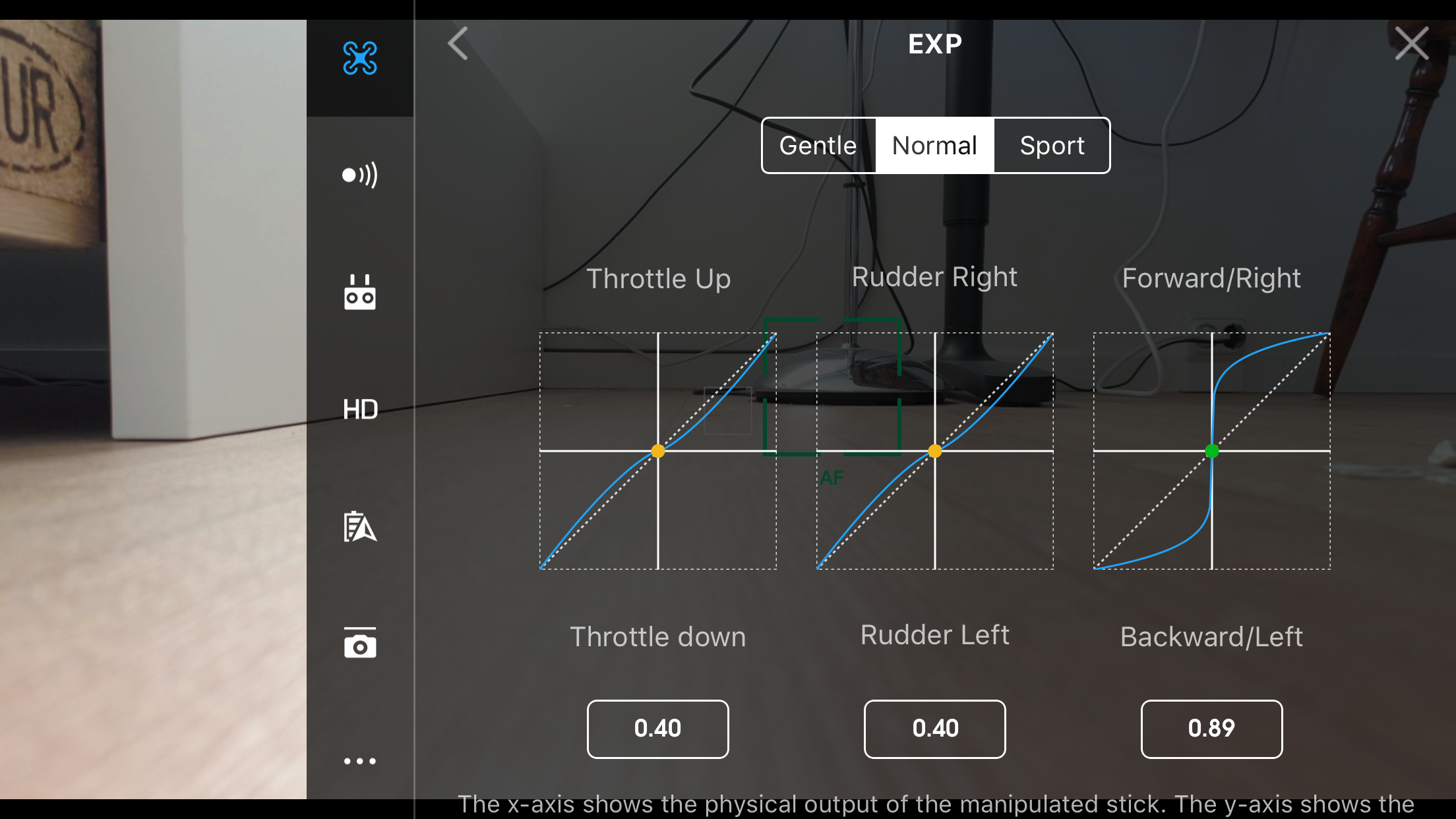
The thing was incredibly sensitive. I checked my attitude setting, it was at 50. I remember not having changed the Expo inputs either. Almost thought it had to be something wrong with it. It was very cold outside so I didn't feel like poking around with the settings wearing no gloves either.
I came home and tried moving the material. I opened Assistant, because I didn't know if I had to do that to enable the SD-card.
The card shows up and it turns out nothing is readable. I never formatted the card before flight so I was like, wtf. Reformatted and tried shooting some stuff indoors. Opened the SD-card folder again, this time without opening Assistant. It worked.
When reading the manual later, I see that having Assistant open while browsing the SD card renders all files unreadable, so that was the problem. Too late. And when browsing the Go App casually a couple minutes ago, I see this:
- Joined
- Aug 11, 2014
- Messages
- 62
- Reaction score
- 19
Here is a quick example of the new color modes in the recent firmware release.
Some of the 'Film' modes sure look odd, it would be interesting to know what DJI's intention was for these.
All these "colorations" can be easily achieved in post. This video doesnt show any efficiency in terms of dynamic range etc.
Therefore really doesnt help in this discussion.
Sorry, I'll be sure to run my submissions by you next time.All these "colorations" can be easily achieved in post. This video doesnt show any efficiency in terms of dynamic range etc.
Therefore really doesnt help in this discussion.
Hello everyone. I just signed up and just read through this entire thread, which most of it was over my head, as this is my first phantom drone. I sold my mavic, last week, after owning it a month. In the past I have built all of my drones custom, and they had been made just for flying/having fun. I have never had anything to actually record great footage with. For someone with my past experience, the mavic was amazing, and shot great video....for me. I have been flying rc planes/quads for about 7 years now, and just got into the "upper level videography". I sold my mavic, and bought a p4p, which arrived Friday, but just now opened it today....with being so busy with Christmas, and family.
Anyways, after reading through this entire thread, was there ever a final suggestion on what settings to use? I saw None 0,0,0...D-Cinelike -2,0,0 -1,0,-3 and a -2,-2,-2. I don't know all of the technicalities from this thread, but just wanted to find the best profile to set it and forget it. Final suggestion? Thanks for the help.
Anyways, after reading through this entire thread, was there ever a final suggestion on what settings to use? I saw None 0,0,0...D-Cinelike -2,0,0 -1,0,-3 and a -2,-2,-2. I don't know all of the technicalities from this thread, but just wanted to find the best profile to set it and forget it. Final suggestion? Thanks for the help.
- Joined
- Jun 6, 2016
- Messages
- 41
- Reaction score
- 23
- Age
- 39
Hello everyone. I just signed up and just read through this entire thread, which most of it was over my head, as this is my first phantom drone. I sold my mavic, last week, after owning it a month. In the past I have built all of my drones custom, and they had been made just for flying/having fun. I have never had anything to actually record great footage with. For someone with my past experience, the mavic was amazing, and shot great video....for me. I have been flying rc planes/quads for about 7 years now, and just got into the "upper level videography". I sold my mavic, and bought a p4p, which arrived Friday, but just now opened it today....with being so busy with Christmas, and family.
Anyways, after reading through this entire thread, was there ever a final suggestion on what settings to use? I saw None 0,0,0...D-Cinelike -2,0,0 -1,0,-3 and a -2,-2,-2. I don't know all of the technicalities from this thread, but just wanted to find the best profile to set it and forget it. Final suggestion? Thanks for the help.
Kind of a hard question to really answer. Are you grading your footage? If not disregard this thread, leave everything on 0, select none and enjoy it. The pro is kind of problematic. I can get great results with D-Log on a standard 4 or inspire cam but log on this is impossible to really grade right even with the improved bitrate. The DNG's this thing puts out for stills however are a big jump. I think im finally done putting big rigs with DSLR's up for stills.
Ive been shooting -3 across the board with D-cinelike and its alright. Kinda grading like a rec.709 footage again.... Some are going to come out and probably bash me for pulling back on sharpness, saturation and contrast to that extreme but frankly I want the camera's on board software to have as little influence as possible on the final image and when mixing with S-log or redlog footage its going to be a lot easier on the colorist which about half the time is me.
Completely understandable. Yes, I am grading my footage, but probably not as much as you guys. I just apply some saturation, sharpness (if needed), contrast, and a bit of color grading. Nothing more than that, as this is just for youtube videos...nothing professional.Kind of a hard question to really answer. Are you grading your footage? If not disregard this thread, leave everything on 0, select none and enjoy it. The pro is kind of problematic. I can get great results with D-Log on a standard 4 or inspire cam but log on this is impossible to really grade right even with the improved bitrate. The DNG's this thing puts out for stills however are a big jump. I think im finally done putting big rigs with DSLR's up for stills.
Ive been shooting -3 across the board with D-cinelike and its alright. Kinda grading like a rec.709 footage again.... Some are going to come out and probably bash me for pulling back on sharpness, saturation and contrast to that extreme but frankly I want the camera's on board software to have as little influence as possible on the final image and when mixing with S-log or redlog footage its going to be a lot easier on the colorist which about half the time is me.
- Joined
- Dec 5, 2016
- Messages
- 995
- Reaction score
- 291
- Age
- 41
I'm new to the video stuff too, so far the settings I've used the most that I like the results from is -1,0,0 and None. I have read/seen that you should really only touch sharpness, and if you adjust the other two it ultimately is just taking away detail and is better off done in post.Hello everyone. I just signed up and just read through this entire thread, which most of it was over my head, as this is my first phantom drone. I sold my mavic, last week, after owning it a month. In the past I have built all of my drones custom, and they had been made just for flying/having fun. I have never had anything to actually record great footage with. For someone with my past experience, the mavic was amazing, and shot great video....for me. I have been flying rc planes/quads for about 7 years now, and just got into the "upper level videography". I sold my mavic, and bought a p4p, which arrived Friday, but just now opened it today....with being so busy with Christmas, and family.
Anyways, after reading through this entire thread, was there ever a final suggestion on what settings to use? I saw None 0,0,0...D-Cinelike -2,0,0 -1,0,-3 and a -2,-2,-2. I don't know all of the technicalities from this thread, but just wanted to find the best profile to set it and forget it. Final suggestion? Thanks for the help.
- Joined
- Mar 20, 2016
- Messages
- 440
- Reaction score
- 163
- Age
- 34
After trying the D Cinelike I have to say I prefer None. There is something off in Cinelike, it doesn't look natural.
Would go for -1/0/0 too.
Would go for -1/0/0 too.
- Joined
- Mar 20, 2016
- Messages
- 440
- Reaction score
- 163
- Age
- 34
Thanks for the replies, guys. I haven't flown yet, as its been stupid Texas weather here. 30 degrees one day, and 75 degrees the next... All raining, and humidity. Anyways, I can't wait to get this in the air, as I really enjoyed flying my mavic... I will try out None -1,0,0. With the mavic, I really couldn't adjust sharpness at all, even with negative settings because it was very oversharpened. Thanks for the help, and I will continue to stay up to date on the thread.
- Joined
- Jun 6, 2016
- Messages
- 41
- Reaction score
- 23
- Age
- 39
Thanks for the replies, guys. I haven't flown yet, as its been stupid Texas weather here. 30 degrees one day, and 75 degrees the next... All raining, and humidity. Anyways, I can't wait to get this in the air, as I really enjoyed flying my mavic... I will try out None -1,0,0. With the mavic, I really couldn't adjust sharpness at all, even with negative settings because it was very oversharpened. Thanks for the help, and I will continue to stay up to date on the thread.
Here are some clips i shot last week. Nothing prolific but just shows graded/ungraded using D-Cinelike with -3 across the board.
After having a really bad experience with D-log on my first flight and then switching to D-Cinelike for the next few flights I went back to D-log to give that another shot. My first attempt a few weeks ago was terrible and although the Go app screen seemed to indicate the exposure was OK and the camera histogram was really good when I reviewed the footage the video was horribly blown with much of the sky a sheet of white. It occurred to me that the way D-log was compressing the video made it look like the blown highlight were in fact well away from over exposure and the screen, being totally washed at and dark, made it hard to see with my eyes that the exposure was really off.
So, this second go at it I used the exposure settings from a previous flight that was flown earlier that day using D-Cinelike and I used those settings, locked in manually, for this next try at D-log. I think the results are infinitely better than the first go -- see what you think.
Brian
So, this second go at it I used the exposure settings from a previous flight that was flown earlier that day using D-Cinelike and I used those settings, locked in manually, for this next try at D-log. I think the results are infinitely better than the first go -- see what you think.
Brian
- Joined
- Dec 27, 2016
- Messages
- 293
- Reaction score
- 60
- Age
- 49
though I may end up turning sharpening down to -2 or so and applying sharpening in post. It depends on how the results look (and the fact that I have no sharpening plugin for FCPX currently).
Isn't there a default 'sharpen' tool in FCPX? I use it.
Similar threads
- Replies
- 3
- Views
- 1K
- Replies
- 14
- Views
- 2K
- Replies
- 0
- Views
- 1K
- Replies
- 10
- Views
- 3K









