- Joined
- Nov 29, 2015
- Messages
- 27
- Reaction score
- 2
- Age
- 30
Hello Everyone,
Very new to drones. I work for a film production company and they wanted me to start learning how to operate drones. I purchased a Phantom 2 DSLRPros kit from somebody off of craigslist for a good deal. I'll attach photos so you can see the set up.
Anyways, after several very successful flights and great shots I wanted to check for updates. "If it aint broke, dont fix it" I should have told myself. The update to firmware 3.14 went great but now I have no signal from my FPV monitor. I dont believe it to be a GoPro problem as video displays nicely with the LCD Backpac. The gimbal is still responding to my controls on the Futaba, so I dont think it's the ribbon. I also dont think it's the ribbon because it's still powering my GoPro - but i could be wrong
Is there any troubleshooting process I can undergo? How can I downgrade? I see lots of tutorials but nowhere to download legacy versions of the Phantom 2 firmware.
Is the problem because DSLRPros puts custom gear on the Phantom and it requires a special software update not offered through DJI?
Any help will be very much appreciated as I have googled for hours now with no possible solutions to my problem!
Thanks,
John Barrett


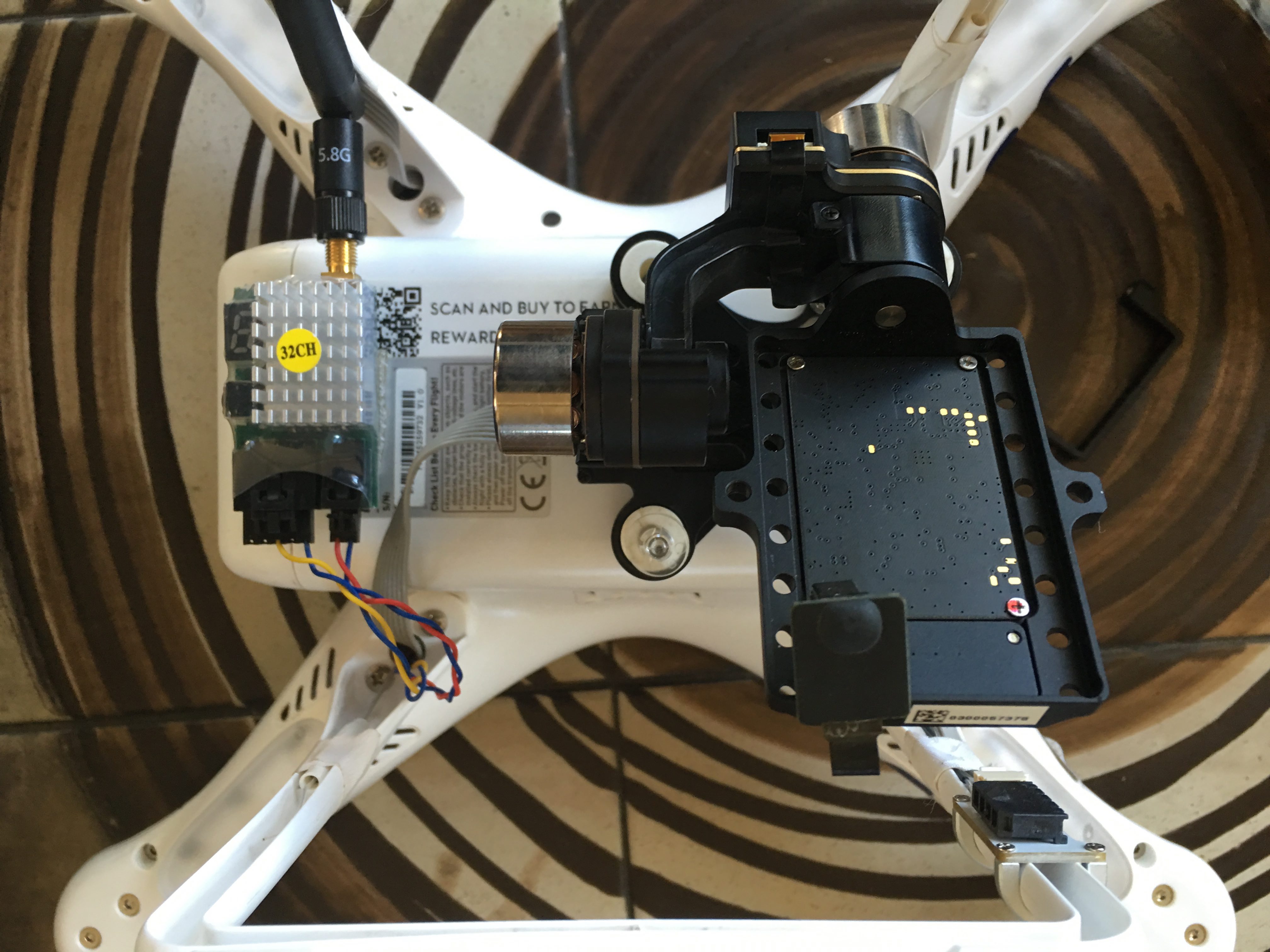

Very new to drones. I work for a film production company and they wanted me to start learning how to operate drones. I purchased a Phantom 2 DSLRPros kit from somebody off of craigslist for a good deal. I'll attach photos so you can see the set up.
Anyways, after several very successful flights and great shots I wanted to check for updates. "If it aint broke, dont fix it" I should have told myself. The update to firmware 3.14 went great but now I have no signal from my FPV monitor. I dont believe it to be a GoPro problem as video displays nicely with the LCD Backpac. The gimbal is still responding to my controls on the Futaba, so I dont think it's the ribbon. I also dont think it's the ribbon because it's still powering my GoPro - but i could be wrong
Is there any troubleshooting process I can undergo? How can I downgrade? I see lots of tutorials but nowhere to download legacy versions of the Phantom 2 firmware.
Is the problem because DSLRPros puts custom gear on the Phantom and it requires a special software update not offered through DJI?
Any help will be very much appreciated as I have googled for hours now with no possible solutions to my problem!
Thanks,
John Barrett
Last edited:












