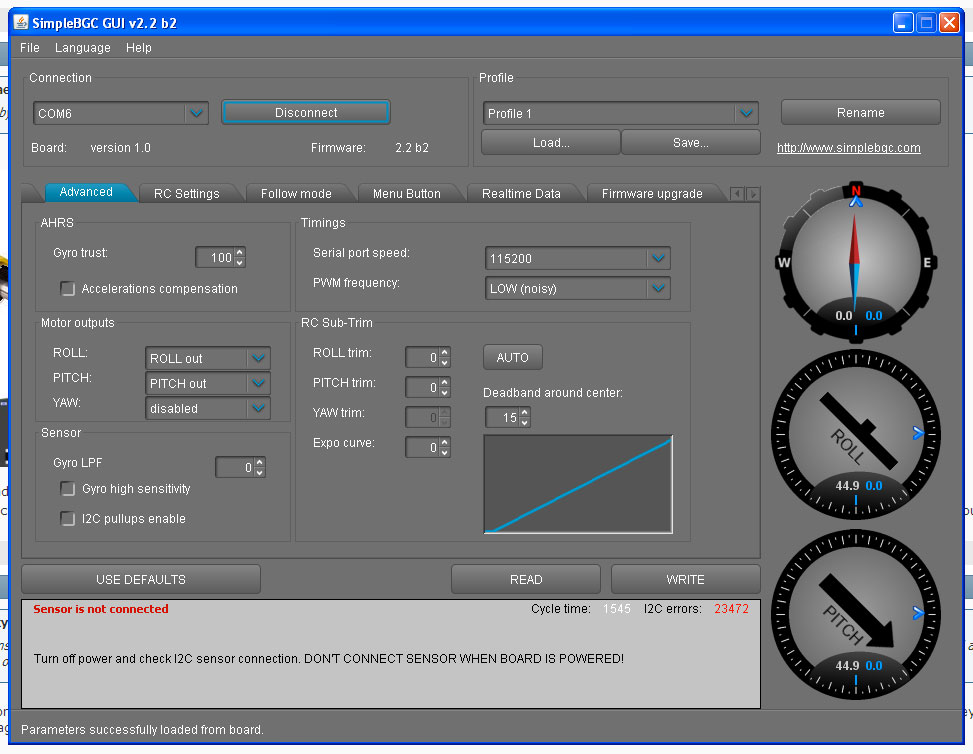Hi,
I've been using the V5 version of the CM2000 with the GP3 carbon frame successfully for a couple of weeks. I am not using the NAZA pitch control (yet). I had some weird fast oscillations yesterday in the pitch axis that persisted even after several power cycles. They have now magically disappeared, however this prompted me to install the software and hook the gimbal up to my PC and this has led to a couple of questions, my apologies for the length of the post:
1) As to when the GUI software should be run with battery connected or not : Off for CALIBACC, ON for Basic Tuning ?
2) With no power or usb hook up should the camera be balanced (level) ? Mine rolls considerable to the right (facing GP3) and would take quite a bit of weight on the left of the cage to balance it. If so, how are people doing this ? After plugging in power the gimbal levels itself.
3) Should my PID controller values match the stock settings shown on the jpeg that comes on the CD ? If they don't should I RESET TO DEFAULTS ? Then do I need to WRITE ?
4) This depends on the answer to 2) but when I connect the gimbal to the PC with no battery power the gimbal just oscillates between level and its "at rest" roll (considerably the right), is this normal/expected ? If I put a weight on the left side of the cage to balance the camera this does not occur.
5) Regarding the CALIB ACC: Any manual change in the gimbal's (sensor) position (using my fingers) results in chattering oscillations, so how does one level it and keep it steady to initiate the CALIB ACC ? After the CALIB ACC do I need to click the "write" button ?
Sorry for all these questions. I did RTM and I realize that the content of my questions is addressed there, but its not quite clear enough to me. Also, aside from the oscillations I experienced yesterday, everything has been working pretty good so I'm hesitant to change anything.
Thanks !
.