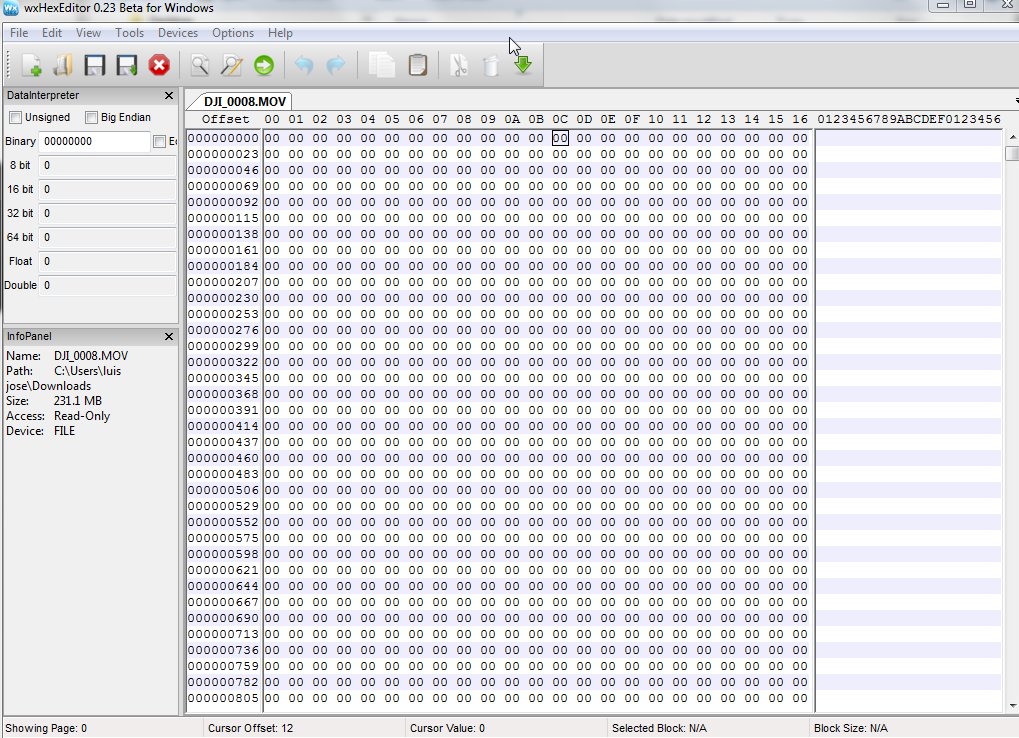- Joined
- Aug 24, 2016
- Messages
- 5
- Reaction score
- 0
- Age
- 26
Okay sounds good! This is the link where all the files should be located for anyone interested in possibly trying to fix them themselves
Dropbox - DJI PROBLEMS
Inside the folder there should be another folder that has a clip that ended up being fine and isnt corrupt (for reference if needed)
I work in the wedding industry and these videos are really gonna make or break my video so any help is appreciated!


Dropbox - DJI PROBLEMS
Inside the folder there should be another folder that has a clip that ended up being fine and isnt corrupt (for reference if needed)
I work in the wedding industry and these videos are really gonna make or break my video so any help is appreciated!