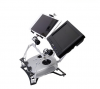We have a variety of new accessories over at www.FloridaDroneSupply.com - and Phantom owners may find the following items interesting to check out.
New Items
Secraft Transmitter Trays for Phantom 4 (and 3 Professional), Inspire (1 and 2)
If you have not seen or used a Secraft Transmitter Tray for your remote controller yet, check them out. They make flying very comfortable and use an adjustable 2 point harness that clips onto the left and right sides. Plus they have the option of being set up with dual monitor mounts (requires HDMI out on remote). They start at $89.
CrystalSky Monitors
Yes, they are finally going to be shipping soon. They are available in 3 variations and ranging in size from 5.5" to 7.85". Prices start at $469 and go up to $999 for the largest and brightest version. Pre-orders are being taken now and the first units will begin shipping fairly soon.
The CrystalSky monitor can quickly connect to the Inspire series, Phantom 4 series, Phantom 3 series (Phantom 3 Professional, Phantom 3 Advanced), Matrice series,and Osmo series (except the Osmo Mobile) over Wi-Fi or via a remote controllerUSB port, depending on your specific product.
Thanks for taking a look!
Michael
www.FloridaDroneSupply.com
New Items
Secraft Transmitter Trays for Phantom 4 (and 3 Professional), Inspire (1 and 2)
If you have not seen or used a Secraft Transmitter Tray for your remote controller yet, check them out. They make flying very comfortable and use an adjustable 2 point harness that clips onto the left and right sides. Plus they have the option of being set up with dual monitor mounts (requires HDMI out on remote). They start at $89.
CrystalSky Monitors
Yes, they are finally going to be shipping soon. They are available in 3 variations and ranging in size from 5.5" to 7.85". Prices start at $469 and go up to $999 for the largest and brightest version. Pre-orders are being taken now and the first units will begin shipping fairly soon.
The CrystalSky monitor can quickly connect to the Inspire series, Phantom 4 series, Phantom 3 series (Phantom 3 Professional, Phantom 3 Advanced), Matrice series,and Osmo series (except the Osmo Mobile) over Wi-Fi or via a remote controllerUSB port, depending on your specific product.
Thanks for taking a look!
Michael
www.FloridaDroneSupply.com