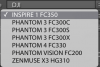I am awaiting the 'you don't understand' and 'my files don't look flat enough' comments....
Looking back at my online client gallery stats where I sent my work to clients, I've now edited, uploaded and delivered (and been paid for) 69396 images. I've never once thought about the word 'flat' when editing. Whether it be in Aperture (RIP) or Lightroom or even iPhoto (RIP). Enough now.
If you are in the UK and you want to bring your
P4P to my house and we can shoot the same shot on each of our
P4P's then please let me know. I am a lot closer than China.
Also. I think this makes the case for buying from a reputable dealer who can support you. For me this is a part of my kit and I need support, so buying online from a box-shifter wasn't an option. We know DJI support is sketchy but if I have a problem with my
P4P I will go back to my dealer and we will look at the issue together - possibly comparing to another from their stock.
In the last week all I see is 2 people who possibly are misunderstanding how to edit photos and how to use a file correctly trying to convince themselves there is an issue and convince others there is an issue.
Several of us who are jobbing professionals have tried to help - uploaded files and so on yet this still hasn't helped yield an answer.
On this post there are enough demo files to look at, there's enough screenshots to look at, there is enough here that IF there was a problem with the camera the issue would be way more widespread.
I'm sorry to say but I think this really is user error, and has hit the point of despair for those who are not affected by what seems to be lack of knowledge or a mishandling of files/workflow.
Also, rather oddly is that this just seems to be a discussion based on someones 'principles' that they are not prepared to adjust the RAW file unless it initially looks a certain way. This is ignorant and belligerent.
As many of us have suggested -and offered support for this the only logical conclusion we can draw is that the OP is either not able to comprehend a RAW workflow OR they need to get their
P4P replaced. OR the need to go out and enjoy the **** thing and work around its nuances. Every camera has them. NO camera is perfect. Not one. There are always quirks.
It's understanding how to get the best from them that takes the time.