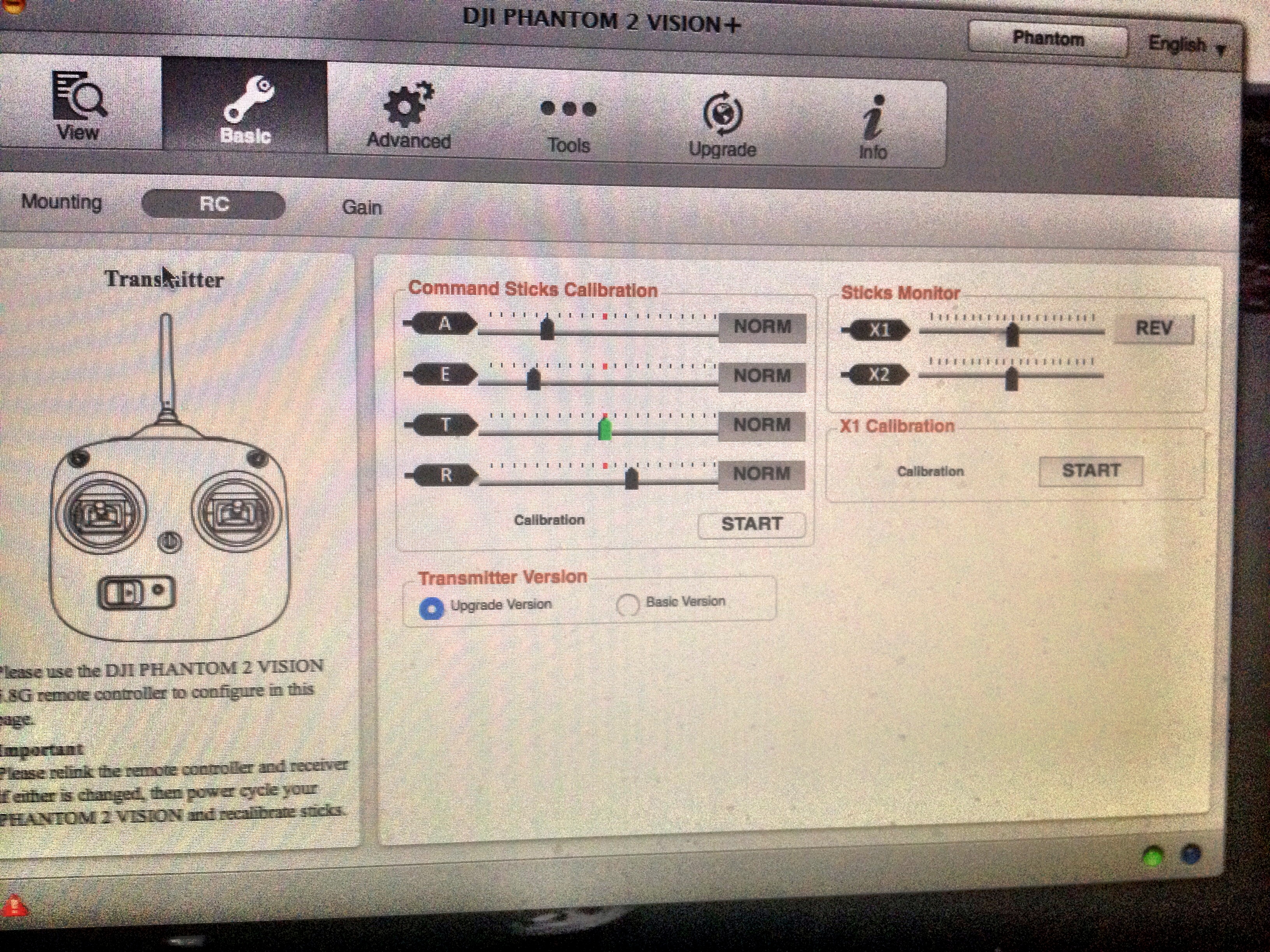- Joined
- Jun 8, 2014
- Messages
- 7
- Reaction score
- 0
- Age
- 71
Hi I am trying to Calibrate the Transmitter of the Phantom2 Vision+ to the Phantom itself. It has not been flown for over a year, and i am trying to get it ready to fly again. The sticks are Not returning to the centre position, and i am getting an error message. Also the ( NORM ) buttons are usually highlighted in Blue, but are remaining in Greyscale for some strange reason. Also at the bottom left of the screen the Triangle is Flashing Yellow, to Red continuously. Sticks are Not moving at all, and when i hit the finish button, the third stick is highlighted in green, while the rest are Black. Can anyone help please. Thanks.