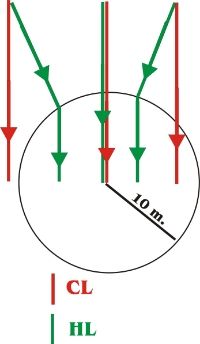- Joined
- Sep 27, 2013
- Messages
- 307
- Reaction score
- 20
the only thing that has changed in the course of a few flights was i bought the carbon fiber folding landing gear kit and installed it. I am going to go back and try the stock plastic ones but it is dark out so I wont be able to see if that fixes it until tomorrow so I figured i'd get a headstart on here.
so anyways everything was working gravy, bought and installed foldable carbon fiber landing gear from helipal
http://www.helipal.com/carbon-fiber...hantom.html?osCsid=02u0ng3unu6hnakqcvlvme9d83
installation was relatively easy except the compass doesnt fit around the new landing gear, so I had to sand down a small section of one leg in order to get the compass to be able to fit around and then tighten the screws.
take it out this morning to go flying, lifts off straight and hovers for a second, as soon as I go forward in GPS mode it starts drifting like crazy, I am fighting it and the controls seem all confused. I switch it to ATT before it decides to fly into a tree and bring it back and rescue it. This is a new flying area and there is one power line a couple hundered feet away so i thought maybe that is causing a problem. I took the phantom to another new area with no power lines, run the GPS calibration, lifts off fine in GPS and then as soon as i give forward axis it takes off. Put it back into ATT and bring it back to me and try GPS once more and you can see the thing visibly tilt as if its a killer drone from terminator 2 who just spotted his target and rushes off, as soon as i switch back into GPS. Enough drama for one session. Keep in mind both of these times the GPS acquisition process went flawlessly.
I bring it back home and plug it into the computer and run the IMU calibration multiple times, advanced and basic. No problems. I even referenced this video which I have never seen before.
[youtube]http://www.youtube.com/watch?v=io9bBh5_eyo[/youtube].
I start thinking to myself made I caused the compass to go out of whack when unscrewing and rescrewing the 4 screws. While i have it plugged in i start moving my screwdriver around and sure enough it causes the values to fluctuate. Colin says the compass raw values should be in between negative 300 and positive 300 in the video. My X and Y were fine but the Z was something like 395. MOD is supposed to be around 1600, which mine was. So one of my values is slightly off but keep in mind I have received no signals that my GPS cannot align during the warmup phase. I decided to mount the compass right on top of the phantom thinking maybe, just maybe the compass touching carbon fiber instead of plastic is throwing it off even though this is not likely So i take it out into my backyard, this time on a fishing line in case it decides to return to china. Go thru the satellite acquisition just fine, even calibrate the compass one more time to make sure. Take off and everything appears to finally be working, crisis averted...or so i thought.
I then drive 5 minutes down the road to the soccer fields, a usual spot ive flown tons of times before. Plug in with a brand new battery, charged but never used before. Don't bother with a calibration since i'm only 5 minutes from my last calibration, go thru the warmup sequence and all lights are OK. Take off in GPS and immediately non stop flashing red, to the point where it wants to go into autoland. Hmmmm, pull out the battery tester and it says 12.1 volts. Maybe its just a fluke battery out of the factory? I switched to the factory battery which has never had a problem, test the voltage...OK, plug it in fire up the phantom, GPS satellite acquisition no problem, take off, hover, move forward, and then it is suddenly possessed again!!!!! I'm talking the controls are almost fighting something in GPS mode, it has it's mind made up that it wants to go some direction and full power will not stop it, adding power and using the controls does not correlate properly to the movements that should be occuring. So now I am at home, going to put back on the old plastic legs but this is driving me nuts, and quite frankly I'm scared to fly it until I get some reassurance.
The only other variable in this whole equation is that I used electrical tape now to tape off the transmitter and compass, when it came straight out of the box they gave you some of that white tape that resembled medical tape. It's not like i wrapped 15 feet of electrical tape around the transmitter and compass sealing either of them off from the outside world, maybe 2 inches, just enough to wrap around the leg twice.
Help, ive gone from awesome to possessed in the course of a day.
so anyways everything was working gravy, bought and installed foldable carbon fiber landing gear from helipal
http://www.helipal.com/carbon-fiber...hantom.html?osCsid=02u0ng3unu6hnakqcvlvme9d83
installation was relatively easy except the compass doesnt fit around the new landing gear, so I had to sand down a small section of one leg in order to get the compass to be able to fit around and then tighten the screws.
take it out this morning to go flying, lifts off straight and hovers for a second, as soon as I go forward in GPS mode it starts drifting like crazy, I am fighting it and the controls seem all confused. I switch it to ATT before it decides to fly into a tree and bring it back and rescue it. This is a new flying area and there is one power line a couple hundered feet away so i thought maybe that is causing a problem. I took the phantom to another new area with no power lines, run the GPS calibration, lifts off fine in GPS and then as soon as i give forward axis it takes off. Put it back into ATT and bring it back to me and try GPS once more and you can see the thing visibly tilt as if its a killer drone from terminator 2 who just spotted his target and rushes off, as soon as i switch back into GPS. Enough drama for one session. Keep in mind both of these times the GPS acquisition process went flawlessly.
I bring it back home and plug it into the computer and run the IMU calibration multiple times, advanced and basic. No problems. I even referenced this video which I have never seen before.
[youtube]http://www.youtube.com/watch?v=io9bBh5_eyo[/youtube].
I start thinking to myself made I caused the compass to go out of whack when unscrewing and rescrewing the 4 screws. While i have it plugged in i start moving my screwdriver around and sure enough it causes the values to fluctuate. Colin says the compass raw values should be in between negative 300 and positive 300 in the video. My X and Y were fine but the Z was something like 395. MOD is supposed to be around 1600, which mine was. So one of my values is slightly off but keep in mind I have received no signals that my GPS cannot align during the warmup phase. I decided to mount the compass right on top of the phantom thinking maybe, just maybe the compass touching carbon fiber instead of plastic is throwing it off even though this is not likely So i take it out into my backyard, this time on a fishing line in case it decides to return to china. Go thru the satellite acquisition just fine, even calibrate the compass one more time to make sure. Take off and everything appears to finally be working, crisis averted...or so i thought.
I then drive 5 minutes down the road to the soccer fields, a usual spot ive flown tons of times before. Plug in with a brand new battery, charged but never used before. Don't bother with a calibration since i'm only 5 minutes from my last calibration, go thru the warmup sequence and all lights are OK. Take off in GPS and immediately non stop flashing red, to the point where it wants to go into autoland. Hmmmm, pull out the battery tester and it says 12.1 volts. Maybe its just a fluke battery out of the factory? I switched to the factory battery which has never had a problem, test the voltage...OK, plug it in fire up the phantom, GPS satellite acquisition no problem, take off, hover, move forward, and then it is suddenly possessed again!!!!! I'm talking the controls are almost fighting something in GPS mode, it has it's mind made up that it wants to go some direction and full power will not stop it, adding power and using the controls does not correlate properly to the movements that should be occuring. So now I am at home, going to put back on the old plastic legs but this is driving me nuts, and quite frankly I'm scared to fly it until I get some reassurance.
The only other variable in this whole equation is that I used electrical tape now to tape off the transmitter and compass, when it came straight out of the box they gave you some of that white tape that resembled medical tape. It's not like i wrapped 15 feet of electrical tape around the transmitter and compass sealing either of them off from the outside world, maybe 2 inches, just enough to wrap around the leg twice.
Help, ive gone from awesome to possessed in the course of a day.