- Joined
- Mar 30, 2015
- Messages
- 224
- Reaction score
- 91
Here is my first mission with the Litchi app (beta) IOS for the P3 Standard
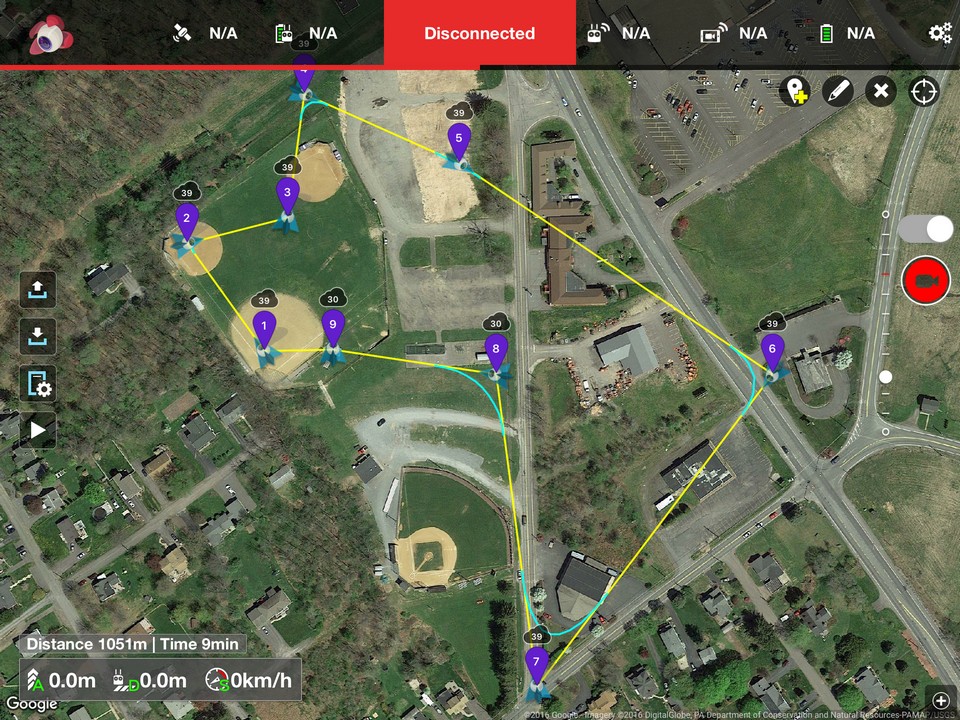
My first two missions were good, I did not lose any video or RC control.That's pretty cool. I tried litchi today and got the lost everything and had to rth. They said to shut app down and open back up and it fixes but those few min when you don't know where it is really kills ya. Did you get that when flying missions?
You mentioned "beta" so I wasn't sure what the app was capable of in beta testing. That is all I was inquiring about.
It is for iOS, not yet for android.I bought the litchi app around Christmas not knowing it wasn't available for the p3 standard. Is it compatible with the p3 standard now?
I just returned from doing this flight. I might have to adjust a few waypoint settings or maybe add a few more POIs.
Looked like the camera pitched a little too quickly for my liking a few times, I'm just about to watch the video on my big screen.
View attachment 43076
I disagree. Too many POIs. I was after a specific shot.No wonder the camera pitched a little too quickly, way too many waypoints with way too little spacing !!!


