Hi all - great forum,
I have only had my P3S for a couple of weeks but not had the chance to get many flights in due the the wonderful Scottish weather. Managed to get some air time over the last couple of days. Yesterday was a good day and I got confident enough to put the bird 100m up in the air for some great videos.
Today i decided to check out its range. Went to a new area, calibrated the compass and sent the Stock P3s out. Got to 380m at a height of 50m (the land was flat initially but started to rise after about 150m). I started to loose video signal on my phone so i toggled S2 for it to RTH. No issues, i watched the video signal return and when it got closer i used the DJI Go App (IOS) to cancel the RTH and landed the PS3 myself.
I then put on the Skyreat Copper signal extender and flew the bird in the same direction, easily passed the 380m without any issues, i started to loose the signal on my Iphone 6s after about 850m, but kept pushing forward. I then lost the video signal totally. I toggled the S2 switch just to be sure the bird would return home, thinking i would get the video feed back when it came into range, but it never reconnected via the app but i could control its movements with the RC. Landed the bird safely and returned home to download onto HealthyDrones.
The data shows i managed to get to 902m at a take off height of 50m, the bird turned round and headed in the home direction (SD video card confirms this), it traveled around 100m back but no info was stored after that.
Should the GJI Go app have auto re-connected when the wi-fi signal reconnected? (healthydrones data shows the Go Home status, then Wi-Fi Reconnect, then Go Home again).
p.s. i had a number of Strong Interference Detected warnings up to about 400m out, but i assumed these were fasle warnings as i have been having them since i have had the P3S even when in the middle of a field with nothing nearby, and read about loads of IOS users have the same warnings.
p.p.s - should i be concerned that Cell 1 is showing 41 minor deviations and about 40mv less than the other cells?
Thanks in advance for any thoughts given.
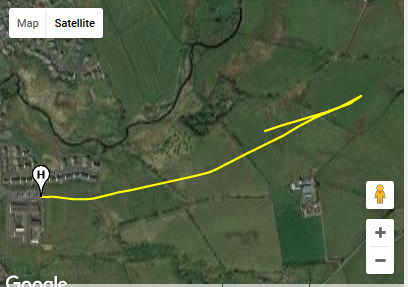
HealthyDrones.com - Innovative flight data analysis that matters
http://healthydrones.com/main?share=jVCGLJ
I have only had my P3S for a couple of weeks but not had the chance to get many flights in due the the wonderful Scottish weather. Managed to get some air time over the last couple of days. Yesterday was a good day and I got confident enough to put the bird 100m up in the air for some great videos.
Today i decided to check out its range. Went to a new area, calibrated the compass and sent the Stock P3s out. Got to 380m at a height of 50m (the land was flat initially but started to rise after about 150m). I started to loose video signal on my phone so i toggled S2 for it to RTH. No issues, i watched the video signal return and when it got closer i used the DJI Go App (IOS) to cancel the RTH and landed the PS3 myself.
I then put on the Skyreat Copper signal extender and flew the bird in the same direction, easily passed the 380m without any issues, i started to loose the signal on my Iphone 6s after about 850m, but kept pushing forward. I then lost the video signal totally. I toggled the S2 switch just to be sure the bird would return home, thinking i would get the video feed back when it came into range, but it never reconnected via the app but i could control its movements with the RC. Landed the bird safely and returned home to download onto HealthyDrones.
The data shows i managed to get to 902m at a take off height of 50m, the bird turned round and headed in the home direction (SD video card confirms this), it traveled around 100m back but no info was stored after that.
Should the GJI Go app have auto re-connected when the wi-fi signal reconnected? (healthydrones data shows the Go Home status, then Wi-Fi Reconnect, then Go Home again).
p.s. i had a number of Strong Interference Detected warnings up to about 400m out, but i assumed these were fasle warnings as i have been having them since i have had the P3S even when in the middle of a field with nothing nearby, and read about loads of IOS users have the same warnings.
p.p.s - should i be concerned that Cell 1 is showing 41 minor deviations and about 40mv less than the other cells?
Thanks in advance for any thoughts given.
HealthyDrones.com - Innovative flight data analysis that matters
http://healthydrones.com/main?share=jVCGLJ
Last edited:







