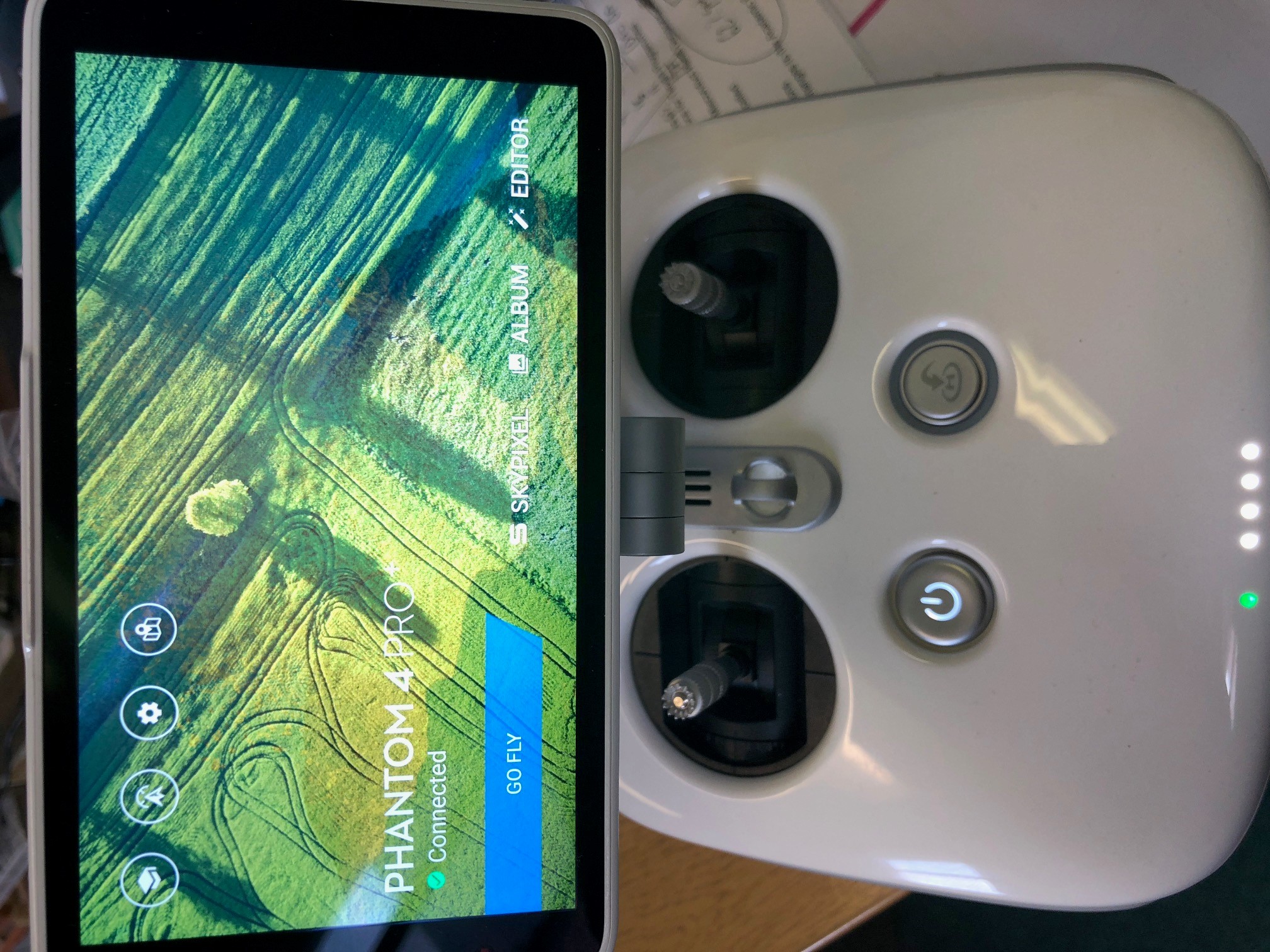You are using an out of date browser. It may not display this or other websites correctly.
You should upgrade or use an alternative browser.
You should upgrade or use an alternative browser.
Offline maps on P4+ - since update
- Thread starter Mr Neil
- Start date
D
Deleted member 62848
Guest
This for p4,,that's built in screen ay,should have this info,,got home screen , click 3 lines top rightHi everyone, since the update to V01.04.01.00 How can you store offline maps?
I'm going away internationally with the P4+ and there will be no internet where I'm going.
thank you
D
Deleted member 62848
Guest
Yes sorry unsure myself with this model,,4th one showing map logo might open something or your setting logo,,sorry unless it's it manual someone with knowlage with p4+ will update better
Thank you for the quick response... I have this controller....? O can't find that screen?
yeah I can tap that button, it makes a click but then nothing happens? Can anyone else help??Yes sorry unsure myself with this model,,4th one showing map logo might open something or your setting logo,,sorry unless it's it manual someone with knowlage with p4+ will update better
yeah I can tap that button, it makes a click but then nothing happens? Can anyone else help??
I have the same issue. I was able to download a map when using it for the first time, but since then like you The button is not responding.
I’ve reset the controller to factory setting twice and it still doesn’t work.
Hopefully for both of our sakes, someone has s solution!
- Joined
- Apr 14, 2018
- Messages
- 85
- Reaction score
- 16
- Age
- 58
I have the same issue. I was able to download a map when using it for the first time, but since then like you The button is not responding.
I’ve reset the controller to factory setting twice and it still doesn’t work.
Hopefully for both of our sakes, someone has s solution!
Same here. This dji is the biggest flop they have made, that has been response from every one
With respect another topic with the P4P+, has anyone also had issues with the Follow Me intelligent mode where it doesn’t work at all?
I’ve only flown my P4P+ twice and from its first flight the “Follow Me” did not work and it just hovered.
I’ve logged it with DJI Support and it’s amazing some of the dumb questions that they ask. It’s as if they don’t even know that the P4P+ has an built in screen.
Any advice would be sincerely appreciated.
I’ve only flown my P4P+ twice and from its first flight the “Follow Me” did not work and it just hovered.
I’ve logged it with DJI Support and it’s amazing some of the dumb questions that they ask. It’s as if they don’t even know that the P4P+ has an built in screen.
Any advice would be sincerely appreciated.
- Joined
- Apr 14, 2018
- Messages
- 85
- Reaction score
- 16
- Age
- 58
Iv read that follow me mode is crap, I only use the trace , can’t think of the name, follow me mode was was one of there first intelligent modes, when they came out with the new active track it’s much better, now I remember the name , try active track same thing as follow me just way better
Iv read that follow me mode is crap, I only use the trace , can’t think of the name, follow me mode was was one of there first intelligent modes, when they came out with the new active track it’s much better, now I remember the name , try active track same thing as follow me just way better
Thanks for your reply and comments.
I hear what you’re saying, but the problem with active track is that if you’re in an area where the contrast between the object being tracked and it’s surroundings is not very good, the active track will fail.
The whole idea of the follow me is to use the GPS signal on the controller or the smart device, which is more reliable.
Similar threads
- Replies
- 7
- Views
- 2K
- Replies
- 1
- Views
- 2K
- Replies
- 3
- Views
- 3K
- Replies
- 14
- Views
- 1K