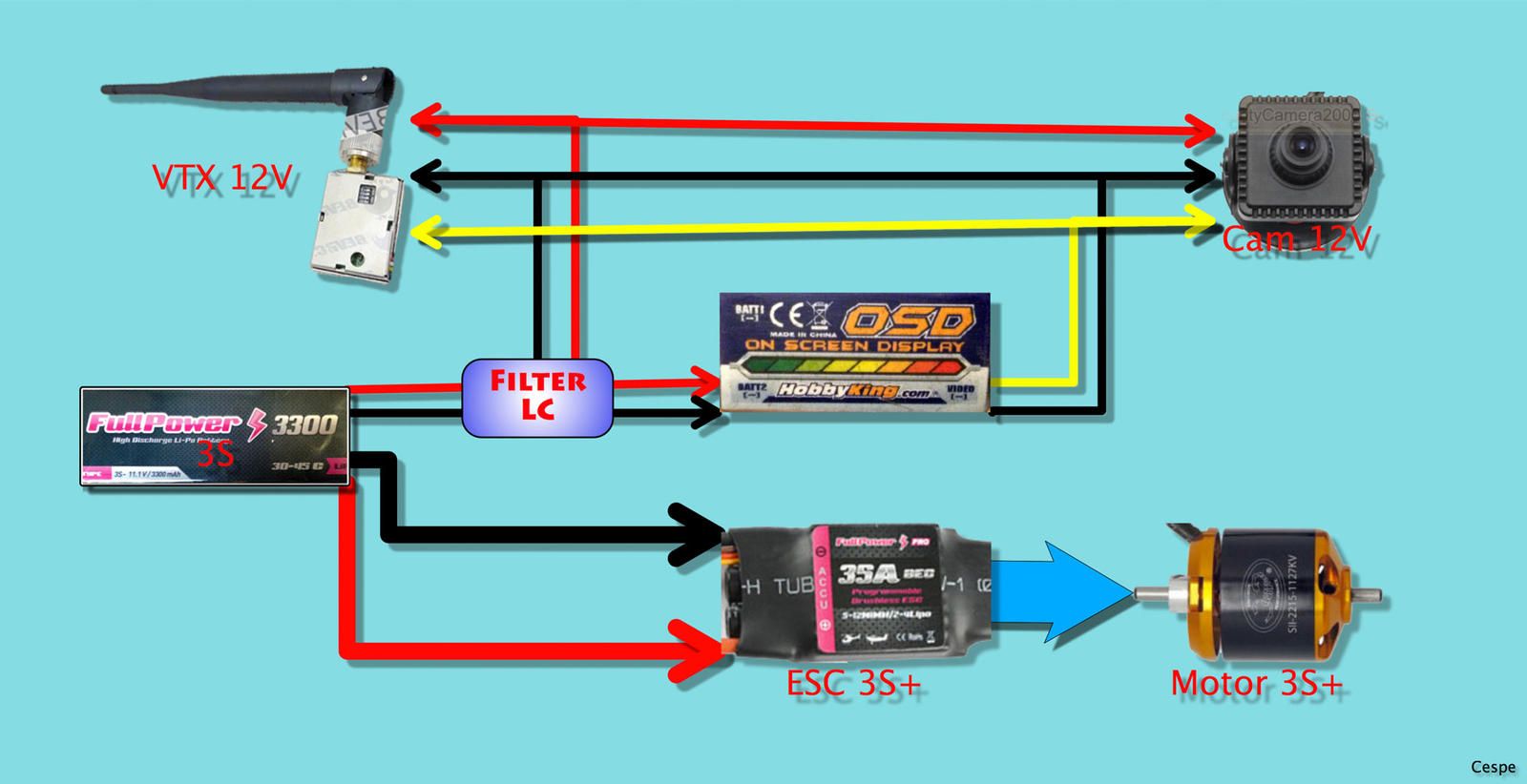- Joined
- Jan 30, 2014
- Messages
- 2
- Reaction score
- 0
So this is my first post to the forum but i have read a lot of the posts here and still i have questions which i cant find the answers to so hopefully some of you might be able to Help
1. What are the biggest props that you can put on a stock Phantom 1 and what Pros and cons does this have?
2. If i were to change out the motors what is the largest size of motor i could use and would this require changing the ESC's? has anyone actually done this?
3. Does anyone know if it is possible to replace the stock phantom 1 body shell with that of the phantom 2 so as to give more room for batteries etc. is there anywhere that would make a door to suit?
4. I have read varying ideas about gain values and what others have set them at. What do they actually do and what is the best way to experiment with them?
5. I have invested in FPV gear and OSD but would like to hard wire most of it rather than take up precious space and weight with large interconnect cables, does anyone have a diagram of the upgraded phantom board or know of where i can find one, searches on google have failed to find one.
6. And this is just a thought, would it be an idea to have a section on the forum for tutorials etc so as share the wealth of knowledge that is obviously here
Regards
McDee
1. What are the biggest props that you can put on a stock Phantom 1 and what Pros and cons does this have?
2. If i were to change out the motors what is the largest size of motor i could use and would this require changing the ESC's? has anyone actually done this?
3. Does anyone know if it is possible to replace the stock phantom 1 body shell with that of the phantom 2 so as to give more room for batteries etc. is there anywhere that would make a door to suit?
4. I have read varying ideas about gain values and what others have set them at. What do they actually do and what is the best way to experiment with them?
5. I have invested in FPV gear and OSD but would like to hard wire most of it rather than take up precious space and weight with large interconnect cables, does anyone have a diagram of the upgraded phantom board or know of where i can find one, searches on google have failed to find one.
6. And this is just a thought, would it be an idea to have a section on the forum for tutorials etc so as share the wealth of knowledge that is obviously here
Regards
McDee