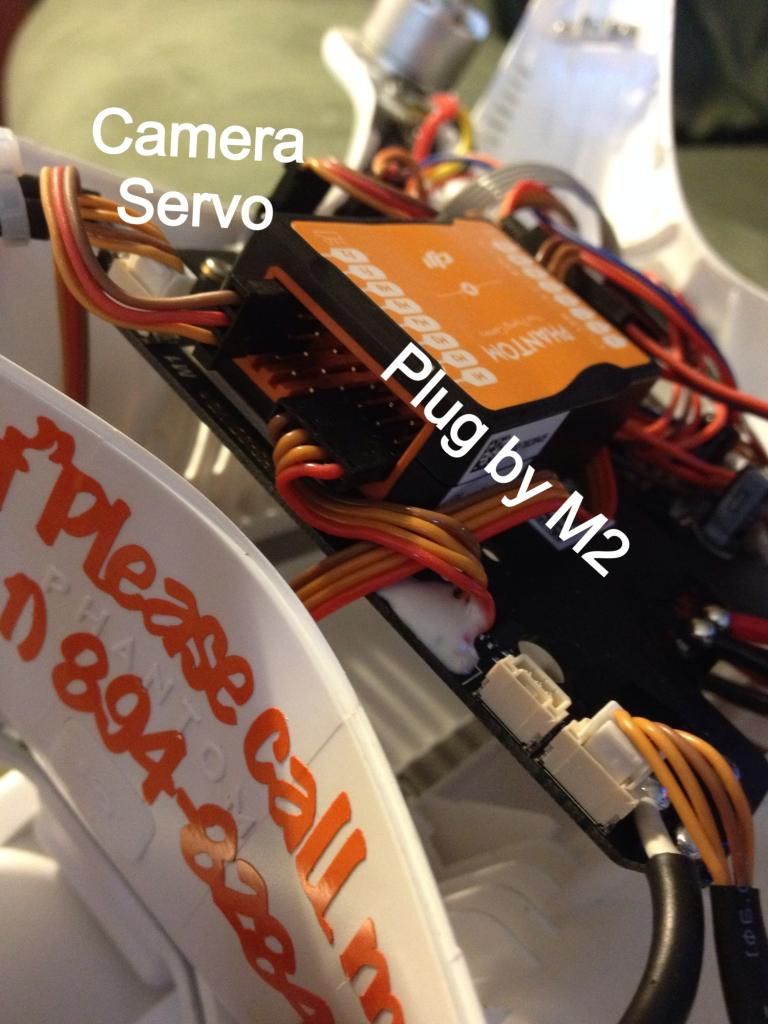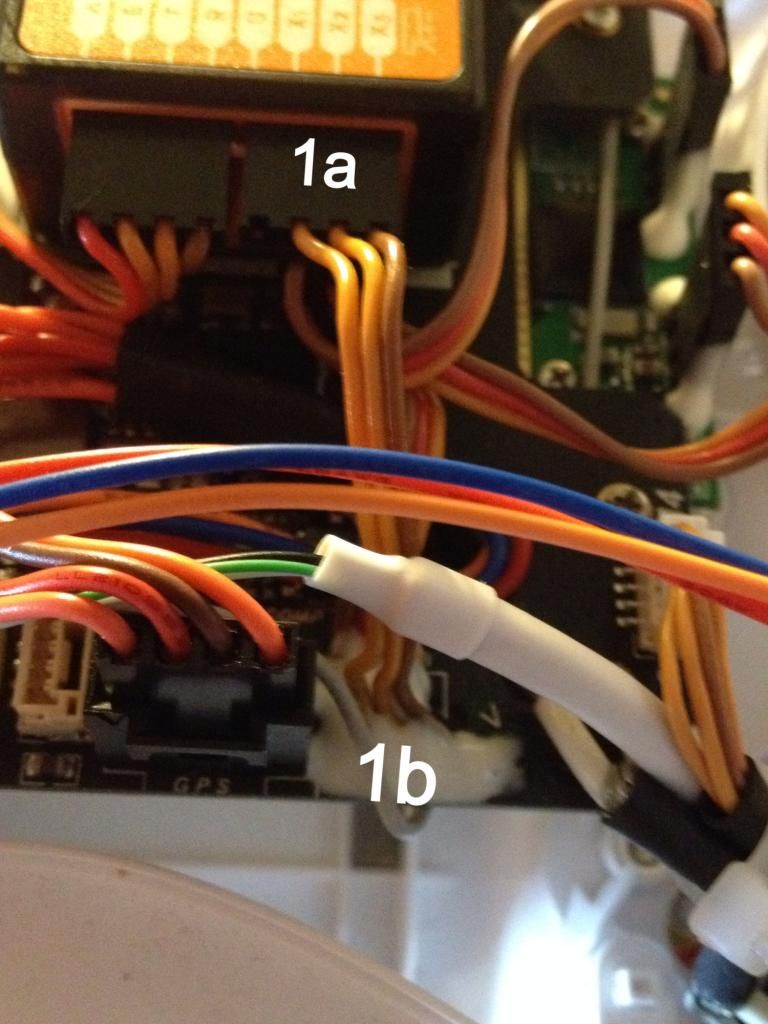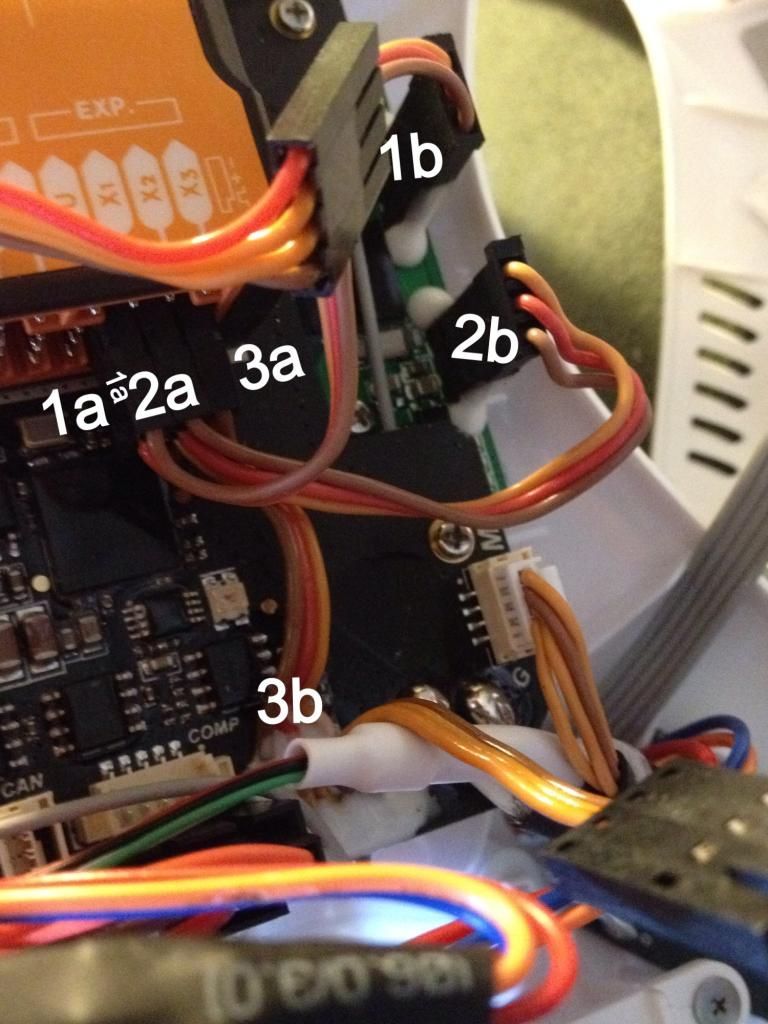Hello,
First day with new P2V. Managed two flights without incident - GPS locked with flashing greens, no issues with flight that I noticed.
However, in the course of watching some online videos I have noticed that my Vision makes a different noise on startup than it seems is present in most of the videos. Specifically, when the main battery is turned on, I get the first part of the loud beeping noises (like a scale, going up - DAAAA - Da - Da - Da - Da -Da) - but there is no "B - B - B - B" that follows. Does this indicate a problem? Can't seem to find an answer to this despite lots of searching across these boards and other.
Thanks for any info/help you could pass along.
First day with new P2V. Managed two flights without incident - GPS locked with flashing greens, no issues with flight that I noticed.
However, in the course of watching some online videos I have noticed that my Vision makes a different noise on startup than it seems is present in most of the videos. Specifically, when the main battery is turned on, I get the first part of the loud beeping noises (like a scale, going up - DAAAA - Da - Da - Da - Da -Da) - but there is no "B - B - B - B" that follows. Does this indicate a problem? Can't seem to find an answer to this despite lots of searching across these boards and other.
Thanks for any info/help you could pass along.