You are using an out of date browser. It may not display this or other websites correctly.
You should upgrade or use an alternative browser.
You should upgrade or use an alternative browser.
New firmware
- Thread starter fattah
- Start date
No problem to update to 1.9.2 and then downgrade to 1.7.9

How do I downgrade to fw:1.7.9?
This must be a fundamental change in DJI stand then - as when the 1.07.09 came out if locked the P3S to only one step back in FW.
To be honest I cannot see point of going back from 1.08.10 or 1.09.20 - as they work fine ...
Nigel
To be honest I cannot see point of going back from 1.08.10 or 1.09.20 - as they work fine ...
Nigel
- Joined
- Jul 13, 2016
- Messages
- 376
- Reaction score
- 262
I agree with Nigel, 1.9.2 is better.How do I downgrade to fw:1.7.9?
Same day test on CE area:
- Joined
- Jun 20, 2017
- Messages
- 28
- Reaction score
- 5
- Age
- 59
I just got my P3P this afternoon / also first drone. Anyway got the controller updated no problem and went to upload the FW for the drone. Must be doing something wrong cause it has been beeping for over an hour, it do a couple of different chimes and moved the camera around.
So this is how I did it. Copied file down to PC, unzipped it, put SD card in PC and formatted it. Loaded .bin file to SD card with PC, put card in drone and turned it on...
So this is how I did it. Copied file down to PC, unzipped it, put SD card in PC and formatted it. Loaded .bin file to SD card with PC, put card in drone and turned it on...
- Joined
- Jun 20, 2017
- Messages
- 28
- Reaction score
- 5
- Age
- 59
I just got my P3P this afternoon / also first drone. Anyway got the controller updated no problem and went to upload the FW for the drone. Must be doing something wrong cause it has been beeping for over an hour, it do a couple of different chimes and moved the camera around.
So this is how I did it. Copied file down to PC, unzipped it, put SD card in PC and formatted it. Loaded .bin file to SD card with PC, put card in drone and turned it on...
Got it sorted out. It was beeping but it was also done. I hate being the newbee
RodPad
Premium Pilot
Hello, be careful what you read, and where you post, the P3P, P3A is a lot different then the P3S.I just got my P3P this afternoon / also first drone. Anyway got the controller updated no problem and went to upload the FW for the drone. Must be doing something wrong cause it has been beeping for over an hour, it do a couple of different chimes and moved the camera around.
So this is how I did it. Copied file down to PC, unzipped it, put SD card in PC and formatted it. Loaded .bin file to SD card with PC, put card in drone and turned it on...
Rod
It was beeping but it was also done.
Another (somewhat of a) newbee here, had my P3S for ~2 months now... and it's my first quad so I have zero experience with 'em.
Mine did the same, beeping after finished, but a different beep... looked at my tablet and it said 'completed'.
I was hesitant to do the update after reading of some folks' problems, but decided to go ahead with it this morning. The whole process took <20 minutes, and that included watching the recommended video tutorial, no problems at all... then, updated the GO app to 3.1.6, shut everything down and powered back up.
GO starts faster, connects to AC faster, and had no 'transmission errors' or 'weak radio signal' errors as it did before the updates. It also seems to play better with Litchi - now I can easily switch back and forth between the two, where before I had to force close one or the other, and still had to do things in a certain order... not now!
I likey!
RC, AC batt., and tablet are all charging now. As soon as day breaks, she'll be in the air!
Couldn't wait - went to the back yard, did the compass dance, and took off in the dark.
First thing I noticed was that it seemed more stable hovering @ ~8'... but maybe that was because - even though we have a solid overcast this morning - it had 11 satellites. After about a 30 sec. hover, did a 360 pan and everything OK. Ascended to 120', looked around, still OK. Shot it up to max. alt. (120M), tilted the camera down, and the on-screen crosshairs were pointed directly at the spot I took off from. Flew around the back of my property (10acres) and back, landed, everything A-OK!
Conclusion-- new FW update + app update = Good to GO
First thing I noticed was that it seemed more stable hovering @ ~8'... but maybe that was because - even though we have a solid overcast this morning - it had 11 satellites. After about a 30 sec. hover, did a 360 pan and everything OK. Ascended to 120', looked around, still OK. Shot it up to max. alt. (120M), tilted the camera down, and the on-screen crosshairs were pointed directly at the spot I took off from. Flew around the back of my property (10acres) and back, landed, everything A-OK!
Conclusion-- new FW update + app update = Good to GO
Last edited:
I agree with Nigel, 1.9.2 is better.
Same day test on CE area:
vsHow to downgrade:
Thanks papa tita
RodPad
Premium Pilot
True ... Force Stop GO if using Litchi ... and vice versa ....
This has nothing to do with FW etc. - its a matter of processing power and background apps taking up some of it.
Nigel
This has nothing to do with FW etc. - its a matter of processing power and background apps taking up some of it.
Nigel
I agree with Nigel, 1.9.2 is better.
Same day test on CE area:
vsHow to downgrade:
Which is the best dji go iOS app firmware?
I updated to the newest firmware 1.08.10 -> 1.09.20 and installed the newest dji go app.
One thing i noticed if I turn on POI mode the previous firmware or dji go app allow to descent UNDER 5 meter after i recorded POI! But now i can only descent to 5 meter not lower. I think its a new safety restriction.
Besides that I got back my drone from dji last week (they changed the drone) the first flight was horrible with 1.8.1 and 3.1.8 go app. After i delete the app installed the newest one.It's better.
Yesterday i installed papatita magicpower to 1.9.2 everything works fine. The video much smoother. And I able to fly further.(1Km with windusrfer) Thanks Papatita!
(And the newest goapp or fw really consume less phone battery with iphone7 it only dropped 10% before that 30-40% missing from phone battery after a flight )
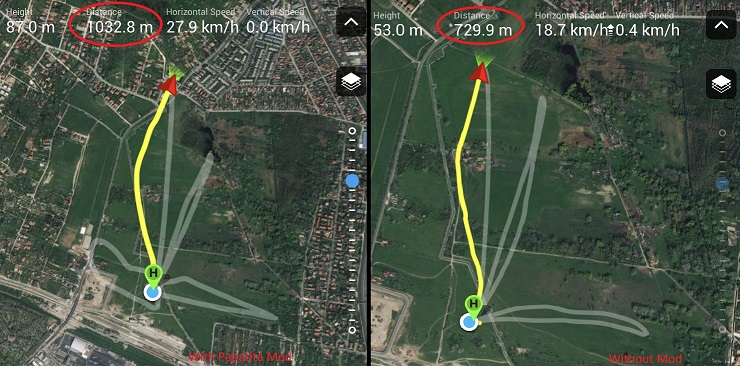
One thing i noticed if I turn on POI mode the previous firmware or dji go app allow to descent UNDER 5 meter after i recorded POI! But now i can only descent to 5 meter not lower. I think its a new safety restriction.
Besides that I got back my drone from dji last week (they changed the drone) the first flight was horrible with 1.8.1 and 3.1.8 go app. After i delete the app installed the newest one.It's better.
Yesterday i installed papatita magicpower to 1.9.2 everything works fine. The video much smoother. And I able to fly further.(1Km with windusrfer) Thanks Papatita!
(And the newest goapp or fw really consume less phone battery with iphone7 it only dropped 10% before that 30-40% missing from phone battery after a flight )
I have two SD cards, one I only use for Firmware updates. Works very well, all the time.Hi I have a 32gb card in the drone and have put the video on my iPad but not formatted the card,only one flight so thought there would be plenty of room for update but I was wrong lol
Mike
You always can check your SD Card in your PC, see your update is successful. Then you know for sure all is ok.I just got my P3P this afternoon / also first drone. Anyway got the controller updated no problem and went to upload the FW for the drone. Must be doing something wrong cause it has been beeping for over an hour, it do a couple of different chimes and moved the camera around.
So this is how I did it. Copied file down to PC, unzipped it, put SD card in PC and formatted it. Loaded .bin file to SD card with PC, put card in drone and turned it on...
Happy flying
I updated & recalibrated without issue. There was a message about mismatched versions after I changed each battery. After I went through all the batteries that message stopped apprearing.
Ok, there was one issue, which happened with earlier FW updates,the indicator bar stops at 99% I left it. The battery (started with 100% charge) ran out. When I restarted with a new battery everything was fine.
Ok, there was one issue, which happened with earlier FW updates,the indicator bar stops at 99% I left it. The battery (started with 100% charge) ran out. When I restarted with a new battery everything was fine.
The battery message is why I say leave the FW on the SD card ... it automatically updates the battery FW as you use them.
Nigel
Nigel
I am on somewhere around 1.5.70 which was, for awhile, the recommended version to stay on for better range. Is that recommendation no longer valid?
Thx
Thx
Similar threads
- Replies
- 14
- Views
- 2K
- Replies
- 3
- Views
- 2K
P4 Firmware
How to update DJI drone firmware
- Replies
- 7
- Views
- 2K
- Replies
- 3
- Views
- 2K







