- Joined
- Jul 10, 2015
- Messages
- 5
- Reaction score
- 0
- Age
- 43
Hi Team,
Can anyone confirm if Litchi on iOS can have manual GPS coordinates input into waypoints. - Similar to the attached screen shot which is Litchi on Andriod.
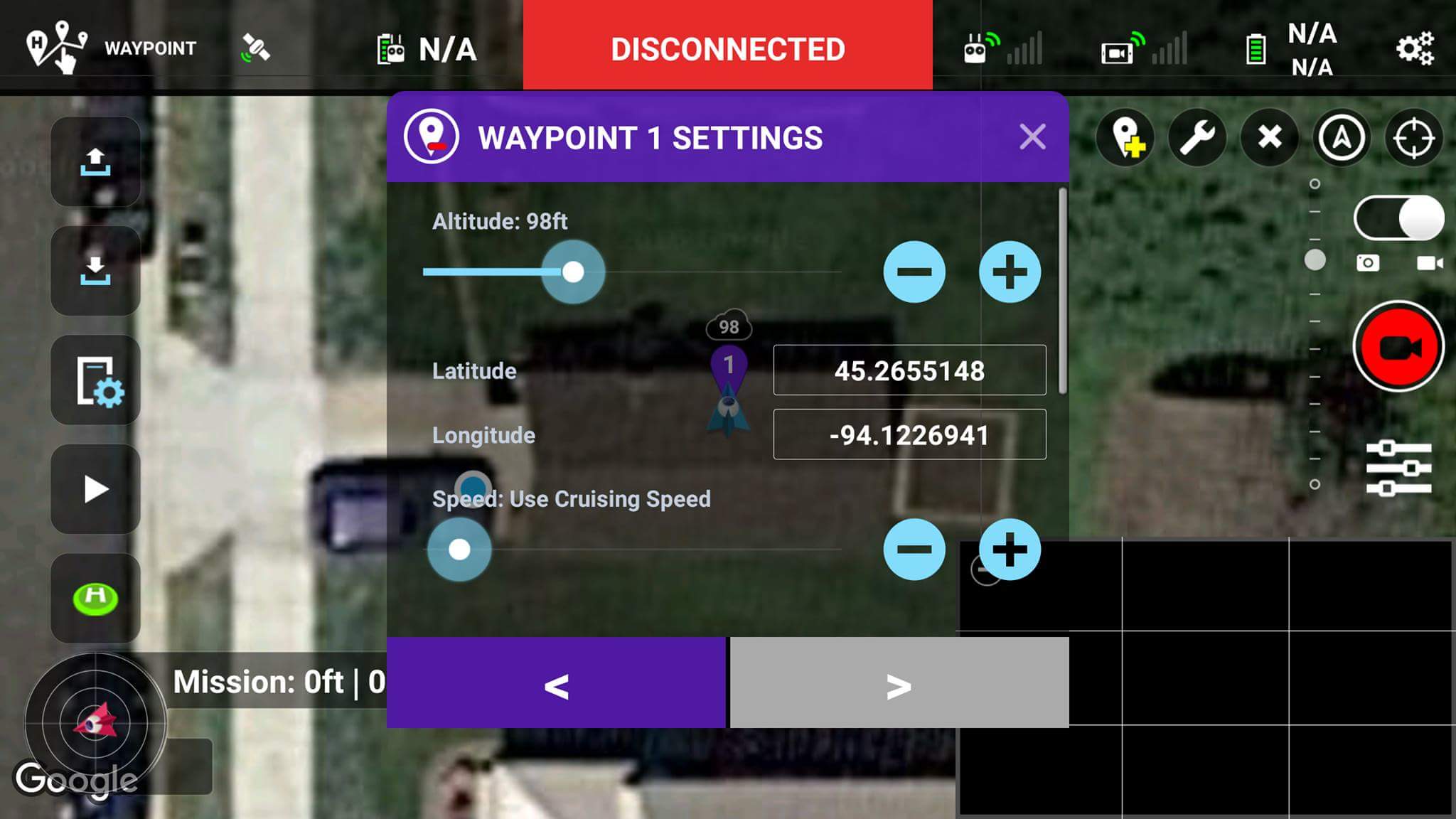
I have selected 'show GPS coordinates' in general settings. However when I edit waypoints there is no area to manual type a coordinate I want it to use like Android users can.
My phone software and Litchi App is all up to date. Many thanks in advance
Can anyone confirm if Litchi on iOS can have manual GPS coordinates input into waypoints. - Similar to the attached screen shot which is Litchi on Andriod.
I have selected 'show GPS coordinates' in general settings. However when I edit waypoints there is no area to manual type a coordinate I want it to use like Android users can.
My phone software and Litchi App is all up to date. Many thanks in advance







