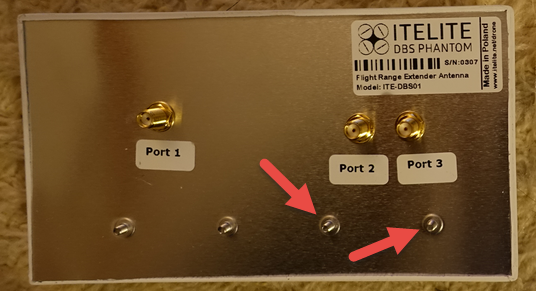Well after a snow delay, I went out and tested my latest setup:
-itelite antenna
-$10 mod
-FPV Booster app, on "Smartboost"
I got to about 6400 ft distance at about 160 ft altitude
I then decided to fly higher and try to get more distance... At about 300 ft altitude, I got to a distance of 10,053 feet distance. My wifi wand on my FPV Camera app was green at this point. This was limited by my settings in the Phantom software serttings. On landing after the return trip, my battery was at 26%. Right about at the limit of my comfort level. So as I mentioned before, this is probably it for my distance endeavors.
http://www.flytrex.com/mission/quadcopter-tahoe-tessie-selwyn-lee-P8uM8gF5/
I did try on a subsequent flight to duplicate a bit of DBS's directional testing on his Inspire. Keep in mind my Phantom's wifi antennas are now in the front and rear of the bird.
With the antenna facing forward, I flew the bird left and right (while pointing forward). I was able to 1300 ft to the right without difficulty, and 2200 ft with just a minor rotation of the remote control to the right.
What I see is that the directionality issue for normal flying is a bit overdone.
Overall, I am quite happy with the results of my setup.
Tinkering and modding makes this hobby fun.