You are using an out of date browser. It may not display this or other websites correctly.
You should upgrade or use an alternative browser.
You should upgrade or use an alternative browser.
How to Update Tx-Power with Magic Power v5.0
- Thread starter PapaTita
- Start date
- Joined
- Apr 21, 2016
- Messages
- 113
- Reaction score
- 10
- Age
- 54
Oh. I see. Thanks! [emoji106]In the default setting both RC and AC same value, but you can limit the RC power with the option "RC Limit to 20 dBm" so that you can boost AC to 24 dBm.
Sent from my D6503 using PhantomPilots mobile app
- Joined
- Apr 21, 2016
- Messages
- 113
- Reaction score
- 10
- Age
- 54
Thanks bro..This is how i did it....
View attachment 66347
and here is the result....
litchi waypoints lost signal : 700+ meters distance at 50meters altitude, on the city.
Stock antenna + windsurfer.
View attachment 66349
Sent from my D6503 using PhantomPilots mobile app
Hmm, wanted to give MagicPower v4.0 a try. Turned on RC and AC, connected to WiFi. Can ping and telnet to both. Open MagicPower app as Administrator and selected Step 1. Get "Can't connect to RC!!" error message. What am I missing here?
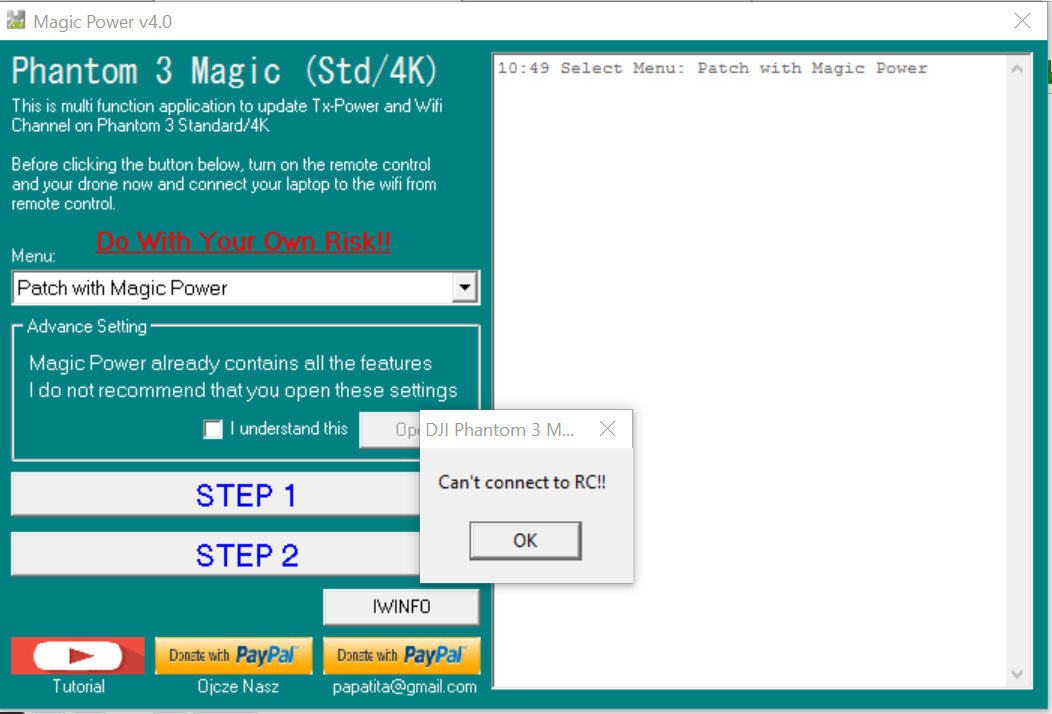
Update: IWINFO button works fine and I get data back from the RC.
Update: IWINFO button works fine and I get data back from the RC.
Last edited:
- Joined
- Oct 3, 2016
- Messages
- 46
- Reaction score
- 8
I don't have Litchi but I presume you have the option of "RTH at 2.4ghz", wouldn't this be better? I would not want to keep flying my drone after video loss, you would keep flying blind basicly, on DJI App as soon as I lose video RTH activates, with is perfect as by that point I have no visual on drone.Litchi app has option ch13 for transmission channel.
Is this same thing?
Also, bird RTH at 5.8ghz signal loss yes?
Have a question if you know about what the default dBm is for FCC mode. I know the control running at 5.8MHz is 20 dBm in FCC mode, but is the wifi running at 2.4 MHz also 20dBm by default?In the default setting both RC and AC same value, but you can limit the RC power with the option "RC Limit to 20 dBm" so that you can boost AC to 24 dBm.
- Joined
- Mar 11, 2016
- Messages
- 118
- Reaction score
- 6
Can you tell me how you unbricked your RC please?I wisely or unwisely attempted to mod my settings manually, e.g. FTP into RC and modify rcS file directly. In the process, I bricked my RC. **** those file permission settings! However, the experience gained from unbricking has proven invaluable in learning the inner workings of the RC and Drone. Everything is working fine now, though I am trying to validate whether the RC and Drone auto regulate their power levels based on some sort of QoS process, hence my question on the limit vs fixed setting with regard to the tx power setting. I plan to try some test flights and telnet into the RC to see what the tx power settings are at various distances. My theory is that they should increase as the distance increases if I have the limit setting. I'll then try it with fixed to see if there is a marked difference in performance/range.
For those who don't want to deal with the possibility of a bricked RC or are not into reverse engineering, I'd recommend using PapaTita's approach. Me, I am a glutten for punishment...
- Joined
- Jul 13, 2016
- Messages
- 376
- Reaction score
- 262
Already mod before? should be returned to the stock because in the app there is a process to activate telnet also.Hmm, wanted to give MagicPower v4.0 a try. Turned on RC and AC, connected to WiFi. Can ping and telnet to both. Open MagicPower app as Administrator and selected Step 1. Get "Can't connect to RC!!" error message. What am I missing here?
View attachment 66585
Update: IWINFO button works fine and I get data back from the RC.
- Joined
- Jul 13, 2016
- Messages
- 376
- Reaction score
- 262
So according to that page on the right of the image, CE mode is 20 dbm with wifi, not 16 as everyone thinks. And FCC is 27dbm. I personally think that is the case. And these other numbers that people keep throwing around 16 in CE and 20 in FCC modes is really the control frequency at 5.8 megahertz.17 dbm if the check via iwinfo (I was in CE), but information from official site is different:
View attachment 66629
Can you tell me how you unbricked your RC please?
Sent from my HTC 10 using PhantomPilots mobile app
Look at this screen print, right side. And you'll see something different.

Last edited:
Cant get the AC up to 24dbm. Wont work with 3.8 or with 4.0.
Bring both RC and AC up to 20 works without a problem, but if i limit RC to 20dbm and set the AC to 24 - the patch rund through all the way to the end, bit if i do the iwinfo it just tells me both devices are on 20dbm.
Any ideas ?
Bring both RC and AC up to 20 works without a problem, but if i limit RC to 20dbm and set the AC to 24 - the patch rund through all the way to the end, bit if i do the iwinfo it just tells me both devices are on 20dbm.
Any ideas ?
In France (CE area) max power allowed for 5.8ghz is 25mw --> so 14dbm ... So impossible to have 5.8ghz CE mode with 16 dbm on phantom 3 (i doubt DJI sells "illegal" phantom 3 here )So according to that page on the right of the image, CE mode is 20 dbm with wifi, not 16 as everyone thinks. And FCC is 27dbm. I personally think that is the case. And these other numbers that people keep throwing around 16 in CE and 20 in FCC modes is really the control frequency at 5.8 megahertz.
Sent from my HTC 10 using PhantomPilots mobile app
In France (CE area) max power allowed for 5.8ghz is 25mw --> so 14dbm ... So impossible to have 5.8ghz CE mode with 16 dbm on phantom 3...
Might be non legal but it is very possible........
I doubt too: phantom 3 standard have validations of "DGAC" in France (like FCC in usa)...Might be non legal but it is very possible........
Have validations means power transmission rules are strictly respected.
Cant get the AC up to 24dbm. Wont work with 3.8 or with 4.0.
Bring both RC and AC up to 20 works without a problem, but if i limit RC to 20dbm and set the AC to 24 - the patch rund through all the way to the end, bit if i do the iwinfo it just tells me both devices are on 20dbm.
Any ideas ?
If i telnet directly into RC and AC i should be able to set the value directly right?
I have 192.168.1.1 and 192.168.1.2 which ip is RC and which ip is AC?
I doubt too: phantom 3 standard have validations of "DGAC" in France (like FCC in usa)...
Have validations means power transmission rules are strictly respected.
And worldwide there are emission regulations on car but that didn't stop VW from messing about...........and remember the Phantom is made in China.......lol
Main point I was trying to make in my above post. Was that everyone in CE mode is thinking that this program increases their Wi-Fi signal from 16 up to an FCC of 20. But by looking at post #369 you will see the image to the right states that CE mode is already at 20 and FCC is actually 27. Now we're talking Wi-Fi signal here not the RC control signal.
Sent from my HTC 10 using PhantomPilots mobile app
Sent from my HTC 10 using PhantomPilots mobile app
Is it a joke ???And worldwide there are emission regulations on car but that didn't stop VW from messing about...........and remember the Phantom is made in China.......lol
VW lies --> a simple control point that.
Here i explain control of DGAC confirm phantom 3 respect all rules concerning power transmission in France (CE area). I see no comparaison vs VW story lol
Yes it is a joke.........sorry for being awkward.Is it a joke ???
VW lies --> a simple control point that.
Here i explain control of DGAC confirm phantom 3 respect all rules concerning power transmission in France (CE area). I see no comparaison vs VW story lol
it's not so simple. In the main page of DJI website concerning phantom 3 standard you don't see the same information -> Phantom 3 Standard - Specs, FAQ, manual, video tutorials and DJI GO - DJIMain point I was trying to make in my above post. Was that everyone in CE mode is thinking that this program increases their Wi-Fi signal from 16 up to an FCC of 20. But by looking at post #369 you will see the image to the right states that CE mode is already at 20 and FCC is actually 27. Now we're talking Wi-Fi signal here not the RC control signal.
Sent from my HTC 10 using PhantomPilots mobile app
CE 16dbm and FCC 20dbm
With a real wifi range of +/-500m CE mode, i have no doubt to think 2.4ghz CE mode is really a poor 16dbm ^^
Similar threads
- Replies
- 4
- Views
- 5K
- Replies
- 9
- Views
- 7K
- Replies
- 68
- Views
- 13K
- Replies
- 2K
- Views
- 267K










