Not sure that it is because of the firmware update, but didn't't notice it before hand. Anyway I noticed while hovering that the gimbal was doing a very slow creeping pan to the right. (Btw if I could only do that when I wanted to! Buttery smooth) Anyway, wondering if any of you have seen this and how you fixed it. I will try and recalibrate again, but I am not confident.
You are using an out of date browser. It may not display this or other websites correctly.
You should upgrade or use an alternative browser.
You should upgrade or use an alternative browser.
Gimbal Creep After Firmware Update
- Thread starter rmb
- Start date
-
- Tags
- gimbal drift
msinger
Approved Vendor
- Joined
- Oct 30, 2014
- Messages
- 31,961
- Reaction score
- 10,787
- Location
- Harrisburg, PA (US)
- Website
- phantomhelp.com
After installing new firmware, you should double-check all of your settings since they are often reset. It sounds like you might need to disable the "Enable Synchronized Gimbal Pan Follow" setting.
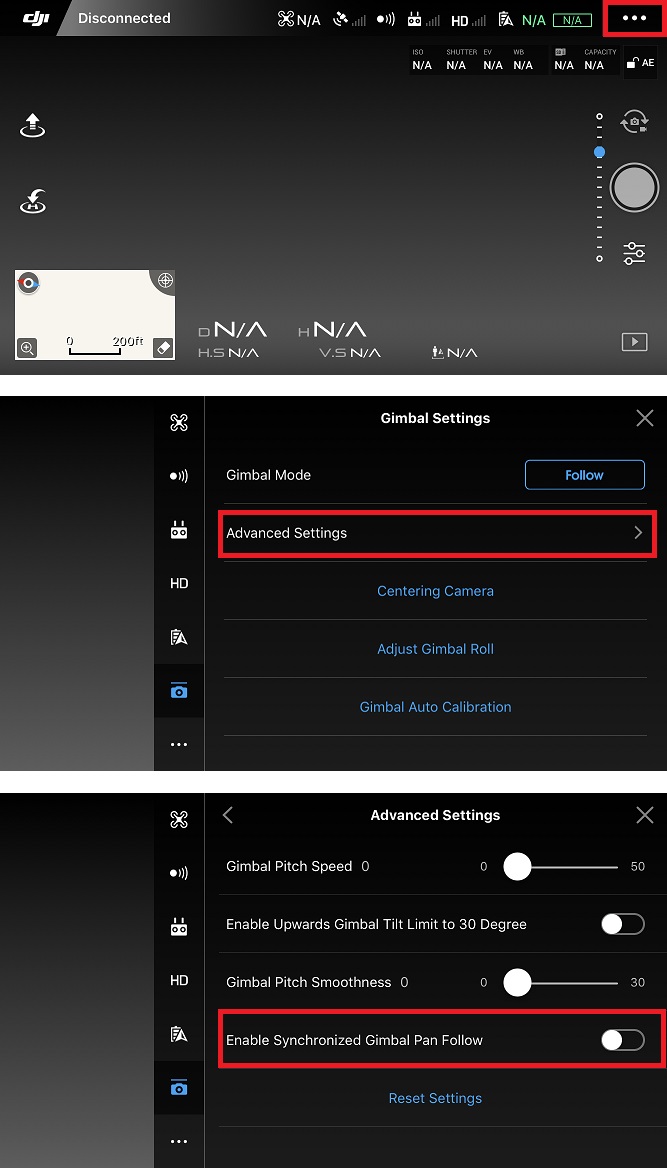
Thanks for this. Not sure I ever was conscious of what that did. I am big into tweaking the EXP and sensitivity settings, but never paid attention to that. I will do that and try her out again.
- Joined
- Jun 21, 2017
- Messages
- 209
- Reaction score
- 78
- Age
- 54
tl;dr the question is if 10-15s for the gimbal to settle after yawing is what others experience with the P4P? Do I have a bad gimbal? After the experiences I just went through getting my Mavic replaced, I have no desire to deal with DJI support on this issue, if it is one. As I purchased from B&H, I should be able to exchange it as I'm well within 30 days.
--
So I got my P4P late June, 18.5 hrs of air time so far. I'm having the same problem and it is really frustrating. I never flew it with older firmware, except for a couple of early flights with .5xx because I was having issues with .6xx.
This is actually very easy to replicate for me, just turning everything on and letting it get connected on the ground, then if I turn the AC the gimbal drags and then slowly comes back to straight. Sometimes. Sometimes it goes past. Sometimes it goes past while turning and then drifts back the opposite direction I was turning it. I haven't determined any sort of pattern so far. I do get tilted horizon when flying, but it actually doesn't seem quite as bad as others have experienced, usually no more than 1-3 degrees and it isn't a guarantee to happen. But I'd rather a tilted horizon if it meant a lack of drift!!
The Gimbal Pan Follow setting makes zero difference in my testing on two iOS devices, including if I change the setting and restart the bird. I've calibrated everything multiple times now. IMU calibration has been done on an utterly level, completely solid surface sitting on concrete (so there are no vibrations or anything when calibrating), compass calibrated 50' from anything wearing no metal whatsoever (luckily I live in the woods .. ), calibrated remote, vision sensors, gimbal. I've used Autopilot to view the AC heading vs Camera heading and can watch it lag and then slowly drift into place, as well as done it as a lower altitude (and on the ground) so I know it isn't yaw drift - i.e. it is definitely the gimbal panning and not the whole bird slowly yawing.
), calibrated remote, vision sensors, gimbal. I've used Autopilot to view the AC heading vs Camera heading and can watch it lag and then slowly drift into place, as well as done it as a lower altitude (and on the ground) so I know it isn't yaw drift - i.e. it is definitely the gimbal panning and not the whole bird slowly yawing.
I've tried removing all gimbal speed affecting settings (smoothness = 0, etc). Disabling as noted above the gimbal pan follow setting, tried FPV mode vs Follow (seems to only lock the rotational axis and have no impact on gimbal yaw).
It's not a completely terrible problem for video, although it is often 1-3 degrees off so I have to use the mini map to fly in a straight line towards target 75% of the time, b/c the screen view isn't really aligned with the controls. But for photos, which is a great deal of what I actually do, it is quite frustrating. It can easily take 15 seconds for the gimbal to settle. Trying to do large panos or even just set up a shot of a POI becomes quite difficult and far more time intensive because of the drift, let alone if I want to do an HDR of more than the +-1.7 possible on the drone automatically, as it drifts sometimes 10% of the frame by the time it's finished saving the first 5 shot burst. HDR Panos are an exercise in extreme patience and frustration.
As a comparison, I experience pretty much none of these issues with my Mavic Pro over 27.5 hrs of flight time. It might take a second at most to settle, even with gimbal pan follow enabled.
Okay, so enough ranting. Clearly I'm getting a bit frustrated about this!
--
So I got my P4P late June, 18.5 hrs of air time so far. I'm having the same problem and it is really frustrating. I never flew it with older firmware, except for a couple of early flights with .5xx because I was having issues with .6xx.
This is actually very easy to replicate for me, just turning everything on and letting it get connected on the ground, then if I turn the AC the gimbal drags and then slowly comes back to straight. Sometimes. Sometimes it goes past. Sometimes it goes past while turning and then drifts back the opposite direction I was turning it. I haven't determined any sort of pattern so far. I do get tilted horizon when flying, but it actually doesn't seem quite as bad as others have experienced, usually no more than 1-3 degrees and it isn't a guarantee to happen. But I'd rather a tilted horizon if it meant a lack of drift!!
The Gimbal Pan Follow setting makes zero difference in my testing on two iOS devices, including if I change the setting and restart the bird. I've calibrated everything multiple times now. IMU calibration has been done on an utterly level, completely solid surface sitting on concrete (so there are no vibrations or anything when calibrating), compass calibrated 50' from anything wearing no metal whatsoever (luckily I live in the woods ..
I've tried removing all gimbal speed affecting settings (smoothness = 0, etc). Disabling as noted above the gimbal pan follow setting, tried FPV mode vs Follow (seems to only lock the rotational axis and have no impact on gimbal yaw).
It's not a completely terrible problem for video, although it is often 1-3 degrees off so I have to use the mini map to fly in a straight line towards target 75% of the time, b/c the screen view isn't really aligned with the controls. But for photos, which is a great deal of what I actually do, it is quite frustrating. It can easily take 15 seconds for the gimbal to settle. Trying to do large panos or even just set up a shot of a POI becomes quite difficult and far more time intensive because of the drift, let alone if I want to do an HDR of more than the +-1.7 possible on the drone automatically, as it drifts sometimes 10% of the frame by the time it's finished saving the first 5 shot burst. HDR Panos are an exercise in extreme patience and frustration.
As a comparison, I experience pretty much none of these issues with my Mavic Pro over 27.5 hrs of flight time. It might take a second at most to settle, even with gimbal pan follow enabled.
Okay, so enough ranting. Clearly I'm getting a bit frustrated about this!
tl;dr the question is if 10-15s for the gimbal to settle after yawing is what others experience with the P4P?
This is the same behavior as my P4 prior to the latest update. Now, the gimbal goes off level, but gets stuck at odd angles. I can't win.
- Joined
- Jun 21, 2017
- Messages
- 209
- Reaction score
- 78
- Age
- 54
This is the same behavior as my P4 prior to the latest update. Now, the gimbal goes off level, but gets stuck at odd angles. I can't win.
Sigh. yeah, mine gets "stuck" at odd angles too, like yawed far to one side so that the slightest touch of left/right pitch can move the landing gear into the frame in that case.
Similar threads
- Replies
- 3
- Views
- 2K
- Replies
- 3
- Views
- 2K
- Replies
- 2
- Views
- 2K
- Replies
- 1
- Views
- 1K
- Replies
- 2
- Views
- 1K







