Howdy all-
Just upgraded from the P3 Pro to the P4 Pro after reading and seeing all the hype. I will say the frame feels solid compared to the P3 Pro. Fit and finish look better as well, however out of the box I noticed a slight clicking sound when the camera would pitch a little past straight down on startup. After Googling the problem I found others out there with the same issue. One fix/band-aide I watched on YT was to remove the ribbon cable pitch cover. I was looking for another option as I haven't even flown this yet.
What I did was push the excessive ribbon cable gently down so it almost forms a "drip loop". The ribbon cable excess will hang slightly down on the outside of the pitch axis ribbon cover. This is another band-aide, but now my camera moves freely over the entire pitch axis with no clicking or additional resistance. Best part I didn't have to remove anything. The excessive amount of ribbon cable truly could be wound one more time around the pitch axis point, but I'll save that for a rainy day.
Really should have titled this Camera Clicking on the Pitch Axis..

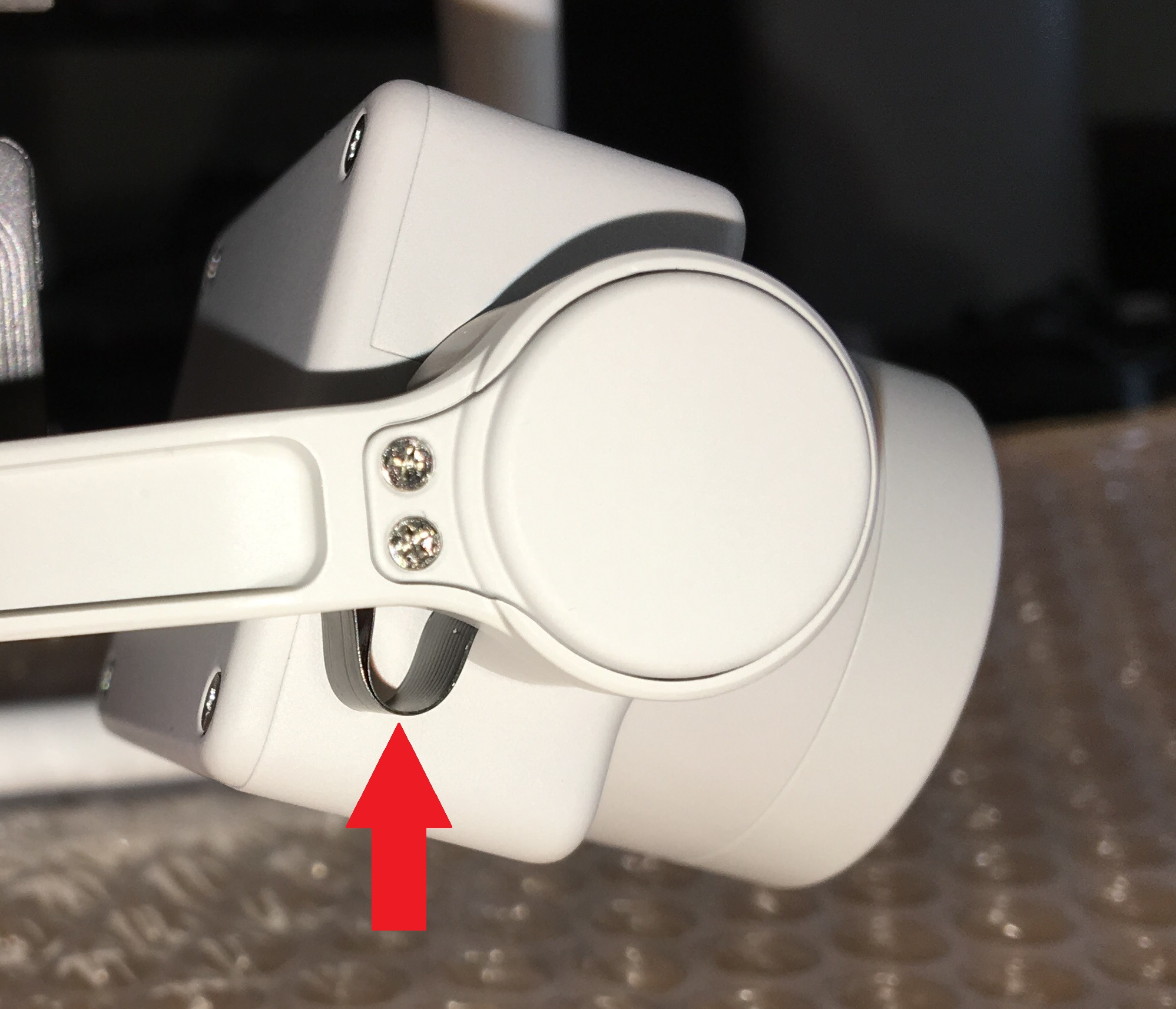
Just upgraded from the P3 Pro to the P4 Pro after reading and seeing all the hype. I will say the frame feels solid compared to the P3 Pro. Fit and finish look better as well, however out of the box I noticed a slight clicking sound when the camera would pitch a little past straight down on startup. After Googling the problem I found others out there with the same issue. One fix/band-aide I watched on YT was to remove the ribbon cable pitch cover. I was looking for another option as I haven't even flown this yet.
What I did was push the excessive ribbon cable gently down so it almost forms a "drip loop". The ribbon cable excess will hang slightly down on the outside of the pitch axis ribbon cover. This is another band-aide, but now my camera moves freely over the entire pitch axis with no clicking or additional resistance. Best part I didn't have to remove anything. The excessive amount of ribbon cable truly could be wound one more time around the pitch axis point, but I'll save that for a rainy day.
Really should have titled this Camera Clicking on the Pitch Axis..







