I only have two batteries but I kept forgetting which one I was using and how much they were getting used so I decided to create a battery log form for me to throw in the box and carry with me every time I go flying so I don't have to log on my account everytime to check or stick in each battery to check. I labeled my batteries 1 and 2 for easy ID and also added the sticker number on the form as well. I attached the form here so you can check it out. If you would like to use it too, I attached another form with my numbers removed. For those with more than two batteries, you can edit on Paint to add additional batteries. Hope this can help some people to keep track of battery info on the field.
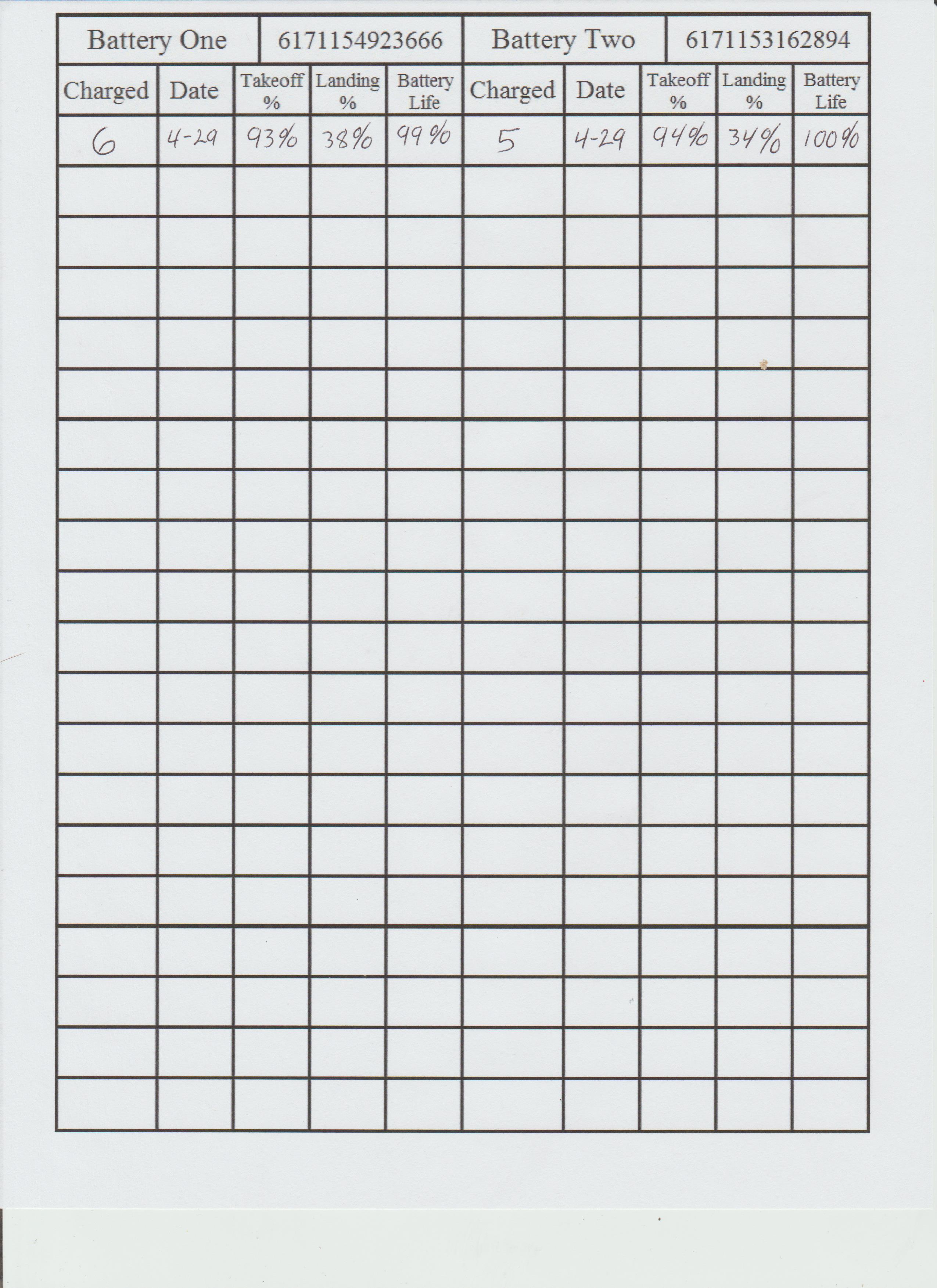
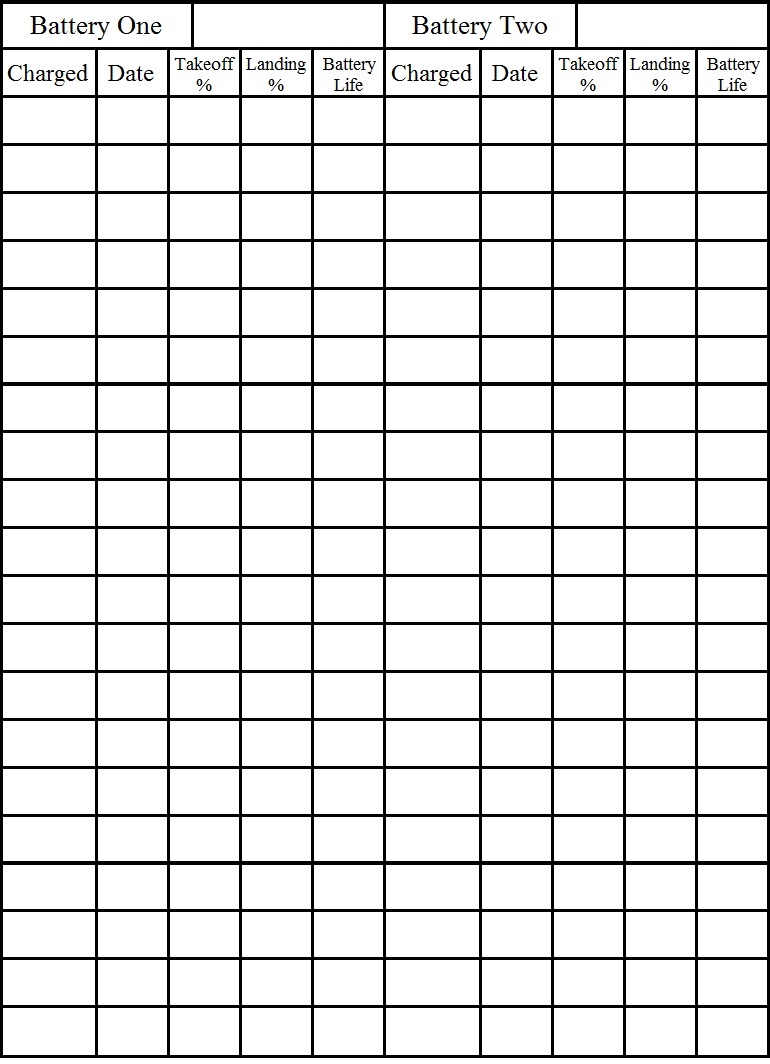
Last edited:







