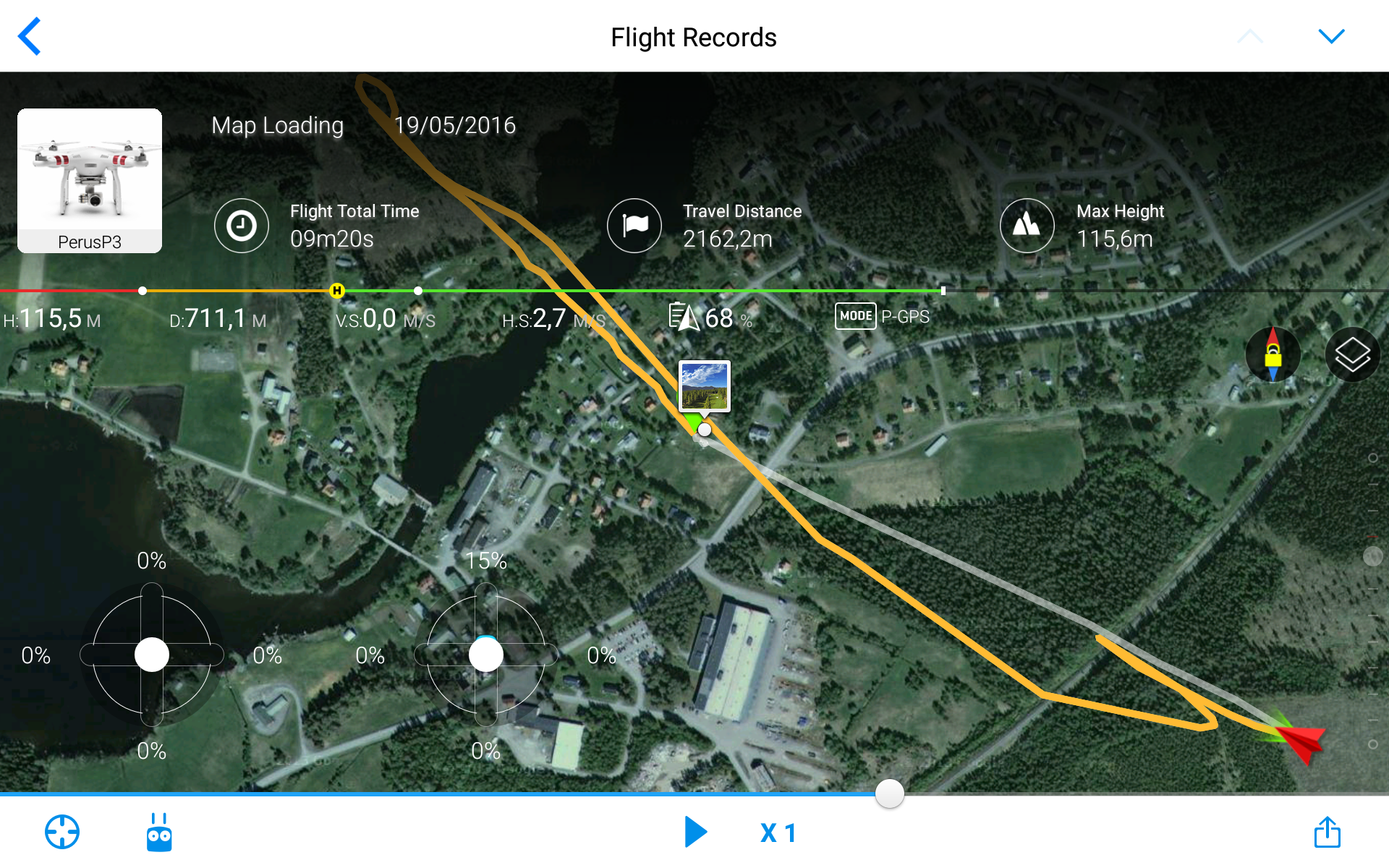I believe you are correct Stuart unless I'm bad mistaken .
Everything I have seen done was through the App .
You didn't save anything to the card .
It is via the App, but the app downloads the .bin TO the SD card so it can update, that is where the "downloaded" update goes so it can update the bird. So yes, it MUST be present on the SD card, but it only does so after being downloaded from the app first.
Last edited: