I recently used Air Data for the first time on my P3P. I uploaded the last flight log and to my surprise it is showing repeated "motor is blocked" warnings through out the entire flight. All other shown log data (battery, GPS, compass, etc.) are normal.
A little history on my P3P.
I purchased it new on 6/29/2015.
It has never been in a crash.
It has performed flawlessly since Day 1.
All motors sound normal and spin freely - unchanged since Day 1.
The "motor is blocked" notifications appear through the entire flight:

And here is some of the log:
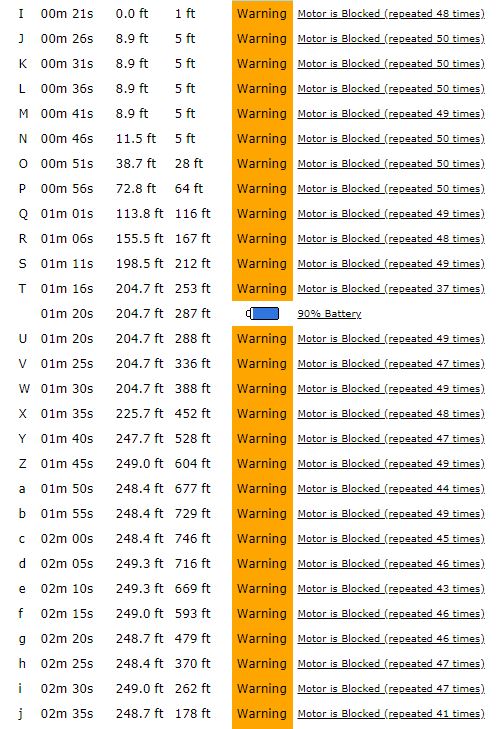
I checked the Volts and Amps screen and amperage is mostly low and normal:
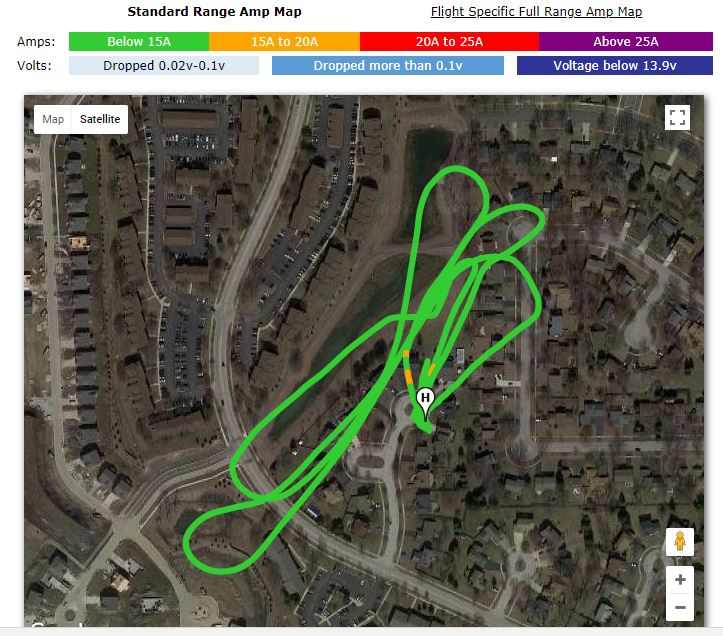
I wish I could see/show all my earlier logs but due to an un-retrievable lost password on my original DJI account, those logs (over 3 years of data!) are unavailable. So I don't know how long these "motor is blocked" notifications have been happening. (sigh)
So what is "motor is blocked" telling me?
Any ideas as to how to proceed?
adTHANKSvance
A little history on my P3P.
I purchased it new on 6/29/2015.
It has never been in a crash.
It has performed flawlessly since Day 1.
All motors sound normal and spin freely - unchanged since Day 1.
The "motor is blocked" notifications appear through the entire flight:
And here is some of the log:
I checked the Volts and Amps screen and amperage is mostly low and normal:
I wish I could see/show all my earlier logs but due to an un-retrievable lost password on my original DJI account, those logs (over 3 years of data!) are unavailable. So I don't know how long these "motor is blocked" notifications have been happening. (sigh)
So what is "motor is blocked" telling me?
Any ideas as to how to proceed?
adTHANKSvance







