So, you found the thicker "Blue" shielded cable lengths? Cause those aren't what I'm speaking of. link?Must not have looked too hard, there on amazon.com and also on eBay many vendors have them. See my link above.
Sent from my HTC 10 using PhantomPilots mobile app
You are using an out of date browser. It may not display this or other websites correctly.
You should upgrade or use an alternative browser.
You should upgrade or use an alternative browser.
What happened now?? Installed "better" wires to dbs
- Thread starter tommi.piiroinen
- Start date
- Joined
- Dec 14, 2016
- Messages
- 1,268
- Reaction score
- 575
- Age
- 53
- Location
- Saint Clair Shores, Michigan, USA
I replaced my inner ones as well when doing my DBS mod.
To these: 3x 8" Mini PCI IPX U.FL to RP-SMA Antenna RG178 Cable for DJI Phantom 3 Standard | eBay
I used the same ones. Those skinny ones that they include break if you even breathe on them wrong. That's my only gripe with DBS / ITELITE. I'm paying $110 for a panel antenna.... at least give me some decent wires with it.
Yes, many vendors have them.So, you found the thicker "Blue" shielded cable lengths? Cause those aren't what I'm speaking of. link?
RF Coaxial Cables, Adapters, Connectors, Antennas, router mod kits, ham radio products, Alfa and cellphone boosters
Create your own custom RF cable
SMA male to RP-SMA male both right angle RF lot RG402 Semi Flexible blue Cable | eBay
Not really, you posted a link that states "Make your own cables", however the issue at hand is a cable of " MMCX to RP-SMA" in the class of greater than R178. I highly doubt that the MMCX connector can be coupled to the coax of that thickness. I may be incorrect, but I doubt that. If you find a supplier that can provide this type of custom connecting cable assembly feel free to post that link and I'll pronto on speed, buy it.
If your talking about the blue cables going on the inside of the remote, that's not what I was getting at.Not really, you posted a link that states "Make your own cables", however the issue at hand is a cable of " MMCX to RP-SMA" in the class of greater than R178. I highly doubt that the MMCX connector can be coupled to the coax of that thickness. I may be incorrect, but I doubt that. If you find a supplier that can provide this type of custom connecting cable assembly feel free to post that link and I'll pronto on speed, buy it.
Those are for going from the outside of the RC to a DBS lets say.
Like mine here.
Attachments
I realize that. The original statement made was about having the ability to get thicker coax from the transmitter orgin to the outside of the controller. From outside the controller to antennas/amps is not a issue as one can get very well shielded coax from that point on. From the orgin of transmission (inside the controller) to the SMA output connections is where the real question lies. But, the connections from the transmitter output terminal is such as there appears to be no factory available assembled coax kits. I have good custom/assy experience and see no easy valid way to couple a MMCX to a highly shielded coax cable to be able to ensure a RF safe connection to the controller SMA output terminal. A R178 path seems to be the best way to date. And R178 is acceptable for the length of this path. But it would be great to find a higher shield path using the needed connectors to the output. For the time being, LMR 250 or LMR-400 from the output to antenna/amp is proven to be acceptable barring the complete path being shielded to the industry maximum.
I replaced my inner ones as well when doing my DBS mod.
To these: 3x 8" Mini PCI IPX U.FL to RP-SMA Antenna RG178 Cable for DJI Phantom 3 Standard | eBay
These look identical to the cables I got with my kit. Are these thicker than those provided???
They are much thicker.
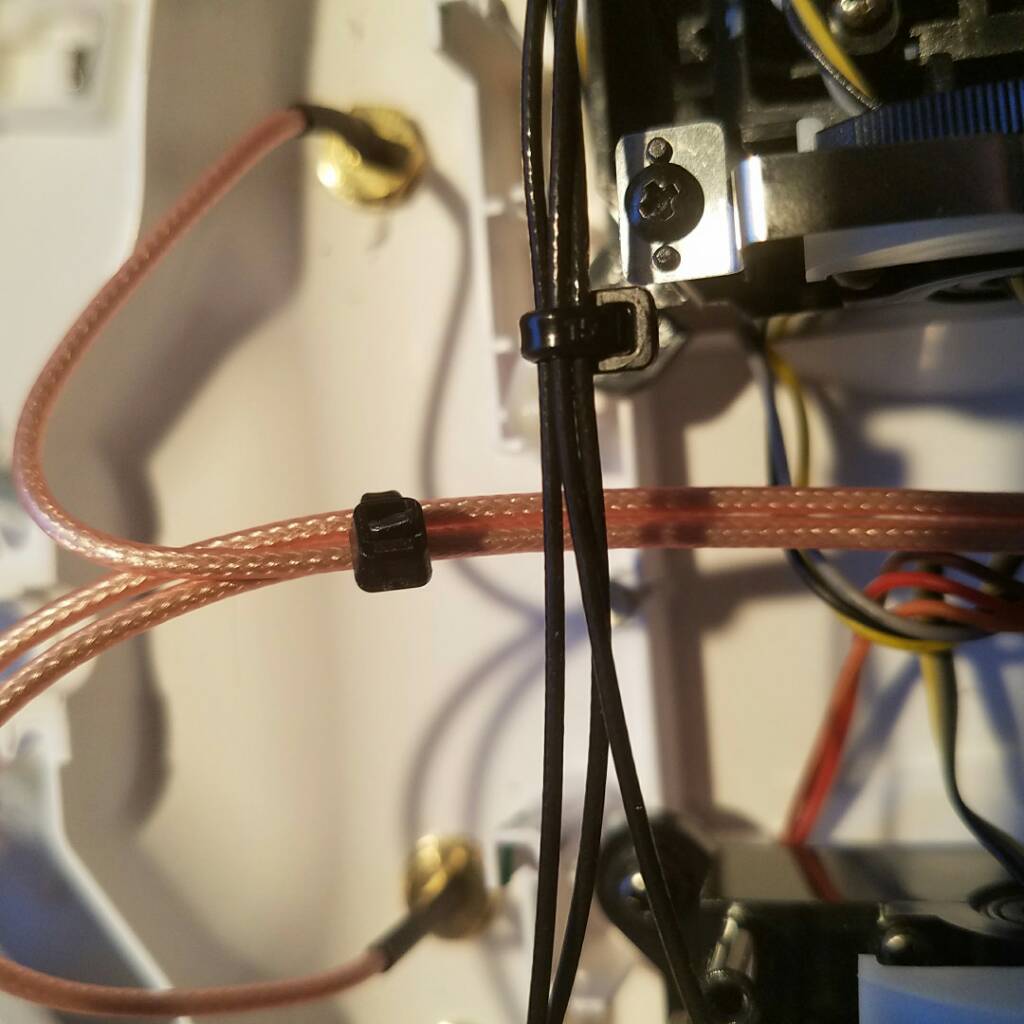
The ones that come with antenna are laying across the new ones.
Sent from my SM-T817V using PhantomPilots mobile app
The ones that come with antenna are laying across the new ones.
Sent from my SM-T817V using PhantomPilots mobile app
Look at the small back wire coming off my gimbal here, those are the ones I got with my DBS kit for the internals. Used them for my 2.4 GHz dipoles.These look identical to the cables I got with my kit. Are these thicker than those provided???
Attachments
Dang.... Now I am gonna have to open my controller. I am 90% certain that I got the gold colored cables for my internals. 10% says I am wrong 
- Joined
- Dec 14, 2016
- Messages
- 1,268
- Reaction score
- 575
- Age
- 53
- Location
- Saint Clair Shores, Michigan, USA
Dang.... Now I am gonna have to open my controller. I am 90% certain that I got the gold colored cables for my internals. 10% says I am wrong
15 seconds. No big deal. LOL
Could someone in the know take a look at this cable. Is it the same as linked/shown above???
RP SMA Female to uFL/u.FL/IPX/IPEX RF Coax Adapter Assembly RG178 Pigtail: Amazon.ca: Electronics
RP SMA Female to uFL/u.FL/IPX/IPEX RF Coax Adapter Assembly RG178 Pigtail: Amazon.ca: Electronics
Same thing.Could someone in the know take a look at this cable. Is it the same as linked/shown above???
RP SMA Female to uFL/u.FL/IPX/IPEX RF Coax Adapter Assembly RG178 Pigtail: Amazon.ca: Electronics
- Joined
- Dec 6, 2016
- Messages
- 116
- Reaction score
- 12
- Age
- 39
First flight today after the issue and the noise in video is back.. Tried turning off and back on.. relinked rc and still its there..
What can I do now?
What can I do now?
Have you recheck the internal wires to make sure that they were installed correctly, meaning that the 2.4 is going to the correct ports on the DBS and all things are secure.First flight today after the issue and the noise in video is back.. Tried turning off and back on.. relinked rc and still its there..
What can I do now?
Not sure if you ever messed with the 2.4 antennas on the AC itself. But you could drop the gimbal and open the access doors and check to make sure that those wires are secure also.First flight today after the issue and the noise in video is back.. Tried turning off and back on.. relinked rc and still its there..
What can I do now?
- Joined
- Dec 6, 2016
- Messages
- 116
- Reaction score
- 12
- Age
- 39
I double checked when I changed inner wires that they match.. It worked after change just fine..Have you recheck the internal wires to make sure that they were installed correctly, meaning that the 2.4 is going to the correct ports on the DBS and all things are secure.
Just came home and I changed the old outer wires back that came with dbs kit. It had still the error/noise in the videofeed. Then I still tried to relink the rc, but no help..
Then I turned both off and back on. Still messy video. I tried relinking ac once more and then suddently video did freeze and turn to black and white(disconnected). After this there was this "service restared" on screen and it worked just fine again??
I recorded short video and even my video link was bad it recorded perfect video to sd-card.
Going to do a test flight now to see is it really working ok..
.I bought better outer wires to dbs panel:
SMA male to RP-SMA male both right angle RF lot RG402 Semi Flexible blue Cable | eBay
View attachment 77285
Then I turned on RC and AC and opened dji go app. My video looks terrible with lots of "noise". Here is a screenshot:
View attachment 77287
Then I turned everything off and replaced these blue wires with the originals that came with dbs.. My video is still the same with that noise.
What is going on??
Inner wires were replaced earlier and everything was ok..
Lähetetty minun SM-G930F laitteesta Tapatalkilla
...tommi, I get the same Pink/Purple banding when in High (EMF) Interference Areas, being that this is a (lack of a better term) New Install, nothing can be ruled out.. I can say with 100% confidence that those antenna's are also Very Poorly tuned, not to mention the RTN Loss/VSWR specs also 'lacking'.., in ref to the cable conn's, the diff in rtn loss of a piece of cable at these lengths are nominal i.e. RG402 vs RG316 are fractions of a dB, paying $$ is really a waste, your overall Signal Budget or Dollar is better spent on a well tuned antenna, and in fact you may find depending on the area you live or operate in, that again a well tuned antenna is all you really need.. more on the subject can be found on my website, Equip-Page, Phantom-Tab...
.
IIIDaemon
www.GasRecovery.net
- Joined
- Dec 6, 2016
- Messages
- 116
- Reaction score
- 12
- Age
- 39
I just can't find another reason for this than these outer blue wires..
These work just fine with other people so I just got bad wires this time :/
These work just fine with other people so I just got bad wires this time :/
Thought you switched out those and the problem was still there.I just can't find another reason for this than these outer blue wires..
These work just fine with other people so I just got bad wires this time :/
Similar threads
- Replies
- 0
- Views
- 767
- Replies
- 52
- Views
- 5K











