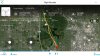DBS antenna is a directional antenna comparing to the stock omni-directional antennas. It'll direct the signal channeled in the direction you're facing so always make sure to switch to GPS mode (unless you're already lying in it) and direct your controller in the direction of your aircraft when using a directional antenna.I’m a newbie to all this and don’t know all the lingo yet so be patient please. I just bought the P4 to look at deer on our ranch. I flew to our pins which was about 7650 feet from the bunk house. Bunk house is highest point on ranch. I found the deer and hovered above them at about 75 feet and they didn’t even look up. When I started going a little lower I stated to loose signal so I went back up and it was fine. My son-in-law has a P3 and swears that if I get the DBS it sees through trees and I won’t have that problem. Before I void the warranty I just wanted some feed back. He swears by it and says I can get a used controller on ebay if I have problems… Your thought please
It also doesn't necessarily void your warranty. You have options of doing a clean install and carefully remove stock antennas to not damage them to reinstall if needed to service... Or simply don't send the controller if need to service just the aircraft.
Check out range threads, personally with just DBS antenna I have flown 3.89 miles and only returned due to battery, was still at full bars. With that being said it all depends on LOS (line of sight) as trees and other objects do cause quite a bit of interference.