You are using an out of date browser. It may not display this or other websites correctly.
You should upgrade or use an alternative browser.
You should upgrade or use an alternative browser.
Taking the next step ( mods galore ) update 3/25/15!
- Thread starter J Dot
- Start date
- Joined
- Jan 16, 2015
- Messages
- 644
- Reaction score
- 251
Re: Taking the next step ( mods galore ) update 3/23/15!
Yes,
You could DEFINATELY drill the hole slightly larger, the hole is close, just too small, may be1 -2 sizes bigger,
Would be perfect.
The seller, told me to run it through the side, but I think it will PINCH the cable if done like that, so I chose
Disassembly of cable ( simple to do ) BUT , drilling would be an ideal solution, as you can remove if you want
Without disassembling the cable each time, ultimately ruining it.
But DEFINATELY YES, to answer your question!
Hope this helps!
J Dot
louforgiveno said:J Dot....quick question.....you mentioned new plate covers phantom bottom and only has a small hole....from what you noticed could I remove plate from gimbal assembly and drill a larger hole ? Thanks
Yes,
You could DEFINATELY drill the hole slightly larger, the hole is close, just too small, may be1 -2 sizes bigger,
Would be perfect.
The seller, told me to run it through the side, but I think it will PINCH the cable if done like that, so I chose
Disassembly of cable ( simple to do ) BUT , drilling would be an ideal solution, as you can remove if you want
Without disassembling the cable each time, ultimately ruining it.
But DEFINATELY YES, to answer your question!
Hope this helps!
J Dot
- Joined
- Jan 16, 2015
- Messages
- 644
- Reaction score
- 251
Re: Taking the next step ( mods galore ) update 3/23/15!
Hello again,
It is now the 24th, I did not get much done tonight, due to sick 2yr old. But did get some of the radio mods pre soldered, here are some pics:
SLOW YAW MOD:
Pic #1 ( toggle ) 6amp 120volt DPDT ( on-on )

Pic #2 ( resistor ) 10k ohm 1/4watt 5% carbon film resistors ( brown-black-Orange-gold )
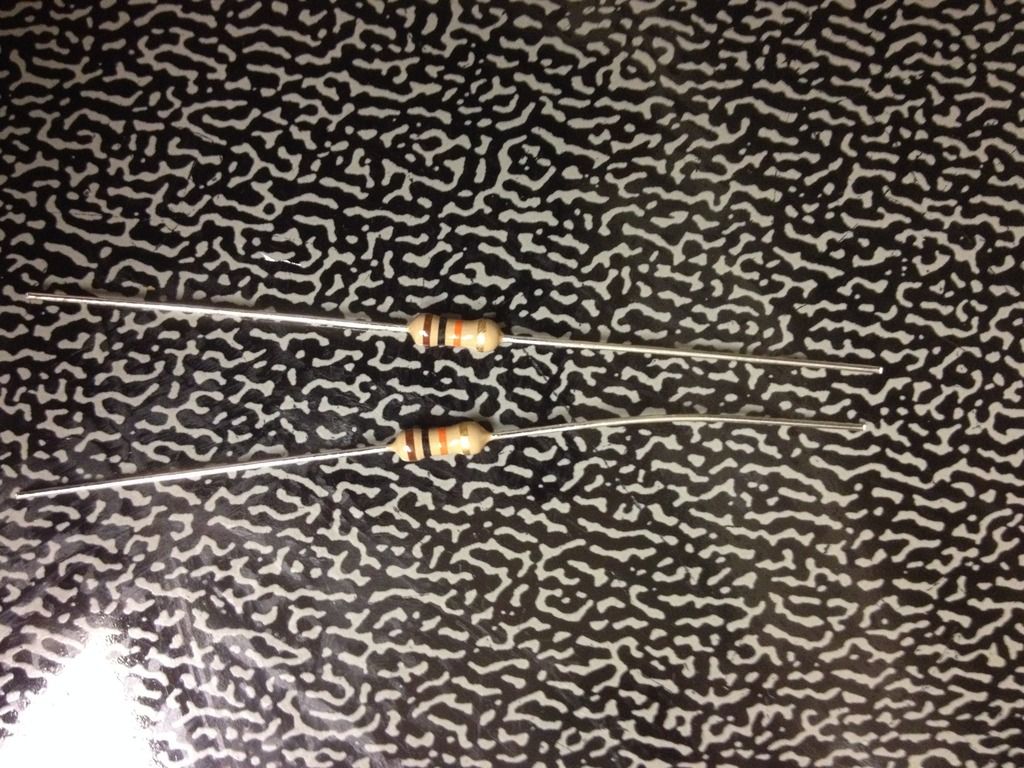
Pic #3 ( switch ( dry fit w/ 10k resistors )
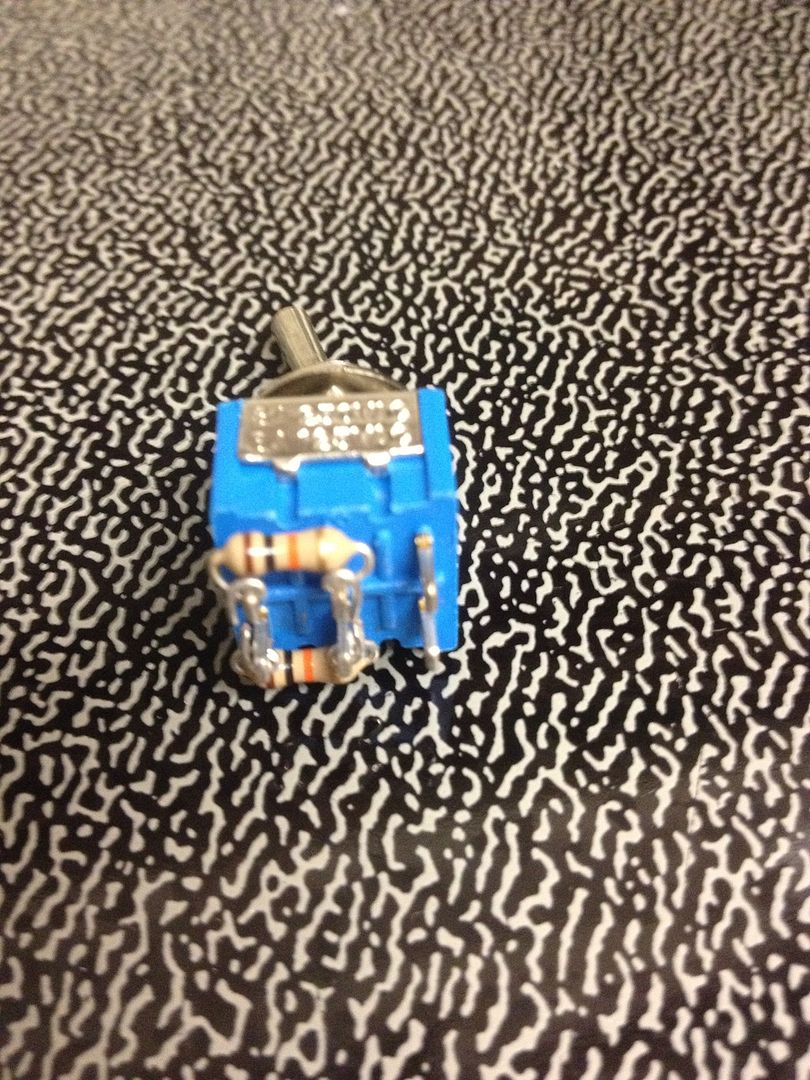
Pic #4 ( yellow - red wires )

Pic #5 ( switch soldered together )
( I checked resistance with my multi meter, got a matched pair ( 9.80 ) both, tinned wires, soldered everything together, retested ( 9.80 ) both! So good to go!
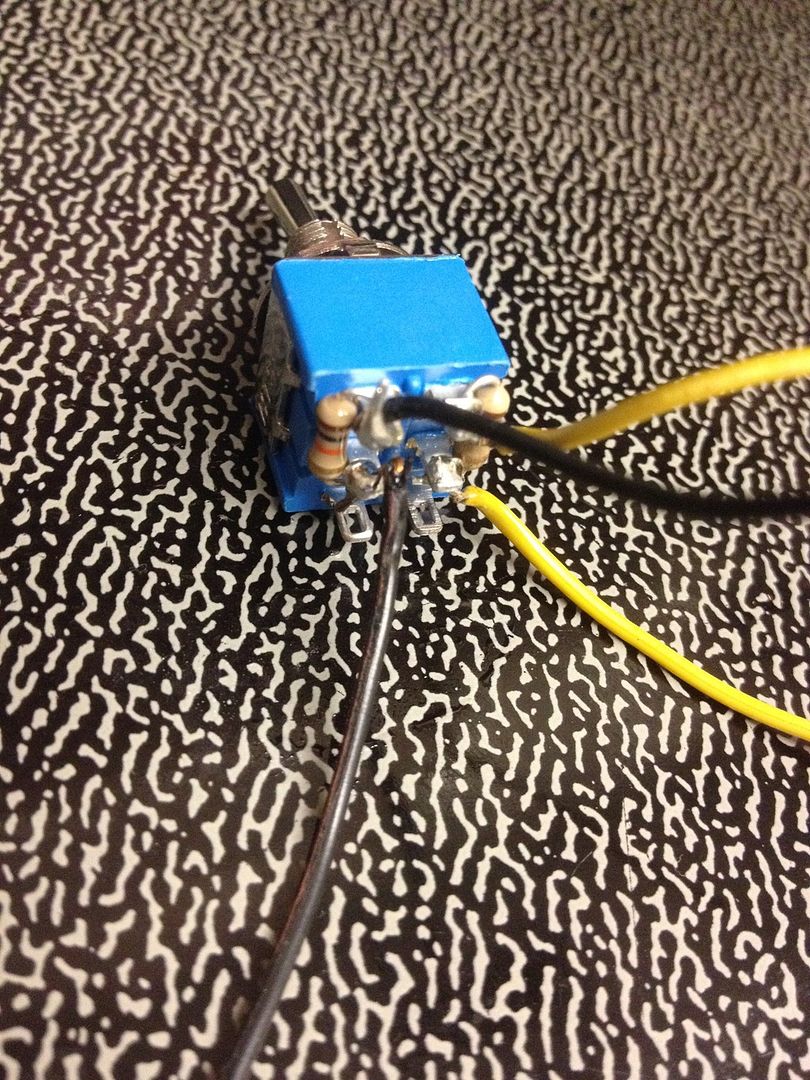
SLOW PITCH MOD:
Pic #1 ( recycled sorry, 2 birds, one pic )

Pic #2 ( resistors ) 2.2k ohm 1/4watt 5% resistors. ( red-red-red-gold )
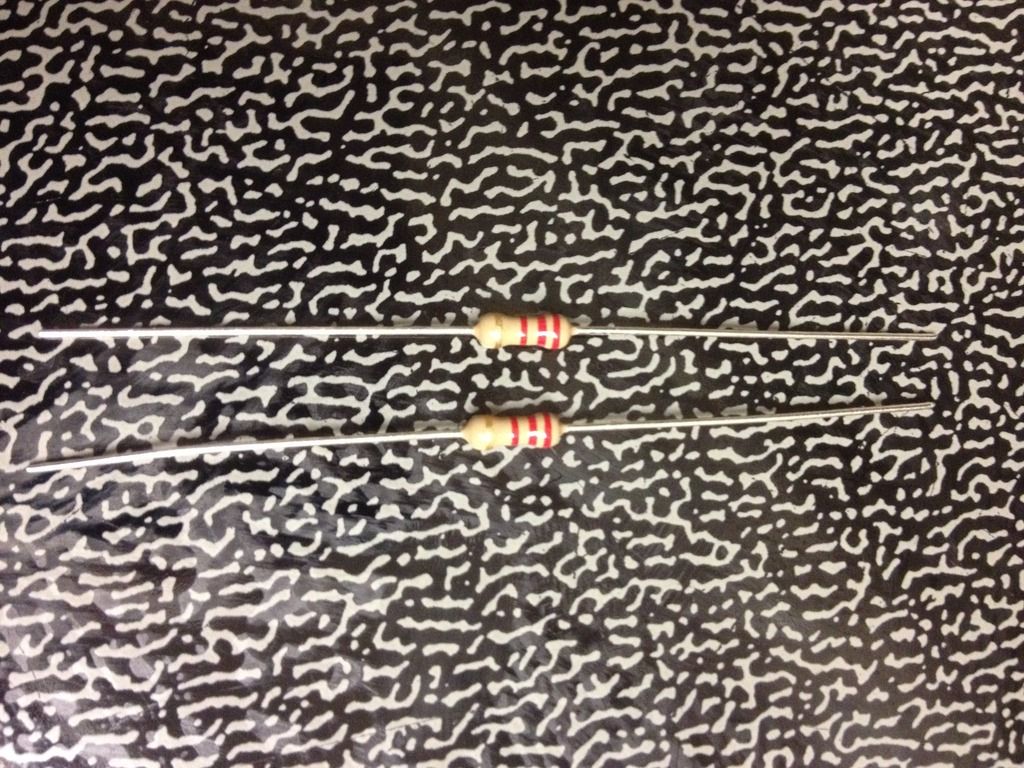
Pic #3 ( dry fit w/ 2.2k ohm resistors )

Pic #4 ( black - red wires ) I know recycled again ( I'm just that good! )

And that is as far as I got, sorry, will finish possibly tomorrow? And will post back with pics!
Meanwhile, have a great evening!
J Dot
Hello again,
It is now the 24th, I did not get much done tonight, due to sick 2yr old. But did get some of the radio mods pre soldered, here are some pics:
SLOW YAW MOD:
Pic #1 ( toggle ) 6amp 120volt DPDT ( on-on )

Pic #2 ( resistor ) 10k ohm 1/4watt 5% carbon film resistors ( brown-black-Orange-gold )
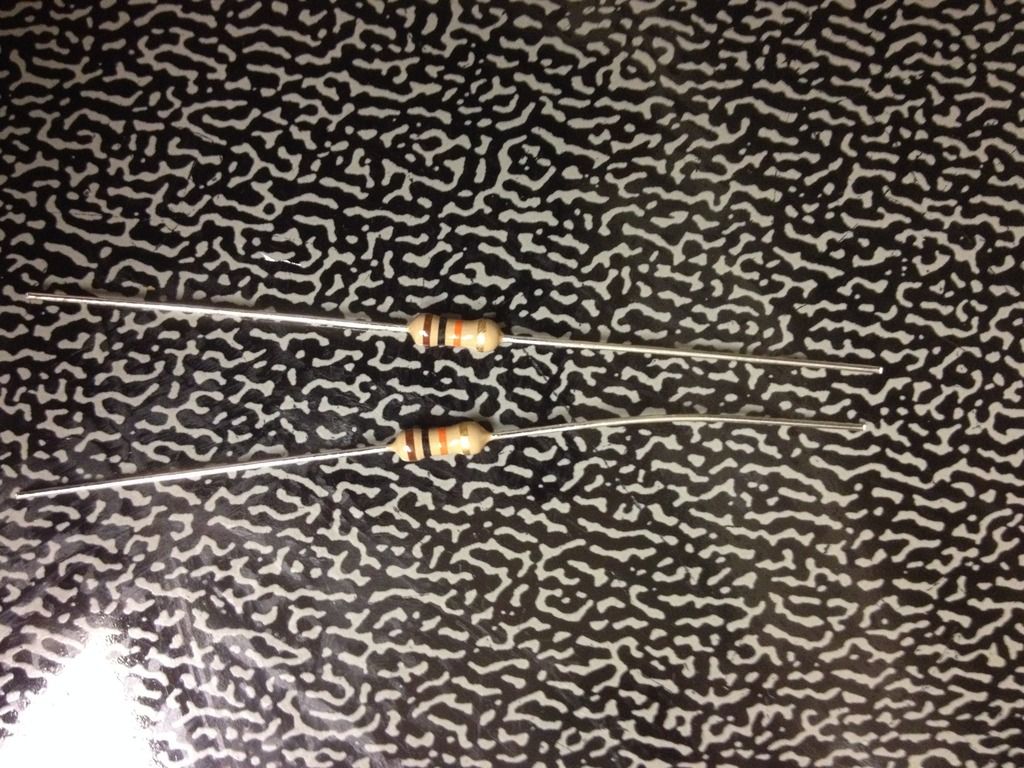
Pic #3 ( switch ( dry fit w/ 10k resistors )
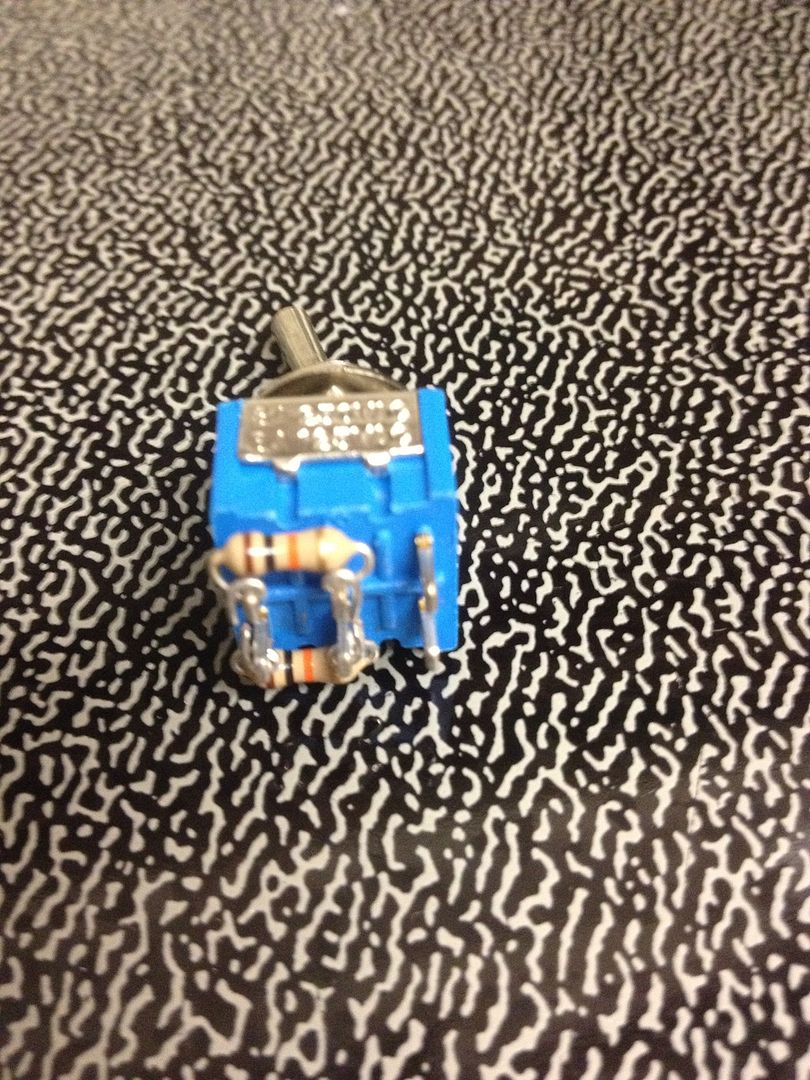
Pic #4 ( yellow - red wires )

Pic #5 ( switch soldered together )
( I checked resistance with my multi meter, got a matched pair ( 9.80 ) both, tinned wires, soldered everything together, retested ( 9.80 ) both! So good to go!
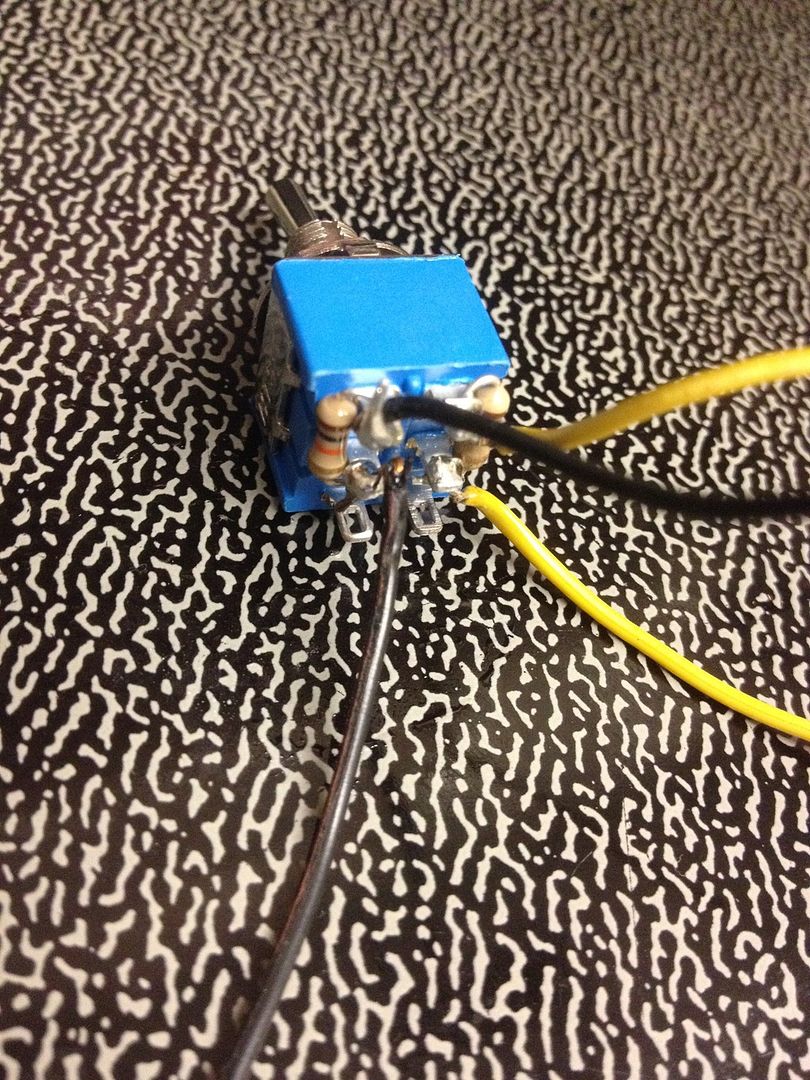
SLOW PITCH MOD:
Pic #1 ( recycled sorry, 2 birds, one pic )

Pic #2 ( resistors ) 2.2k ohm 1/4watt 5% resistors. ( red-red-red-gold )
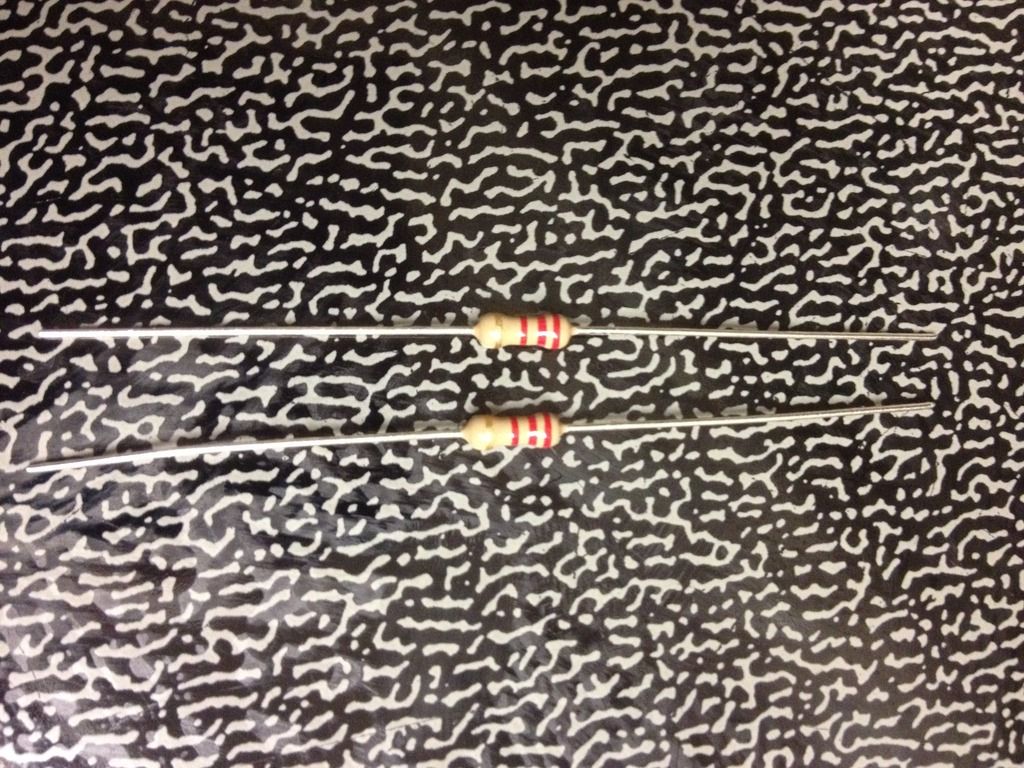
Pic #3 ( dry fit w/ 2.2k ohm resistors )

Pic #4 ( black - red wires ) I know recycled again ( I'm just that good! )

And that is as far as I got, sorry, will finish possibly tomorrow? And will post back with pics!
Meanwhile, have a great evening!
J Dot
Re: Taking the next step ( mods galore ) update 3/23/15!
You got to love those 3d printers! Nice setup you have.
I've made leg extensions which I clip off so that the Phantom fits into my case or backpack. Work very well with no wobble.
Before modding my radio to slow down the yaw I'm experimenting with different cyclic rings which I clip on during flight.
Let us know how the radio mod works for you.
You got to love those 3d printers! Nice setup you have.
I've made leg extensions which I clip off so that the Phantom fits into my case or backpack. Work very well with no wobble.
Before modding my radio to slow down the yaw I'm experimenting with different cyclic rings which I clip on during flight.
Let us know how the radio mod works for you.
Attachments
Hello
I'm back, received these today

They mount under body between body and legs, they hold your external antennas. Very cool, but
Weird color orange? Almost pastel.
Still cool though....
Here is a better look:






Guy makes these straight or bent 90 degrees. I like them, gives you different options for antenna mod positioning!
Here is the link to them ( if anyone is interested? )
http://pages.ebay.com/link/?nav=item.view&alt=web&id=251883934868
Did not get to finish mods tonight , will try again tomorrow. Had to put on hold for a great dinner with Mom!
Will chime in tomorrow! Good evening!
Take care, Fly safe
J Dot
I'm back, received these today

They mount under body between body and legs, they hold your external antennas. Very cool, but
Weird color orange? Almost pastel.
Still cool though....
Here is a better look:






Guy makes these straight or bent 90 degrees. I like them, gives you different options for antenna mod positioning!
Here is the link to them ( if anyone is interested? )
http://pages.ebay.com/link/?nav=item.view&alt=web&id=251883934868
Did not get to finish mods tonight , will try again tomorrow. Had to put on hold for a great dinner with Mom!
Will chime in tomorrow! Good evening!
Take care, Fly safe
J Dot
Re: Taking the next step ( mods galore ) update 3/23/15!
Very cool ( Luap )
Looks cool, I like your rings on tx, do you do completely different ones, or minor variations of same disk!
I will DEFINATELY keep you update on my mods. Also I agree, I'd love to have 1, 3d printers are cool as hell!
And yes nice setup, and LOVE the phantom wallpaper! Seriously, I do like your wall mounts! A+ guys!
J Dot
Luap said:You got to love those 3d printers! Nice setup you have.
I've made leg extensions which I clip off so that the Phantom fits into my case or backpack. Work very well with no wobble.
Before modding my radio to slow down the yaw I'm experimenting with different cyclic rings which I clip on during flight.
Let us know how the radio mod works for you.
Very cool ( Luap )
Looks cool, I like your rings on tx, do you do completely different ones, or minor variations of same disk!
I will DEFINATELY keep you update on my mods. Also I agree, I'd love to have 1, 3d printers are cool as hell!
And yes nice setup, and LOVE the phantom wallpaper! Seriously, I do like your wall mounts! A+ guys!
J Dot
now this is an awesome thread, i am doing alot of these to my early version P.V, december 2013, i'm doing the 4mm gps, same gimbal, gps booster, while i have top off i'll have my electric buddy do the battery terminal update, i can solder plumbing, but dont want to try this!, last night while trying to disconnect the compass cable i tried loosening it by pulling on the grey ribbon cable and pulled one wire out, but i had the spare cable pack so i just swapped it out. now i know better. i put on a carbon fiber bracket that mounts to the front landing gear and put my trackimo tracker on that, hope it works out well, i had to grind away a small bit to get it to seat right at the screw holes. i have the flytrex 1, kinda big compared to the core 2 but works well. Hey JDot, when you said you had a snag with the gimbal and updated the phantom to latest 3.12, do you think that was it or the battery issue, i'm still on 3.06 and even though i just watched dronecamps youtube video that the update seems to be working good, i still dont know if i want to, also do you have to worry about the camera hitting the phantom and burning out a motor when the gimbal moves up, should you set the parameters before moving the gimbal the first time?, im still waiting for it but will keep a close eye on this thread, thanks to all for sharing 
Hello MrBean,
I think it is a battery issue, as my second battery works perfectly!
From full charge to auto land, but battery #1 takes a full charge,
100% in assistant, 4 solid bars on battery, and 100% in app. I take off,
Works fine to about 75-78% then warnings start going off and auto land initiates.
I either have 3 solid bars or 3 solid 1 flashing on battery, app says 7%, bird lands,
And auto shuts off ( motors off ) lights still blink fast red. I hook to assistant, it says
75-78%, but app says 7%. I wait a bit, same thing goes from 75-78 to about 54% bam, red
Lights, 7%, the whole bit! I was storing my batts ( 100% charge ) I think I bricked battery 1
( just ordered a 2 pack genuine phantom batteries I think 5200's )?
The gimbal,
When first hooked up the gimbal does move too far BOTH WAYS ( up/down ) this is set easily with assistant
Software. I would not worry about burning it up, it has a weird feature, if the gimbal travels too far, or far
Enough to contact something ( bird, grass, whatever ) it goes till it hits something,then bounces up/down/up/down
Like it does not know what to do, it knows SOMETHING is there, but also knows it should be there, so it tries over and over
Kind of like a bobble head doll. In a couple short videos I shot, I banked the phantom too far, where the camera hit the belly,
And started bouncing, video looks funny, like it was drunk or something, now I fly smoother, smaller inputs! I love it!
Like anything else, you learn to fly around the new gimbal! I'm having a great time with my mods, and this post.
Too many times people post " look what I did "
No links, no videos, no pictures on how-to, nothing! So I figured, this is what I did, how I did it, where I got it, what I learned,
Problems I found, that way if anyone's else likes anything I've done, they can easily do it to! Why not, taking pictures, is the easy
Part! Maybe I can teach, and learn something as well in the process! We are all the same, phantom addicts! So let's go have some
FUN, and make some friends along the way! That is what it is all about!
Take care, Fly safe!
J Dot
I think it is a battery issue, as my second battery works perfectly!
From full charge to auto land, but battery #1 takes a full charge,
100% in assistant, 4 solid bars on battery, and 100% in app. I take off,
Works fine to about 75-78% then warnings start going off and auto land initiates.
I either have 3 solid bars or 3 solid 1 flashing on battery, app says 7%, bird lands,
And auto shuts off ( motors off ) lights still blink fast red. I hook to assistant, it says
75-78%, but app says 7%. I wait a bit, same thing goes from 75-78 to about 54% bam, red
Lights, 7%, the whole bit! I was storing my batts ( 100% charge ) I think I bricked battery 1
( just ordered a 2 pack genuine phantom batteries I think 5200's )?
The gimbal,
When first hooked up the gimbal does move too far BOTH WAYS ( up/down ) this is set easily with assistant
Software. I would not worry about burning it up, it has a weird feature, if the gimbal travels too far, or far
Enough to contact something ( bird, grass, whatever ) it goes till it hits something,then bounces up/down/up/down
Like it does not know what to do, it knows SOMETHING is there, but also knows it should be there, so it tries over and over
Kind of like a bobble head doll. In a couple short videos I shot, I banked the phantom too far, where the camera hit the belly,
And started bouncing, video looks funny, like it was drunk or something, now I fly smoother, smaller inputs! I love it!
Like anything else, you learn to fly around the new gimbal! I'm having a great time with my mods, and this post.
Too many times people post " look what I did "
No links, no videos, no pictures on how-to, nothing! So I figured, this is what I did, how I did it, where I got it, what I learned,
Problems I found, that way if anyone's else likes anything I've done, they can easily do it to! Why not, taking pictures, is the easy
Part! Maybe I can teach, and learn something as well in the process! We are all the same, phantom addicts! So let's go have some
FUN, and make some friends along the way! That is what it is all about!
Take care, Fly safe!
J Dot
Hi Everyone,
While we're waiting on my next update, let's talk Tx ( radio ).....
1st,
We have the original P2v Tx, this model had the USB port inside, requires you to open Tx to update!
5.8Ghz ( CE compliant ( 300 meters ) FCC compliant ( 500 meters ))
2nd
We have 2nd Gen Tx, same as first, except it had an external USB port, no more opening Tx to update, calibrate, ect.
3rd
We have a sweet new style Tx, featuring: rechargeable internal batteries, external USB port, Dial wheel for pitch control, battery gauge led's on face. They say you get better range with this Tx and new version receiver ( but I have not researched that far YET. If anybody wants to chime in here with some stats, please feel free! ) I just don't know, and don't want to misinform anyone.
I've decided to go with 3rd Gen with dial wheel.
Here are some pics:
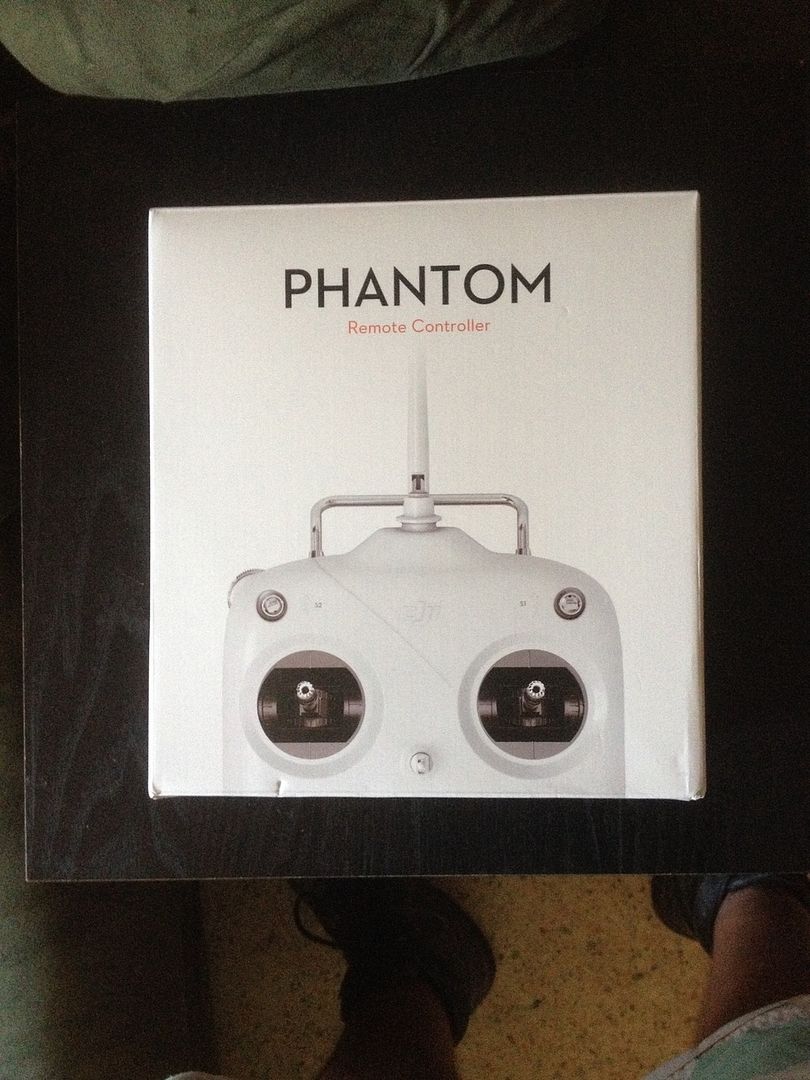


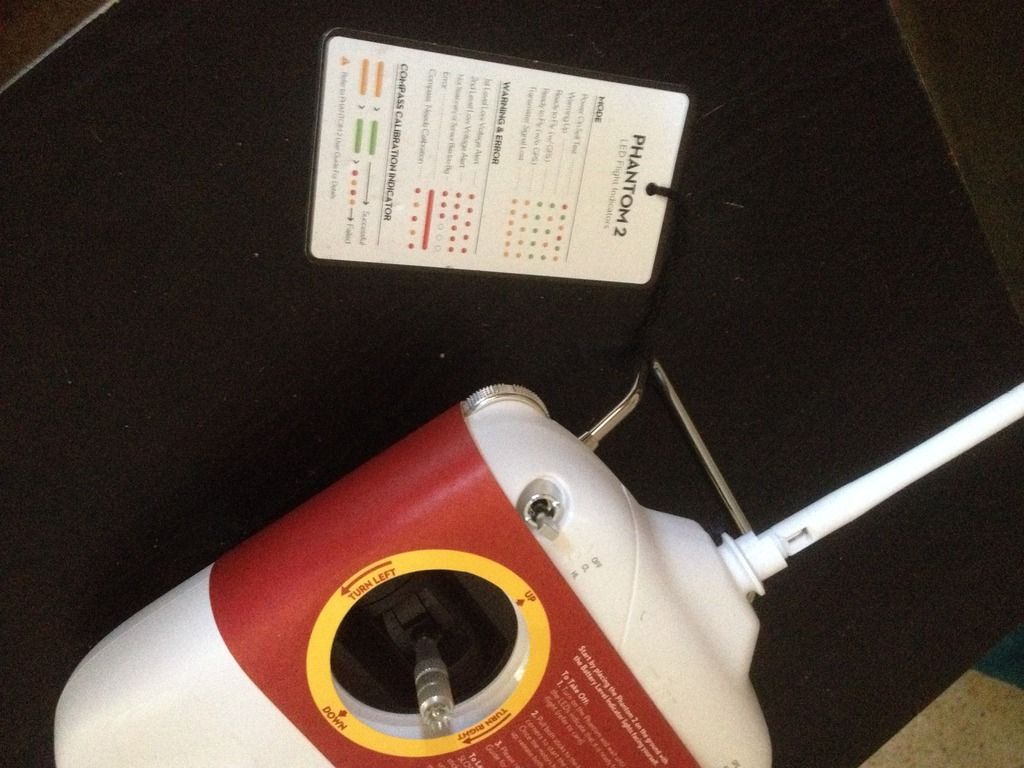


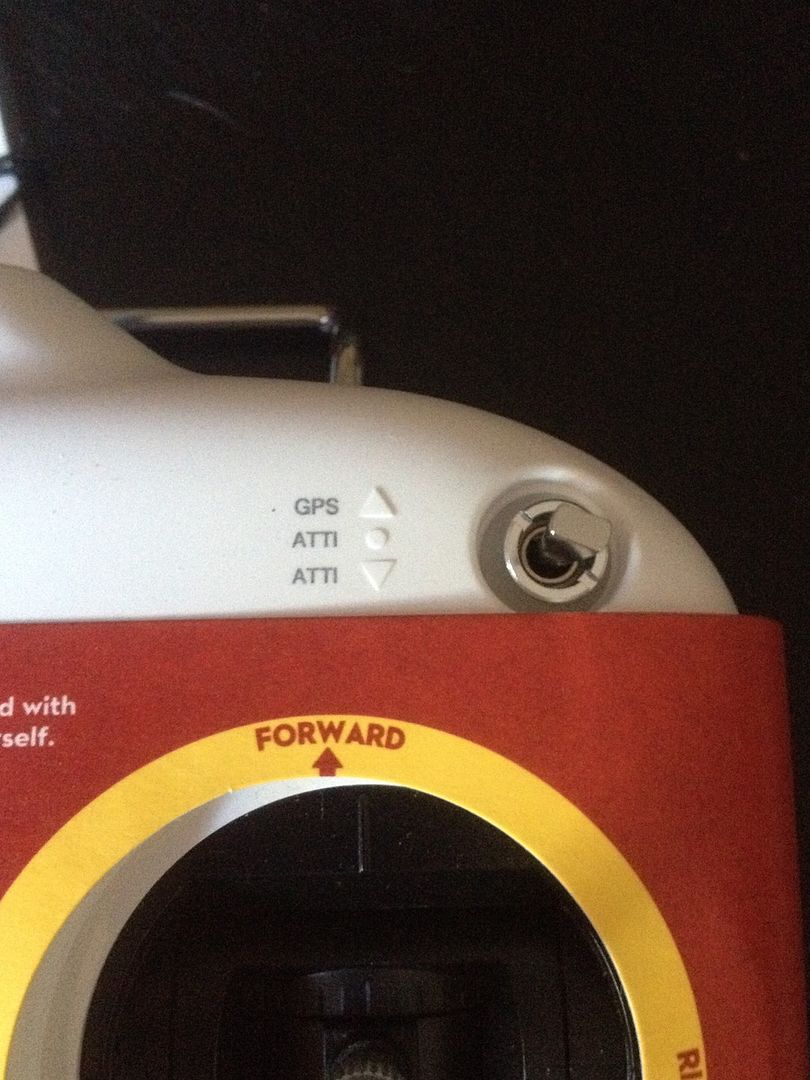
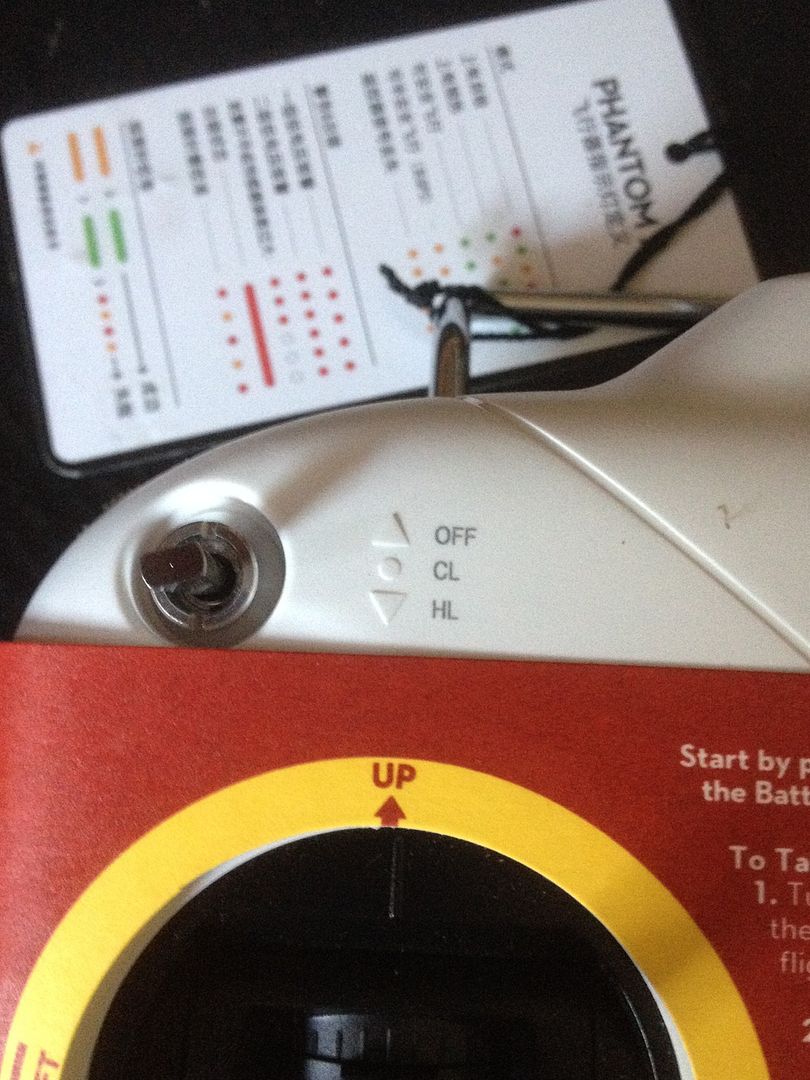
That's it the newest radio avail. Here is a video on binding new radios ( any models above ) to your bird:
[youtube]http://www.youtube.com/watch?v=YZ-aOf2FloE[/youtube]
Be back shortly,
Take care, Fly safe!
J Dot
While we're waiting on my next update, let's talk Tx ( radio ).....
1st,
We have the original P2v Tx, this model had the USB port inside, requires you to open Tx to update!
5.8Ghz ( CE compliant ( 300 meters ) FCC compliant ( 500 meters ))
2nd
We have 2nd Gen Tx, same as first, except it had an external USB port, no more opening Tx to update, calibrate, ect.
3rd
We have a sweet new style Tx, featuring: rechargeable internal batteries, external USB port, Dial wheel for pitch control, battery gauge led's on face. They say you get better range with this Tx and new version receiver ( but I have not researched that far YET. If anybody wants to chime in here with some stats, please feel free! ) I just don't know, and don't want to misinform anyone.
I've decided to go with 3rd Gen with dial wheel.
Here are some pics:
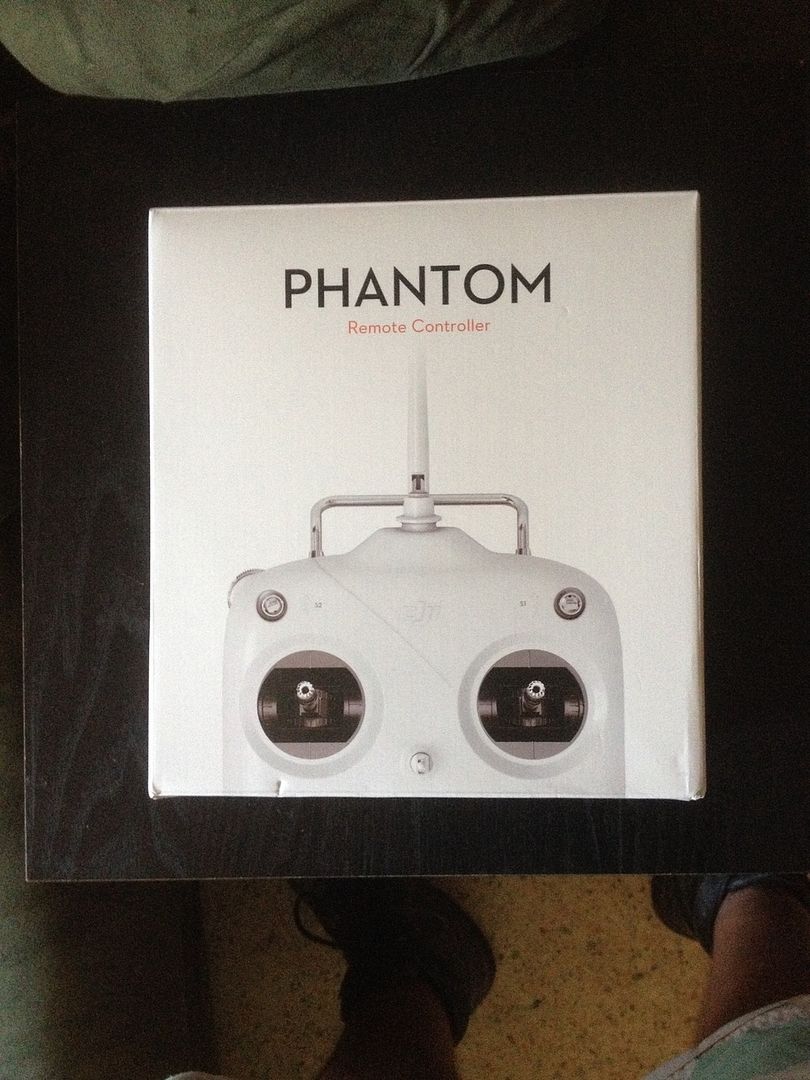


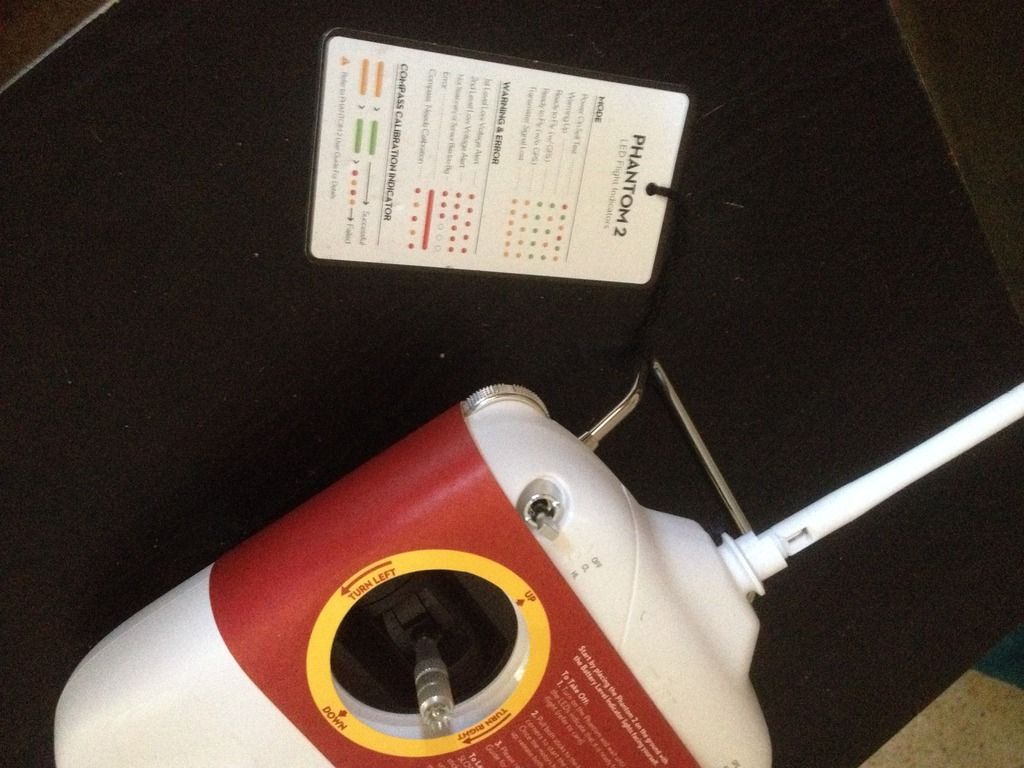


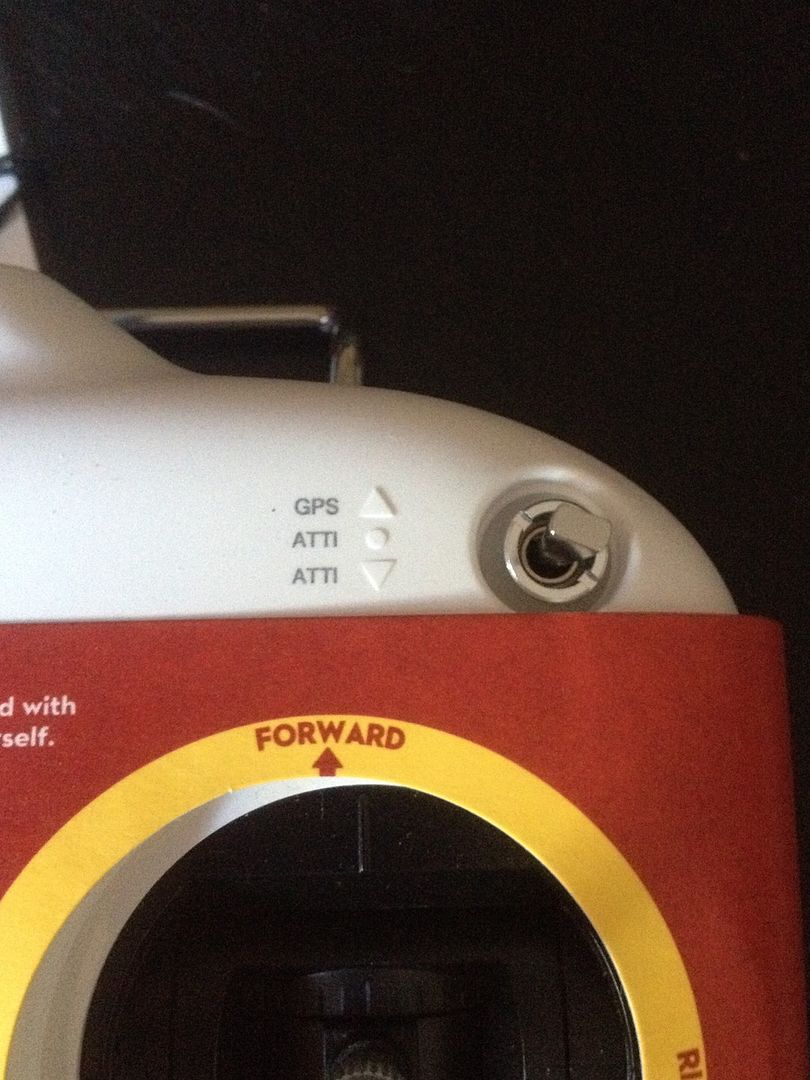
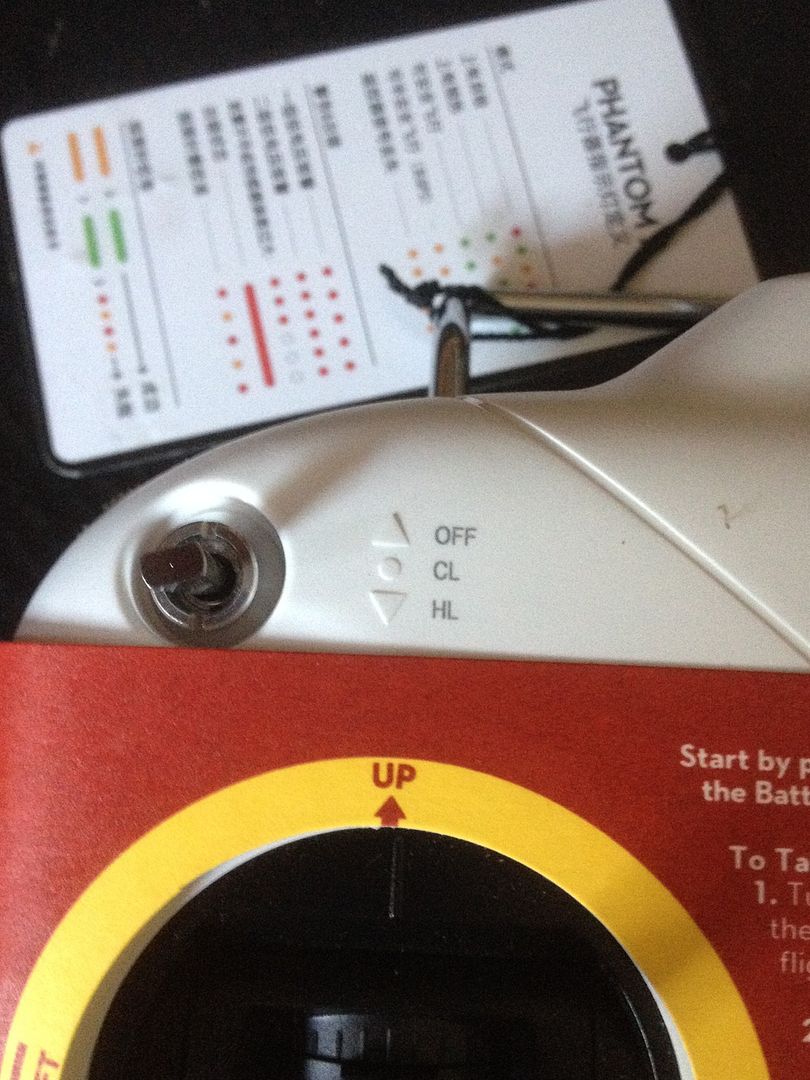
That's it the newest radio avail. Here is a video on binding new radios ( any models above ) to your bird:
[youtube]http://www.youtube.com/watch?v=YZ-aOf2FloE[/youtube]
Be back shortly,
Take care, Fly safe!
J Dot
I'm interested if you get the camera rotation on startup with that tx. I have the RPG and it rotates down on startup, but as you have a different gimbal I'm hoping you won't have issues. If you dont then it must be a setting within the RPG.
( Cyclone )
I will let you know, running my extra stock remote now, maybe I'll bind new Tx ( before mods )
To see what happens?
J Dot
I will let you know, running my extra stock remote now, maybe I'll bind new Tx ( before mods )
To see what happens?
J Dot
I got to thinking,
( I know, that's dangerous )
I've been talking about my recent mods, and never discussed the mods I've already done on my vision, before deciding to go full bore.
Ok, gotta take you back in time a bit,
A little over a year ago:
My first decision was to add:
1) Lost please call #111-111-1111? Stickers ( Phantom AND Tx )
( there is a story behind that )
Also your case ( if you have one? )
2) Prop guards
( dji vision guards white )
3) Tx stickers ( yaw, throttle, turn ect )
4) Orange arm bands
Here are some old pics:


Then I went with a tracker ( Tk-102b )
Which I made a saddle bag to hold it from falling off in crash.
Here are those pictures:


I believe after that I did the e-clip mod.




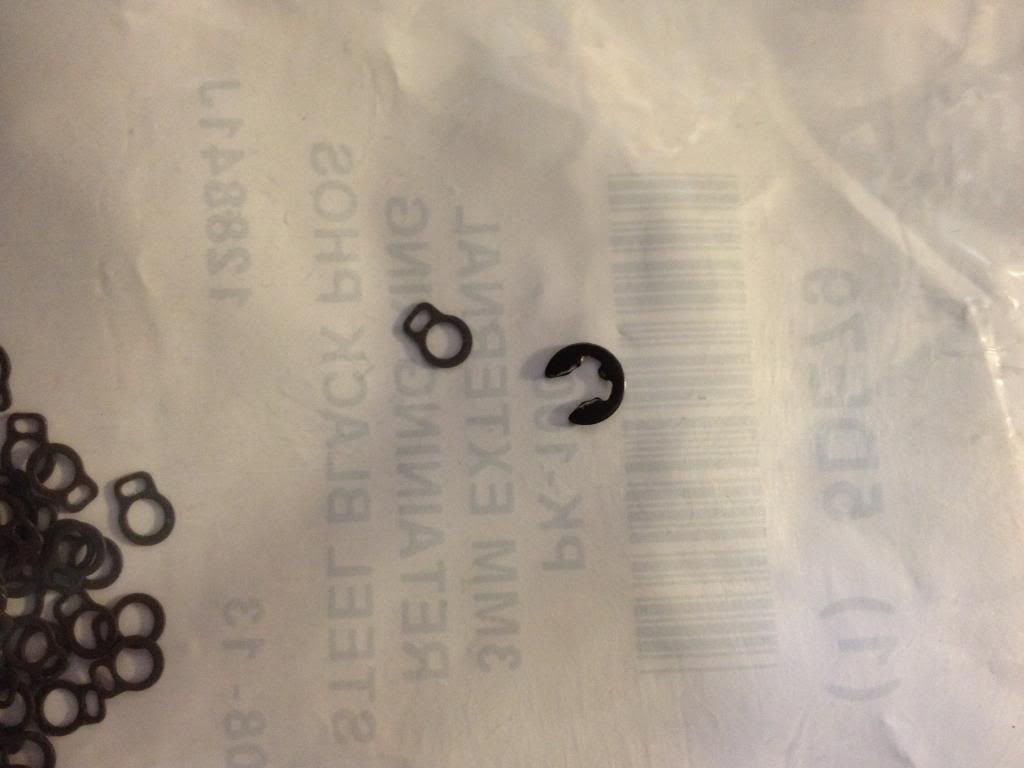
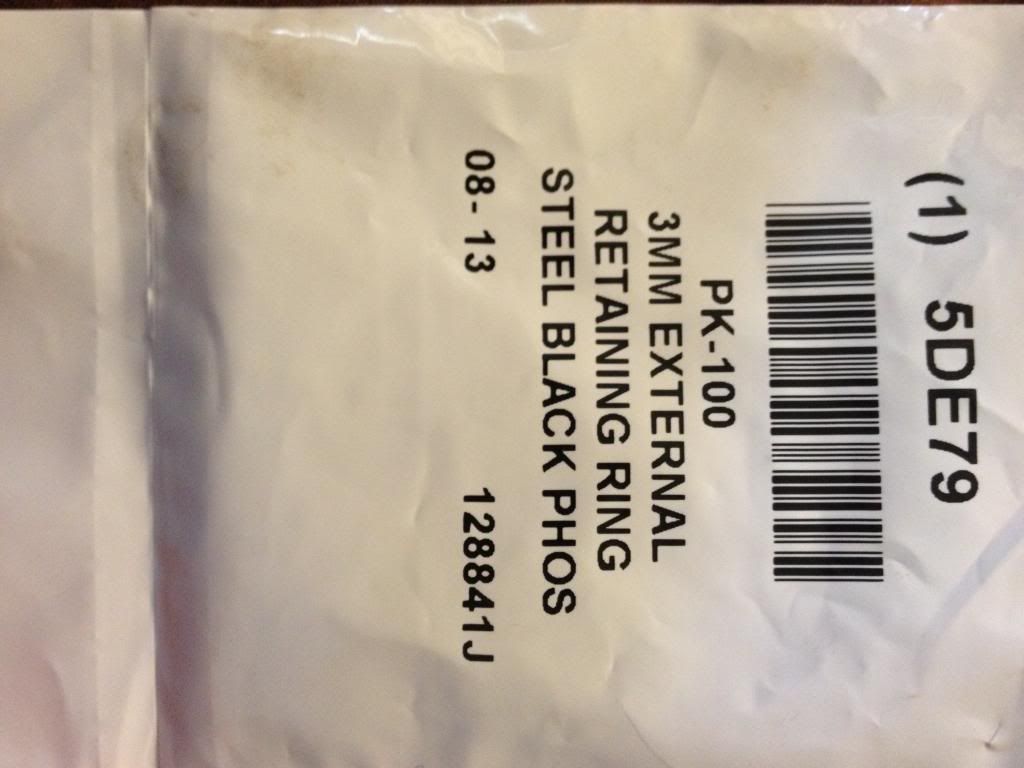
Had to make my own pliers: clips are really small

Then I installed Flytrex 2 core:

Then I went with ( dji lens kit/ bower lenses )

Next came ( Anti-Static Compass )
Found a way to instal without opening phantom vision



I also moded my original controller with a sunhans 6dbi antenna, as well as my old re500 extender, sold both, so they are gone and don't have pics of them? Thought I did? Anyway, I'll be doing the mods on my new Tx, and on my re700 extender, so I'll explain it all then!
Thanks for the look, take care, Fly safe!
J Dot
( I know, that's dangerous )
I've been talking about my recent mods, and never discussed the mods I've already done on my vision, before deciding to go full bore.
Ok, gotta take you back in time a bit,
A little over a year ago:
My first decision was to add:
1) Lost please call #111-111-1111? Stickers ( Phantom AND Tx )
( there is a story behind that )
Also your case ( if you have one? )
2) Prop guards
( dji vision guards white )
3) Tx stickers ( yaw, throttle, turn ect )
4) Orange arm bands
Here are some old pics:


Then I went with a tracker ( Tk-102b )
Which I made a saddle bag to hold it from falling off in crash.
Here are those pictures:


I believe after that I did the e-clip mod.




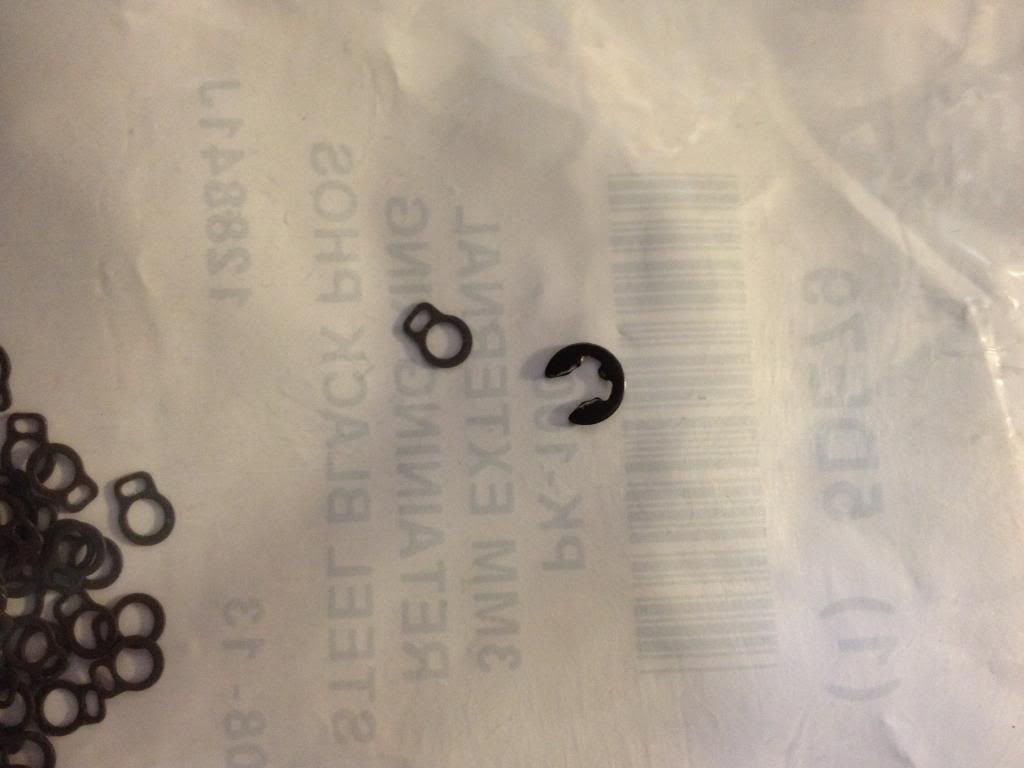
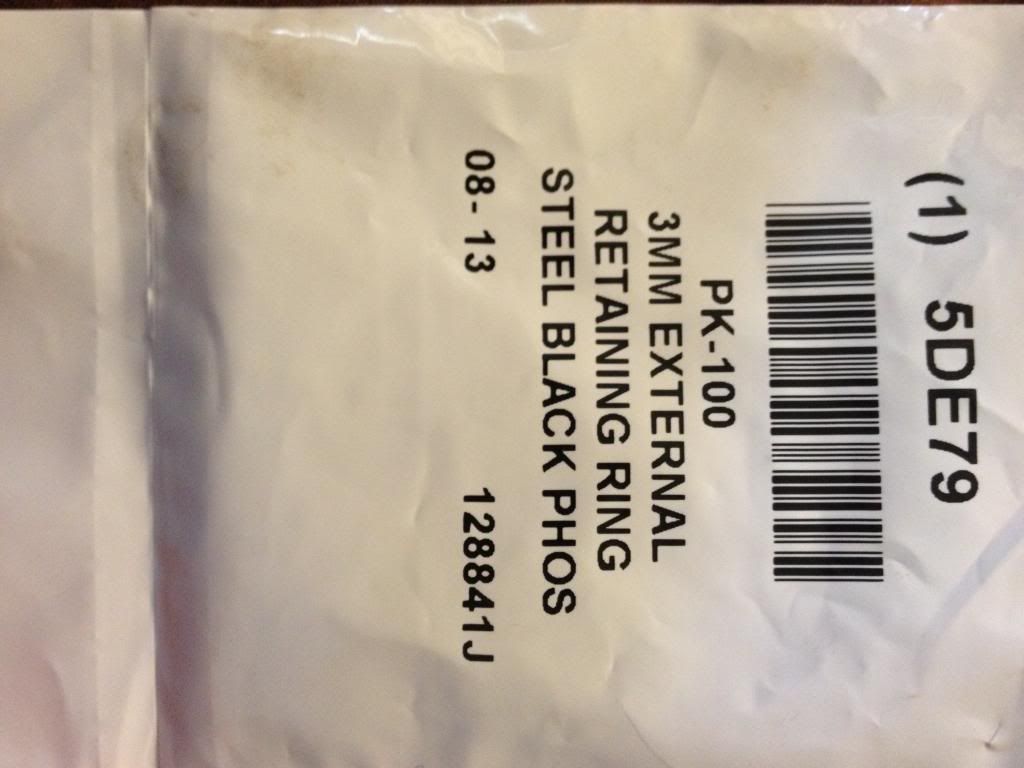
Had to make my own pliers: clips are really small

Then I installed Flytrex 2 core:

Then I went with ( dji lens kit/ bower lenses )

Next came ( Anti-Static Compass )
Found a way to instal without opening phantom vision



I also moded my original controller with a sunhans 6dbi antenna, as well as my old re500 extender, sold both, so they are gone and don't have pics of them? Thought I did? Anyway, I'll be doing the mods on my new Tx, and on my re700 extender, so I'll explain it all then!
Thanks for the look, take care, Fly safe!
J Dot
dirkclod
Premium Pilot
It won't be long before DJI see's these blueprints and makes the new P3V 
I mean they gonna have to go with the FPVLR's + the RPG but
What else could ya want !
Well not counting Fame, Wealth ,Health and all the other stuff
a fellow really needs !! :lol:
I mean they gonna have to go with the FPVLR's + the RPG but
What else could ya want !
Well not counting Fame, Wealth ,Health and all the other stuff
a fellow really needs !! :lol:
Attachments
J Dot said:( Cyclone )
I will let you know, running my extra stock remote now, maybe I'll bind new Tx ( before mods )
To see what happens?
J Dot
Cheers fella
Hello all,
Well got some bad news, my new shinny, beautiful, dial wheel radios I ordered for my p2v, the upgraded one, they sent me 2.4ghz, not 5.8!
So I have to return for exchange ( faulty listing ) they are paying all shipping, but I have to wait, but oh well.
( Cyclone ) I have not forgotten you, first tx problem, 2nd this new forum format! ahhhhhhhhhhhhh! Near impossible to navigate via iPhone!
I can't seem to find anything, plus part of the screen is off my screen, like it won't reduce enough to view 100%, sucks. Took me forever to locate this post to reply to you! So I don't know how much longer I'll be here, as I'm about as stressed as it gets with this! I wish you could choose, new format, or keep old! I miss the ( YOUR POST ) link! Lol.
I'm going to spend a little time trying to relearn the site. And I will let you know what happens to gimbal when upgraded tx linked! I sent wrong one back today, so the wait begins!
Take care, Fly safe!
J Dot
Well got some bad news, my new shinny, beautiful, dial wheel radios I ordered for my p2v, the upgraded one, they sent me 2.4ghz, not 5.8!
So I have to return for exchange ( faulty listing ) they are paying all shipping, but I have to wait, but oh well.
( Cyclone ) I have not forgotten you, first tx problem, 2nd this new forum format! ahhhhhhhhhhhhh! Near impossible to navigate via iPhone!
I can't seem to find anything, plus part of the screen is off my screen, like it won't reduce enough to view 100%, sucks. Took me forever to locate this post to reply to you! So I don't know how much longer I'll be here, as I'm about as stressed as it gets with this! I wish you could choose, new format, or keep old! I miss the ( YOUR POST ) link! Lol.
I'm going to spend a little time trying to relearn the site. And I will let you know what happens to gimbal when upgraded tx linked! I sent wrong one back today, so the wait begins!
Take care, Fly safe!
J Dot
dirkclod
Premium Pilot
Getting used to it, at least I can find my stuff! Lol.
Here is what I do for a living, short video shot with new gimbal!
( did all the rock and stone work )
Sucks using app for pitch, cannot wait for dial wheel tx to come in! But still cool , anyhow.
Take care, Fly safe.
J Dot
Here is what I do for a living, short video shot with new gimbal!
( did all the rock and stone work )
Sucks using app for pitch, cannot wait for dial wheel tx to come in! But still cool , anyhow.
Take care, Fly safe.
J Dot
Last edited:
Similar threads
- Replies
- 1
- Views
- 2K
P3 Firmware
Phantom 3 pro firmware won't update
- Replies
- 49
- Views
- 8K
- Replies
- 3
- Views
- 2K
- Replies
- 2
- Views
- 1K
- Replies
- 0
- Views
- 3K










