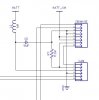Hey everyone... Long time lurker, first time poster.
I purchased the taco-rc Plug and Play gimbal and was able to install it today. On first power on nothing happen, and thought maybe there is a on switch or something. Well, nothing on the device looks like an on switch so I decided to start with basic troubleshooting... First Power...
I powered off the dji and plugged the white cable back into the camera directly. Powered on the DJI, and the camera doesnt work.
Did this thing just fry my voltage?!?! Any help or ideas would be great...
Yes the camera worked fine prior to the install. I did the first step in the instructions and changed the gimbal settings in the software...
Help?!?!!
--tom
I purchased the taco-rc Plug and Play gimbal and was able to install it today. On first power on nothing happen, and thought maybe there is a on switch or something. Well, nothing on the device looks like an on switch so I decided to start with basic troubleshooting... First Power...
I powered off the dji and plugged the white cable back into the camera directly. Powered on the DJI, and the camera doesnt work.
Did this thing just fry my voltage?!?! Any help or ideas would be great...
Yes the camera worked fine prior to the install. I did the first step in the instructions and changed the gimbal settings in the software...
Help?!?!!
--tom