Can I just not take photos of snow with automatic settings? All but 3 photos (right in the middle) are blown out from this afternoon's flying. All of the videos look great so I grab frames as stills. This has happened before but it was a sunny summer day. What am I overlooking?
You are using an out of date browser. It may not display this or other websites correctly.
You should upgrade or use an alternative browser.
You should upgrade or use an alternative browser.
Snow Photos Blown Out
- Thread starter tpallred
- Start date
Snow and bright sun plays havoc with white balance at times. If your scenes are too bright in auto, then you don't have much of an option than to change your ISO and Shutter speeds manually.
It would help to see a sample image. The simple solution when shooting in auto is to use your FPV with histogram and/or over exposure indication enables to dial in the required exposure compensation.
Meta4
Premium Pilot
- Joined
- Jan 8, 2014
- Messages
- 15,302
- Reaction score
- 9,243
Bright, highly reflective areas and bright sun can often be overexposed.Can I just not take photos of snow with automatic settings? All but 3 photos (right in the middle) are blown out from this afternoon's flying. All of the videos look great so I grab frames as stills. This has happened before but it was a sunny summer day. What am I overlooking?
But there are things you can do to work with that situation.
Post an example and people may be able to give advice.
Meta4
Premium Pilot
- Joined
- Jan 8, 2014
- Messages
- 15,302
- Reaction score
- 9,243
If white balance is off, it affects the colour rather than exposure.Snow and bright sun plays havoc with white balance at times. If your scenes are too bright in auto, then you don't have much of an option than to change your ISO and Shutter speeds manually.
When white balance is wrong the images will tend to look too yellow or too blue.
Here are two shot within the same minute. The ones before and after the clear pic were also clear but then the next one was blown out. I can send others but I thought this would be the clearest example since it is basically the same shot. Thanks.
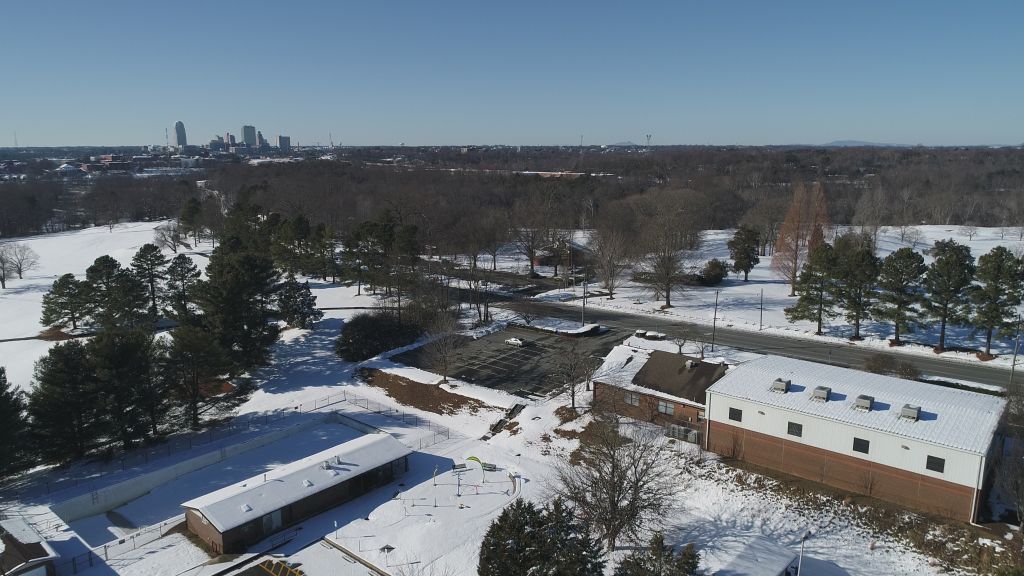
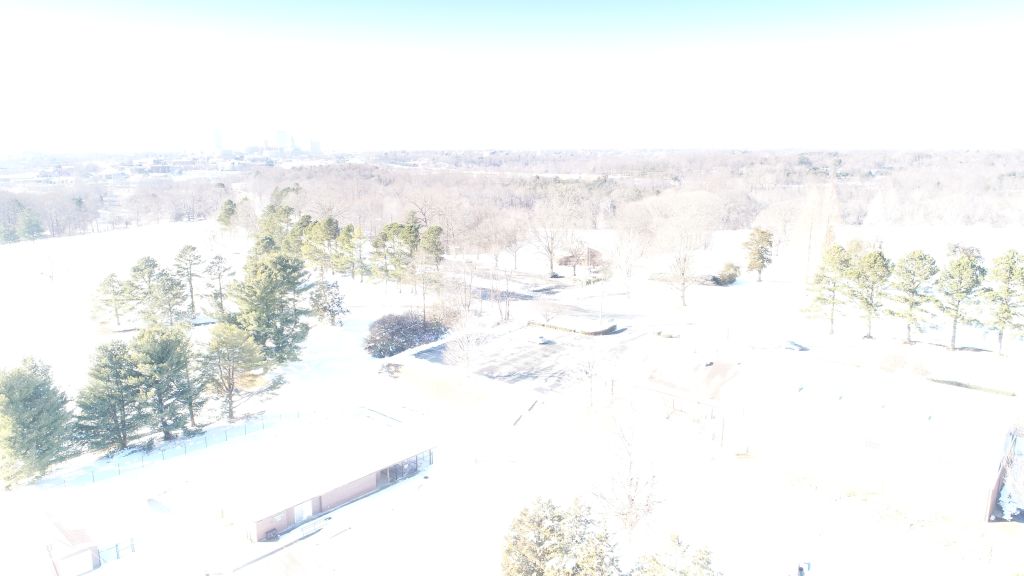
Here is an example from a non-snowy day. The non-blown photo would have benefited from manual settings but they were both taken one right after the other using automatic settings. The whole "roll" of photos were just like the ones taken today - pics blown out from the beginning, a couple of clear ones in the middle, followed by more blown out pics to the end.


Wow .. The properties on your files show the fstop/exposure diference between your normal and blown outs to look OK (to me anyway) at first glance... I would try a different firmware version as a first step and see if the issue persists. If it does, might consider submitting for service if you are under warranty.
Well then I have to apologize. The thought of disabling the mechanical shutter had crossed my mind (recommended by the community to turn off both mechanical shutter and gimbal lock for doing time lapse photos), but I didn't think it'd be applicable in this case. Could have saved you some time :/
Probably been said but:
- Take photos in RAW.
- Use Filters with Polariser if you can.
- Bracket your exposures in the snow so that you have exposures for the brightest parts (snow) the mid-tones and the darker parts. Then merge them in computer software to give you the most control.
- Don’t use auto mode because most auto modes on cameras do a decent job but tend to make useless mistakes like these. It’s probably been focusing on the darker parts of the image so has brightened the image to compensate for this thus blowing the sky out.
- Take photos in RAW.
- Use Filters with Polariser if you can.
- Bracket your exposures in the snow so that you have exposures for the brightest parts (snow) the mid-tones and the darker parts. Then merge them in computer software to give you the most control.
- Don’t use auto mode because most auto modes on cameras do a decent job but tend to make useless mistakes like these. It’s probably been focusing on the darker parts of the image so has brightened the image to compensate for this thus blowing the sky out.
Did a customer service chat with DJI. So, turns out there was a firmware update in December that I didn't know about. Seems like I've gotten a notice in DJIGO4 previously for updates but I don't remember this one. Performed the update per CJI customer support. Didn't fully fix the problem using the mechanical shutter but made it much better. Then they had me reset firmware to the default but that didn't change anything. They're suggesting I send it back for "diagnosis". My 6-mo warranty on the camera expired earlier this month (of course). I can use my Care Refresh to get a new one... Going to try some tests during the day tomorrow before I decide. Here's what it looks like now with and without the shutter on

 from a table inside the house.
from a table inside the house.
Similar threads
- Replies
- 10
- Views
- 2K
- Replies
- 9
- Views
- 2K
- Replies
- 1
- Views
- 1K
- Replies
- 7
- Views
- 1K
- Replies
- 3
- Views
- 818







