I used dronedeploy to do the mapping flight and then opendronemap to process the images. i think it came out pretty good, but i definitely learned some things for next time:
* some of the photos were blurry
* try different camera settings in DJI Go, im not even sure what camera settings i was using before, i think i had them on auto but i believe it got changed to manual. i gotta look at this more closely next time
* fly on a cloudy day so the brightness is more uniform and theres no shadows
* set a slower maximum flight speed in dronedeploy
* fly lower (i only had 1 battery so i had to fly higher to do the map in 1 flight. now i have multiple batteries so i can fly lower & slower)
There are also different settings I can try in opendronemap, I just stuck with the defaults here.
Anyways, here is a 58 mb jpg of the entire map: Dropbox - odm_orthophoto.jpg
And a screenshot showing the surface model:
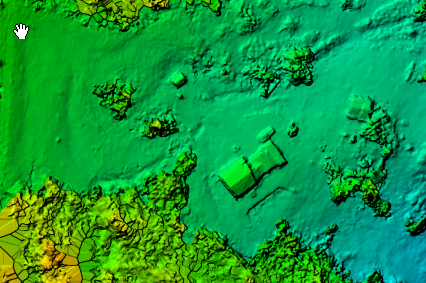
3d model:

point cloud:


And here is the map plan from dronedeploy (maybe it got changed since I did the flight since it says 225 images but the real flight was 245 images):
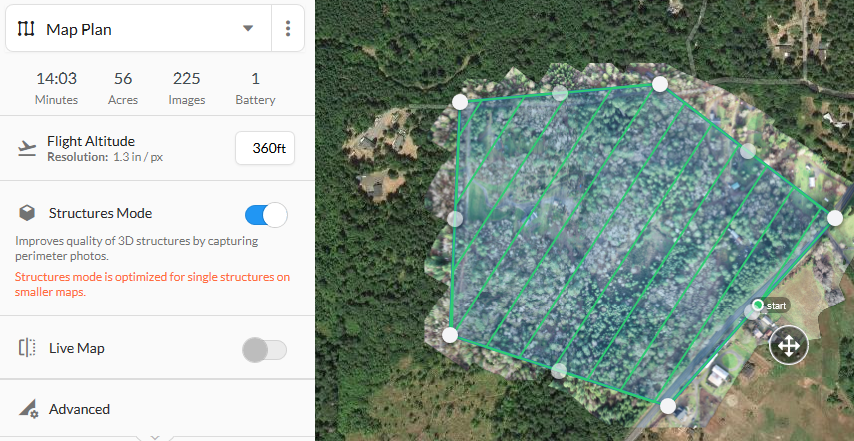
Pretty cool stuff!
What do you guys think? Any other tips?
* some of the photos were blurry
* try different camera settings in DJI Go, im not even sure what camera settings i was using before, i think i had them on auto but i believe it got changed to manual. i gotta look at this more closely next time
* fly on a cloudy day so the brightness is more uniform and theres no shadows
* set a slower maximum flight speed in dronedeploy
* fly lower (i only had 1 battery so i had to fly higher to do the map in 1 flight. now i have multiple batteries so i can fly lower & slower)
There are also different settings I can try in opendronemap, I just stuck with the defaults here.
Anyways, here is a 58 mb jpg of the entire map: Dropbox - odm_orthophoto.jpg
And a screenshot showing the surface model:
3d model:
point cloud:
And here is the map plan from dronedeploy (maybe it got changed since I did the flight since it says 225 images but the real flight was 245 images):
Pretty cool stuff!
What do you guys think? Any other tips?







