You are using an out of date browser. It may not display this or other websites correctly.
You should upgrade or use an alternative browser.
You should upgrade or use an alternative browser.
RF power measurements
- Thread starter John Locke
- Start date
Inspire controller on it's way. Midnight E Bay find  I will test them all..lol
I will test them all..lol
Curious about the Controller firmware Dacon is running.
Curious about the Controller firmware Dacon is running.
It's key to have compatible firmware on the GL658 and the P4. If it's an older GL658A version, upgrading firmware may be tricky, but doable. You may need to upgrade the P4 with the GL300C to get both compatible.Inspire controller on it's way. Midnight E Bay findI will test them all..lol
Curious about the Controller firmware Dacon is running.
Hopefully I can get that sorted out. The bird is already on the newest firmware.It's key to have compatible firmware on the GL658 and the P4. If it's an older GL658A version, upgrading firmware may be tricky, but doable. You may need to upgrade the P4 with the GL300C to get both compatible.
I changed the Controller firmware on the 300A several times last night. All showed it being 1.6.0, is this correct ??
I even tried to flash it with the Inspire firmware :O It loaded but came up with a compatibility warning. Didn't brick it. Was able to flash back to P3P firmware.
You're lucky you didn't brick it. The Inspire GL658 isn't compatible with the GL300, firmware-wise. If the craft is current just load the latest GL658 firmware onto the Inspire controller. You'll be good to GO.
Last edited:
Wasn't my proudest moment. I unzipped the wrong file. Realized about the time it started beeping and installed. It booted and connected. I chickened out when i got the compatibility warning.You're lucky you didn't brick it. The Inspire GL658 isn't compatible with the GL300, firmware-wise. If the craft is current just load the latest GL658 firmware onto the Inspire controller. You'll be good to GO.
It's key to have compatible firmware on the GL658 and the P4. If it's an older GL658A version, upgrading firmware may be tricky, but doable. You may need to upgrade the P4 with the GL300C to get both compatible.
Was able to update the firmware, (GL658B)
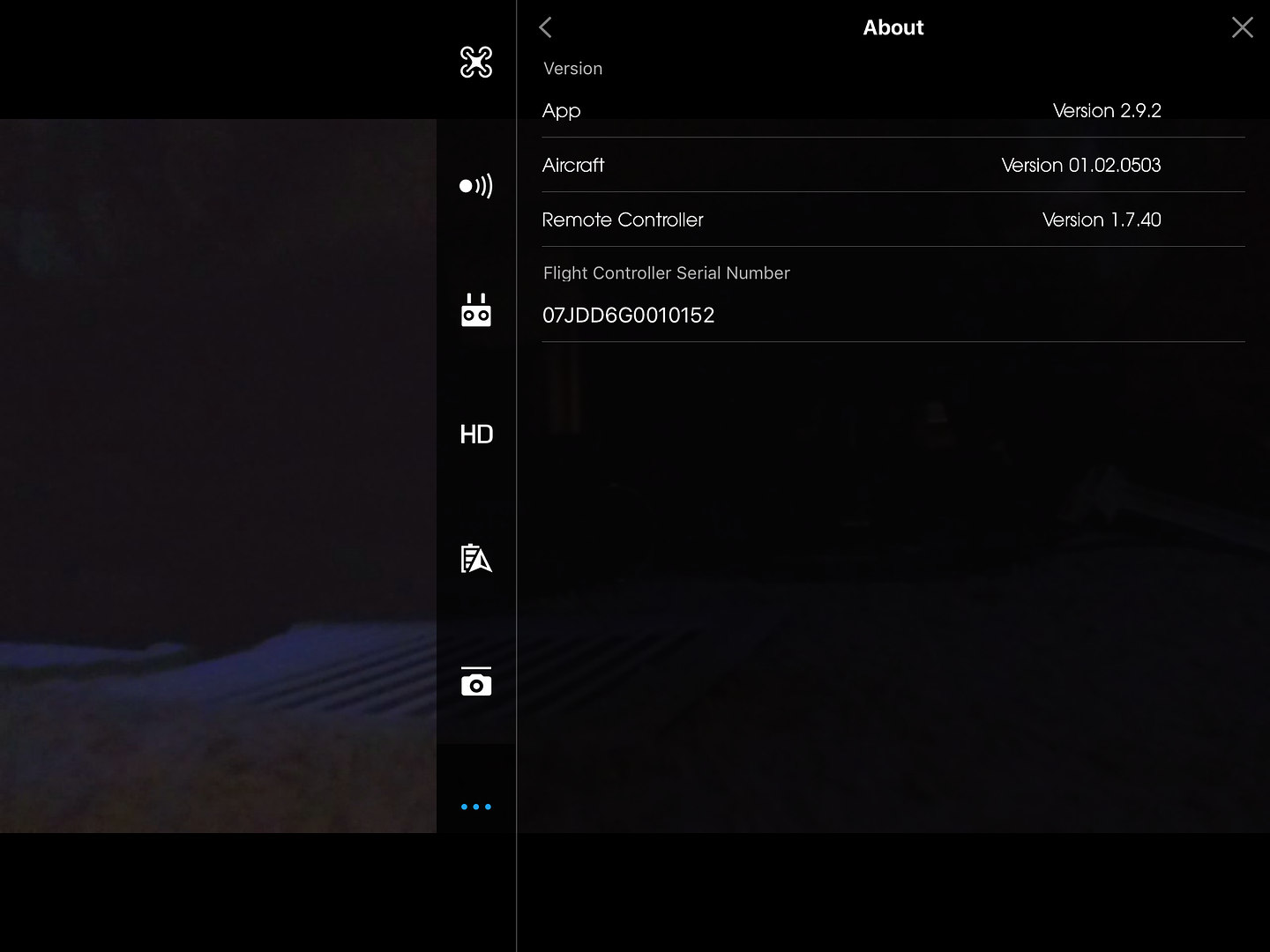
Looks like 32 Channel works in 2.9.2
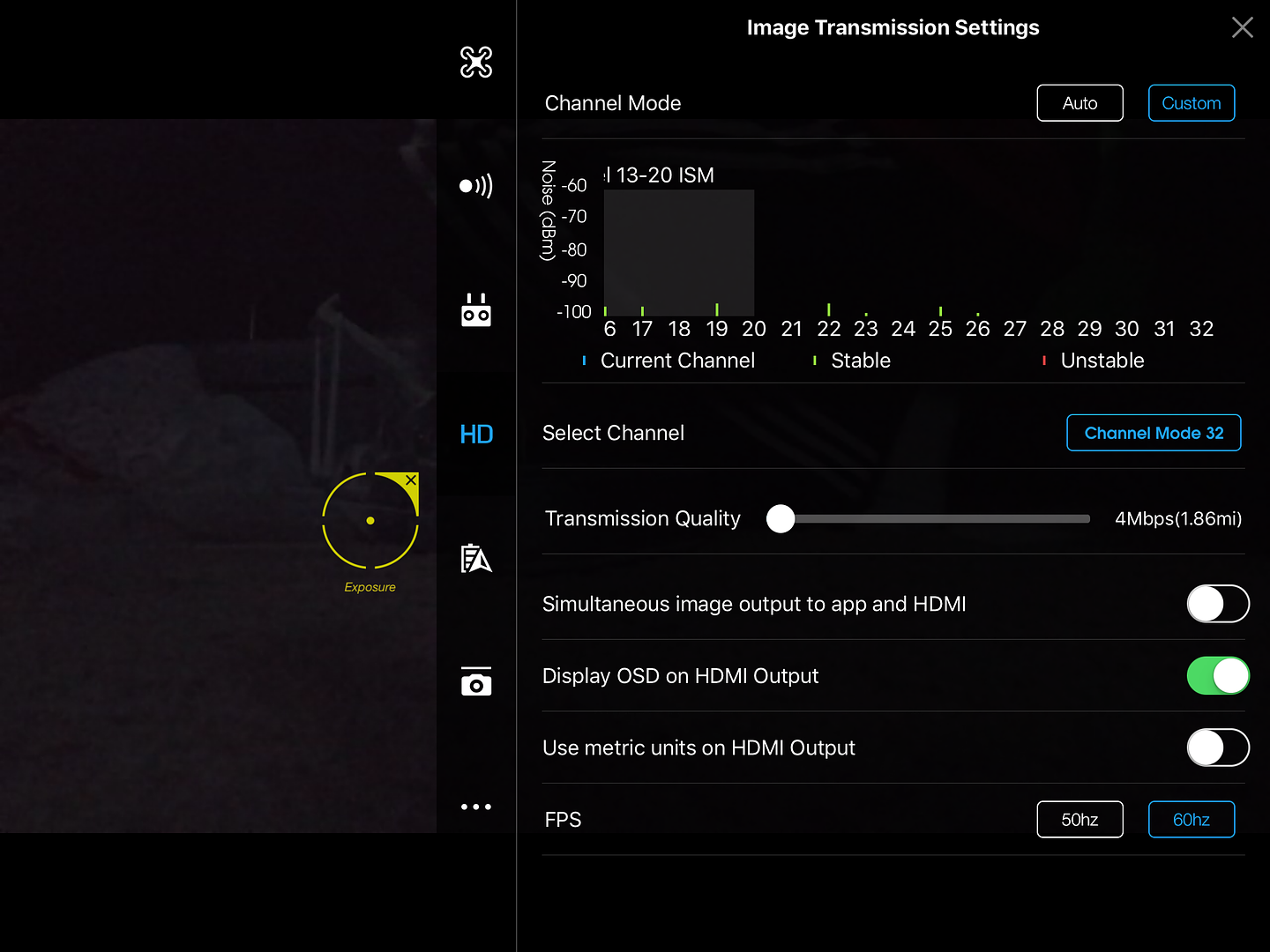
Will test all 3 controllers soon.
Updating my GL658C was easy, P4 OFF, turn ON the RC and the pad, go to the upper left corner to the icon and click on it, will give you the update option.
Also as I know, the legs function are as follow looking at the drone from the:
BACK
Left is Rx from the RC
Right is Tx to RC (video)
FRONT
Left is Rx from the RC
Right is Tx to RC (video)
What are left and right antenna on RC ?
- Joined
- Jan 4, 2016
- Messages
- 1,052
- Reaction score
- 318
- Age
- 39
Was able to update the firmware, (GL658B)
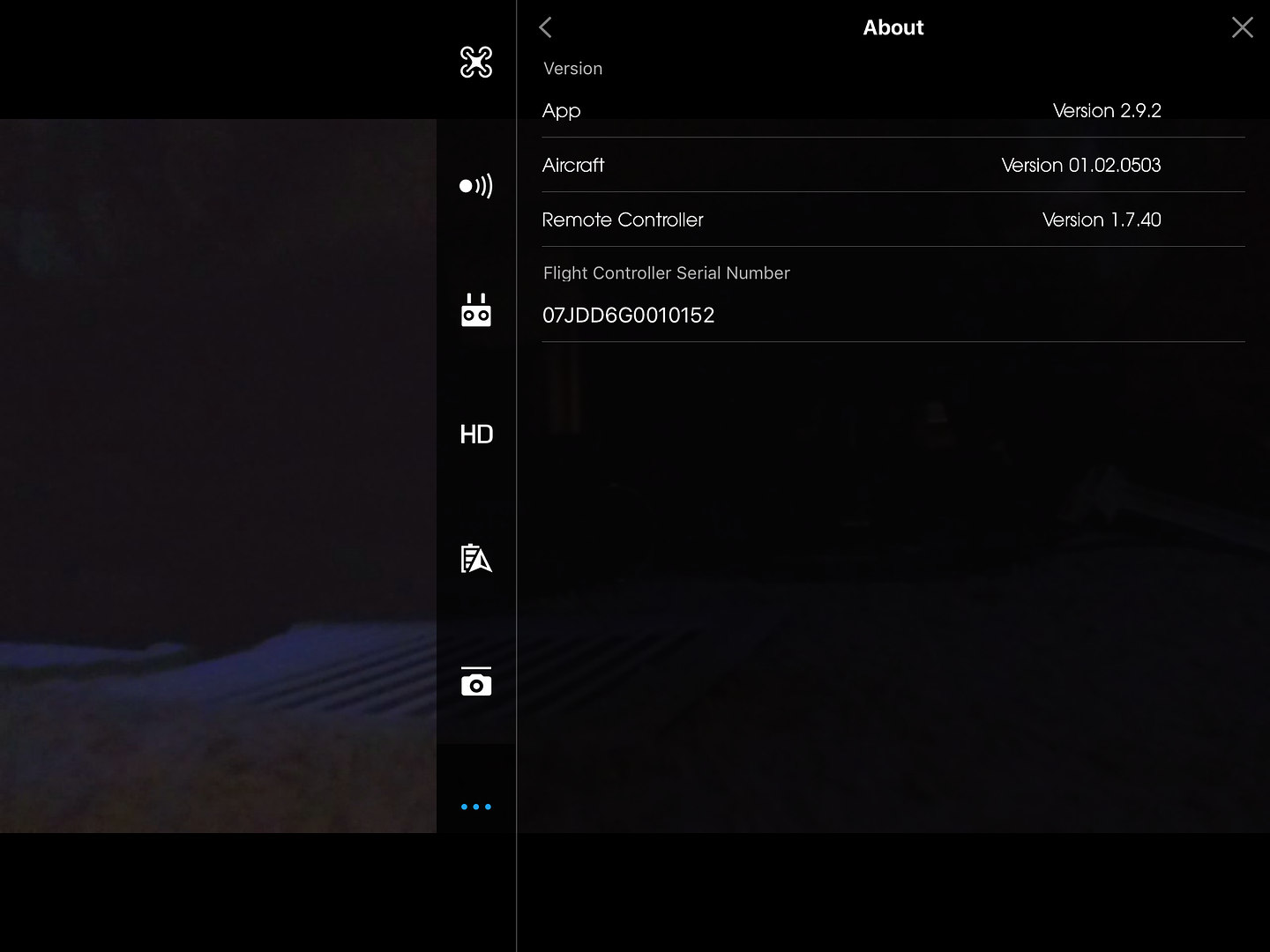
Looks like 32 Channel works in 2.9.2
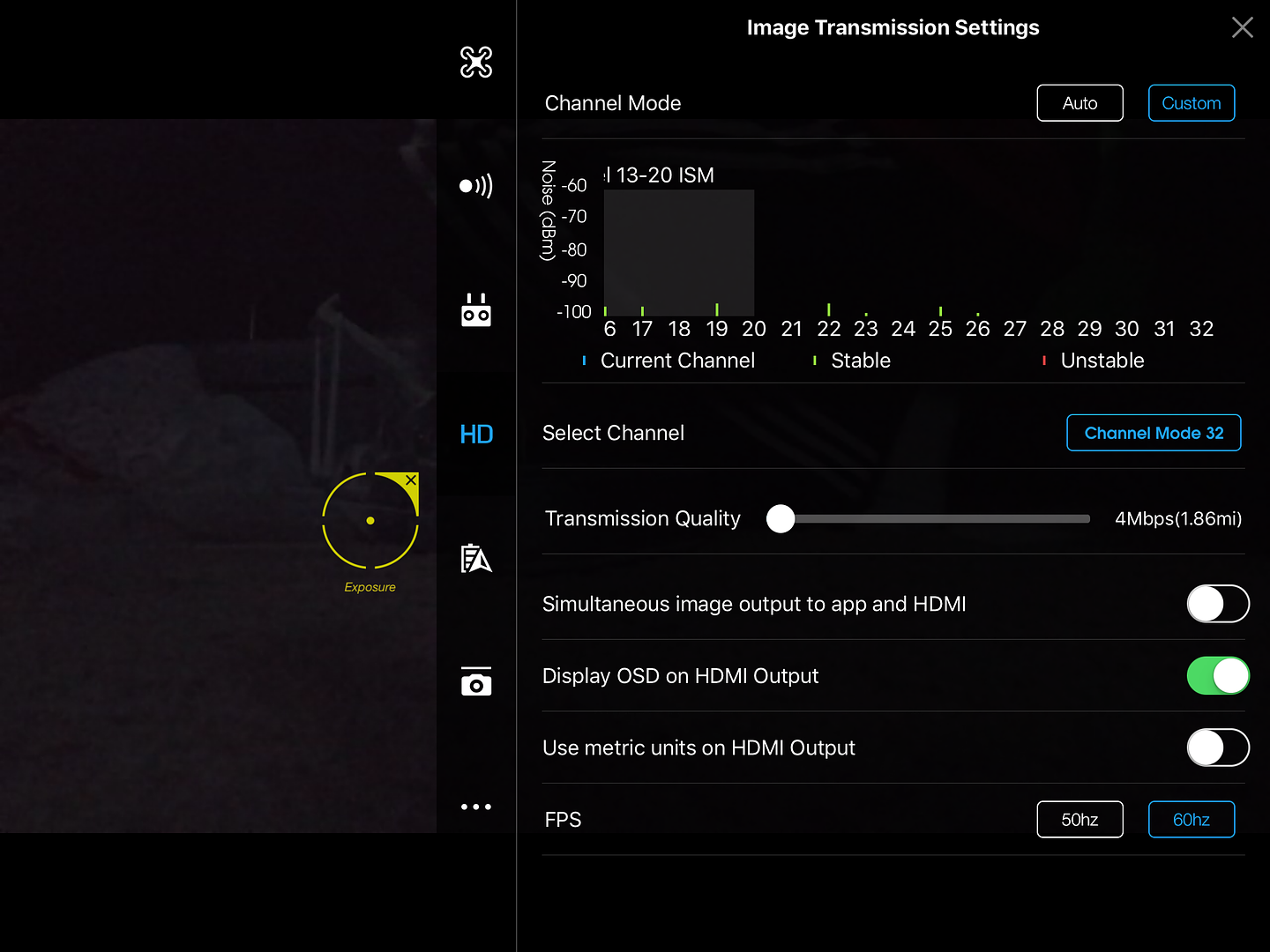
Will test all 3 controllers soon.
If you are using any of our panel antennas, your results will be best in Auto, regardless of how clear the high or low channels are. I have actually found in general auto works better for all antennas / circumstances personally.
Sent from my iPhone using PhantomPilots
- Joined
- Jan 4, 2016
- Messages
- 1,052
- Reaction score
- 318
- Age
- 39
What are left and right antenna on RC ?
Depends on how you route the wires inside but looking down on remote as if you are flying with it. Right is video and left is control if you do your mod the same way we do.
Sent from my iPhone using PhantomPilots
Stock antenna's Kyle, You are correct, Auto seems to work the best in my area. Was seeing if the 32 channel mod still worked on 2.9.2If you are using any of our panel antennas, your results will be best in Auto, regardless of how clear the high or low channels are. I have actually found in general auto works better for all antennas / circumstances personally.
Sent from my iPhone using PhantomPilots
Weather hasn't allowed me to compare my GL300A ( P3P ) and Inspire ( GL658B ) to the original P4 Controller.
I did fly it a bit with the Inspire Controller today to check it out. All seems to work well.
I do have one question for the other P4 owners flying with 658 controllers.
With just the controller connected, the Go App shows an Inspire, hence, Inspire controller. When connected to the P4 it switches to the P4 screen. Not a problem until it disconnects in the air. The Go App returns to the home screen with the Inspire picture on it. When the craft reconnects i have to push Camera to open the App again.
I did fly it a bit with the Inspire Controller today to check it out. All seems to work well.
I do have one question for the other P4 owners flying with 658 controllers.
With just the controller connected, the Go App shows an Inspire, hence, Inspire controller. When connected to the P4 it switches to the P4 screen. Not a problem until it disconnects in the air. The Go App returns to the home screen with the Inspire picture on it. When the craft reconnects i have to push Camera to open the App again.
Never lost connection to the point that I have to reinitiate the GO app again.
That hasn't been my experience. Logically the smaller the data stream for video, the farther range I get. In auto mode you cannot control the bit rate, which affects range. The purpose of selecting custom channel is primarily to access the ability (Transmission Quality setting) to turn down the bit rate to 4mbps. But when you do select a custom channel, it's important to pick a quiet one.If you are using any of our panel antennas, your results will be best in Auto, regardless of how clear the high or low channels are. I have actually found in general auto works better for all antennas / circumstances personally.
Sent from my iPhone using PhantomPilots
Last edited:
Yes, that's likely true. I haven't had that happen, but it's logical. So what's the problem? Clicking the camera button only takes a second.Weather hasn't allowed me to compare my GL300A ( P3P ) and Inspire ( GL658B ) to the original P4 Controller.
I did fly it a bit with the Inspire Controller today to check it out. All seems to work well.
I do have one question for the other P4 owners flying with 658 controllers.
With just the controller connected, the Go App shows an Inspire, hence, Inspire controller. When connected to the P4 it switches to the P4 screen. Not a problem until it disconnects in the air. The Go App returns to the home screen with the Inspire picture on it. When the craft reconnects i have to push Camera to open the App again.
The key benefit of the GL658 is you won't lose control signal as much when you lose video. When video goes out, I usually still have control of the craft. I simply ascend up another 75' and I get my video back.
With the stock P4 controller (GL300C), you'll lose control signal first, which triggers video to disconnect immediately. Many times this triggers RTH.
Last edited:
Yes, that's likely true. I haven't had that happen, but it's logical. So what's the problem? Clicking the camera button only takes a second.
The key benefit of the GL658 is you won't lose control signal as much when you lose video. When video goes out, I usually still have control of the craft. I simply ascend up another 75' and I get my video back.
With the stock P4 controller (GL300C), you'll lose control signal first, which triggers video to disconnect immediately. Many times this triggers RTH.
Not a problem pushing the camera button, was just curious if others had this happen. It did cause me a bit of concern yesterday as it took a bit for the app reconnect after the controller had turned back green.
It was my bad, Rookie mistake. A 10 mph cross wind turned into a 20+ mph head wind, returning from 15000ft out over water. I'll post up the flight back...A real nail bitter.
And yes John, Not going to brag until i can compare them all side by side, but i already noticed the 658 will have video problems off and on well before it loses control.As it should be. The 300C has lost control first every time. Video rt after.
Last edited:
- Joined
- Sep 20, 2016
- Messages
- 4
- Reaction score
- 0
- Age
- 42
Similar threads
- Replies
- 0
- Views
- 411
- Replies
- 4
- Views
- 1K
- Replies
- 7
- Views
- 2K
- Replies
- 5
- Views
- 488
- Replies
- 16
- Views
- 2K







