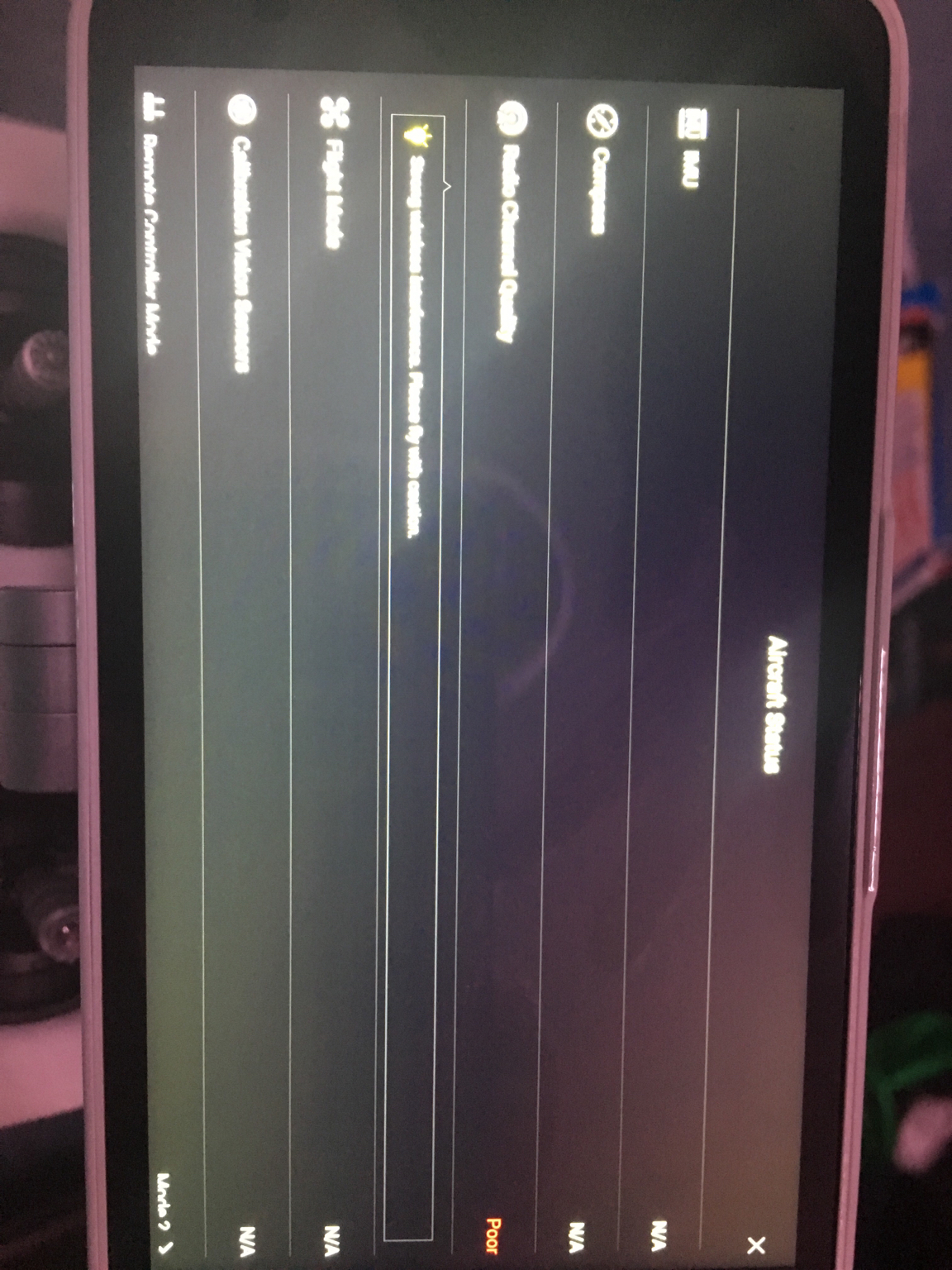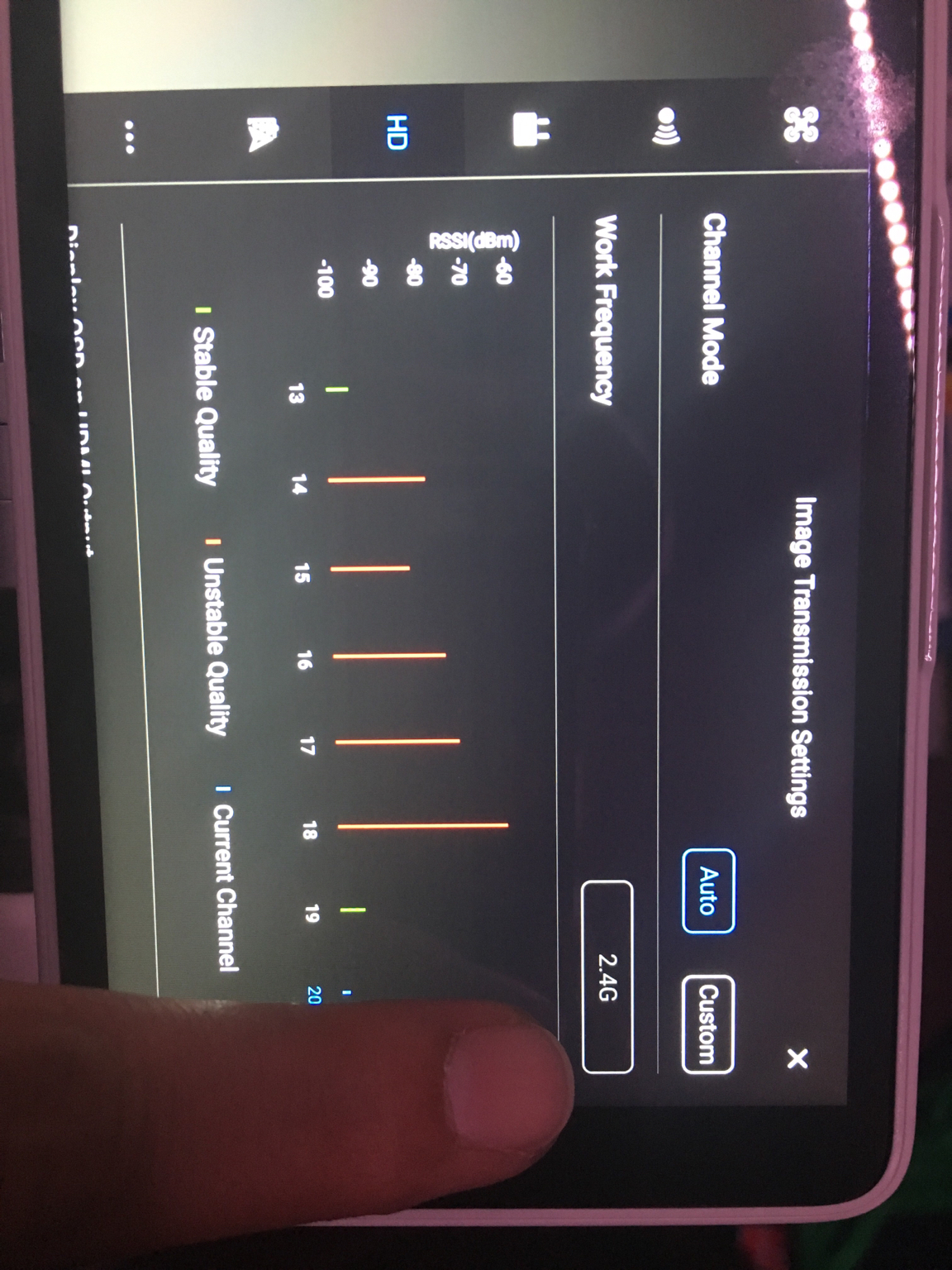- Joined
- Sep 20, 2019
- Messages
- 24
- Reaction score
- 4
- Age
- 34
Just bought a brand new phantom 4 pro plus and for some reason when I go to the settings for work frequency the box is greyed out and only allows me to use 2.4ghz and I can’t change to 5.8ghz. When I go to my aircraft status it says “strong wireless interference. Please fly with caution.” Radio channel quality poor. I have the latest firmware updates. I don’t know what to do?