A few weeks ago, I was flying in a new area, and got a random COMPASS ERROR message on the screen while flying. Not constantly, but once every 20 seconds or so. Then about a week later on my next flight, where I normally fly in my yard, I also got the same random error. Yesterday, I tried to fly but it wouldn't even let me take off, and told me to calibrate the compass... but it wouldn't let me complete the calibration.
I tried to do an IMU calibration, which it did fine, but still wouldn't calibrate the compass. I successfully upgraded to the latest firmware 01.09.0060, ( I was running 01.08... before that) but it still won't calibrate.
I've calibrated the compass many times in my yard before and never had a problem. This is the exact same spot in my yard that I've compass calibrated before. There's no concrete slabs close by, or metal buildings or anything, and I've also tried multiple locations in my yard, making sure there's nothing metallic on me, not holding the radio etc...
Here is the message I get when I try to start up:
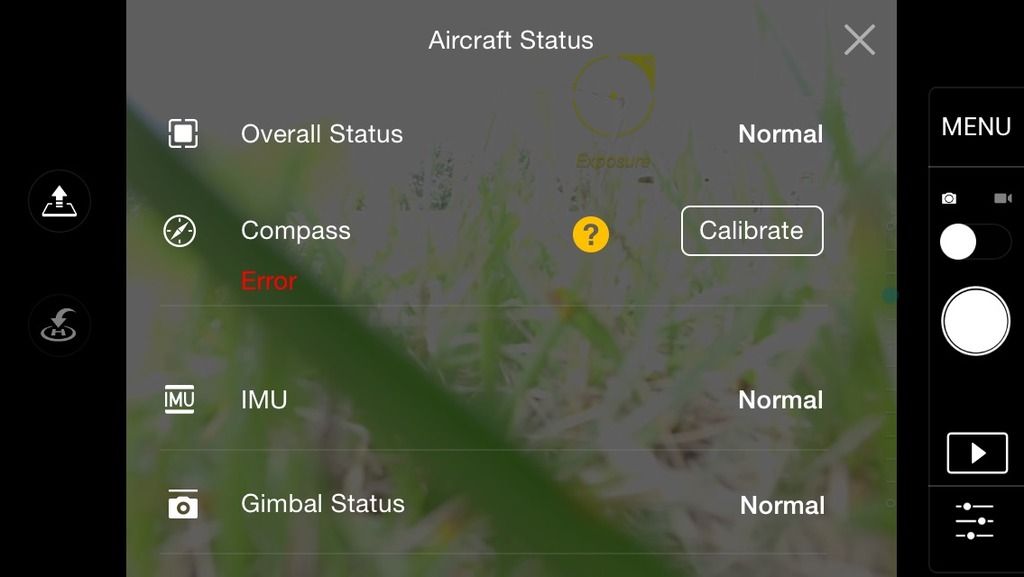
Here is the sensor page:
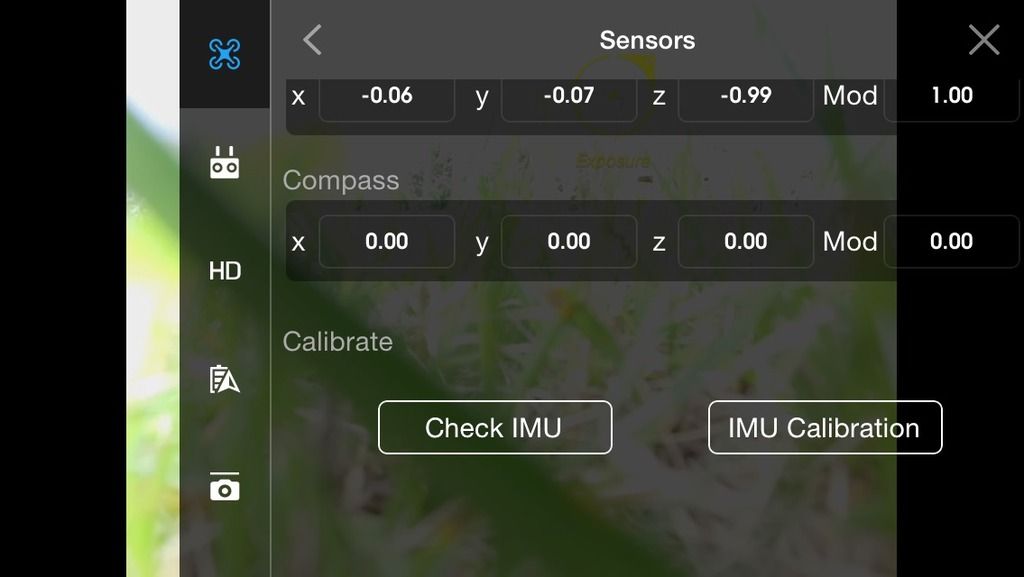
And here is the message I get after trying to complete a compass calibration:
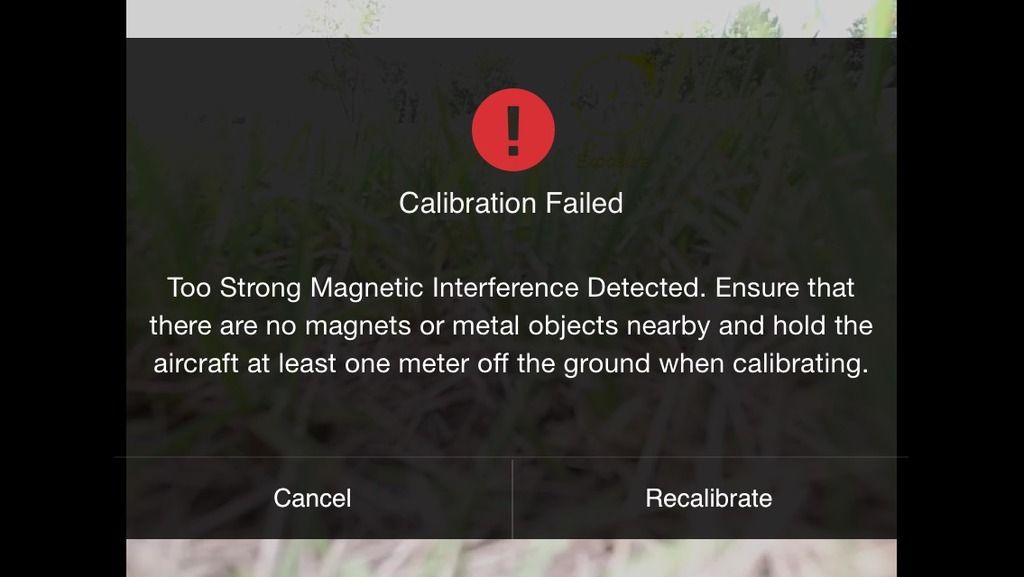
I sent a message to DJI and they surprisingly responded the same day, asking for those screenshots, but I thought I'd ask here also to see if anyone else has experienced this and solved the problem, before they ask me to send it in for repairs.
I tried to do an IMU calibration, which it did fine, but still wouldn't calibrate the compass. I successfully upgraded to the latest firmware 01.09.0060, ( I was running 01.08... before that) but it still won't calibrate.
I've calibrated the compass many times in my yard before and never had a problem. This is the exact same spot in my yard that I've compass calibrated before. There's no concrete slabs close by, or metal buildings or anything, and I've also tried multiple locations in my yard, making sure there's nothing metallic on me, not holding the radio etc...
Here is the message I get when I try to start up:
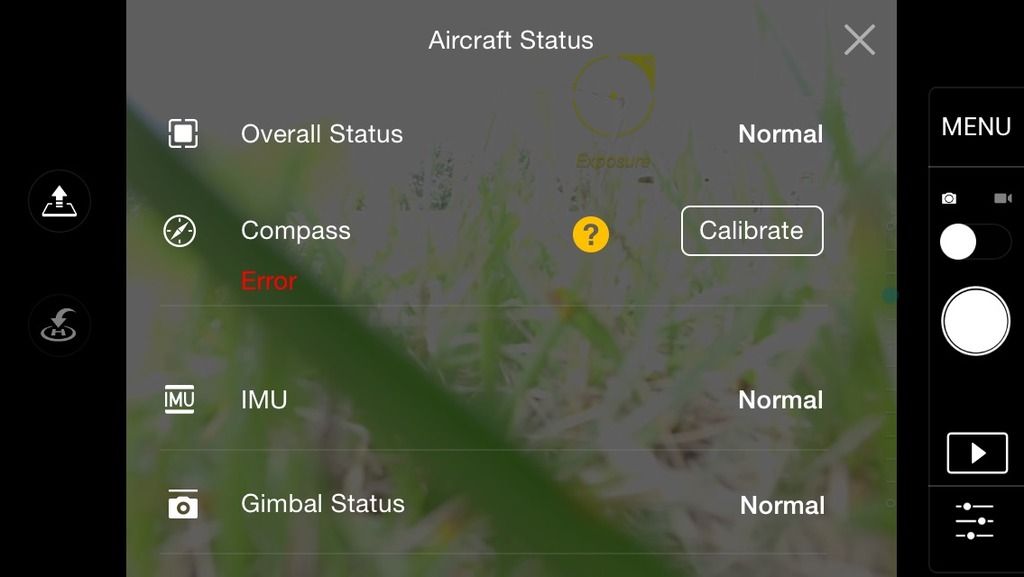
Here is the sensor page:
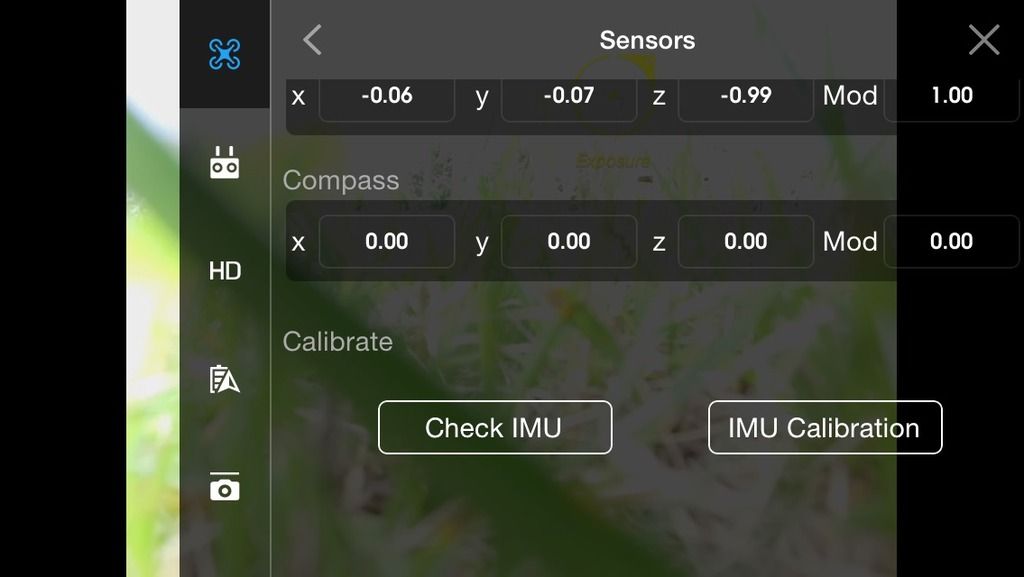
And here is the message I get after trying to complete a compass calibration:
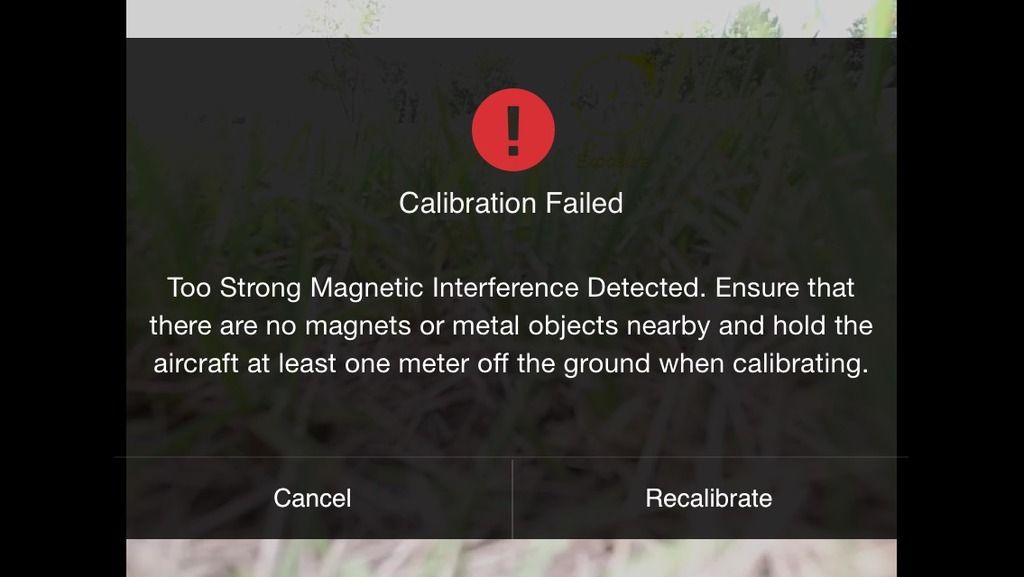
I sent a message to DJI and they surprisingly responded the same day, asking for those screenshots, but I thought I'd ask here also to see if anyone else has experienced this and solved the problem, before they ask me to send it in for repairs.








