A new to me Phantom 3 Standard, hasn't been used in over 3 years, and battery lights would not power on. I got a replacement, same specs, it came with 3 lights on, I charged for an hour and now has all 4 LEDs. I popped it in, turned on, and I get this in the app. Also, this IMU won't calibrate and is stuck on 1%, please advise, thanks...
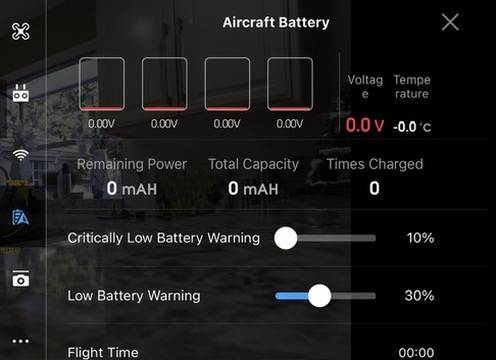
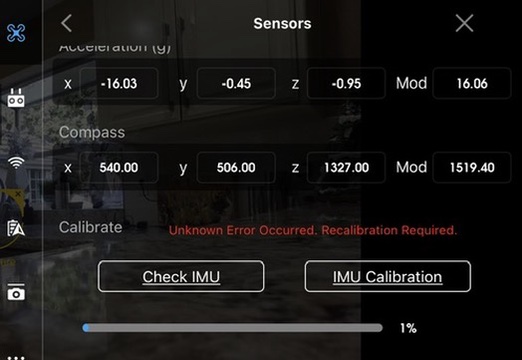
You are using an out of date browser. It may not display this or other websites correctly.
You should upgrade or use an alternative browser.
You should upgrade or use an alternative browser.
No battery power and IMU issues
- Thread starter FPX Fly
- Start date
RodPad
Premium Pilot
Welcome to the forum!
What is your experience with the DJI products?
At the moment I'm pointing you to @msinger website.
Hopefully this link will take you to the right area.
 www.phantomhelp.com
www.phantomhelp.com
Rod ..;
What is your experience with the DJI products?
At the moment I'm pointing you to @msinger website.
Hopefully this link will take you to the right area.
DJI Phantom 3 Standard Accessories & Tips | Phantom Help
Phantom Help is a site for help with DJI Phantom 3 Standard drones. Find the latest fixes, how-tos, guides, accessories, modifications, and more.
Rod ..;
RodPad
Premium Pilot
Oso
Premium Pilot
Have you checked the small spring loaded data pins. Maybe they are not making contact or the cable to those pins is dislodged.A new to me Phantom 3 Standard, hasn't been used in over 3 years, and battery lights would not power on. I got a replacement, same specs, it came with 3 lights on, I charged for an hour and now has all 4 LEDs. I popped it in, turned on, and I get this in the app. Also, this IMU won't calibrate and is stuck on 1%, please advise, thanks...
View attachment 125631
Perhaps give that a quick check. I seem to remember if there’s an issue with data transfer through those pins, the battery data doesn’t display even if full battery power is supplied through the larger connectors.
We used to see this when a battery was not fully clicked into place, after a crash when the cable was jarred loose, or after a shell replacement when the cable to those pins was not reconnected.
As for the second part of your question, the first thing that came to mind right away is a stuck IMU. It sounds bizarre, but they sometimes get stuck and people have had some luck getting them unstuck by hitting them with a bit of force. Not joking.
Last edited:
If you can't help, you shouldn't need to tell everyone, just don't reply.I you haven't tried the link.
Than I can't help.
Rod ..
RodPad
Premium Pilot
If you didn't look at the link, then you don't want my help.
Also you never answered my question.
I got it, I'm done with this thread.
Rod ..
Also you never answered my question.
I got it, I'm done with this thread.
Rod ..
You have telemetry so your FC is working. You have the video so your gimbal+camera are working.
So it would seem you only have trouble with 2 things:
* Battery communication
* IMU calibration
For battery - use multimeter to check whether the signal reaches FC. @Oso already provided you with picture of one side, the signal then gets to "ESC Center Board" and from there to the FC daughterboard. Check connectivivty at the daughterboard.
For IMU - the IMU is that black box on top of FC daughterboard. Check if it's not damaged by moisture.
But before checking the IMU inside, try just calibrate in different place - where there are no vibrations (solid ground), no EM interference (leave your mobile and chains from your neck a few meters away).
Named pictures of the boards with descriptions, you can find on wiki of dji-firmware-tools project.
So it would seem you only have trouble with 2 things:
* Battery communication
* IMU calibration
For battery - use multimeter to check whether the signal reaches FC. @Oso already provided you with picture of one side, the signal then gets to "ESC Center Board" and from there to the FC daughterboard. Check connectivivty at the daughterboard.
For IMU - the IMU is that black box on top of FC daughterboard. Check if it's not damaged by moisture.
But before checking the IMU inside, try just calibrate in different place - where there are no vibrations (solid ground), no EM interference (leave your mobile and chains from your neck a few meters away).
Named pictures of the boards with descriptions, you can find on wiki of dji-firmware-tools project.
Well, between any restarts & redo's, the firmware update in the app came up and I attempted to do that. It never updated successfully and was stuck at 1%, numerous attempts and never changed. Now, somehow in all those attempts, the IMU now sez that's normal, I dunno how but it does. I think the firmware update is now somehow stuck, and can't get past it.
So, I'm now trying to update firmware the manual method. Formatted the SD card, down'd the latest from DJI, copied the .bin to root, put into camera slot, powered on, get the red/green lights from the camera indicator, after about 1 min. it just goes blinking red, 4 beeps, I left if for 30 mins. alone and nuttin, ugh, don't know if I should open a new thread for this or not. The SD card does get the DCIM folder created (it's empty), but the .txt file with results just says not updated. I'm searching all anywhere/everything and still looking. I'm gonna make sure all batts are fully charged (they were 50%) and see if that helps?? Do I need a new thread now or ??
So, I'm now trying to update firmware the manual method. Formatted the SD card, down'd the latest from DJI, copied the .bin to root, put into camera slot, powered on, get the red/green lights from the camera indicator, after about 1 min. it just goes blinking red, 4 beeps, I left if for 30 mins. alone and nuttin, ugh, don't know if I should open a new thread for this or not. The SD card does get the DCIM folder created (it's empty), but the .txt file with results just says not updated. I'm searching all anywhere/everything and still looking. I'm gonna make sure all batts are fully charged (they were 50%) and see if that helps?? Do I need a new thread now or ??
Last edited:
RodPad
Premium Pilot
Don't start a new thread, believe me.
You got three member now that know a lot of stuff. I'm not in this list, basically you are just now getting attention to this thread.
Rod ..
You got three member now that know a lot of stuff. I'm not in this list, basically you are just now getting attention to this thread.
Rod ..
RodPad
Premium Pilot
I fought my P3S a lot.
This one of my bookmarks.
 phantompilots.com
phantompilots.com
Yes, I understand it.
My signature has this statment. "P3S => Fly-it or Fryware-it (Rod)"
Rod ..
This one of my bookmarks.
P3S block diagram.
Hope this helps someone, it's a block diagram and notes I put together while working out how the P3s system works.
Yes, I understand it.
My signature has this statment. "P3S => Fly-it or Fryware-it (Rod)"
Rod ..
the .txt file with results just says not updated
You will find many threads about that already on the forum. They typically point to here:
Need Advice on Firmware
Hello, I've got a refurbished Phantom 3 Pro that I bought from DJI, the unit works great and I've got no issues with it other than it doesn't seem to hover quite as steady as my P3S did. So I've checked the firmware on the Quad and it currently sits at 1.5.30+ and the RC is at 1.8.0. Should I...
- Joined
- Jul 13, 2016
- Messages
- 275
- Reaction score
- 185
- Age
- 71
I don’t much care for this kind of response. Rodpad was trying to point you to another discussion on the same topic, instead of reinventing the wheel. Maybe if you don’t want help, don’t ask. Quaddamage and Oso are 2 of the best. Listen to them.If you can't help, you shouldn't need to tell everyone, just don't reply.
captainmilehigh
Premium Pilot
I tend to agree. Plus, RodPad knows his stuff also when recommending msinger's' Phantomhelp.com ' There's a bunch of info there that may help with these issues.I don’t much care for this kind of response. Rodpad was trying to point you to another discussion on the same topic, instead of reinventing the wheel. Maybe if you don’t want help, don’t ask. Quaddamage and Oso are 2 of the best. Listen to them.
Read the other FW links, watching DJI and others videos, I think I'm doing everything right. New charged full batts, put in SD card, powered on, after ~10 mins I get the 4 beeps, DDDD, then for the next 30 mins., all I hear is a solid beep, .txt file has this;
========== 2017.05.17 17:14:41 =====================
Packet: P3C_FW_V99.99.9999.bin
Upgrading ...
Is it bricked?
========== 2017.05.17 17:14:41 =====================
Packet: P3C_FW_V99.99.9999.bin
Upgrading ...
Is it bricked?
Similar threads
- Replies
- 2
- Views
- 618
- Replies
- 3
- Views
- 2K
- Replies
- 0
- Views
- 774







