- Joined
- Mar 29, 2016
- Messages
- 40
- Reaction score
- 16
- Age
- 67
I would like to write this to complete the story for all those that wrote in to help me troubleshoot my ailing bird.
I finally got to a point that I felt there was something else going on that I couldn't or didn't know how to fix so I made the call to DJI and sent it in for repair. I was totally up front with them about what happened and the process of getting it fixed was very straight forward and transparent. They opened a problem ticket, sent me a mailing label and had me send the bird to Ca. I got a link to a page where I could track the progress of the repair and see when it was on it's way back. They diagnosed the repair within 4 hours of receiving it and told me how much it would be. Here's what I got:
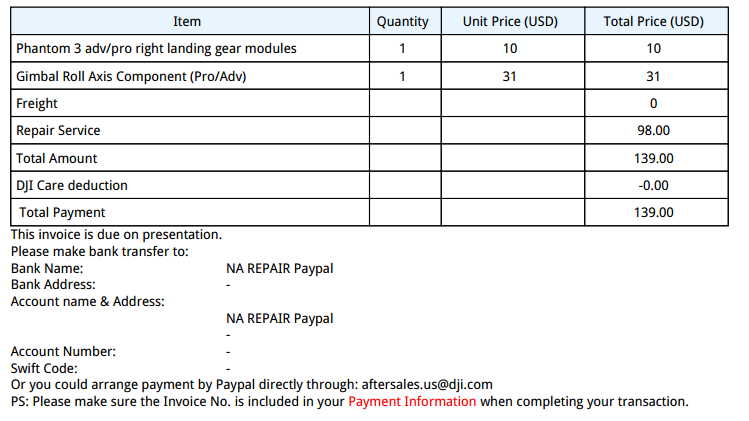
They paid all the shipping both ways and once they received confirmation of my payment, began the repair and sent it back. Quite painless and actually less $$ than I thought it would be. Also, once I got it back, I noticed that they must have replaced the entire camera assembly because there were some scratches on the underside of the camera base where the gimbal arm had rubbed and there was also a very small scratch on the camera lens that was now gone. All in all, I was a very happy camper about the whole thing.
What have I learned from this? I fly much more conservatively now and treat my Phantom more as a flying camera than RC aircraft. I'm sure I'll crash it again sometime, but I am gonna enjoy my pristine Phantom very carefully now.
There is one more chapter to this story though that I must add to see if anyone else has the same experience. Although the Phantom takes beautiful stable video and sharp photos once again, I have noticed a problem I didn't have before. Looking at my flight logs for my flights prior to the repair, the number of satellites that the aircraft would see was consistently in the 14-16 range. Now that my aircraft has been repaired and the firmware updated by the folks that did the repair, I rarely see more than 12 satellites with 9-11 being the norm. Often, I will get a weak GPS signal warning at 6 satellites in the DJI-Go app. I am reaching out to find out if there is any change I can make in the software or on the aircraft that can improve this situation. I am very concerned when the GPS warning comes up and prior to the repair, I never saw it. All firmware and software are at the latest version including the DJI-Go app. I sent this paragraph above to DJI asking about it and their reply was:
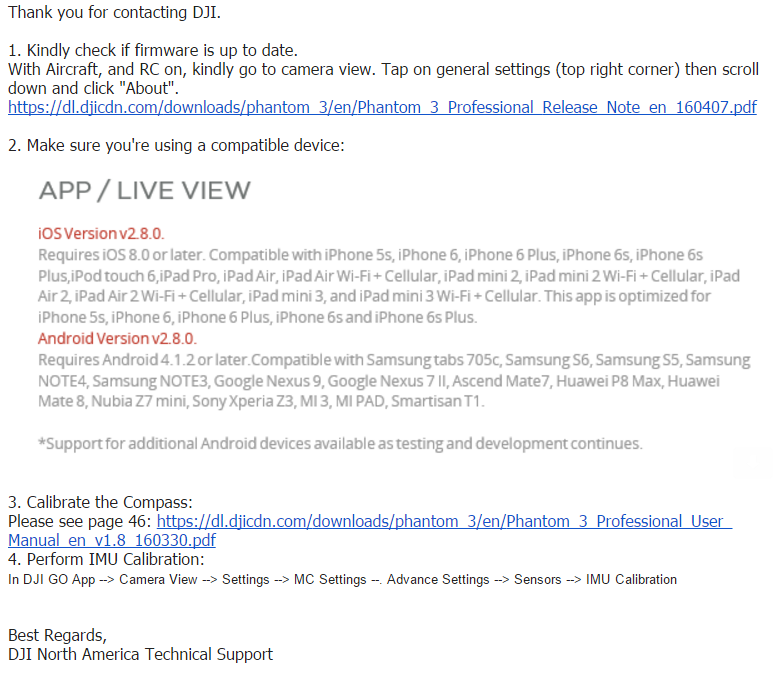
I've done all they suggested twice and still no joy. I'm very concerned that I will lose my bird if this isn't resolved, so any constructive suggestions would be appreciated. I will keep banging on DJI for an answer too, but thanks in advance for your help with this.
Steve
I finally got to a point that I felt there was something else going on that I couldn't or didn't know how to fix so I made the call to DJI and sent it in for repair. I was totally up front with them about what happened and the process of getting it fixed was very straight forward and transparent. They opened a problem ticket, sent me a mailing label and had me send the bird to Ca. I got a link to a page where I could track the progress of the repair and see when it was on it's way back. They diagnosed the repair within 4 hours of receiving it and told me how much it would be. Here's what I got:
They paid all the shipping both ways and once they received confirmation of my payment, began the repair and sent it back. Quite painless and actually less $$ than I thought it would be. Also, once I got it back, I noticed that they must have replaced the entire camera assembly because there were some scratches on the underside of the camera base where the gimbal arm had rubbed and there was also a very small scratch on the camera lens that was now gone. All in all, I was a very happy camper about the whole thing.
What have I learned from this? I fly much more conservatively now and treat my Phantom more as a flying camera than RC aircraft. I'm sure I'll crash it again sometime, but I am gonna enjoy my pristine Phantom very carefully now.
There is one more chapter to this story though that I must add to see if anyone else has the same experience. Although the Phantom takes beautiful stable video and sharp photos once again, I have noticed a problem I didn't have before. Looking at my flight logs for my flights prior to the repair, the number of satellites that the aircraft would see was consistently in the 14-16 range. Now that my aircraft has been repaired and the firmware updated by the folks that did the repair, I rarely see more than 12 satellites with 9-11 being the norm. Often, I will get a weak GPS signal warning at 6 satellites in the DJI-Go app. I am reaching out to find out if there is any change I can make in the software or on the aircraft that can improve this situation. I am very concerned when the GPS warning comes up and prior to the repair, I never saw it. All firmware and software are at the latest version including the DJI-Go app. I sent this paragraph above to DJI asking about it and their reply was:
I've done all they suggested twice and still no joy. I'm very concerned that I will lose my bird if this isn't resolved, so any constructive suggestions would be appreciated. I will keep banging on DJI for an answer too, but thanks in advance for your help with this.
Steve







